HDDs, The Next Generation: Drives With 4KB Sectors On The Way
Characteristics Of 4K Sector Size (Advanced Format)
WD adds to the WD10EARS drive label general, straightforward instructions on how to set up the drive for maximum performance. You simply use the WD Align software to achieve maximum performance on Windows XP systems with multiple partitions. Or, if partitions were cloned, or you set jumpers 7-8 prior to installing Windows XP on a single WD10EARS partition. All other operating systems, meaning Windows Vista and Windows 7, do not require any user action.

This information already tells us something: apparently, the two latest Windows editions are ready to work with 4KB sector size, while Windows XP is not. In addition, according to WD’s instructions, there seems to be something that needs to be aligned under certain conditions. This refers to logical versus physical sectors. All drives that utilize 4KB sector size still emulate 512 byte sectors on the interface side for compatibility reasons, as applications will continue to use 512 byte sectors for quite a while. Therefore, the new 4KB physical blocks store eight 512 byte logical blocks. This is where issues may crop up.
The Performance Trap
If 512 byte data has to be written across two physical 4KB blocks, the hard drive will have to read the 4KB blocks that are affected, introduce the modifications, and write them back onto the drive. This process is referred to as read-modify-write (RMW). While this doesn’t hurt much if it happens here and there, it becomes a significant issue if the alignment of eight 512 byte sectors into only one physical 4KB block is wrong. Therefore WD offers either its Alignment software (information and downloads can be found here), which rearranges all data on a hard drive to fit the logical 512 byte sectors into the physical 4KB sectors.
Windows XP vs. Vista and 7
Windows Vista and Windows 7 are sector-aware, meaning they will automatically align 512 byte sectors with the hard drive’s physical sectors starting at LBA block 2048. Windows XP didn’t have this capability, and since the OS creates the first partition at LBA sector number 63, all following sectors will be misaligned, causing a noticeable performance impact. Each write process now causes a RMW that introduces additional latency due to the required additional rotation of the hard drive.
Linux?
Stay On the Cutting Edge: Get the Tom's Hardware Newsletter
Get Tom's Hardware's best news and in-depth reviews, straight to your inbox.
Linux fdisk makes partitioning a piece of cake for 4K hard drives. The parameter –u allows defining an absolute sector number. Any sector that is divisible by eight will work fine.
WD’s Alignment Solutions
Western Digital currently offers two tweaks to avoid the performance issues. The first one is the Alignment software that simply relocates all available partitions to make sure they start at a fresh physical 4KB sector. The second option is the mysterious jumper 7-8 on the hard drive, which we don’t recommend using. It's a pretty reckless hardware hack on the partition table, as it simply increments the effective LBA sector number by one. As a result, Windows XP, which creates its first partition at LBA 63, will be writing onto logical block 64 to align with the drive’s 4KB sector size. Unfortunately, all your data will be gone if you operate the drive without the jumper, while the Alignment tool is not harmful. All you need is a little patience until the drive relocates all partitions to align logical into physical sectors. The Alignment tool took a bit more than an hour to relocate a roughly 20GB test installation with all important drivers and some benchmarks installed.
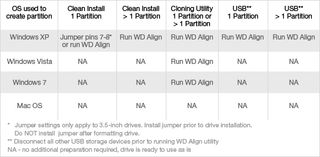
Current page: Characteristics Of 4K Sector Size (Advanced Format)
Prev Page WD’s EARS Series Next Page Test Setup And Throughput DiagramMost Popular

