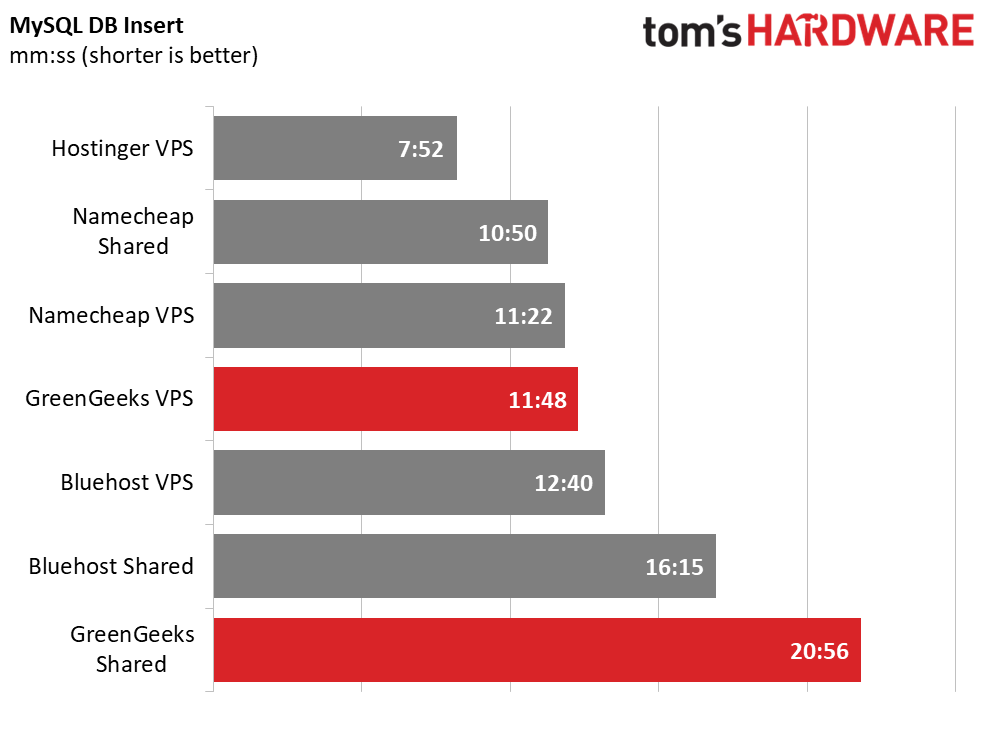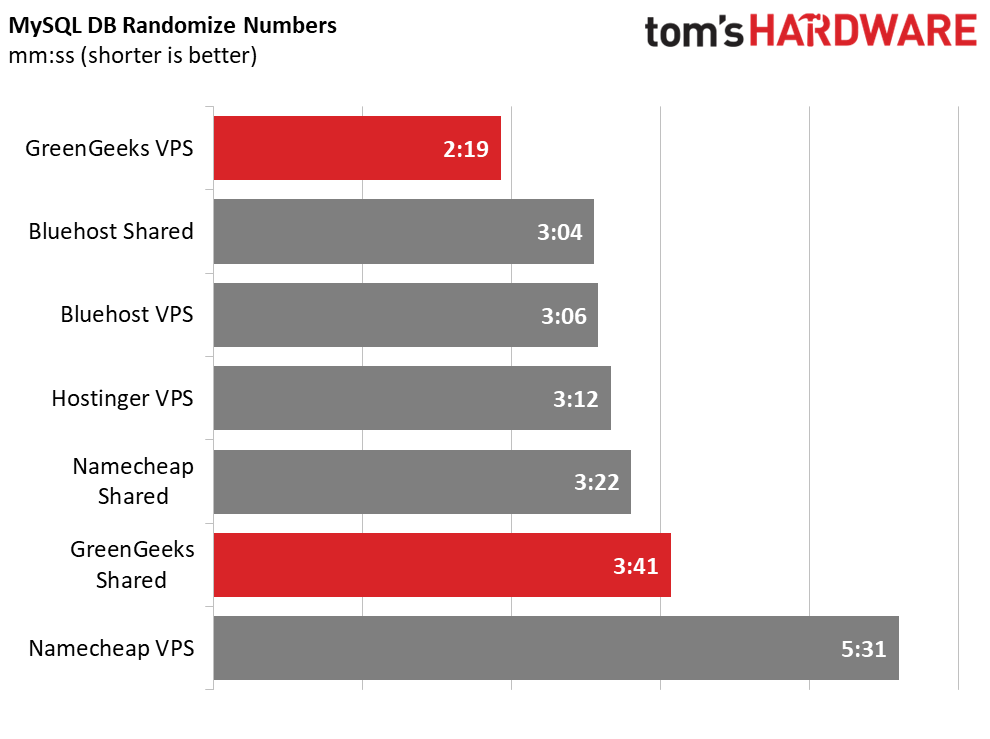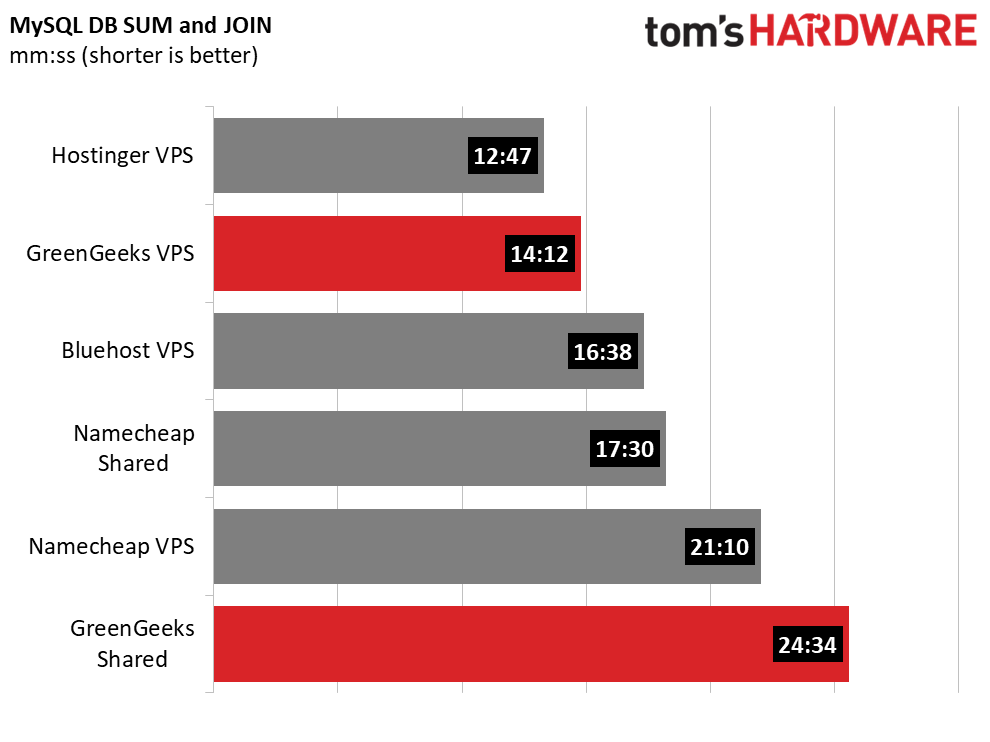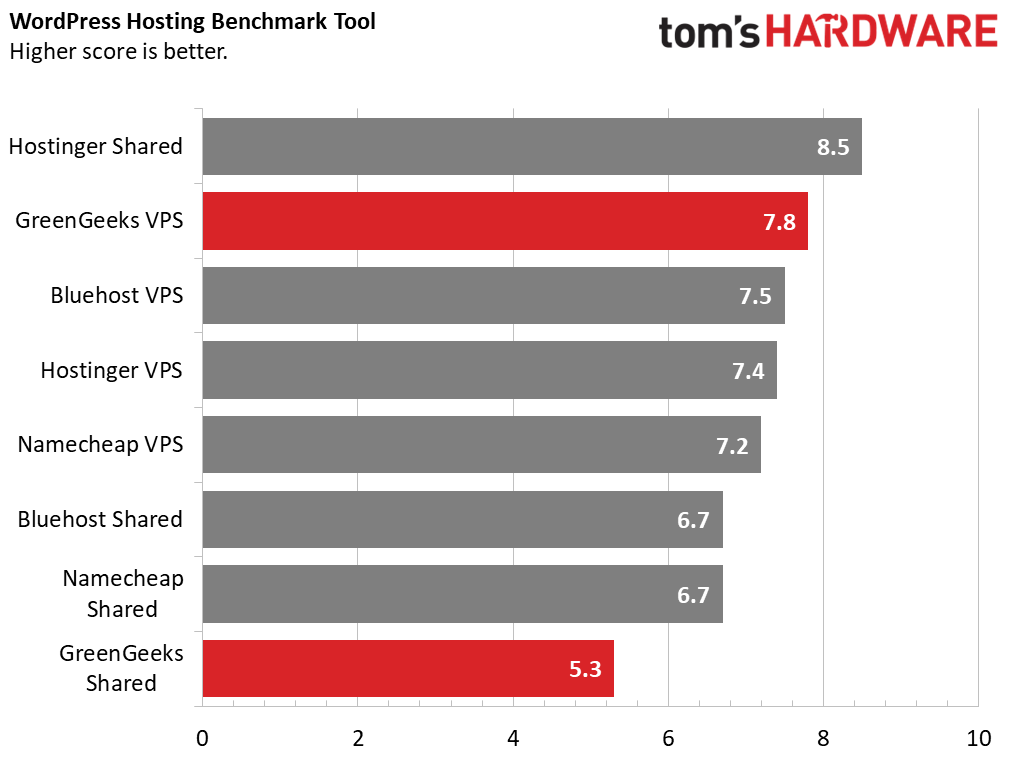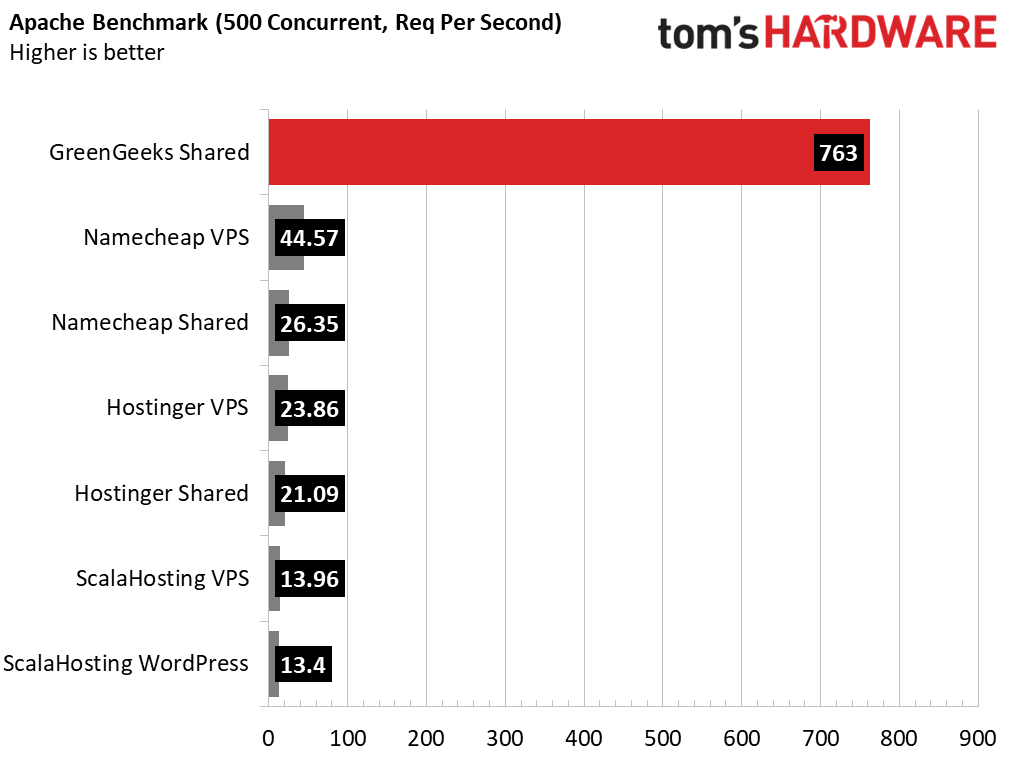Tom's Hardware Verdict
GreenGeeks has a strong sustainability ethos and offers good VPS and shared hosting packages, but prices for the former are not the lowest.
Pros
- +
Unlimited databases and traffic
- +
cPanel comes standard
- +
Fast, responsive, and friendly customer support
- +
Pro-environmental perks
Cons
- -
Expensive compared with some competitors
- -
Mixed results in testing
Why you can trust Tom's Hardware
Most web hosting companies have similar background stories, but GreenGeeks offers a somewhat unique twist: being environmentally friendly. The company, which offers shared and VPS (Virtual Private Server) hosting, makes an effort to live up to its name by claiming to use energy-efficient hardware and replacing the power it uses each month with 300 percent more in wind power credits. The company also plants a tree for each account.
These environmentally-conscious actions may make you feel good about using GreenGeeks, which launched in 2010 and has data centers in Chicago, Montreal, Amsterdam, and Singapore. But are any of its packages among the best web hosting plans? To find out, we’ve tested two plans: the $59.95 4GB Managed VPS plan and the “Lite” Shared hosting plan that goes for just $2.95 a month. Overall, we found the performance for the VPS plans strong, and their price, though expensive, does not require any long-term commitment. This puts GreenGeeks on our list of best VPS hosting providers. The performance on the shared plan we tried was so-so, but its price and functionality is hard to beat.
Plans We Tested
| Header Cell - Column 0 | Managed VPS | Shared |
|---|---|---|
Plan Name | 4GB | Lite |
Price | $49.95 | $11.95 |
CPU | 4 vCPU | N/A |
RAM | 4GB | N/A |
Storage | 75GB | 50GB |
Bandwidth | 10TB | Unmetered |
Database Limit | Unlimited | Unlimited |
GreenGeeks Managed VPS
A trio of options are available for selection in GreenGeeks Managed VPS range. These offer differing virtual CPUs, RAM, and storage, but all offer 10TB of bandwidth/traffic, and the physical servers run Intel Xeon processors.
The 4GB plan has 4 vCPUs (virtual CPUs) and (as the name suggests) 4GB of RAM. Storage is limited to 75GB, with your website’s data stored on a solid-state drive (SSD). This is intended to cover all storage requirements, including web data, traffic logs, any stores or forums, uploads, and databases. Physical storage is RAID-10 SSD arrays, which not only provide fast data storage, but resilience to handle failures without data loss.
Some hosting providers don’t provide specifics on storage, so this is useful to know.
We checked with GreenGeeks’ sales support team, who informed us that there were no limits on the size or number of databases. As long as your project keeps within the capacity of the storage device (with enough space for running your web application or CMS), everything should be fine.
Managed VPS Plans
| Header Cell - Column 0 | 2GB | 4GB | 8GB |
|---|---|---|---|
Price (monthly) | $39.95 | $59.95 | $109.95 |
CPU | 4 vCPU | 4 vCPU | 6 vCPU |
RAM | 2GB | 4GB | 8GB |
Storage | 50GB SSD | 75GB SSD | 150GB SSD |
Bandwidth | 10TB | 10TB | 10TB |
Our selected test plan was the 4GB package, which is priced at $59.95 per month, with a 30-day money-back guarantee. You can sign up either with a rolling monthly contract or pay for 12 months up front. However, unlike its competitors, GreenGeeks does not offer discounts for signing up to long-term deals on VPS (with shared hosting, you do pay less for an annual plan). This makes GreenGeeks one of the more expensive VPS hosting solutions around. While it is a managed solution, this shouldn’t be a reason for the high price – unmanaged VPS hosting is very rare these days. Managed means the VPS is proactively monitored, 24/7. GreenGeeks promises 99.9% service uptime and advanced security and protection against DDoS attacks.
Get Tom's Hardware's best news and in-depth reviews, straight to your inbox.
GreenGeeks’ Managed VPS hosting comes standard with cPanel / WHM, the most powerful and functional control panel software. WHM is for control of the server (rebooting, upgrading the database server, etc) while cPanel is for each site you have on it and controls things like email, subdomains, SSL, and terminal access.
Many of GreenGreeks’ competitors charge extra for a cPanel license. For example, Hostinger charges an extra $23 a month for cPanel. When you add that to Hostinger’s $6.99 KVM VPS plan, which is similarly specced to the plan we tested on GreenGeeks, the total price is closer $30 a month, though on Hostinger and other services that don’t make cPanel standard, there are other (not-as-user-friendly) control panels provided for free.
GreenGeeks’ cPanel implementation has the Softaculous scripts you need to install software (over 150 apps and CMS tools are included) and provides an overview of traffic. Servers have a dedicated IP address. Also available with GreenGeeks’ Managed VPS hosting is a free SSL certificate, and free website transfer if you’re migrating an existing website.
Employing PHP 8.1.29 and MariaDB 10.6, the VPS plan aced our MySQL database tests, placing higher than most of its competitors. Our shell script also ran for an unlimited time; on some plans we’ve tested, the system kills scripts after a few minutes.
However, the GreenGeeks VPS plan failed our concurrent traffic tests, likely due to a security block. When we tried to hit the server with 500 concurrent users or even 100 concurrent users, we got back an SSL handshake error. This sometimes happens when hosting services use security software that prevents our test from working.
GreenGeeks Shared Hosting
Smaller hosting packages for limited budgets are available with GreenGeeks shared hosting plans. The smallest of these, Lite, is the only one with a storage limit, and is the plan we opted to assess.
At the time of writing, the standard $11.95 was discounted to $2.95. Discounts were in place for all three plans, which like the Managed VPS plans, don’t differ based on how long you sign up for. You can pay for one month, one year, two years, or three. Only the one-year option is subject to the discount we saw, and like the VPS plan, there is no discount for a long-term contract. There is a 30-day money-back guarantee in place.
GreekGeek’s Lite plan has 50GB of SSD storage, which is more than some comparable packages with other providers. It’s enough to migrate an established site to, or else grow into with a new project. As the SSD needs to be big enough to store all of the hosting files and the database, we checked with GreenGeeks sales support. They confirmed that there is no limit on the size of the database with its shared hosting plans. With the Lite plan, however, there would be a physical limit due to the capacity of the SSD.
Along with the Pro plan, which has no limit on storage, GreenGeeks offers a Premium Shared Hosting option. This is aimed at small businesses and is ideal for hosting online stores.
Shared Hosting Plans
| Header Cell - Column 0 | Lite | Pro | Premium |
|---|---|---|---|
Price (monthly) | $11.95 | $16.95 | $26.95 |
Storage | 50GB SSD | Unlimited | Unlimited |
Monthly Traffic Max | Unlimited | Unlimited | Unlimited |
DB Size Limit | None | None | None |
The type of cheap hosting you get with shared plans is suitable for a wide range of projects, especially WordPress blogs. GreenGeeks also sells WordPress hosting packages, which are shared packages with the popular CMS tool preloaded.
Described by GreenGeeks as “fast and affordable,” the shared plans have unmetered bandwidth (or “transfer” in GreenGeeks parlance). This means they should be able to handle any unforeseen spikes in demand (i.e. increased visitor numbers). Multi-user access is supported, which is useful if you need someone to help run your hosting account.
The Lite plan accommodates a single website and, if you need it, a free domain name for the first year. It also gives you 50 email accounts for the domain and includes a free SSL certificate. Free nightly backups are conducted, and the hosting has a free CDN to help improve load times, along with built-in caching.
By comparison, the Pro and Premium options have superior performance, on-demand backups, and a WordPress repair tool. The Premium plan also has object caching, along with a dedicated IP address and a free AlphaSSL certificate.
The Lite plan we tested actually was faster than most plans we’ve ever benchmarked, including VPS and Cloud plans, when we hit it with 500 concurrent connections. It wasn’t fast on database and Wordpress benchmarks, but it allowed our shell script to run for at least 15 hours.
Database, WordPress and Scripting Performance
To get the best idea of how fast GreenGeeks’ hosting services are, we ran a series of tests. These measure server performance and the success of bulk MySQL database queries. On each test site (the 4GB Managed VPS option and the Lite Shared Hosting) we installed WordPress, with dummy data, and set up an additional database for MySQL query testing.
The first database test inserts 87 million rows of data (this is pulled from Tom’s Hardware’s own page view data). Here, we’re looking for a fast response – the quicker, the better.
The VPS plan finished in the middle of the pack, slightly outpacing Bluehost’s VPS offering, but falling behind Hostinger and Namecheap. However, the GreenGeeks Shared plan trailed the field by a wide margin.
The second test builds on this, dropping random numerical values into each of the 87 million rows.
Here GreenGeeks VPS came out on top but Shared was a lot slower.
The third test combines two tables of data (traffic and articles) with the MySQL JOIN command, then queries the SUM of those page views for different dates on each article. This is an intensive task, so it takes the longest.
GreenGeeks’ VPS plan did really well on this test, coming in second. But the shared plan was again at the bottom.
The WordPress Hosting Benchmark Tool (WPB) can be installed on any WordPress installation. It is designed to provide benchmarking data for both your WordPress setup and the host server, and produces a score, from 0 to 10. The overall score is based on a variety of factors including network strength, computing power, and file system.
The score of 5.3 (for the Lite Shared Hosting) is the lowest score we’ve seen. While not a huge surprise given the low specification of that hosting package and its price, it is still disappointing. One reason for the low score was, according to the benchmark, slow file system performance.
Conversely, the Managed VPS attained a score of 7.8, which is one of the highest of the services we’ve tested. It scored highly throughout to reach that overall figure, and was particularly impressive with the WordPress Hosting Benchmark Tool’s query and file management tests.
GreenGeeks Traffic and Uptime
Uptime guarantees and the ability to handle traffic spikes are key features that attract new web hosting sign-ups. If a VPS or shared hosting package can reliably handle traffic and not experience any performance issues, then you’re going to be happy with the subscription.
To assess how adept GreenGeeks hosting offerings are to such performance demands, we ran some Apache benchmark tests. The first sends 500 simultaneous requests to the server, via the site’s home page, to get a realistic result. Results, displayed as total requests per second, are based on the server response, rather than the time taken for the home page to load.
GreenGeeks’ cheapest product, the Lite Shared Hosting plan, managed an amazing 763 simultaneous requests per second. This is greater than any of the other shared hosting plans we’ve looked at, and is beaten only by Bluehost’s Cloud Hosting.
However, GreenGeeks’ Managed VPS plan did not manage to complete the test, having failed the SSL handshake. This is likely due to security software on the server end, but it’s odd that this block only exists on the VPS plans and not the shared plans.
A script timeout test was also run on both packages. The Managed VPS handled the script for 24 hours, while the Shared Hosting went for at least 15 hours (after which we stopped it). Most VPS hosts we tested offer unlimited script time, but shared hosting and cloud hosting plans usually kill your script after an hour or less.
GreenGeeks Support
If you have run a WordPress or any kind of site previously, you’ll know that it comes with a few challenges. Aside from WordPress itself, you’ll need to ensure backups are working, that the PHP version matches what WordPress (or your chosen CMS) uses and that it is responsive enough to visitors.
Where the answers to your problems demand attention from specialists, you can contact the GreenGeeks support team. A live chat tool is available on the website, and they respond to questions on sales, billing, and support. I posed a question about the speed of the migration service, and received a reply within a minute: “Most migrations are done in 1-2 days as long as we don't have any issues accessing the data on the source server.”
Naturally, while responses are quick, complicated issues will take longer to resolve.
Users of the GreenGeeks Managed VPS get managed support to help with issues. This is highlighted as 24/7/365 from “best-in-class support staff.”
Beyond live chat, GreenGeeks has a collection of resources that you can rely on for all hosting types. Various resources are available, such as tutorials, a blog, a glossary, and webinars. Having said that, most answers can be found in the GreenGeeks knowledgebase.
Bottom Line
Unlimited databases, unlimited storage, and unlimited traffic make GreenGeeks’ shared and VPS plans worth checking out. The VPS plans are a bit more expensive than some competitors, but they come with cPanel and there’s no need to agree to a one, two, or three-year commitment to get them at the best available price. The shared plans have a similar pricing structure, but the Lite plan is a fantastic bargain at $2.95 a month for the first year, considering what you get.
On the performance side, the VPS plans do well on database and Wordpress benchmarks, though we can’t tell how many connections it can handle. The shared plan we tested had mediocre performance on database and WordPress tests, but its server could handle a lot of connections.
GreenGeeks’ environmental credentials are intriguing, such as its commitment to plant a tree with each plan, and purchase wind carbon credits. You’re unlikely to experience any tangible benefits from these actions, but they may at least help you stop being distracted by the potential energy footprint of your website.