Fax to the Future — How to send and receive a fax in the 21st Century
“Just the fax, ma’am.”

- You can send a fax for free via online services, but they should not be used for private / medical or financial information.
- For sensitive information, use a paid for service to send and receive faxes.
- If you have a fax modem installed in your PC, you can send a fax directly from Windows.
Ok, it's the 21st Century and here I am, writing a “how to send and receive a fax” article. Short for facsimile, the fax machine was a marvellous invention that enabled the transmission of documents long before email became the standard. I am old enough to have used a fax machine, but it has been some time since I last used one.
The humble fax may have fallen out of fashion, replaced with cloud services and electronic signatures, but there are times when you need to send a fax for official purposes. For legal, tax, or medical applications, the fax remains the de facto standard in most countries.
The problem we have in the 21st Century is that the vast majority of us connect to the Internet via the best routers and not a fax modem. So we should all rush out and buy a fax modem, right? Nope!
I’ve scoured the internet, looking at fax service providers, and found one that is both affordable and easy to use. Yes, there are free services to send a fax, and I’ll cover that, but receiving a fax typically means spending a little cash.
Disclaimer before we get too far into the how-to: Sending private/medical or financial information via a free service is not recommended. A paid-for service should offer greater security.
How to send a fax for free
- Free web services can be used to send non-sensitive faxes.
- The services add a watermark to the fax, or a page advertising the service.
- You cannot receive a fax using this service.
Sending a fax for free is really simple, thanks to a number of web-based services. From my research, and yes, I searched around for many “free” fax services in the last few days, I found FaxZero to be the best of the bunch. So let's use that to send a fax, for free!
1. Open a browser and visit FaxZero. There are many other free fax services available. But FaxZero “just worked” in our tests, and it didn’t spam the screen with annoying “adverts” for dubious services.
Get Tom's Hardware's best news and in-depth reviews, straight to your inbox.
2. In the sender information fields, enter your details. Ensure that you use a real email address, as FaxZero will send a confirmation message and update on the status of the fax via email.

3. In the receiver information, enter the details of the intended recipient. I’m using Faxtoy as a means to receive a test fax; this provides me with the toll-free number 1-855-330-1239.

4. Attach up to three documents that you wish to fax. Read the page guidance before moving on. The maximum number of pages that can be sent is 25. Documents should be in DOC, DOCX, or PDF. I attached a testfax.pdf file, which was an openclipart image of a fax machine.
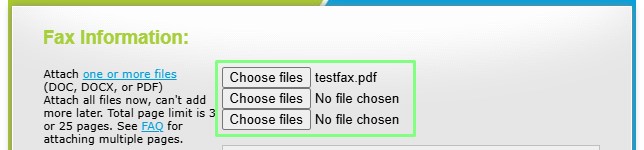
5. Create a cover page for the fax, then enter the confirmation code. The cover page’s purpose is to inform the recipient as to the identity of the sender and the purpose of the fax.
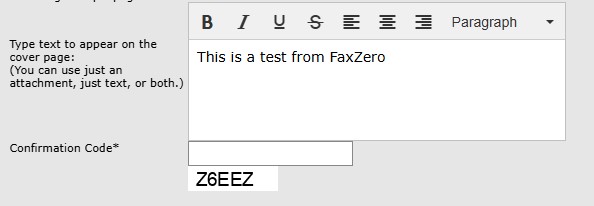
6. Click on Send Free Fax Now to send the fax message to the recipient’s fax machine.

7. Check your email for a message from FaxZero; you will need to click on a link in the message to finally send the fax.
8. After a few minutes, you should receive an email stating the delivery status of the fax. If you are using Faxtoy to test the receipt, refresh the page to see your fax appear.
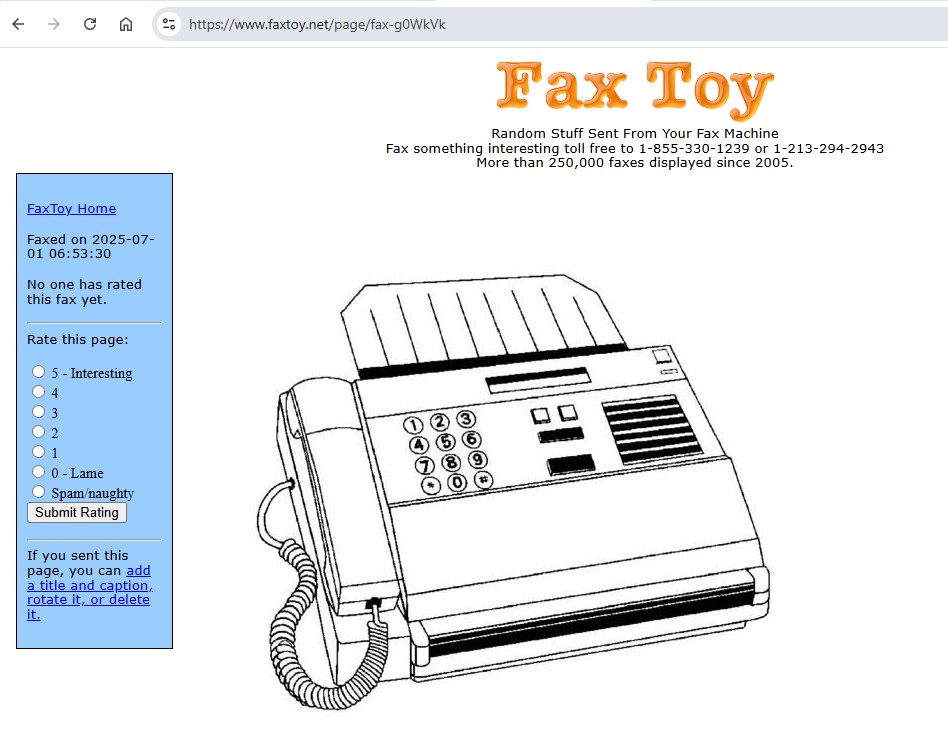
How to send a fax using a paid service
- Paid services offer better privacy features and can be used for sensitive information.
- You will be issued a fax number to receive replies.
- The service offers a free 30-day trial before your card is charged.
1. Sign up for an account at HelloFax. The $9.99 “Home Office” plan is ample for our needs.
2. Follow the process to select your desired phone number, location, and then add your payment details.
3. Check your email for account verification.
4. Sign in to your account and click on Send Faxes.
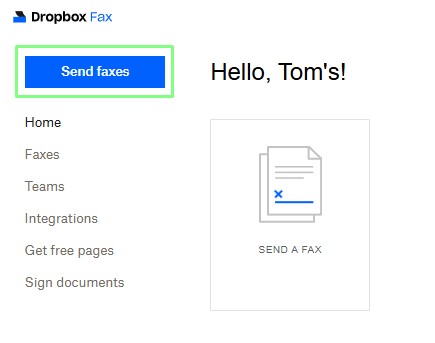
5. Select the file(s) to upload. This will form the main body of the fax.
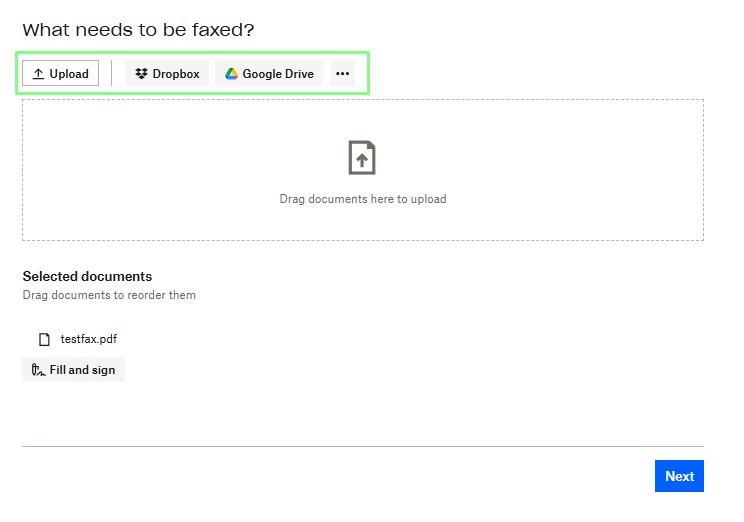
6. Enter the fax number for the recipient and click Send Document to begin the fax. I’m using Faxtoy’s number, 1-855-330-1239 to test that I can send the fax correctly.
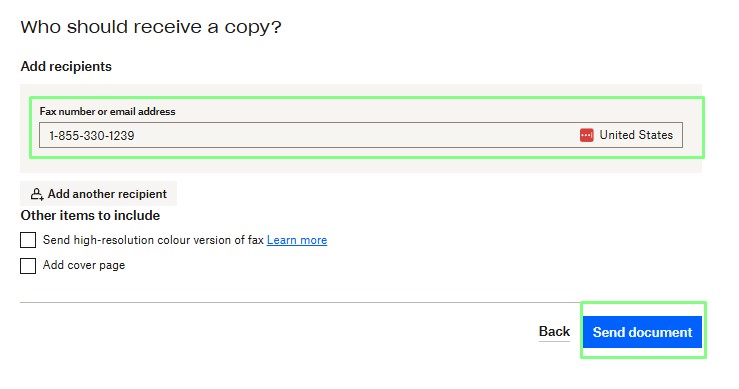
7. Wait for the fax to send. It can take a while, but the status will be shown in the dashboard, and you will receive an email confirming that it has been sent.
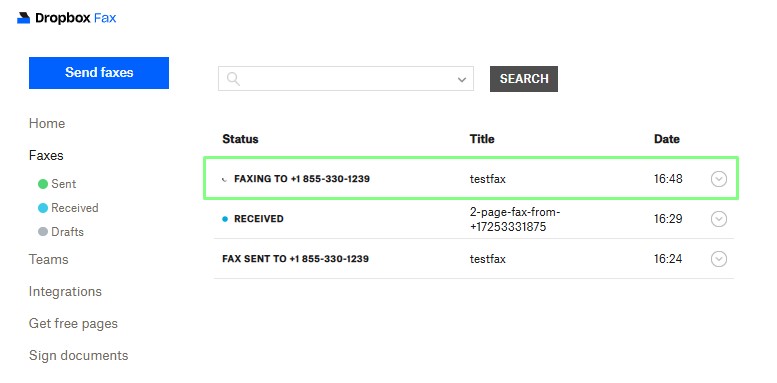
You’ve just sent a fax from your computer, but how do we receive a fax?
How to receive a fax using a paid service
This is the simplest part of this how to. We already have a HelloFax account and that means we have a fax number, which people can send a fax to.
1. Sign in to your HelloFax account and click on Faxes.
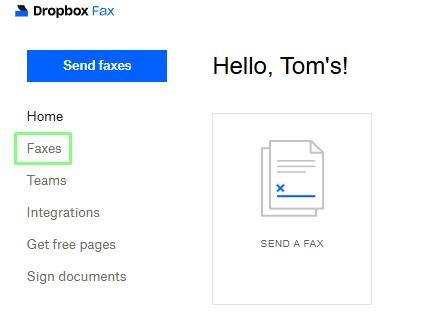
2. Make a note of your fax number, located in the bottom left corner of the page.
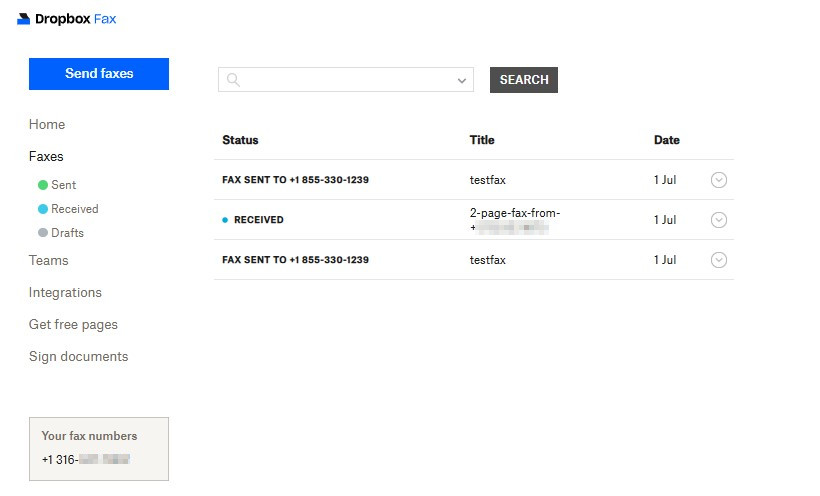
3. Go to FaxZero and send a free fax to your HelloFax account to test that you can receive on that number. Follow the guidance for sending a free fax using FaxZero as it proves that you are contactable from an external account.
4. The dashboard will display all of the received faxes in date order.
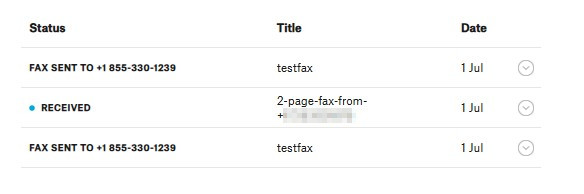
5. Check your linked email address, a copy of any received faxes will also be present.
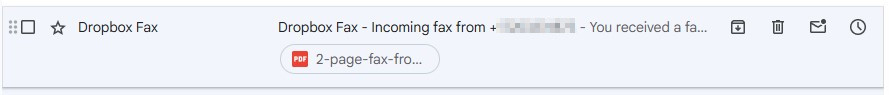
You can now send and receive a fax, directly from any computer, no fax modem required!
How does Microsoft suggest using fax services with Windows?
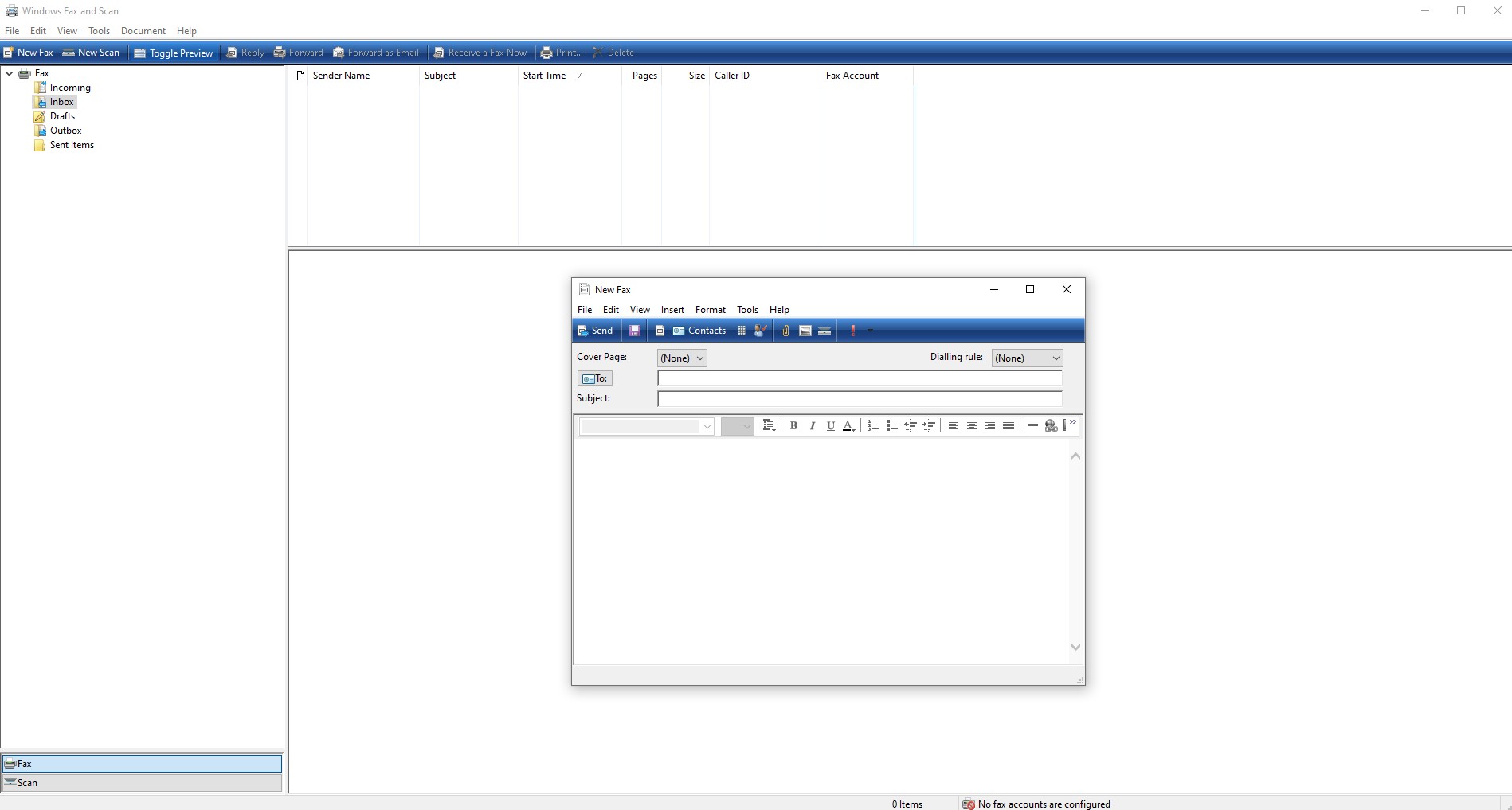
Hidden deep inside Microsoft Windows, there is a fax application that can be used to send and receive faxes. There is one snag though: you need a fax modem. You can pick one up on Amazon for around $40. Of course, you will need a phone line set up for use with it.
So, how does Microsoft suggest sending and receiving faxes?
1. Open the Control Panel and go to Program,s and click on Programs and Features.
2. Click on Turn Windows Features on or off.
3. Inside the Windows Features dialog box, look for Print and Document Services, select Windows Fax and Scan.
4. Click OK and close the dialog boxes.
5. From the start menu, search for Fax, you should see Windows Fax and Scan.
6. Setup your fax modem using the wizard. (I cannot go any further than this, as I do not have a fax modem.)
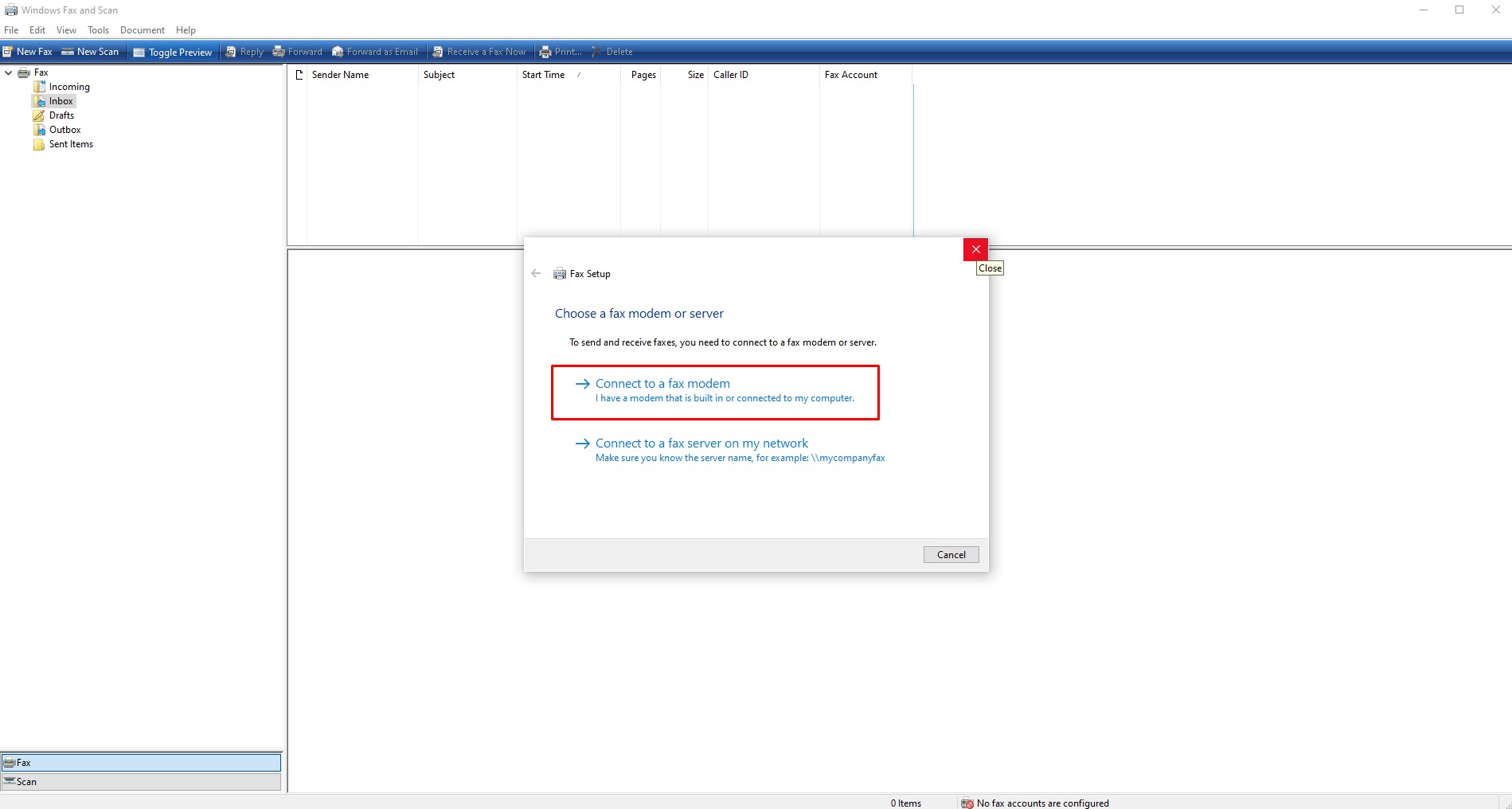

Les Pounder is an associate editor at Tom's Hardware. He is a creative technologist and for seven years has created projects to educate and inspire minds both young and old. He has worked with the Raspberry Pi Foundation to write and deliver their teacher training program "Picademy".
-
Ralston18 Overall, faxing seems a bit moot and well out of date.Reply
I have not had to "fax" anything for many years and likely that was done via my multi-purpose printer.
Seems to be much more secure and simpler to just send (upload/download) a .pdf document via a https: URL.
I am wary enough about providing personal information online as it is.
Any entity asking for a fax would raise a lot of questions in my mind. -
ezst036 HeheReply
That graphic is fun. I like the upside down YOU'RE FIRED, nice touch.
https://cdn.mos.cms.futurecdn.net/k2rCGrSntibv28GMMa8Lx5-650-80.jpg.webp -
TerryLaze Well FUX me, here I was all this time taking pictures with my smartphone and g-mail'ing them for absolutely free, when I could have been spending money all this time to do the same in worse.Reply
Also you failed to explain how I can send a fax into the future. -
Eximo Medical and Law in the US are still stuck on fax. Rightfax servers was what I used at a previous job, basically a way to fax PDFs.Reply -
Dr3ams Just buy a multi-function printer with fax. I have a Brother MFC-L2960DW that can print, copy, scan...and fax. With it's duplex it can also do all that automatically on both sides.Reply
Here in Germany we still fax. -
Alvar "Miles" Udell As insecure as fax already is, if I'm doing it for medical, tax, or legal things, I'm going to go to a library or UPS store and pay the $1 per page (sometimes free, sometimes less especially at a library) and not trust my sensitive information to a potentially insecure website.Reply
Now if I'm going it for a mail I rebate or the like, and thankfully I think all of those are now digital, that's a different story. -
Gpz1100 The problem is not all entities support a secure online document exchange portal. Emailing confidential documents using gmail is absurd! Gmail will scan, index, and profile any and all content that passes through its servers.Reply
I run a freepbx/asterisk server to handle some voip lines. I have hylafax (backend) and avantfax (front end) installed. Using the native drivers, speeds are limited to 14.4 kbps. Not the fastest, but good enough for the occasional (few times a month) faxes.
Experiences will vary with different voip providers. I use callcentric. Sent or received faxes up to 30 pages long successfully. -
ravewulf I don't think I've used a fax for anything important but I have a fond memory of faxing my dad's work as a kid back in the 90s and receiving something back. Don't remember what we sent but it seemed a bit magical at the time watching it scan and then print something back through the phone lineReply -
milleron Reply
I have. Every year, there's a communication with my health insurance (BC/BS, you may have heard of it) that requires sending a signed form. The only two options are snail mail and FAX. So many of us don't use FAX very often at all yet still need it occasionally, which is what makes this article's illumination of faxZERO so valuable. It's exactly what I've been looking for.Ralston18 said:Overall, faxing seems a bit moot and well out of date.
I have not had to "fax" anything for many years and likely that was done via my multi-purpose printer.
Seems to be much more secure and simpler to just send (upload/download) a .pdf document via a https: URL.
I am wary enough about providing personal information online as it is.
Any entity asking for a fax would raise a lot of questions in my mind. -
milleron Reply
Well and good, but that requires a land line, and most residences. in the U.S. no longer have one. Even many small businesses depend solely on cellular service. IF we all had land lines like we did 30 years ago, this article wouldn't have been necessary .Dr3ams said:Just buy a multi-function printer with fax. I have a Brother MFC-L2960DW that can print, copy, scan...and fax. With it's duplex it can also do all that automatically on both sides.
Here in Germany we still fax.