Apple M4 revitalizes decades-old iMac G4 — out with the PowerPC chip, in with the new Apple Silicon
Action Retro drags his 2002 iMac G4 into 2024.

A retro tech enthusiast has revitalized a classic Apple iMac G4 ‘lampshade’ computer with a state-of-the-art M4 injection. Shoehorning one of the new Mac Mini M4 computers into this classic pedestal 20-inch all-in-one PC design delivers more than just a performance update. It transforms an obsolete retro curiosity from 2002 into a device that is fighting fit for 2024—and a few years beyond.
The YouTube channel Action Retro loves to mix old technologies with new ones interestingly. And it isn’t surprising to see the channel indulge in this melding of computing eras, as this identical iMac G4 was updated with the guts of an Apple M2 Mac Mini not long ago. That was already a massive step into modernity, remembering that the iMac G4 was launched during the Mac OS 9 and X crossover era.
The Dock Light Modboard (20-inch) from Juicy Crumb Systems was already in place from the Mini M2 mod. This board sits at the bottom of the pedestal, delivering various modern interfaces. Importantly, its round PCB positions modern ports for the 20-inch iMac G4 pedestal chassis in all the right places. Action Retro pointed out that the system sports separate LCD power and system power buttons towards the rear of the circular base.
With the iMac G4 already modified and gutted, as outlined above, you may assume that physically fitting in the Mac Mini M4 won’t be the most challenging project. Action Retro began this retrofitting work by suggesting that all that needs to be done is to remove the plastic bottom on the Mini and be careful with the oddly positioned power button and wiring. These two power wires were quickly desoldered from the Mac Mini power button so they could be fixed to the iMac base power button.
While inside the pedestal chassis, Action Retro also wisely replaced a noisy old Apple fan with a Noctua model of matching size (92mm).
Now, it was time to fit the Mac Mini inside. However, after double-checking the physical clearance available, Action Retro decided to de-case the Mac Mini M4. It might have fit as it was, but the enthusiast felt safer removing the metallic shell. This meant it would be less of a squeeze to cleanly seal up the modded iMac G4 computer, with less chance of chassis, PCB, and component clashing.

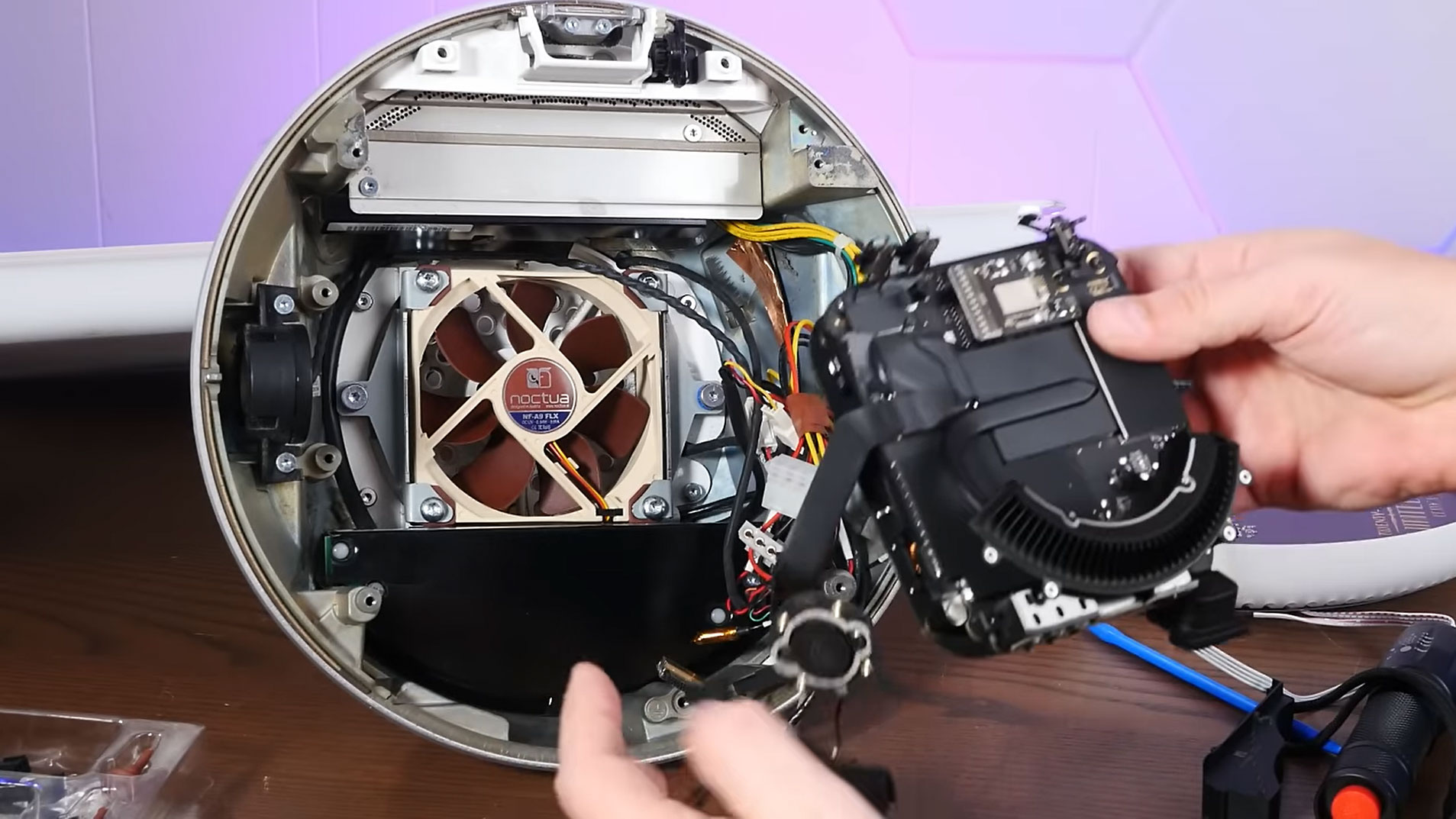


Before closing up the system, all the inner cable connecting and routing were taken care of. After a test boot, the system was sealed up, and from the front, it would look physically identical to the old 2002-produced Apple iMac.
Get Tom's Hardware's best news and in-depth reviews, straight to your inbox.
Summing up, Action Retro seemed very happy with his work revitalizing the rather ancient iMac G4, which still looks kind of futuristic today. He also thought the separate monitor power and system power buttons were suitable. However, to finesse his handiwork, Action Retro decided to wire up the new Noctua system fan to take power from the Mac Mini M4, not its LCD/chassis host.

Mark Tyson is a news editor at Tom's Hardware. He enjoys covering the full breadth of PC tech; from business and semiconductor design to products approaching the edge of reason.
-
SonoraTechnical Well, that is going to be one powerful Mound Stick Rectangle personal computer.Reply -
Findecanor ... and it has a power button conveniently located on the side. :pReply
One of my favourite retro-tech Youtubers this.
I would love to see the makers of the screen interface board catch the opportunity to releases a version for just this use case, so modders wouldn't need wires that go out and in again. -
Heat_Fan89 Reply
https://www.amazon.com/Suitable-Power-Button-Printing-Switch/dp/B0DLSJ5WXL?crid=DSTQT0OBQTTK&dib=eyJ2IjoiMSJ9.aMr3Q1f74addjCtIHrWsVoflFC4y8P2czzTZtqklReFSvs2s0TqlU-8Nzwi9R_ORDxN5v3Eez8AHY9Upn5hFNAG7CaW7jPz4_XGF-XpMbAF_e84SlBnLp_AedMz4h0m6qY98KnctWCatssI54v6-29ifICTX1RGNlsIA-p0PdBREdfyW32fyFL0tHOax2Kno3JU5ezRljTfBkpFdaDgFAjJPW32lpS33sxwlshwbj9Y.gGDeGxLso4QPgQQUMkGKvBVD1qRoo3ERwB_hGAblVwM&dib_tag=se&keywords=mac%2Bmini%2Bm4%2B2024%2Bkeyboard%2Btouch%2Bid&qid=1731612590&sprefix=mac%2Bmini%2Bm4%2B2024%2Bkeyboard%2Btouch%2Bid%2Caps%2C102&sr=8-13&th=1&tag=mrforums-20Findecanor said:... and it has a power button conveniently located on the side. :p
