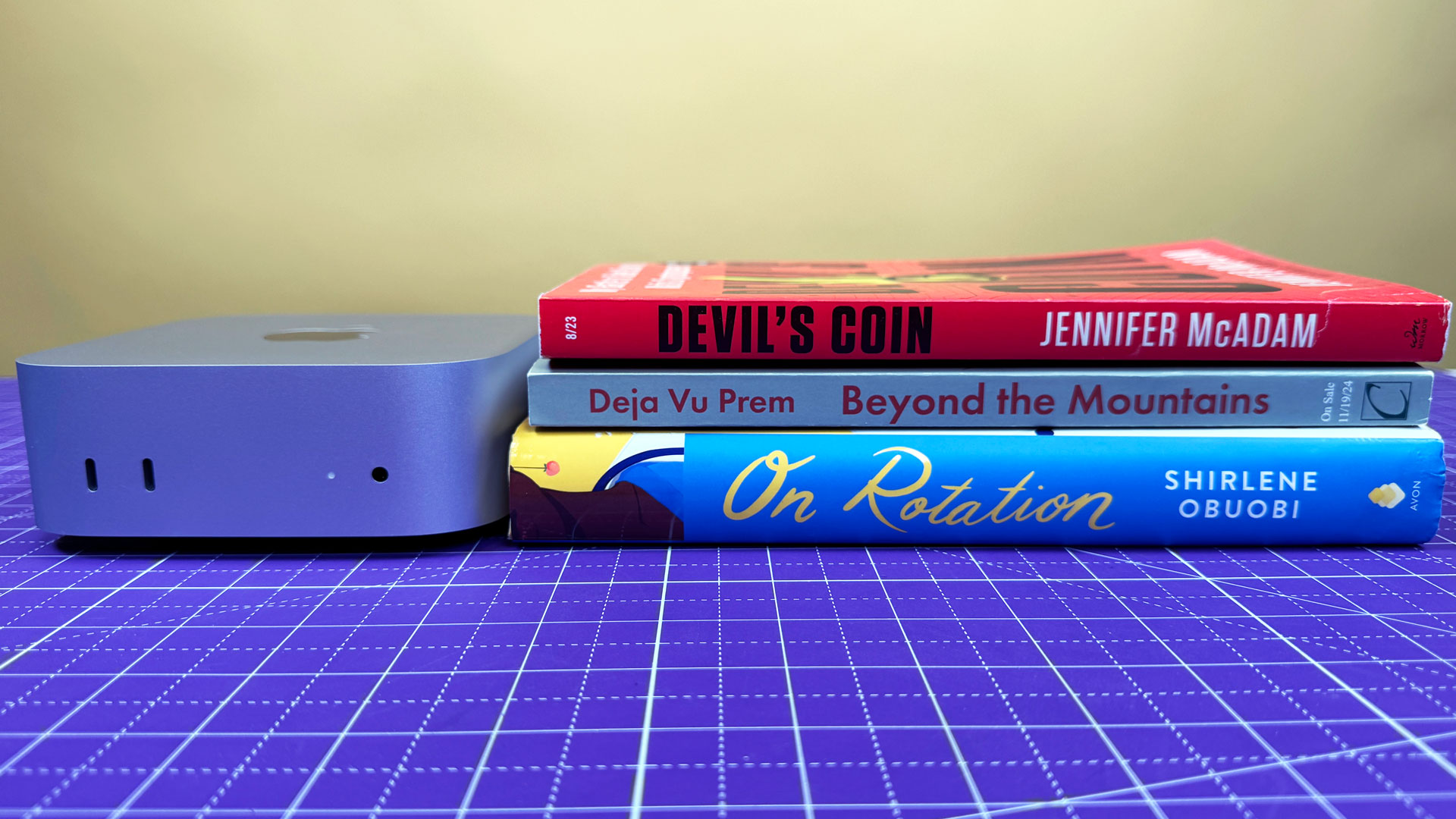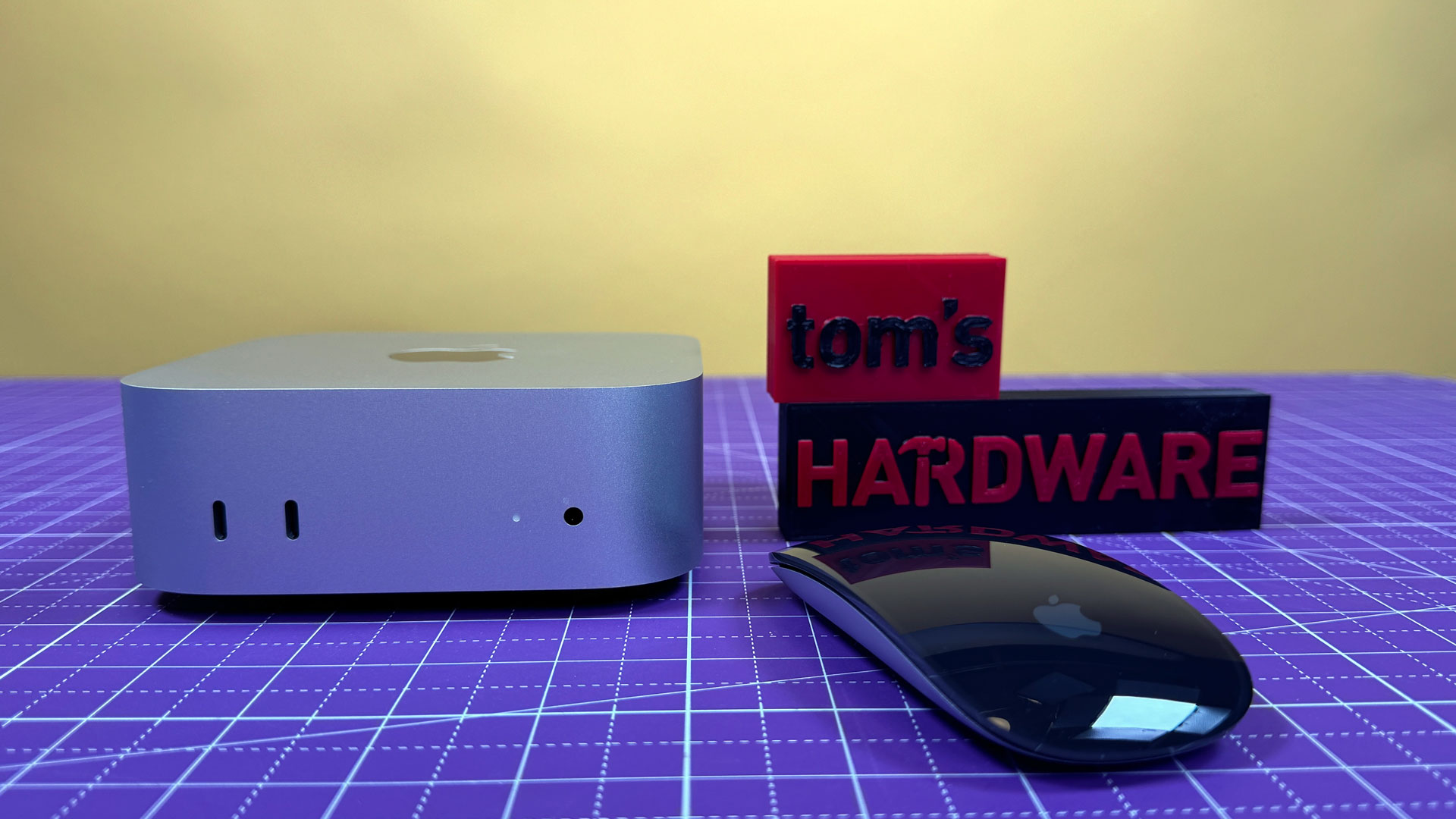Mac Mini (M4 Pro) tested: Tiny titan
Smaller and more powerful than ever, but the power button moves to the bottom.
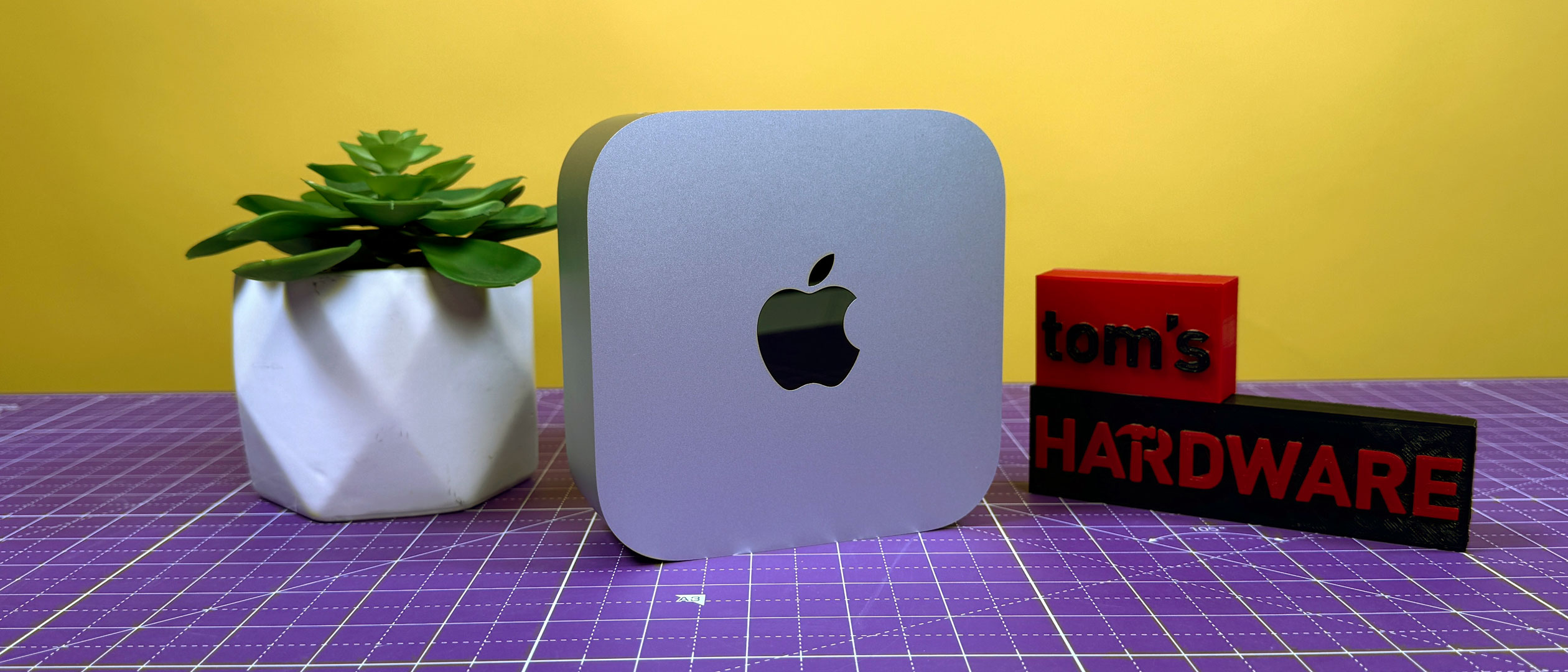
Apple’s Mac Mini hasn't received a meaningful design upgrade since 2010, when the first Intel systems with a unibody design were released. But after many, many iterative designs, the new Mac Mini built around Apple Silicon is impressively small and extremely powerful.
Starting at $599 with the M4 system on a chip, 16GB of RAM, and 256GB of storage, this could be a value family computer for those set on macOS. But we went hands-on with a far pricier $2,299 model that had us wondering if it's worth it when the Mac Studio exists.
The Mac Mini is an impressive machine on a technical level and takes up very little space on your desk. So let's turn this review upside down, press the power button, and get started.
Design of the Mac Mini (M4 Pro)
The Mac Mini is adorable. The Mac Mini looks like the Mac Studio brought its kid to work wearing a suit to match their parent.
At 5 inches by 5 inches wide and deep and just 2 inches tall, the Mac Mini takes up very little room on a desk. It's not quite as small as an Apple TV, but it's noticeably smaller than the Mac Studio, which is 7.7 x 7.7 x 3.7 inches. I don't think it's a make or break size, but for Mac users without exposure to NUC-style PCs, it's damn impressive (the Asus NUC Pro, sold barebones without RAM, storage, or an operating system, is 4.6 x 4.4 x 1.46 inches).



Perhaps the biggest design improvement outside of size is the fact that Apple has added ports to the front. Where the previous Mac Mini front was featureless, the new Mini has a pair of USB Type-C ports and a headphone jack.
On the back, there's room for the power cable, an Ethernet jack (our unit had 10 Gigabit Ethernet), an HDMI port, and three Thunderbolt 5 ports. On models with the base M4, you'll get a trio of Thunderbolt 4 ports, instead.
Get Tom's Hardware's best news and in-depth reviews, straight to your inbox.
And then there's the power button, which is on the bottom of the device. Specifically, it's in the back left corner. While the base of the Mac makes it appear to slightly float off a desk, there's not nearly enough room to jam a finger in there. You have to lift the desktop up to hit the power button.
There has been a lot of online discourse over whether or not it matters where the Mac Mini's power button is. Some enthusiasts and power users have suggested they never turn their Macs off, and that with how little power the Mini will sip in sleep mode, it's a non-issue. Other people turn their desktops off daily. Upon the news of the button being on the bottom, some of my colleagues shrugged — they never turn their desktops off. Others said they'd be annoyed but would probably switch to leaving their systems on in perpetuity.
Regardless, I think it was a poor choice. The power button provides an important function. Having to lift up the Mac Mini to turn it on for the first time isn't a great introduction, especially with all of the cables and your accessories plugged in. I'm not sure whyApple couldn't fit the button on any one of the four sides of the Mini. I'd even take a capacitive button like the one on the AirPods 4 case if it meant not disturbing the design. The fact that people have taken to making 3D printed switches to hit the bottom of the case suggests that at least someone cares.
Be sure to think carefully about the Mac Mini's specs before purchasing. There aren't any exposed screws on this system. I'm sure some industrious teardown artists will take a spudger to the plastic bottom of the machine, but this isn't a system that will allow for RAM or storage upgrades after the fact – although you could of course plug in one of the best external SSDs to add secondary storage.
Mac Mini (M4 Pro) Specifications
| Processor | Apple M4 Pro (10 performance cores, 4 efficiency cores) |
| Graphics | 20-core GPU |
| Memory | 48GB LPDDR5 unified RAM |
| Storage | 1TB SSD |
| Networking | 10 Gigabit Ethernet, Wi-Fi 6E |
| Front Ports | 2x USB Type-C (10GB/s), 3.5 mm headphone jack |
| Rear Ports | 3x Thunderbolt 5 ports (USB-C), HDMI, Ethernet |
| Power Supply | Internal, 155W |
| Operating System | macOS Sequoia 15.1 |
| Dimensions | 5 x 5 x 2 inches |
| Price as Configured | $2,299 |
Productivity Performance on the Mac Mini
We went hands-on with an extremely high-end version of the Mac Mini. It came with an M4 Pro boasting a 14-core CPU and 20-core GPU, 48GB of LPDDR5 RAM, and 1TB of SSD storage. The M4 Pro did a tremendous job in our performance tests. Without a battery, there was no reason to also test on high-performance mode, though we only saw benefits from that in our most prolonged benchmark.
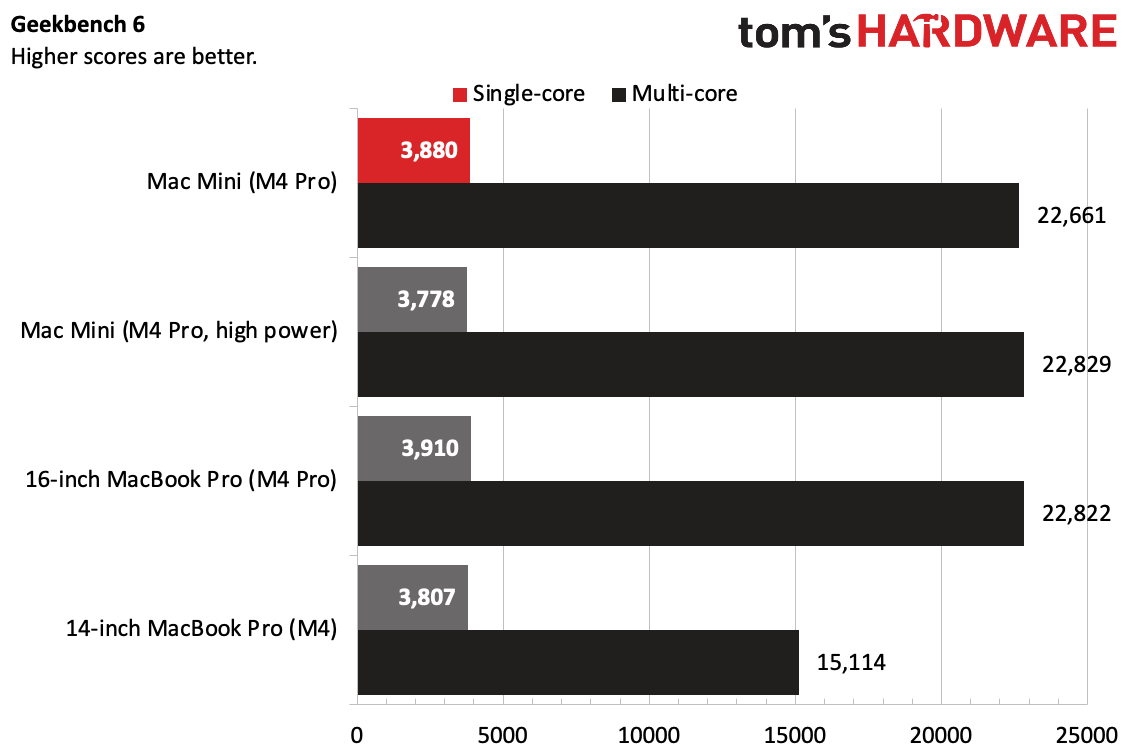
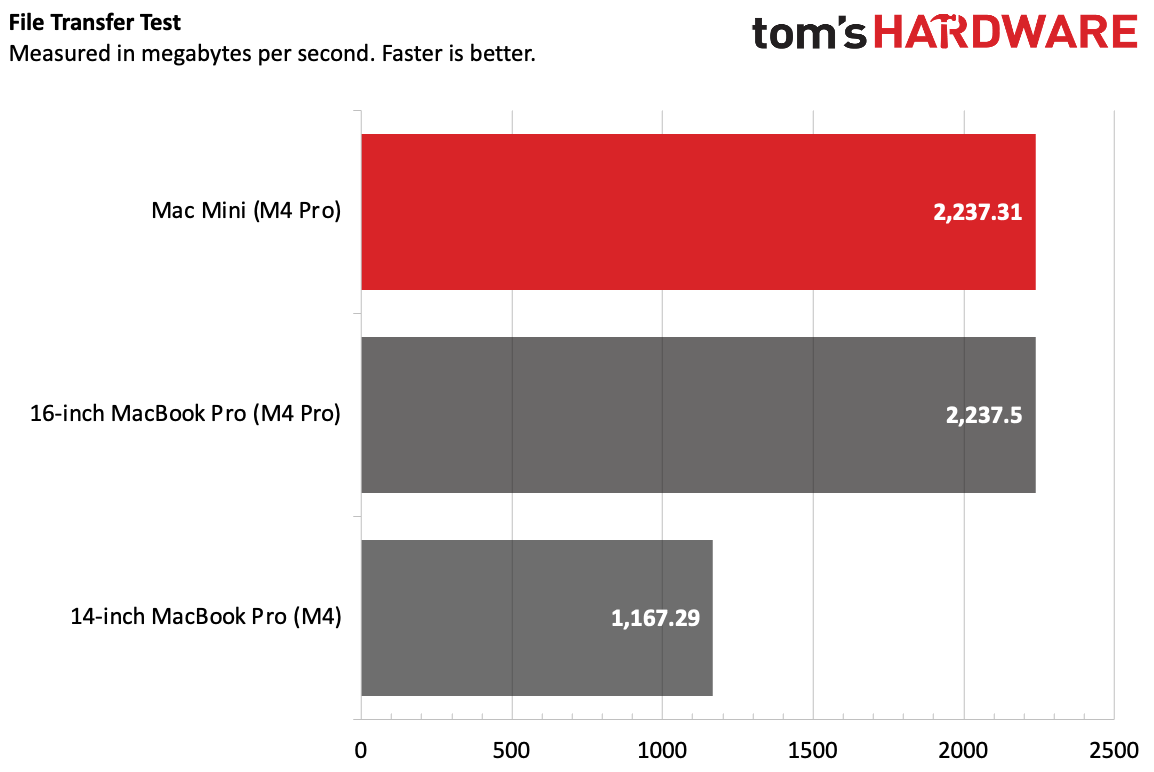
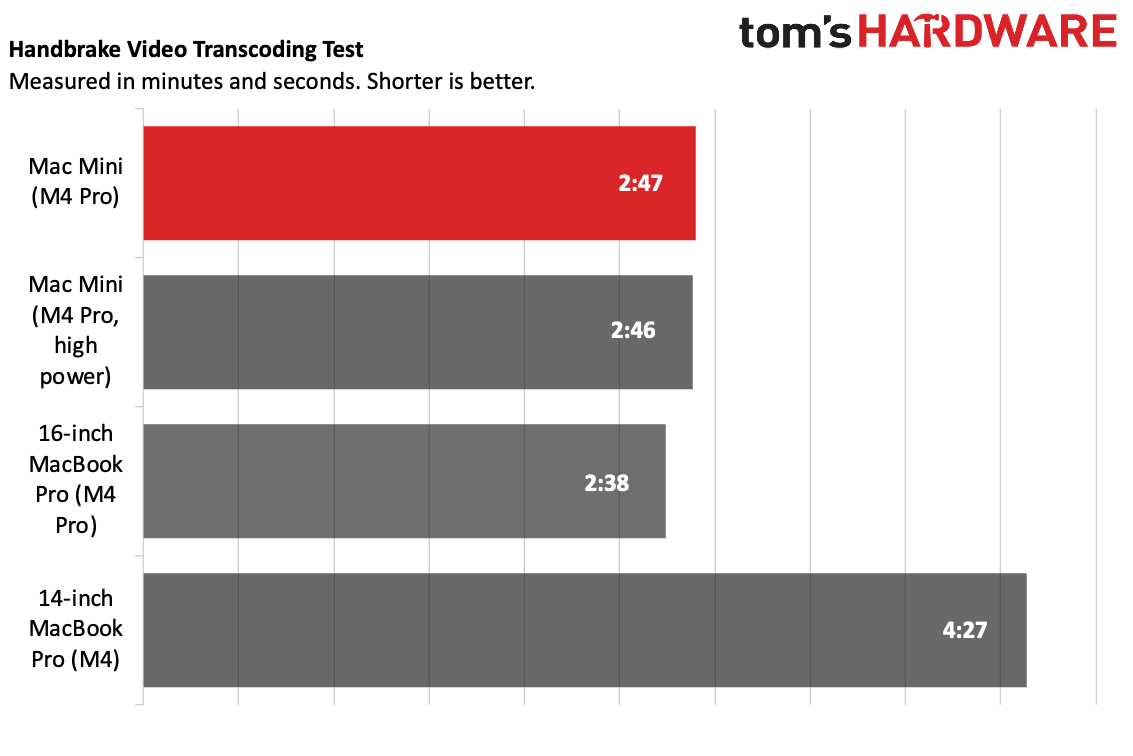
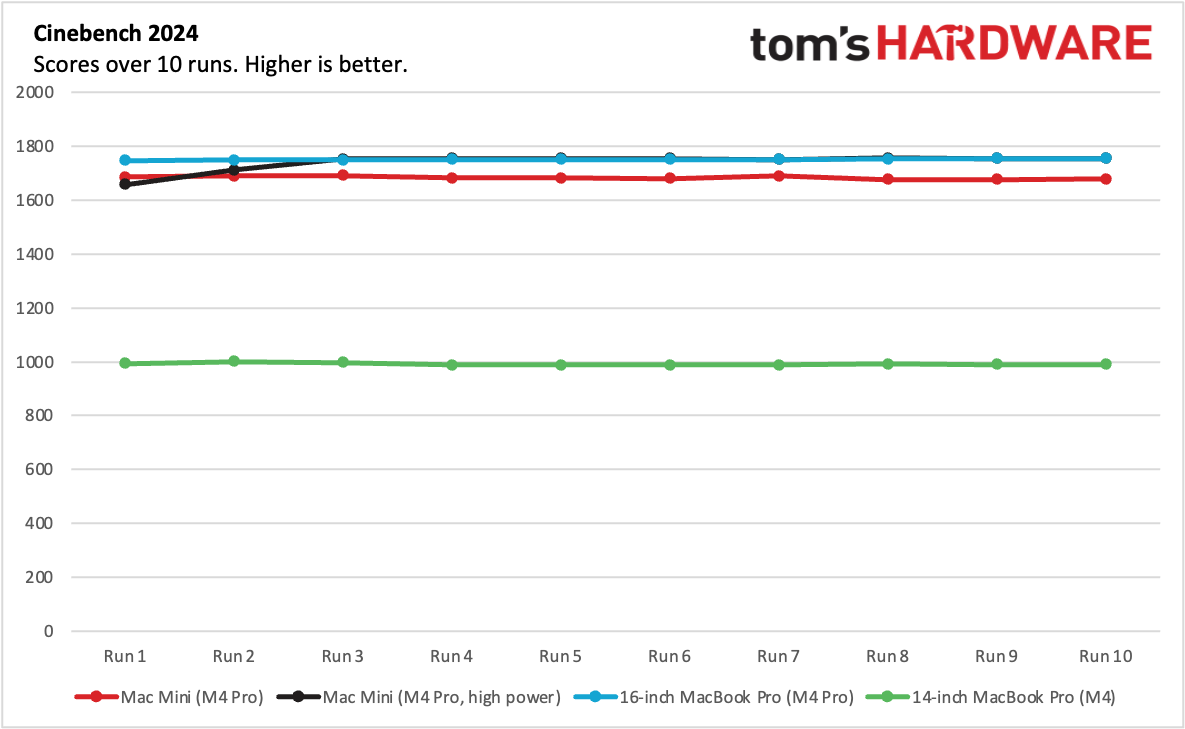
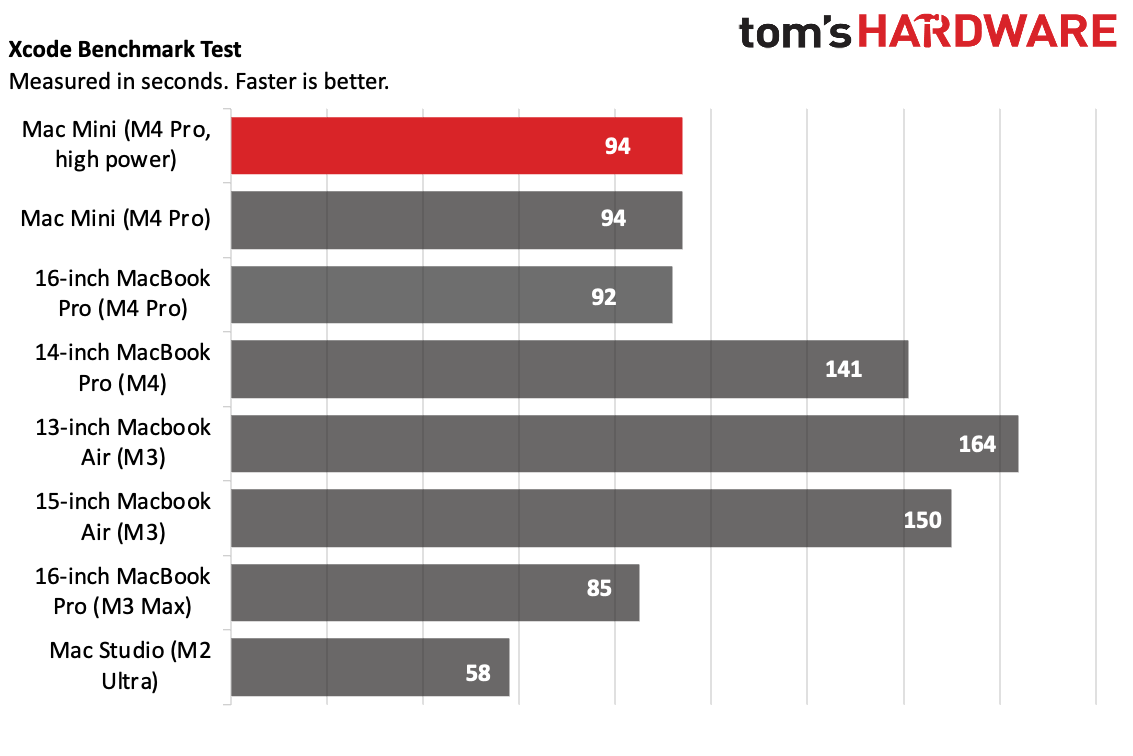
If you look through our benchmark results, you'll see that the M4 Pro was largely consistent between power modes on bursty benchmarks, including Geekbench 6. Interestingly, on slightly longer benchmarks like Handbrake, the 16-inch MacBook Pro came out ahead, even when the Mac Mini was using high power mode.
Where high power mode made the biggest difference for the Mac Mini was in our Cinebench 2024 multi-threaded stress test. Here, the Mac Mini scored significantly better on high power mode. On the default automatic power setting, the M4 Pro topped out at 1,691 in a very consistent run, while the high power mode was a bit more erratic with some apparent warm-up runs, but ended up with scores in the high 1,750's. Again, though, the 16-inch MacBook Pro in auto matched the Mac Mini on high power. Perhaps this has to do with cooling.
Other than performance, the biggest difference with high-power mode and auto is fan noise. On automatic, the Mac Mini was silent for two runs, while on high power, the Mac had some fan noise immediately and then sounded like the world's tiniest vacuum cleaner from then on.
During Cinebench, we log Macs with TG Pro. Unfortunately, these new Macs are too new for the software to recognize the chips. But we can learn about average system heat and fan speeds. Interestingly, the high-power mode had the overall system running cooler (62 degrees Celsius versus 65.5 degrees Celsius, when taking measurement from power management sensors, power supply, and SSD). But that may be because of how fast the fans were spinning. On average, the default setting had the fans spin at 3,034.71 rotations per minute, while high power mode put it at 4,548.82 rpm.
On the Xcode benchmark, the Mac Mini compiled a large codebase for iOS in 94 seconds, showing significant gains over the vanilla M4.
Gaming and Graphics on the Mac Mini
While Apple is still at work (and still has much to do) when it comes to turning the Mac into a serious gaming platform, it's hard to deny that the M4 Pro's 20-core GPU and 48GB of unified RAM don't make for some impressive performance.
Resident Evil 4 looked excellent on a Mac Studio Display witih HDR mode on. With the resolution set to 2560 x 1440, I set all the settings as high as they go and hit the 60 fps frame cap on that monitor.
The remake of Myst was more of a challenge, especially with ray tracing. With the game at 1080p, the settings preset to high, and super sampling set to ultra performance, the game often ran at 60 fps. But near water, the frame rate would often chug, at times below 30 fps, and sometimes down into single digits. Shadows looked impressive and didn't have the same effect on frame rate. Turning down the settings much lower helped with frame rate stability.
macOS Sequoia and Apple Intelligence
The Mac Mini ships with macOS Sequoia, which launched in October. As usual, it's a sleek operating system that includes useful preinstalled apps and little to no bloat.
macOS Sequoia is feature-packed with plenty of new abilities. I've particularly appreciated iPhone Mirroring, which lets you use most of the features on your iPhone without needing to pick up the device, as well as the ability to get my iPhone notifications in macOS. The new Window tiling is a big improvement, particularly on a high-res desktop monitor, but it's not quite as good as the Snap Layouts in Windows 11.
Preinstalled apps include Safari, Mail, Messages, Calculator, Weather, Notes, Maps, and FaceTime, as well as basic productivity software in GarageBand, Pages, Keynote, and Numbers. There's also dedicated software for Apple's subscription services, including Podcasts, Apple Music, Apple TV, and Apple News.
Apple still includes Rosetta 2, a translation layer for software written for Intel CPUs. Most of the apps that I use have moved over to native Arm versions or are using universal binaries, so I rarely worry about it. Valve's Steam launcher, which some Mac gamers may use, is the one that always summons up the Rosetta notification, though many games that work are optimized for Apple Silicon.
Sequoia 15.1 is where Apple is debuting Apple Intelligence, but only a few of the promised features arrived with that update.
I do appreciate some of the changes to Siri. The ability to double-press Command to launch Siri and type to it makes a ton of sense on the Mac — much more so than speaking aloud to my desktop when other people are around. I also like that Siri can access user guides to tell me more about my Mac if I'm looking for settings. But other changes to Siri, like ChatGPT integration, are expected in macOS 15.2 and 15.3, and meaningful changes that will let the assistant access your email, calendar and text, as well as answer questions about what's on screen and take actions in apps aren't here yet.
I also like notification summaries, which can put multiple emails, texts, and other notifications together. In general, it works well, though it does occasionally make mistakes, some of which are very funny.
Clean Up in photos lets you erase background distractions. This makes it easier than ever to do, but Apple is catching up to Google and Adobe here. Apple's Writing Tools let you proofread, summarize, or re-write text in different tones. As someone who writes for a living, I find this all kind of impersonal, though I could see how the summarization option can be useful for very long emails. Still, the AI can miss things, so you'll ultimately want to read that email.
Other upcoming tools include Image Playground, which will let you create images in a cartoon style. But while this and some other features are available in developer betas, they won't be available on Mac Mini on launch day. That means that as of this writing, Apple Intelligence doesn't make a huge splash, despite future potential.
While Apple is pushing Apple Intelligence on its lineup of M4 Macs (so much so that they're all starting with 16GB of base RAM now. About time!), you can use these features on any Mac with an M-series chip.
Mac Mini Configurations and Warranty
Apple loaned us a very high-end Mac Mini. It came with an M4 Pro boasting a 14-core CPU and 20-core GPU, 48GB of LPDDR5 RAM, 1TB of SSD storage, and 10 Gigabit Ethernet. That adds up to $2,299.
I think the entry-level Mac Mini, a $599 box with M4, 16GB of RAM, and 256GB of storage will be a far more enticing buy to a broad audience that just needs a family computer. That price puts Apple in a great spot compared to big box PCs, though the 256GB SSD will be limiting for many. It's great to see Apple jump to 16GB of RAM on the base model. For Apple, this is as close as a current-generation Mac might ever get to an impulse purchase.
But the upgrades to RAM and storage are outrageous. Bumping from 16GB to 24GB of RAM is $200, and the upgrade to 32GB is another $200. Storage has a similar issue: $200 jumps between 512GB and 1TB, and an extra $400 on top of that to get to 2TB. 10 Gigabit Ethernet is $100.
In fact, the upgrade prices are so big that you can buy two entry-level Mac Minis for the price of a single system with upgrades to 32GB of RAM and a 512GB SSD.
When you get to our review unit, though, you're getting into Mac Studio territory. That beefier system starts at $1,999.99 with an M2 Max, 32GB of RAM, 512GB of storage, 10 Gigabit Ethernet and offers more ports, not to mention a massive cooling system and a chip that is in some ways, more powerful.
Specifically, the M2 Max has fewer CPU cores than the M4 Pro, but if you're looking for graphics performance, the 30-core GPU may still be up your alley. That being said, an M4 Max does exist in the MacBook Pro, but not the Studio. And there are rumors of an M4 Ultra on the horizon, putting the Studio in a weird spot right now.
Apple sells the Mac Mini with a one-year warranty. AppleCare Plus is $34.99 annually or $99 for a fixed three years and includes chassis damage and accidental damage for additional fees.
Bottom Line
I came away largely impressed with the Mac Mini from my time with it. It's small, powerful, and stays out of the way.
The $599 version sounds like the first real Mac value in a long time, though I'd still love to see a boost beyond the base 256GB of storage. It's harder to swallow the $2,299 machine we reviewed though, as you're getting into Mac Studio territory (and if you're configuring it with this much RAM, and storage, you may well want a bigger, more powerful machine).
The Mac Mini makes sense as a family computer for those who want to routinely replace their monitors in a way that's more flexible than an iMac. If you want that to be incredibly powerful, you can make that happen with a high-end config. But I think for many, this will make an excellent M4 box.

Andrew E. Freedman is a senior editor at Tom's Hardware focusing on laptops, desktops and gaming. He also keeps up with the latest news. A lover of all things gaming and tech, his previous work has shown up in Tom's Guide, Laptop Mag, Kotaku, PCMag and Complex, among others. Follow him on Threads @FreedmanAE and BlueSky @andrewfreedman.net. You can send him tips on Signal: andrewfreedman.01
-
abufrejoval I got an Orange PI 5+ with 32GB of soldered stacked RAM and 8 ARM CPU cores for €220 early this year.Reply
Paid a few extra Euros for a metal chassis that doesn't have corners rounded as nicely, but the power button is reachable without tilting it over. Another few Euros went into a tiny Noctua fan to make it unnoticeable if not 100% passive.
It came with two 2.5 Gbit Ethernet ports and an NVMe v3 x4 slot, which takes 8TB drives without complaining.
It's obviously not the same speed, even if the iGPU quite capable of running animated Google Maps 3D renders at 4k on a 43" screen using Chromium much better than Microsoft Flight Sim 2020 on a hefty dGPU workstation, it shows just how extortionate the Fruity Cult is and how bad a lot of 3D software.
The various Linux variants available for it allow you to choose between a more Fruity UI design, something more Microsoft, or plenty of other varients or just Android if that's what you prefer.
Plenty of choice, very small budget: what a change!
P.S. there is even another M.2 slot for the Wifi of your choice or 5G if that's what fits better.
P.P.S. It also runs Proxmox and a Windows for ARM VM on it. -
bit_user Reply
I love how far the SBC market has come, and give huge credit to Orange Pi for offering the RK3588 in its maximal form. However, there's just no comparison between that little machine and the M4 Pro. In terms of pure CPU performance, it's on par with a Sandybridge i7. Meanwhile, Apple's M4 Pro SoCs are easily holding court with Arrow Lake.abufrejoval said:I got an Orange PI 5+ with 32GB of soldered stacked RAM and 8 ARM CPU cores for €220 early this year.
...
It's obviously not the same speed, ... it shows just how extortionate the Fruity Cult is ...
If it's CPU performance you want, you're actually better off with an Alder Lake N305, which is roughly on par with a Skylake i7 (non-K). A good incarnation, like HardKernel's ODROID H4 Ultra costs about the same as your Orange Pi Plus, except that you also need to supply your DDR5 memory. For another $15, you can get a mini-ITX adapter for it and use any (full-height) mini-ITX case of your choosing.
https://www.hardkernel.com/shop/odroid-h4-ultra/ -
abufrejoval You may remember I wasn't into the SBC for the compute power, more for the functional experimentation on ARM vs. x86.Reply
I've always regarded the AL Atoms as too cut down and too expensive to attract me.
These days I'm pretty sure you can find i3 U-class Alder-Lakes which also have 8 E-cores, but the full dual channel DRAM bandwidth and expandability as well as 2 P-cores to pep things up for a pittance.
They also would have been too expensive at launch prices, but I can easily imagine them going for next to nothing currently on Aliexpress.
Even older Ryzens are getting really cheap and offer very low idle power, good expansion, and the ability to adjust peak power and thus cooling and energy consumption over a vast range.
It's just that if someone mentions "value" and "Apple" in proximity, I feel I have to jump in and add some perspective.
And the Orange PI is just really competent as a 4k desktop, way beyond what the Raspberry PI 5 can offer, also in terms of expandability. And with 32GB of RAM for such a small premium, it's a genuinely good deal, even if you'll never really need all that RAM. But then, it even runs Proxmox...
It's really just the opposite of Apple, extra RAM so cheap you just won't waste time considering if you should go for 16GB at €20 less. And nobody should pay that Apple tax on NVMe storage capacity, it's plain and simple usury.
Another case in point: when a Lenovo LOQ ARP9 laptop went down to €750 this summer, I just had to pull the trigger on an Ryzen 8-core with 16GB of RAM, 1TB of NVMe and an RTX 4060: it's pretty much an 8GB RTX 4060 for free on a €800 laptop or a free laptop with an €800 GPU!
I swapped out everything that would swap AX200 Wifi, 64GB of DDR5-5600, 4TB of NVMe still keeping the total near €1000. That machine runs rings around any Apple costing four times as much in gaming, while it might be a little slower in some productivity workloads for which I have my workstations.
I was looking at Snapdragon Elite and Strix Point laptops, but they were all twice the money for less than half the performance and wouldn't expand to 64GB no matter what.
So I bought another, a very thin and light Thinkpad X13 G4 with a Phoenix APU, 32GB of RAM and 2TB of NVMe storage for another €850 that is supposed to last an extended workday on battery, and still saved some money while not really being noticeable slower. It even runs games a lot faster than the Snapdragon or most Apples, if I ever found myself far from home and in need.
Apple and value do not mix and everybody else seems bent on duplicating the fruity cult. Be smart, don't go near them! -
HideOut I understand WiFi 6E on the base models, but the uber ones should have had WiFi7. It might not be needed today but @ >$2000 theres just no excuse.Reply -
Silicon Mage If the power button being easily accessible is a requirement for you just flip the Mac Mini upside down.Reply
It might even keep the unit a little cooler as the heat can rise straight up. -
bit_user Reply
I'm currently looking into AWS EC2 instances for this. It turns out that both Sapphire Rapids and Graviton 4 instances are among some of the cheaper ones, as long as you keep the number of vCPUs low. The on-demand price is around $0.16 to $0.18 per hour, for a quad-core instance. Graviton 4 is ARMv9-A with SVE2, which is something you don't get on your little Orange Pi.abufrejoval said:You may remember I wasn't into the SBC for the compute power, more for the functional experimentation on ARM vs. x86.
The baseline ODROID-H4 costs only $99. It has the same specs as the H4 Ultra, except the CPU is a quad-core N97 and it has only 1x 2.5GbE network port. The M.2 connector is full PCIe 3.0 x4, however, which is rare to see on lots of these boards!abufrejoval said:I've always regarded the AL Atoms as too cut down and too expensive to attract me.
Says the SBC user with no expandability, soldered DRAM, and who claims not to care about CPU performance.abufrejoval said:These days I'm pretty sure you can find i3 U-class Alder-Lakes which also have 8 E-cores, but the full dual channel DRAM bandwidth and expandability as well as 2 P-cores to pep things up for a pittance.
HardKernel's ODROID boards are better quality than some of those AliExpress boards. They offer pretty good customer support, via their website and forums. They've been around and building SBCs for about 15 years, now. Also, they're based in South Korea, FWIW.abufrejoval said:They also would have been too expensive at launch prices, but I can easily imagine them going for next to nothing currently on Aliexpress.
Alder Lake-N is all of those things. Gracemont is about as fast as a Zen 1 core.abufrejoval said:Even older Ryzens are getting really cheap and offer very low idle power, good expansion, and the ability to adjust peak power and thus cooling and energy consumption over a vast range.
I haven't tried the Intel Xe iGPU at that res, but the N97 has 24 EU and the N305 has 32 EU. I'm pretty sure it's at least as good as whatever Mali incarnation the RK3588 has, and the open source drivers are first rate.abufrejoval said:And the Orange PI is just really competent as a 4k desktop, way beyond what the Raspberry PI 5 can offer,
I'm almost certain these Alder Lake-N boards will support 64 GB DDR5 DIMMs, once the 32 Gb chips hit the market. They already support 48 GB DIMMs, which means all of the address pins are connected that would be needed for 64 GB.abufrejoval said:in terms of expandability. And with 32GB of RAM for such a small premium, it's a genuinely good deal, even if you'll never really need all that RAM. But then, it even runs Proxmox...
Plus, the ODROID-H4 series now provides a BIOS option to enable in-band ECC!
I might grab a Snapdragon-X Elite when they're cheap, used/refurb, and Linux support is nice and mature.abufrejoval said:I was looking at Snapdragon Elite and Strix Point laptops, but they were all twice the money for less than half the performance and wouldn't expand to 64GB no matter what. -
Notton The only thing holding me back is the soldered SSD. I don't mind the soldered 16GB RAM because that's in the future proof territory, but the 256GB SSD? What is this? 2020?Reply
There's literally no benefit to soldering down the SSD, it's only done to spite users from upgrading or repairing for cheap and is anti-consumer. -
bit_user Reply
I'm sure it saves a tiny bit on parts and assembly costs.Notton said:There's literally no benefit to soldering down the SSD, it's only done to spite users from upgrading or repairing for cheap and is anti-consumer.