Security patch breaks Wi-Fi on Windows 11 PCs with Qualcomm 802.11r Wi-Fi module
Just another Windows patch creating problems!
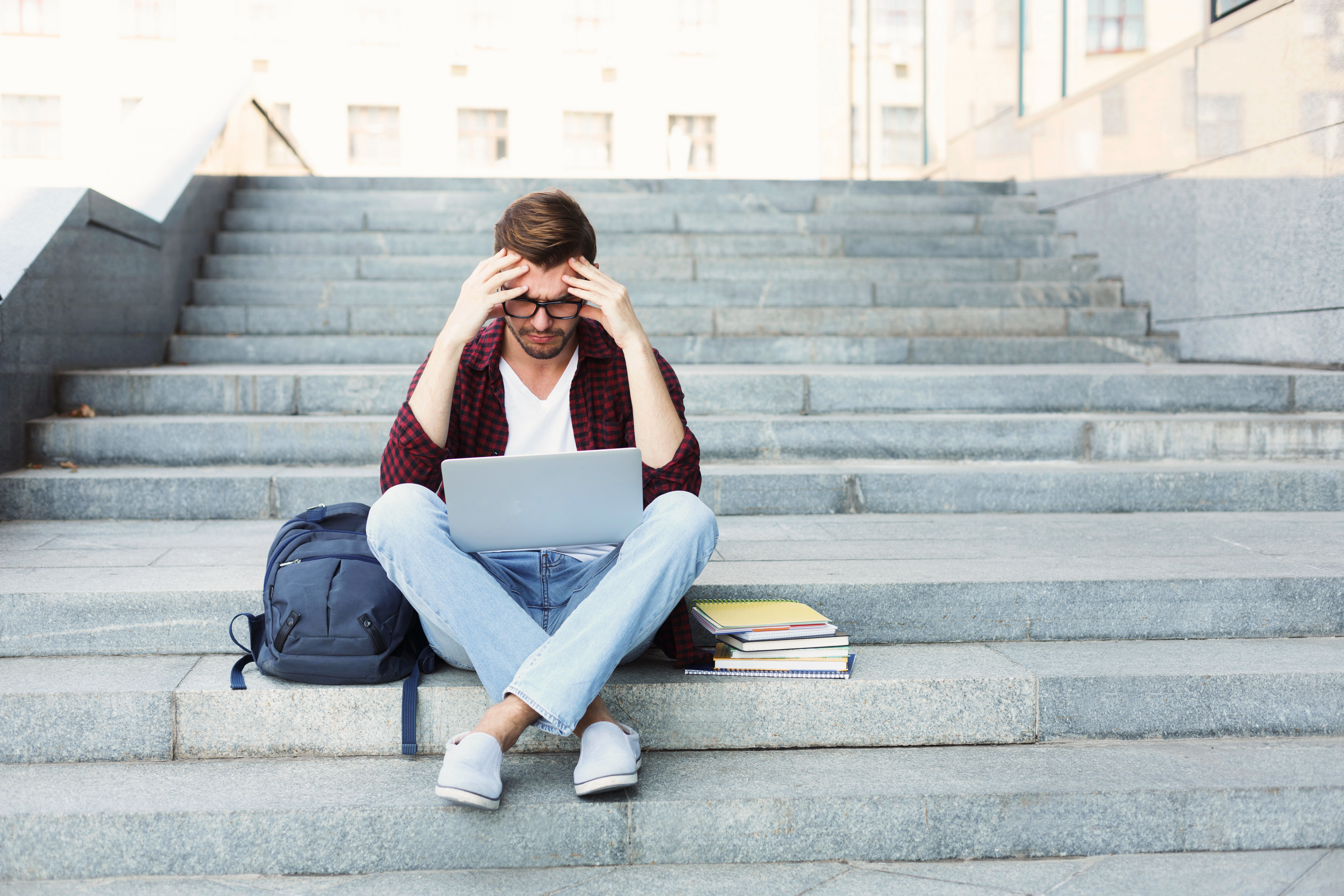
Many users have complained that their Windows 11-enabled notebooks and PCs are having WiFi problems, which was later identified to be caused by December 12th's KB5033375 security patch rolled out via Windows Update. This update is affecting 802.11r 'Fast Roaming' adapters, mostly made by Qualcomm and MediaTek.
What makes this issue annoying is that the 802.11r standard uses a feature called Fast Basic Service Set Transition (FT) which allows users to move from one access to another access point while having continuous wireless connectivity. This is especially useful in offices, factories, college campuses and anywhere that has multiple access points. Brunel University warned about the affected software patch and recommended removing it to resume using the on-campus WiFi network.
One of the two stop-gap methods was to disable 802.11r, which isn't a practical solution compared to uninstalling the KB5033375 update. As with most security patch issues, removing the affected patch usually helps.
A sad, familiar story for Windows users
Issues caused by Windows updates are pretty well-documented, thanks to official Windows forums. Recently, Microsoft rolled out an update for another issue which renamed all printers to HP. Microsoft has not responded to the issue related to 802.11r yet, but it's fair to say the software giant will roll out a fix eventually. It only took nearly a month for it to issue a fix to the printer issue. You can live without Wi-Fi for that long, right?
Get Tom's Hardware's best news and in-depth reviews, straight to your inbox.

Roshan Ashraf Shaikh has been in the Indian PC hardware community since the early 2000s and has been building PCs, contributing to many Indian tech forums, & blogs. He operated Hardware BBQ for 11 years and wrote news for eTeknix & TweakTown before joining Tom's Hardware team. Besides tech, he is interested in fighting games, movies, anime, and mechanical watches.
-
Alvar "Miles" Udell Yet another example of why you should always use the Pro edition of Windows, and delay quality updates for 30 days and feature updates for at least 60 days. It's the best $15 you'll ever spend.Reply -
plusev Reply
This is the reason you don't outsource. All Microsoft cares about is paying slave labor salaries to individuals living in less-than-ideal conditions given that their bottom line is all that matters.Alvar Miles Udell said:Yet another example of why you should always use the Pro edition of Windows, and delay quality updates for 30 days and feature updates for at least 60 days. It's the best $15 you'll ever spend.
They've fallen off a cliff in recent years. -
ThatMouse Hah, there goes Microsoft keeping my job secure. Thanks Microsoft! Wait Windows wants to reboot my PC for a security update... hold on brb.Reply -
HaninTH Remember, folks. This is not a bug, but a feature. The future is set, and SaaS will be the way. Microsoft and the rest are drooling at the thought of perennial subscription fees for every little thing they can imagine.Reply
You think it's bad now, but wait until you're forced to pay for service outages caused by their ineptitude with zero recourse because who else are you going to use?
I'm thinking they'll even go so far as to lobby for law to enforce their subscriptions and make anything else illegal to use. Unregulated capitalism is great, isn't it? -
USAFRet Reply
You do know that you can pause in Win 11 Home, right?Alvar Miles Udell said:Yet another example of why you should always use the Pro edition of Windows, and delay quality updates for 30 days and feature updates for at least 60 days. It's the best $15 you'll ever spend.
Pause for up to 5 weeks. -
Alvar "Miles" Udell Reply
Pausing Windows Update is not the same as delaying quality and feature updates. Delaying updates allows Windows Update to function as normal, but quality and feature updates do not show as available to download for the time period you choose, which gives Microsoft a chance to pull the broken ones. Pausing Windows Update just pauses Windows Update, after which time it will mandatorily check for and download any updates available, which may be a day of release quality update depending on when you paused it.USAFRet said:You do know that you can pause in Win 11 Home, right?
Pause for up to 5 weeks. -
USAFRet Reply
During this "Pause", the only updates it gets are Security updates.Alvar Miles Udell said:Pausing Windows Update is not the same as delaying quality and feature updates. Delaying updates allows Windows Update to function as normal, but quality and feature updates do not show as available to download for the time period you choose, which gives Microsoft a chance to pull the broken ones. Pausing Windows Update just pauses Windows Update, after which time it will mandatorily check for and download any updates available, which may be a day of release quality update depending on when you paused it.
Quality and Feature updates are indeed paused.
https://support.microsoft.com/en-us/windows/windows-update-faq-8a903416-6f45-0718-f5c7-375e92dddeb2"What is the difference between a feature and quality update?"
"Feature updates are typically released twice per year and include new functionality and capabilities as well as potential fixes and security updates. Quality updates are more frequent and mainly include small fixes and security updates. Windows is designed to deliver both kinds of updates to devices through Windows Update."
"Note that after the pause limit is reached, you'll need to install the latest updates before you can pause updates again."
I have both Win 11 Pro and Home right next to me, and that Pause does the same thing on both.
Unless, of course, you have some documentation from MS on this that states otherwise. -
Alvar "Miles" Udell ReplyUSAFRet said:During this "Pause", the only updates it gets are Security updates.
Quality and Feature updates are indeed paused.
https://support.microsoft.com/en-us/windows/windows-update-faq-8a903416-6f45-0718-f5c7-375e92dddeb2"What is the difference between a feature and quality update?"
"Feature updates are typically released twice per year and include new functionality and capabilities as well as potential fixes and security updates. Quality updates are more frequent and mainly include small fixes and security updates. Windows is designed to deliver both kinds of updates to devices through Windows Update."
"Note that after the pause limit is reached, you'll need to install the latest updates before you can pause updates again."
I have both Win 11 Pro and Home right next to me, and that Pause does the same thing on both.
Unless, of course, you have some documentation from MS on this that states otherwise.
Yes, feature updates are like 22H2 and other named "feature updates", whereas "quality updates" are the monthly security updates which cause issues. If you are saying "pause update" only allows it to get security updates, then it is not solving the problem, delaying them does. -
USAFRet Reply
There are 3 different classifications.Alvar Miles Udell said:Yes, feature updates are like 22H2 and other named "feature updates", whereas "quality updates" are the monthly security updates which cause issues. If you are saying "pause update" only allows it to get security updates, then it is not solving the problem, delaying them does.
Quality, Feature, Security.
Quality is not the same as security.
Pause lets Security updates through.
But please inform us of the difference, preferably documentation from MS, between "delay" and "pause".
And how to invoke each. -
USAFRet Here is some info (not from MS) on the difference:Reply
https://www.windowscentral.com/whats-difference-between-quality-updates-and-feature-updates-windows-10