Sandisk puts petabyte SSDs on the roadmap, has yet to reveal release date
It has also discussed how to use 3D DRAM to solve the AI memory crunch.
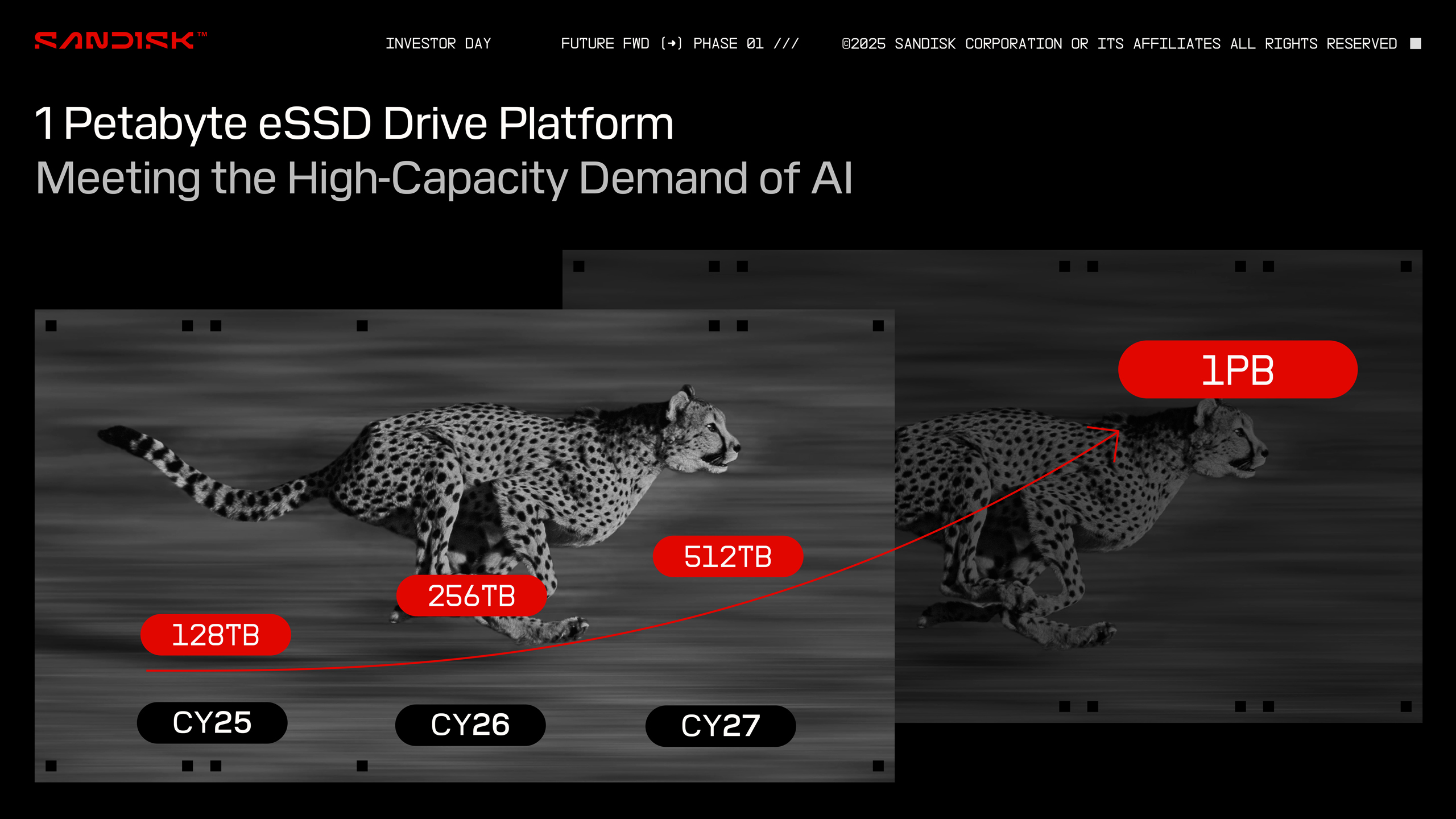
Among the things that Sandisk discussed last week at its Investor Day were upcoming UltraQLC-based 1PB (1 petabyte) solid-state drives, as well as some unanticipated talks about 3D DRAM, which is not about to happen quite yet, according to Sandisk (the roadmap target lacks a date).
UltraQLC and 1PB SSDs
Let us start from the UltraQLC platform that will eventually enable 1PB SSDs. Just as the name suggests, UltraQLC is not a type of memory per se, but a mix of Sandisk's BICS 8 QLC 3D NAND, a very advanced proprietary controller with a whopping 64 NAND channel, and firmware. In fact, the custom-designed controller is central to UltraQLC as it incorporates domain-specific hardware accelerators that offload critical storage functions from firmware, reducing latency, enabling higher bandwidth, and improving reliability for hyperscale storage needs, according to Sandisk. The controller also dynamically scales power based on workload demand, ensuring optimal energy efficiency. The chip also has an advanced bus multiplexer that manages increased data load from high-density 3D QLC NAND memory stacks, allowing full channel utilization without sacrificing performance.
"UltraQLC [is] custom built based on our decades of experience and our current learnings to really be deployed in the modern data infrastructure while not compromising on density, performance, and power efficiency," said Khurram Ismail the incoming chief of Engineering and Product Management at Sandisk. "It is really built around those three things: […] BICS 8 NAND technology [and future NAND too], customized controllers, and advanced system design."
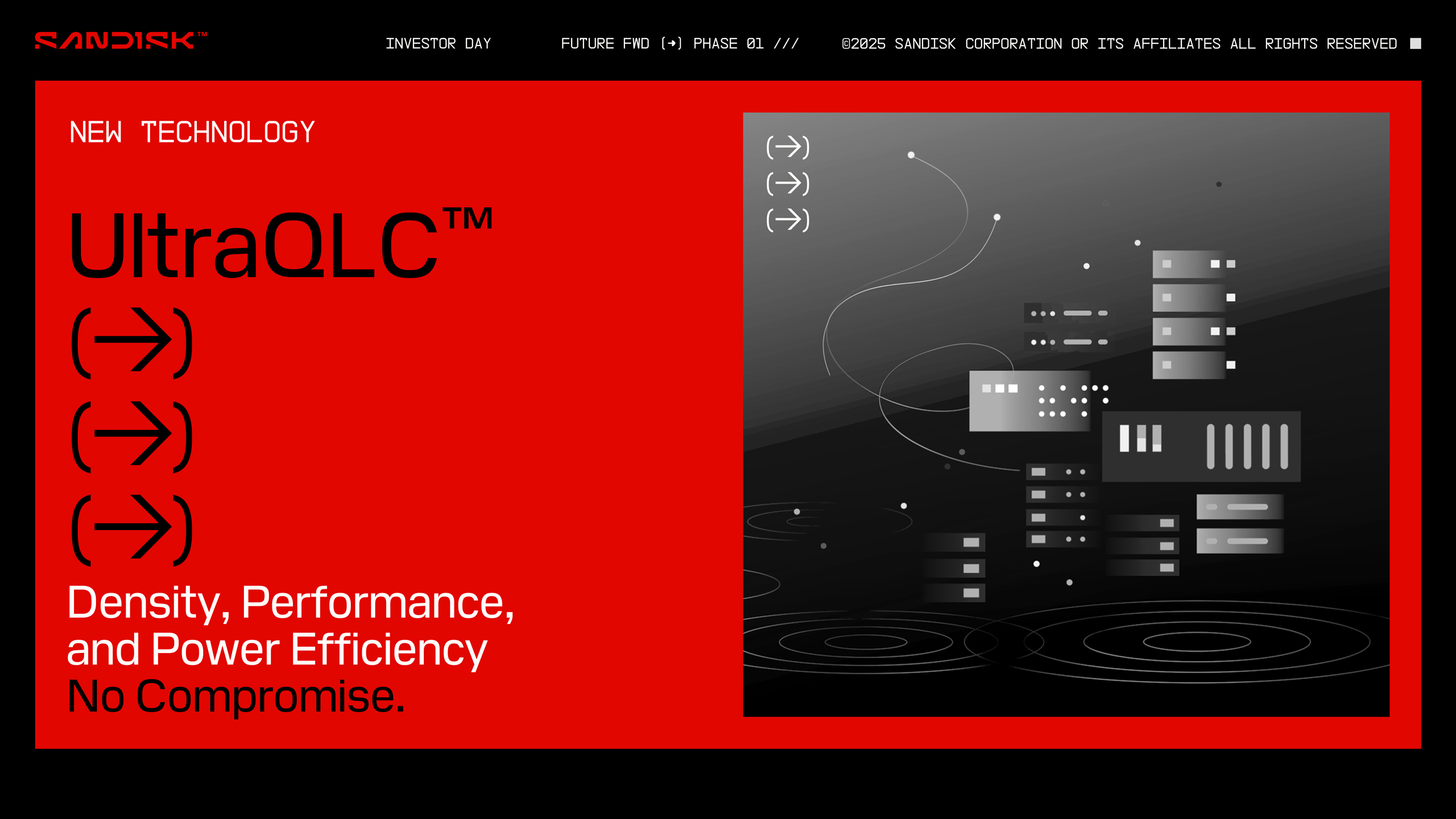
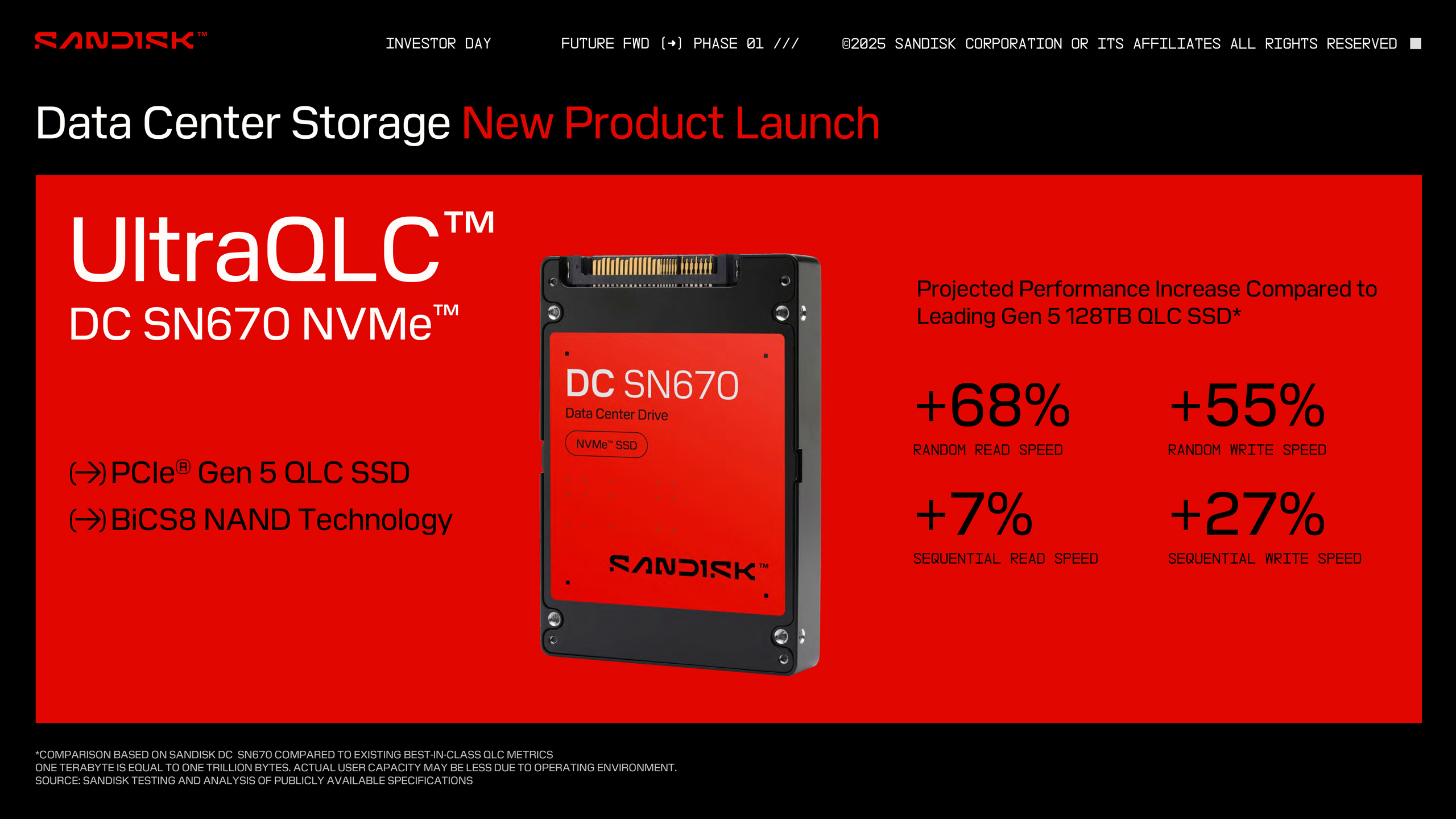
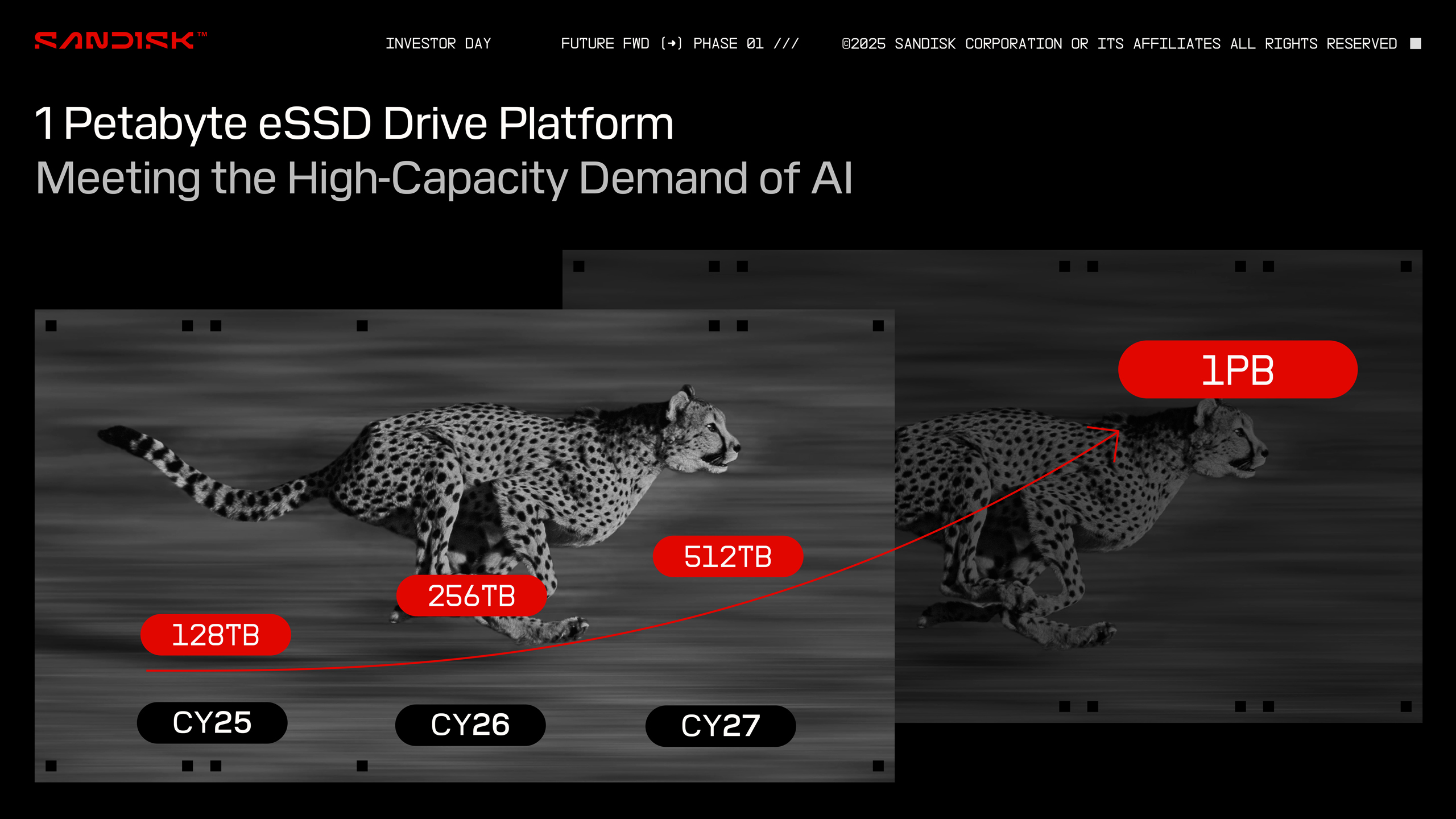
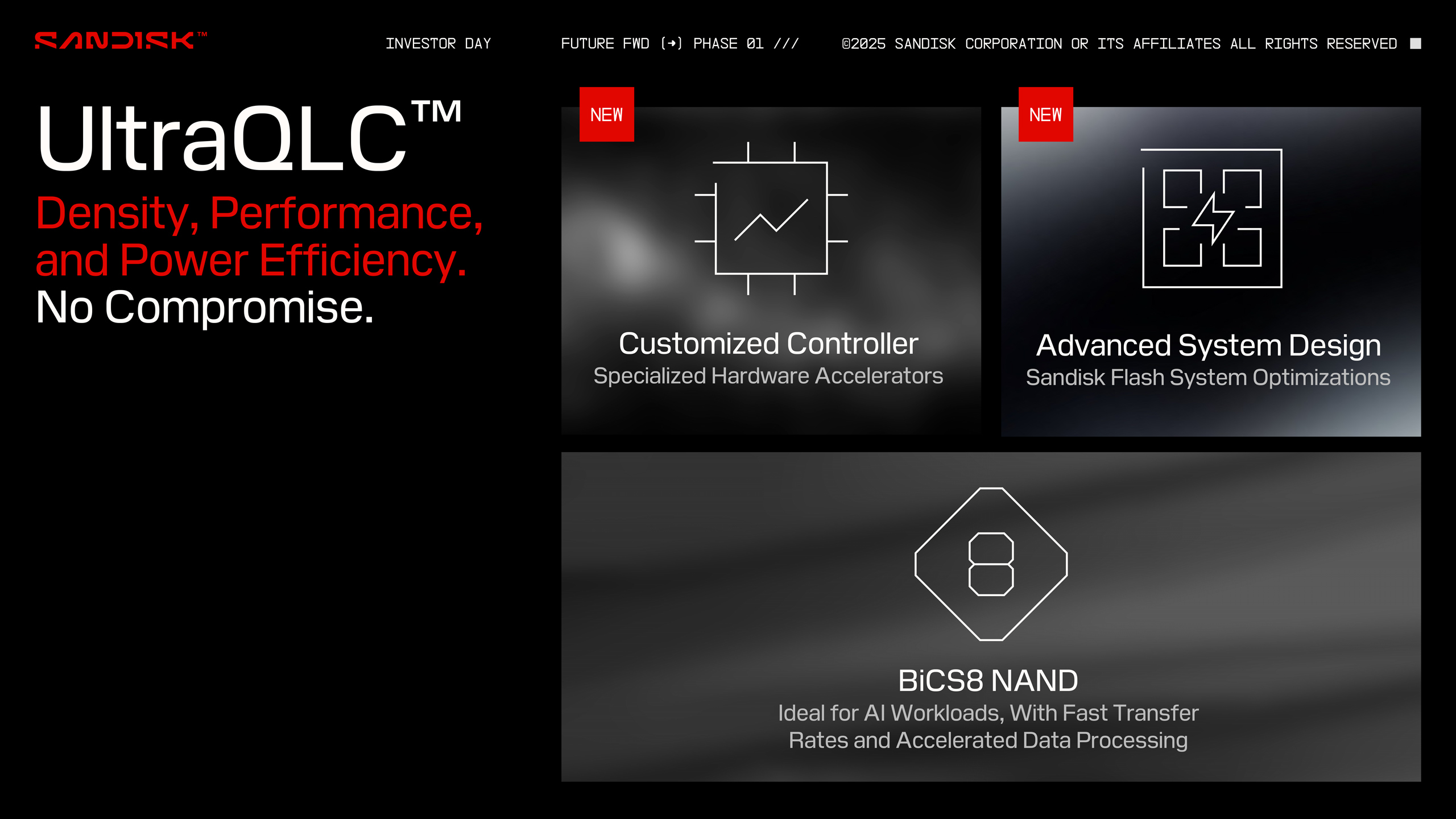
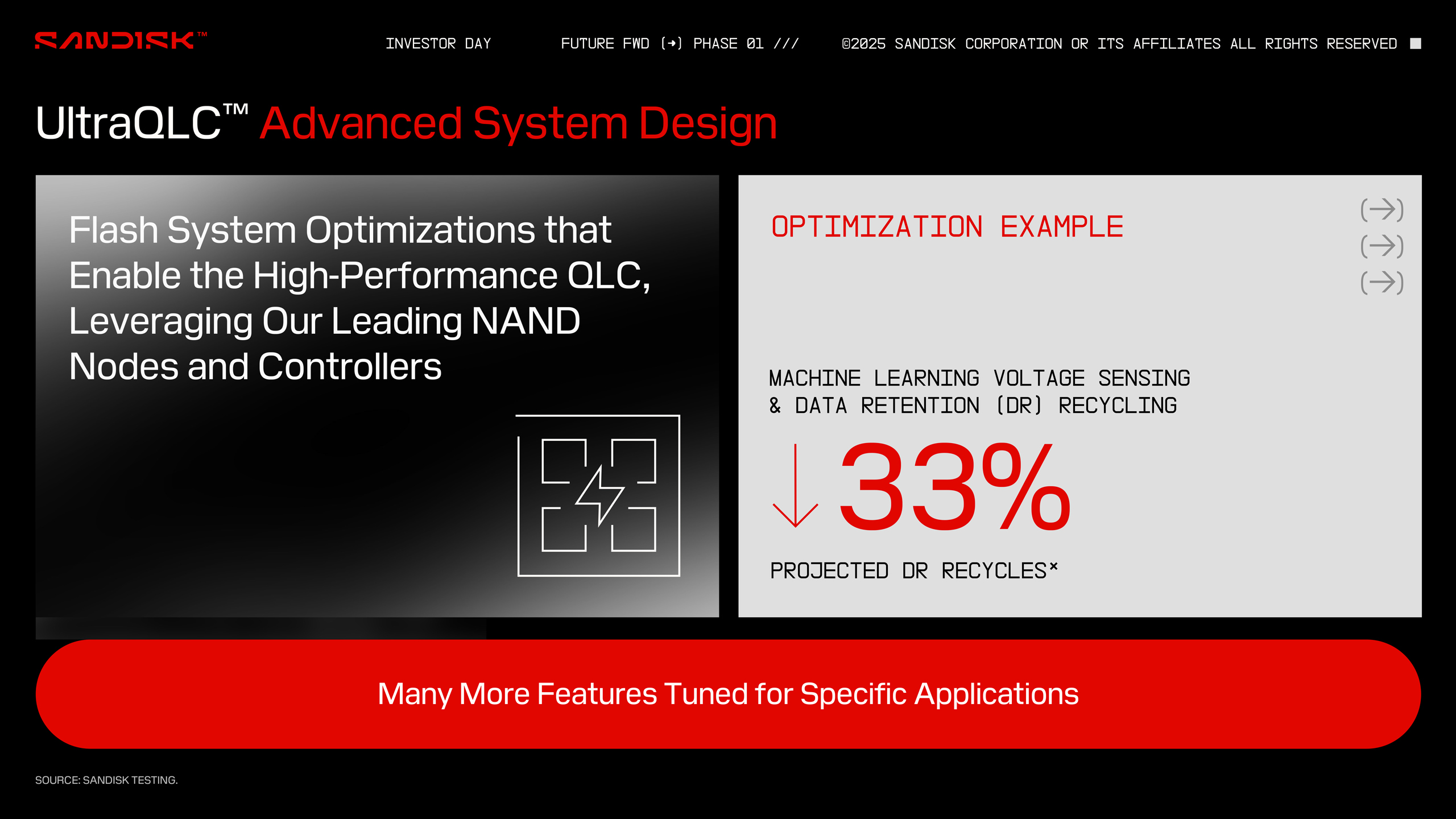
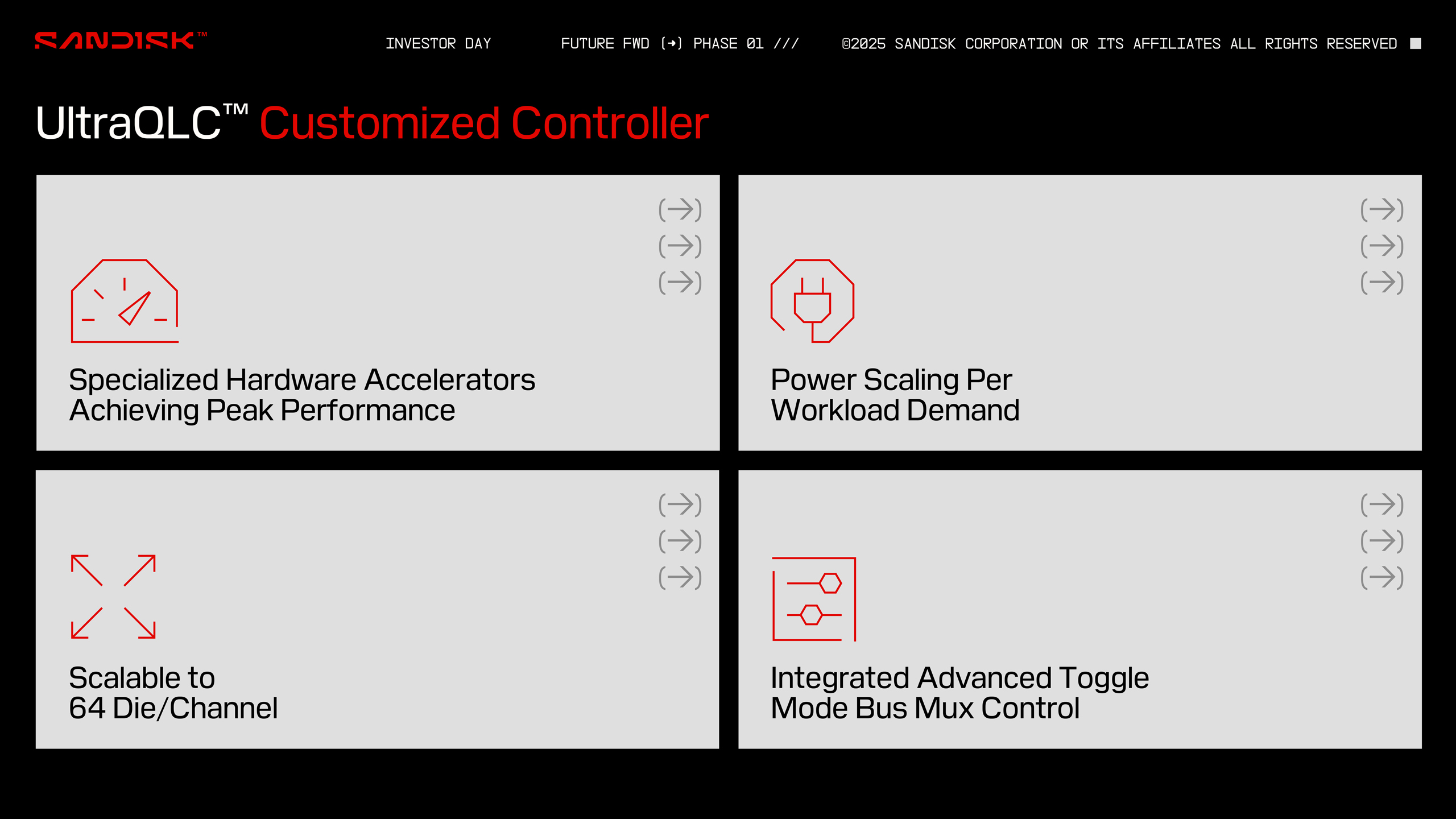
For now, the UltraQLC SSDs are set to leverage 2Tb NAND memory ICs to enable 128TB capacities. Technically, a 64-channel controller could enable higher capacity, but at the cost of performance. But Sandisk has higher-capacity NAND memory devices incoming, so the company envisions 256TB, 512TB, and eventually 1PB drives in the coming years.
3D DRAM, not now
When it comes to AI and other high-performance computing, there is the so-called memory wall as AI training needs abundant memory capacity. Typical DRAM scaling may no longer meet the needs of AI training demands, says Sandisk.
Get Tom's Hardware's best news and in-depth reviews, straight to your inbox.
The memory wall problem — the widening gap between what applications need and what technology can deliver — is exacerbating cost pressures in AI and computing. Large language models (LLMs) are growing 10x every 1-2 years, requiring massive increases in memory performance. This is where Sandisk 3D DRAM comes into place.
"This work has been going on for quite some time, but the technological challenges have been pretty daunting and there is no clear line of sight to getting to 3D DRAM right now in the industry," said Alper Ilkbahar, memory technology chief at SanDisk.
To address this issue, three potential solutions were outlined. The first is the brute-force investment approach, which involves throwing more money into DRAM scaling, despite diminishing returns. The second is 3D DRAM, an attempt to scale DRAM vertically, similar to 3D NAND, but significant technological challenges make it an uncertain path. The third and preferred approach is developing new scalable memory technologies (such as HBF), which Sandisk has been actively pursuing as an alternative to traditional DRAM scaling limitations.
As Sandisk and Western Digital are preparing for a split, both brands — which are technically still Western Digital Corp. — both companies held their Investor Days last week, where they revealed a number of unexpected things. We have already covered High Bandwidth Flash from Sandisk and heat dot magnetic recording (HDMR) technology.

Anton Shilov is a contributing writer at Tom’s Hardware. Over the past couple of decades, he has covered everything from CPUs and GPUs to supercomputers and from modern process technologies and latest fab tools to high-tech industry trends.
-
bit_user Fun fact: At the max theoretical speed of PCIe 5.0 x4, it would take over 17 hours to transfer the entire drive contents of a 1 PB SSD!Reply
That's in the realm of what it takes to transfer the contents a much smaller HDD of maybe about 10 TB.
Of course, by the time this is a commercial reality, it might well be using PCIe 6.0. Even then, just cut that number in half - that's still quite a while! -
Greg7579 1 PD? I need 12 TB M.2 PCIe 5 SSDs and we all need the 8TB models to drop to 300 bucks.Reply
I don't (and will not) use RAID or any form of stack or array. I use a single data 8TB SSD for my image data and back up to other single and separate 8TB SSDs.
I'm a photographer and my image files are at 7 TB now, thus getting close to the 8TB ceiling.
I want all my image files on one SSD and 3 single and separate backups. So, I need four 12 or 16 TB M.2 SSDs please. This 8TB barrier is starting to annoy me. -
bit_user Reply
This is a datacenter SSD, obviously. It will be eye-wateringly expensive. It will use the same NAND chips as consumer SSDs, just to give you an idea of how many of them it's going to need.Greg7579 said:1 PD? I need 12 TB M.2 PCIe 5 SSDs and we all need the 8TB models to drop to 300 bucks.
You can get datacenter SSDs that big and larger (up to 60 TB, at least), but you're not going to like how much they cost. They also tend to burn a fair bit more power than consumer SSDs, not to mention coming in larger form factors.Greg7579 said:I want all my image files on one SSD and 3 single and separate backups. So, I need four 12 or 16 TB M.2 SSDs please. This 8TB barrier is starting to annoy me.
Right now, HDDs are your best option, if you don't want to just sit on your hands and wait for the next bump in SSD capacity. I'm sure that's not what you want to hear, but not long ago they were the only option for such storage needs.
Personally, I don't trust my most valuable data to SSDs. You can put a HDD in a drawer for 5 years and still read the contents. Not so, with the type of QLC SSDs you're talking about. -
bit_user BTW, the 3D DRAM comments are interesting. I had no idea Sandisk was even in the DRAM game, but I guess it makes sense as a lateral move for them, since they have so much experience with 3D NAND.Reply -
usertests Reply3D DRAM, which is not about to happen quite yet, according to Sandisk (the roadmap target lacks a date).
https://www.tomshardware.com/pc-components/dram/samsung-outlines-plans-for-3d-dram-which-will-come-in-the-second-half-of-the-decadehttps://www.tomshardware.com/pc-components/ram/samsung-reveals-16-layer-3d-dram-plans-with-vct-dram-as-a-stepping-stone-imw-2024-details-the-future-of-compact-higher-density-ram
Samsung might commercialize it in the early 2030s, after VCT DRAM. -
Jame5 Reply
You do backups to SSDS?!?Greg7579 said:1 PD? I need 12 TB M.2 PCIe 5 SSDs and we all need the 8TB models to drop to 300 bucks.
I don't (and will not) use RAID or any form of stack or array. I use a single data 8TB SSD for my image data and back up to other single and separate 8TB SSDs.
I'm a photographer and my image files are at 7 TB now, thus getting close to the 8TB ceiling.
I want all my image files on one SSD and 3 single and separate backups. So, I need four 12 or 16 TB M.2 SSDs please. This 8TB barrier is starting to annoy me.
Do you have them plugged into a secondary system to keep the flash refreshed? Otherwise, 6 months later you have a good chance of those being bricks as far as backups are concerned. -
Shiznizzle Reply
A year at best is how long that data will last on a SSD that is not plugged it.bit_user said:This is a datacenter SSD, obviously. It will be eye-wateringly expensive. It will use the same NAND chips as consumer SSDs, just to give you an idea of how many of them it's going to need.
You can get datacenter SSDs that big and larger (up to 60 TB, at least), but you're not going to like how much they cost. They also tend to burn a fair bit more power than consumer SSDs, not to mention coming in larger form factors.
Right now, HDDs are your best option, if you don't want to just sit on your hands and wait for the next bump in SSD capacity. I'm sure that's not what you want to hear, but not long ago they were the only option for such storage needs.
Personally, I don't trust my most valuable data to SSDs. You can put a HDD in a drawer for 5 years and still read the contents. Not so, with the type of QLC SSDs you're talking about.
I dont trust my data either when it comes to SSD. On a working system its fine since i tend to offload my data on an attached HDD. I back up that data onto an external HDD as well. And then once more just in case. SO i have 4 copies of the data. Nightmare to deal with.
SSD to onboard HDD and i copy to the external at the same time. Then once in a while i take out the other HDD to top it up.
I still have CD-ROMS that i burned 20 years ago that read and they have organic dyes that degrade but they are still going. Back in the early 2000\s the idea was 10 years for the life of a burned CD-ROM....here i am 20 years later. But all that info is on the HDD now. Stacks and stacks of CD i had to transfer. What a PITA -
Jame5 I just archive everything to my NAS, and have two external hdds that I rotate out on a weekly basis. Not bulletproof, but enough for what I keep.Reply