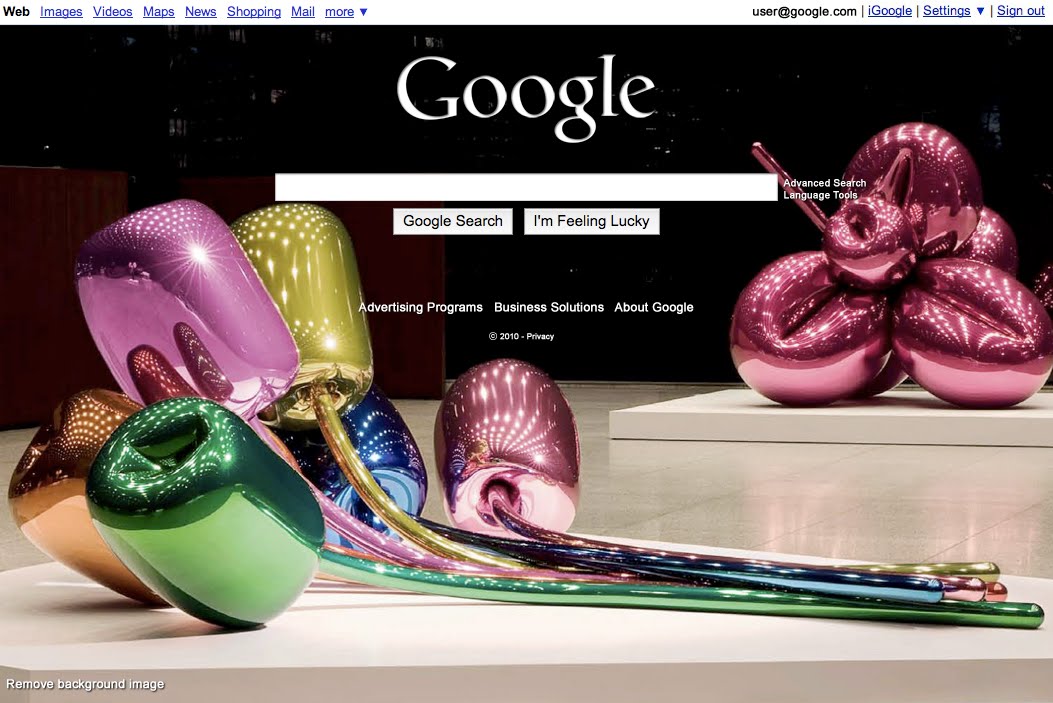Google Lets You Put Your Face on Google.com
Is Google taking a leaf out of Microsoft's book?
One of the nifty features of Bing is the Picture of the Day Microsoft has on the site's homepage. It brightens things up and though it does mean the page takes longer to load, Microsoft has said in the past that this decorative image loads last, while the search function loads first. In other words, it doesn't really affect speed at all. Now it looks like Google is looking to do something similar with it's famously minimalist homepage.
Google this week announced the ability for users to customise the homepage. You can choose an image from your computer, your Picasa albums or from the stock photos Google has on hand and replace all that white space with a nice sunset or a picture of your family.
Google is rolling out this feature to people in the U.S. over the next few days. If it's reached you, you should see a link in the lower left corner of your screen. However, I'm in Canada and already have it when I visit Google.com so you may get lucky too.
No word on how this is going to work with Google Doodles as the Google logo actually changes depending on which wallpaper you use (at least, it does when you use one of Google's stock photos). If it comes to picking between a picture of my cat and Pacman, I know what my decision will be. Sorry, Cujo.
Get Tom's Hardware's best news and in-depth reviews, straight to your inbox.

Jane McEntegart is a writer, editor, and marketing communications professional with 17 years of experience in the technology industry. She has written about a wide range of technology topics, including smartphones, tablets, and game consoles. Her articles have been published in Tom's Guide, Tom's Hardware, MobileSyrup, and Edge Up.
-
tghunt Only works if you log into your igoogle account. I rarely do so which makes this useless.Reply -
Note: I've noticed a considerable increase in spam in my gmail inbox since I added a background image this morning. I've had 3 already whereas I rarely get any, if ever.Reply
-
Ragnar-Kon tghuntOnly works if you log into your igoogle account. I rarely do so which makes this useless.Reply
I can confirm this. I, however, am always logged into my google account, so not an issue for me. -
michaelssw One time when i typed google.com I thought that they had adapted to my searches and changed its logo for me, but that was because i had a small keyboard and was hitting "B" instead of "G"Reply -
choujij At least this is an option. I quite like google's approach, where if stuff like this is important to you, you can customize your igoogle page.Reply -
-Alessandro- I live in Panama and it's available for use here.Reply
You just need to be signed in, but you don't need to use the iGoogle homepage, you could have the normal Google homepage with your background without all the other widgets of iGoogle. -
Supertrek32 I set it to a cropped version of my desktop background so it looks transparent. Neat effect.Reply
With chrome there's 87 pixels at the top, FYI. And Win 7 taskbar (with small icons) is 30px. -
Gin Fushicho tghuntOnly works if you log into your igoogle account. I rarely do so which makes this useless.Reply
Well I got excited for nothing... it should remember it with cookies.