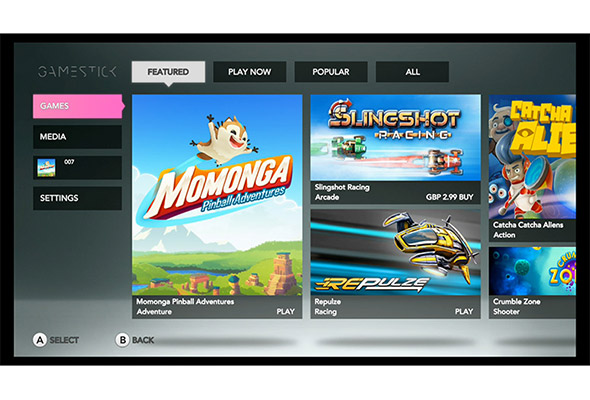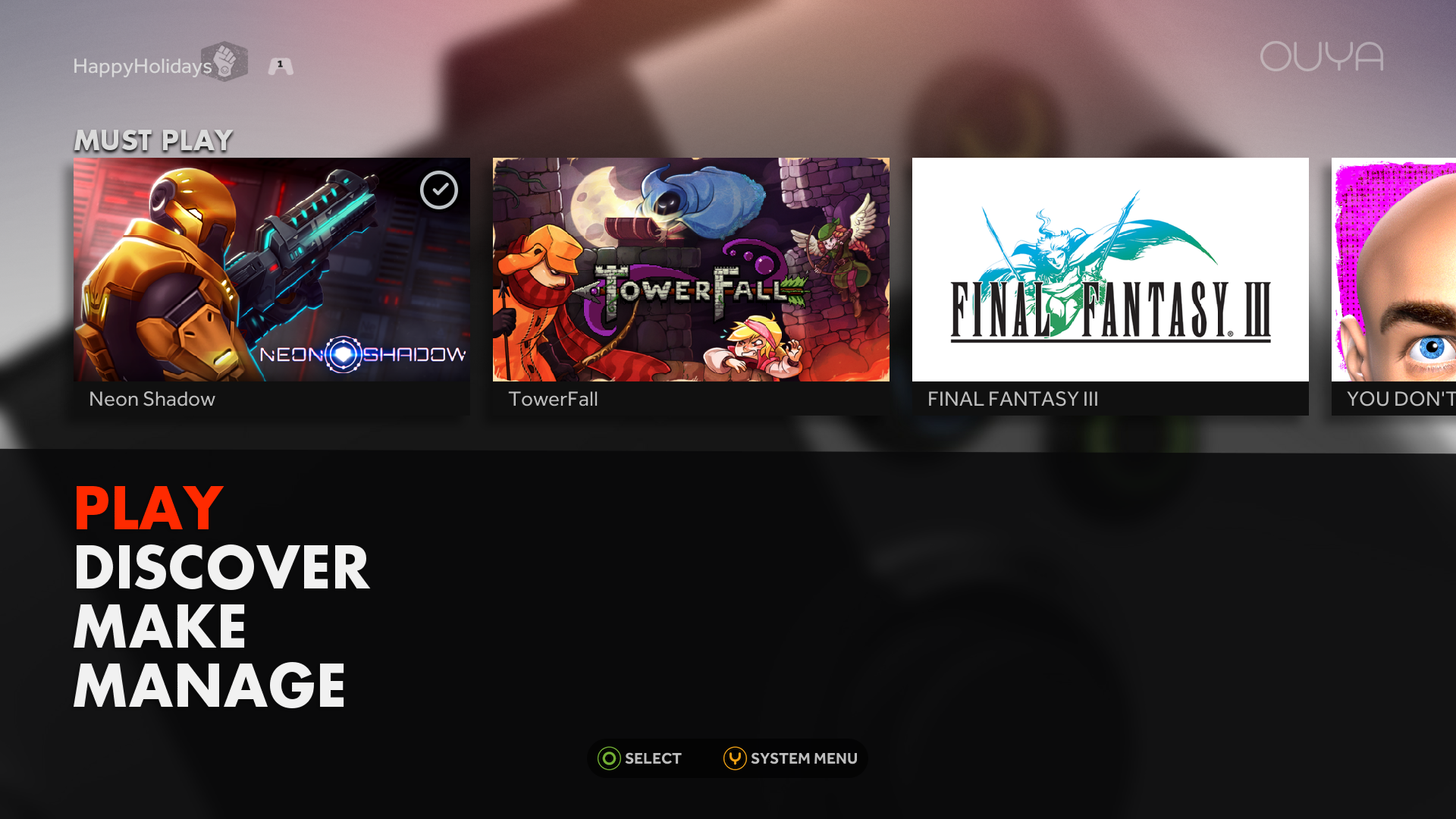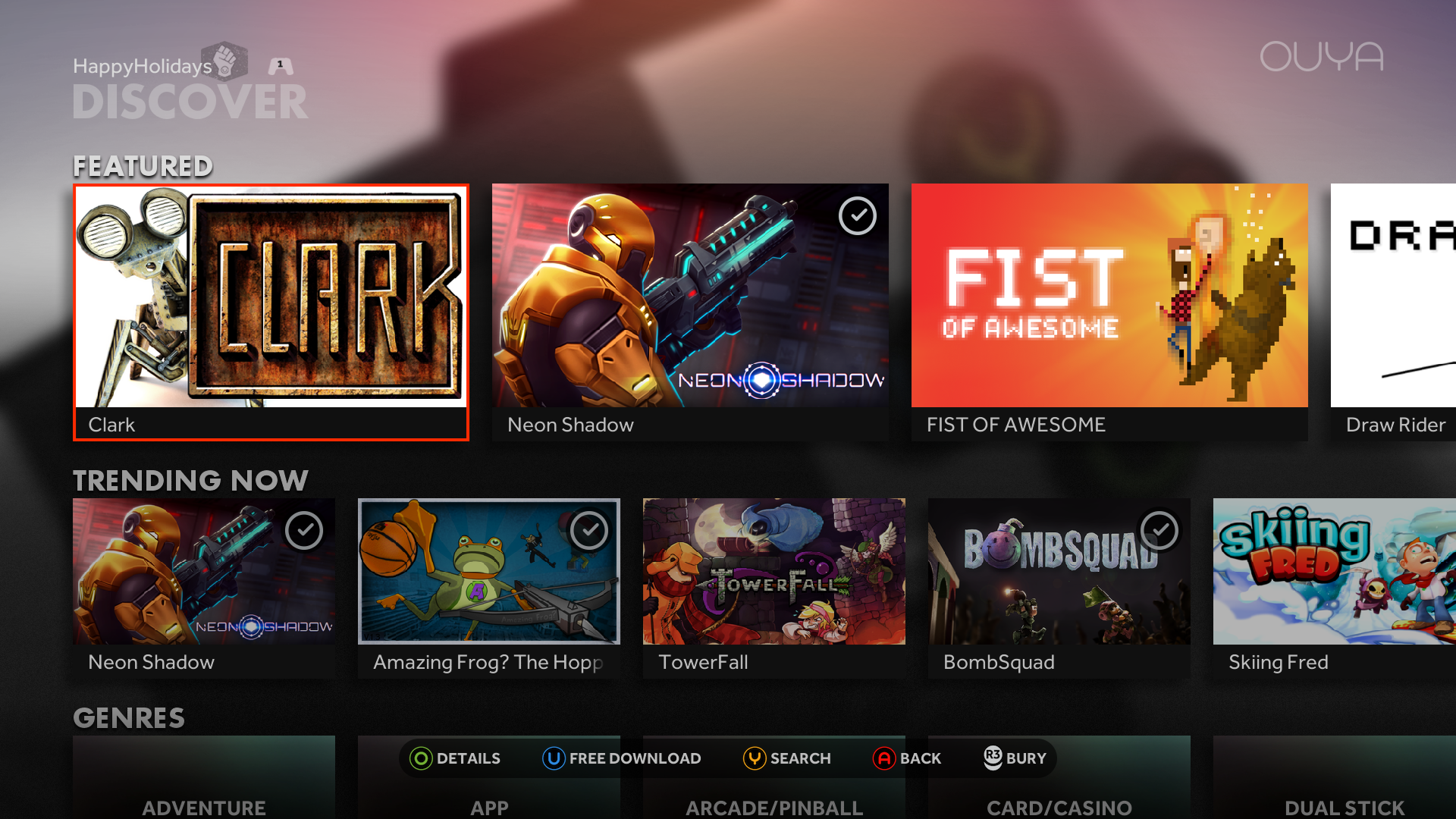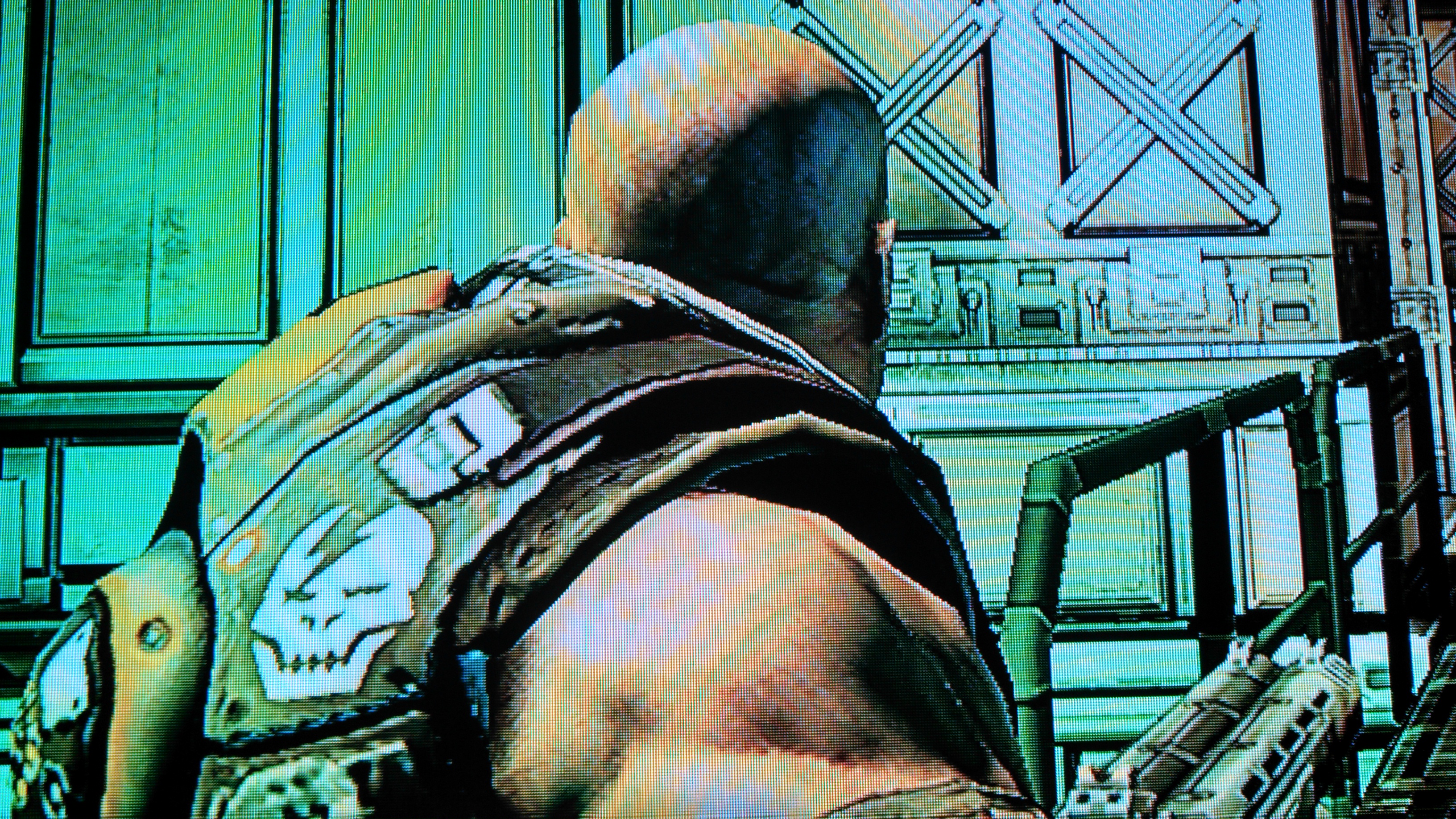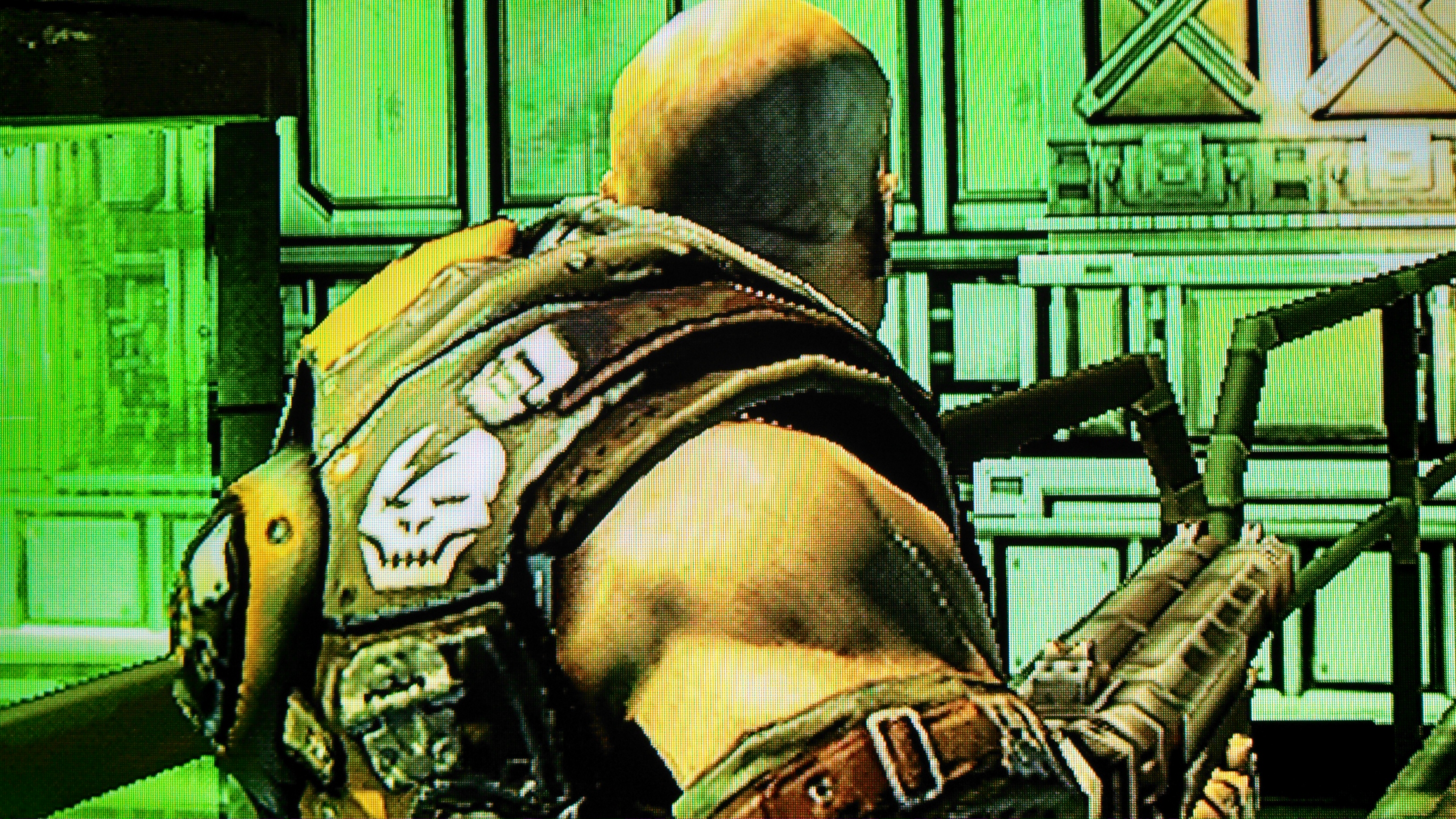OUYA vs. GameStick: Android Game Consoles Compared
We compare the GameStick Android console with the OUYA.
Despite the Xbox One and PlayStation 4, somehow 2013 became the year of the Android micro console. Blame Kickstarter for that, given it gave birth to at least two Android consoles currently on the market. Nvidia gets to share part of the blame as well, heating up the Android gaming market with its Tegra 4-powered Shield handheld. Mad Catz also is getting ready to let its own solution out of the bag next month, and there's talk that Google is not sitting idly by while these device makers rake in all the Android-tainted money.
Today we're pitting the GameStick and OUYA against each other because, quite frankly, both stemmed from Kickstarter and both have their own walled gardens. For the uninitiated, that means neither micro console has access to Google Play, so gamers who have already dished out loads of money on their Android devices will have to do so again on these two consoles.
To be honest, that aspect initially turned me away from both units, and I promptly told the GameStick rep this. I live in a mobile world where all my Android apps play on nearly all of my Android devices. I can install Steam on multiple computers and play my games on them. Yet once I purchase a game on the OUYA or GameStick, there they are and there they'll stay. No cross device installs for me whatsoever.
Yet isn't that really the nature of consoles? You purchase an Xbox or PlayStation game, especially the digital ones, and you typically can't play them on other devices. Sure, you can grab an Xbox 360 disc and play it on another Xbox 360, but it can't be played on the PlayStation 3 and it can't play on the PC… unless you buy the appropriate copy. So with all that said and shedding my dependency on a universal platform that is Google Play, I went into GameStick and OUYA thinking okay, the walled garden will have to be right as rain. Deal with it.
GameStick Hardware
First up to bat is PlayJam's GameStick, which landed 5,691 backers pledging $647,658 of the $100,000 goal. The console bundle is comprised of four parts: the stick-shaped console itself, a microUSB charger that plugs into the stick, an HDMI extender for tight spaces, and the gamepad. The console actually snaps into the gamepad for easy mobility, but the gamer is still required to carry around the charger. The good news is that GameStick quickly plugs into any HDTV with an HDMI jack. There's no need to make space on a nearby shelf or to pack an extra HDMI cable.
Excluding the HDMI jack, the GameStick roughly measures 2.75 x 1.25 x 0.375 inches, and measures nearly 10 inches long with the HDMI extender attached. Inside this console is an Amlogic 8726-MX SoC, 1 GB of DDR3 RAM, 8 GB of internal storage, Wireless N and Bluetooth LE 4.0 connectivity, and a forked version of Android 4.1.2 "Jelly Bean." There's also the microUSB port for power, a reset button, and a microSD card slot on the back for 32 GB of additional storage. There are vents on the top, bottom and both sides for vacating the heat when the SoC gets warmed up, as shown above.
GameStick Controller
The controller itself is a bit unusual. Honestly, the idea of shoving the GameStick console within this peripheral is an awesome idea, but the overall design of the controller as a gaming peripheral is a bit jarring when you're accustomed to the curvy designs of the PlayStation and Xbox controllers. The device is about as flat and boxy as an old remote control, but surprisingly still works even though it feels a bit wide and awkward. On the left is an analog stick mounted above the standard D-pad, and on the right is your typical ABXY action button layout mounted above the second analog stick.
Get Tom's Hardware's best news and in-depth reviews, straight to your inbox.
The controller also provides a shoulder button on each side along the top lip, and the "docking bay" for the stick-shaped console mounted in-between, hidden by a flap that automatically closes when the console isn't docked. The console is "ejected" thanks to a switch on the bottom. Finally, this controller features four LEDs to indicate that it's receiving a charge or which player has the controller, and a microUSB port for charging. Keep in mind that when this controller's battery is low, latency tends to get worse, so gameplay is at its best when the battery is bursting at the seams with a full charge.
GameStick Software Setup
After admiring the hardware, setup is rather simple; establish a wireless connection, create an account, calibrate the screen and then play. The user interface consists of a gray background with a menu on the left, a menu along the top, and the current tiled featured selections in the middle of the screen, as shown below. The layout is reminiscent of Windows 8 in that the UI is scrolled horizontally, even in the settings and account menus. The interface is clean, but there have been a number of times where chosen tiles bring up an entirely different game, or pull up no game at all.
The menu on the left consists of Games, Media, and the owner's Account and Settings. The Games menu is thus split up into four departments: Featured, Play Now -- which is your current library of games -- Popular, and All. At the time of this writing, there are only 54 titles available, stretched across the screen in stacks of three. Some of these games can be found on Google Play, such as Shadowgun and Muffin Knight. The good news is that customers won't suffer sticker shock in-game; prices are cheap and up-front rather than lurking in a "free" mode with a required in-game micro-transaction after the gameplay hook.
GameStick Games and Apps
Although the GameStick library seems a little slim in its first month on the market, there's plenty for everyone in the family, and that's a good thing this holiday season. Shadowgun might as well be the Gears of War for Android, bringing first-class third-person action to Android devices. Space Cat is a platformer that requires the player to acquire mice by flying their kitty in a hovercraft. Dead Rising is another arcade platformer with the player punching zombies and collecting heads, while Fuz Rush has players controlling a squirrel out to collect acorns.
That's really the heart of GameStick -- the actual library. Again, it's a closed network, and there's no really easy way to side-load anything purchased from Google Play, even non-gaming apps like Hulu Plus and Netflix. PlayJam wanted a device that's focused on family gaming, not as a multimedia console. That's why the Media section only plays host to a simple media player and the TOFU Media Center, which is a GameStick optimized version of the XBMC Media Center. Here users can watch videos and photos from a USB stick or microSD card, or install add-ons in the TOFU player such as SHOUTcast 2 and many more.
The big question here is whether the GameStick is worth the money. The overall design is great, there are plenty of games for everyone at this early stage of the console's release, and the list will only continue to grow. But what GameStick needs is a better way of filtering games; don't just throw them all together in one tiled horizontal line. As it stands now, games are listed alphabetically from left to right, and there's no way to quickly browse through the Arcade titles or the Shooter titles.
Unfortunately for PlayJam, the OUYA team figured out how to do an Android console right.
OUYA
Like the GameStick, the OUYA originated on Kickstarter, landing 63,416 backers pledging an impressively meaty $8,596,474 USD of the smaller $950,000 goal. The device actually hit the market back at the end of June, and just recently surpassed the 500 title milestone. That's an impressive number that could be a deciding factor this holiday season. Compared to the larger Xbox One ($499) and PlayStation 4 ($399), the OUYA's $99 price tag could also be a factor in the gift giving decisions.
OUYA Hardware
Unlike the GameStick, the OUYA takes a different design route by incorporating a boxy shape that's roughly about the same size as a Rubik's Cube puzzle. The console measures nearly 3 inches square on the top, roughly 2.5 inches square on the curved bottom, and stands nearly 3.125 inches tall. An extremely quiet fan resides at the bottom, hidden from view to pull out any heat generated by its innards, and the OUYA "U" power button resides at the top for turning the device on and off. The "back" plays host to the power connector, Ethernet, HDMI output and a USB 2.0 port. The color scheme is black and metallic silver, making for an extremely attractive product.
Inside the OUYA is a Tegra 3 chip, which should be good news to Android gamers who've already seen this chip enhance games on Google Play. The console also sports 1 GB of RAM, 8 GB of internal storage, Wireless N and Bluetooth LE 4.0 connectivity, and Android 4.0. The USB 2.0 port can now be used for storage, a feature that just went into beta. This will presumably allow gamers to install even more titles on their console, as well as access stored content like images and videos. Obviously, the Ethernet is for customers who don't have access to a wireless network, and the Bluetooth is for connecting to the slick wireless controller that needs to stay in a line of sight to perform optimally.
OUYA Controller
Honestly, the OUYA's controller is way better than what's provided on the GameStick. The peripheral sheds the boxy design for a more ergonomic shape that fits comfortably in your hands. Made of black plastic and silver aluminum panels, the controller just feels right, as if it stems from a long line of predecessors like the ones found on the Xbox One and PlayStation 4. There are two shoulder buttons on each side compared to the GameStick's one, and your standard setup of two analog sticks, the D-Pad and the ABXY action button setup, although they're labeled as OUYA here, or OUYA if you take the AXBY pattern.
Personally, the controller is also better than the GameStick model in regards to power. For the OUYA version, you can merely remove the silver panels and replace the batteries; for the GameStick controller, it must be recharged when the power gets low. That puts a damper in gameplay -- waiting out a recharge in exchange for simply yanking out the dead batteries, installing new ones and continue on playing. Of course, there's nothing wrong with either scenario, as recharging means money saved from not having to purchase batteries.
OUYA Software and Games
Putting the hardware aside, setting up the OUYA is quite simple, although gamers are forced to enter a credit card number during the process. The OUYA UI takes a different route than the GameStick in presentation by providing one menu consisting of PLAY, DISCOVER, MAKE and MANAGE, as shown above. At the top is a MUST PLAY list of games currently in the spotlight, splashed across the screen horizontally in tiles. Listed games as of this writing include Meltdown, TowerFall, Final Fantasy III, Neon Shadow, You Don't Know Jack, Overkill 2, Sonic the Hedgehog 4 Episode 1 and several others. Like the GameStick, there's plenty for everyone.
The PLAY aspect of the menu takes you straight to the games you've purchased and downloaded. DISCOVER is where the OUYA "market" resides, playing host to a number of sub-categories including Features, Trending Now, Play Like Bawb, Watch and Listen and more. Games and apps are also listed under the following genres for easy discovery: Adventure, App, Arcade/Pinball, Card/Casino, Dual Stick, Fight!, FPS/Shooter, Kids List, Meditative, Multiplayer, Platformer, Puzzle/Trivia, Racing, Retro, Role-Playing, Short on Time, SIM/Strategy and Sports. This is exactly what the GameStick needed to do, but didn't. This way, gamers can hunt for something specific without having to wade through all 500+ games. Eventually, GameStick may need to implement a filter like this.
The Manage aspect of the OUYA console should be self-explanatory. Manage the user's account, the controllers, the network configuration, read notifications, update notes, and deal with systems settings such as storage, system updates, Bluetooth, uninstalling apps and whatnot. The Advanced area even seems to be pure Android, granting access to sound options, HDMI options and more. The OUYA platform is extremely open despite its walled garden of a store, allowing owners to side-load apps like the Opera browser, OnLive and more. This openness is intentional, allowing game developers to create new titles in the MAKE portion of the console.
GameStick vs. OUYA
On a performance level, the OUYA is definitely a better choice. This is made apparent in Shadowgun, the popular third-person shooter that changed the face of Android gaming. In a side-by-side comparison (ignore the color differences in the screens shown above), there are a lot more jaggies in the GameStick version; both have their share, but in the GameStick version the jaggies are definitely more apparent. The OUYA also provides apps other than games including Flixter, which will play purchased UltraViolet movies and TV shows, Tunein Radio, Vimeo, TwitchTV, Crunchyroll and more. What's surprising to see missing is Hulu Plus, Netflix, Amazon Instant Video and other popular media players; these don't really work when side-loaded, either.
As it stands now, the OUYA is the better choice of the two. Even when considering portability, the OUYA isn't anything like dragging around an Xbox One or PlayStation 4. In the case of both the GameStick and OUYA, owners are required to carry the gamepad and power supply anyway, only OUYA gamers must also pack an HDMI cable when taking the console elsewhere. That's really no big deal. The OUYA is also a better choice in presentation, in games, and in non-gaming content. The OUYA even has a better controller, but you can't ignore PlayJam's innovation in regards to storing the GameStick within the gamepad itself.
So there you go. The OUYA for $99 is definitely a better choice than the $79 GameStick right now. That, of course, could change in the future as PlayJam adds more games to the GameStick roster, possibly modifies the design of the gamepad (you can buy more), and fixes the user interface. Maybe after those changes the GameStick will be worth the price.

Kevin Parrish has over a decade of experience as a writer, editor, and product tester. His work focused on computer hardware, networking equipment, smartphones, tablets, gaming consoles, and other internet-connected devices. His work has appeared in Tom's Hardware, Tom's Guide, Maximum PC, Digital Trends, Android Authority, How-To Geek, Lifewire, and others.
-
icemunk I bought my "game stick" the other day for $49.99. All ya need is a simple Android Stick PC. I went for the MK908ii - RK3188 (Quad-1.6ghz), 2GB ram, Mali 400, wifi bgn.Reply -
IndignantSkeptic Will everybody please stop calling these consoles "Android consoles"?! They are not! It's misleading. Don't buy these stupid devices! Buy an actual Android console or Android device so you can actually use Android software with it.Reply -
spigias "I went into GameStick and OUYA thinking okay, the walled garden will have to be right as rain. Deal with it."Reply
Well i am sorry but i can't they have to do better than that -
renz496 Reply12053383 said:Will everybody please stop calling these consoles "Android consoles"?! They are not! It's misleading. Don't buy these stupid devices! Buy an actual Android console or Android device so you can actually use Android software with it.
so what kind of device you considered as 'actual android console'? -
itchyisvegeta "so what kind of device you considered as 'actual android console'? "Reply
A device that runs the majority of Android software like the smartphones and tablets do, with out restrictions. With out that, they are just consoles that run on an Android OS.
It's like saying the Xbox One is a Windows console because it runs off the Windows kernel. Even if it did run off Windows OS more, and only played software for that specific console; calling it a Windows Console would imply that it could run most or all Windows software. -
_Cosmin_ Well, they are android consoles (because you know: they are game consoles and run on android) ...just their quality is very low... like WII.. and yet there are people who buy that "thing".Reply -
ZolaIII Game stick & outs are pathetic! First one is bild on soc that majority of set top boxes come with (smart TVs, video boxes, receivers) the Mali 400MP is good in of for MMC bat not for gaming. The second one comes with tagra 3 old soc that's worst cortex A9 implementation on the market & a relatively weak gpu. Bout of socs are now considered technologically two generations old (tagra5 & Mali T7xx).Reply
I think that the next year cud really be a game changer for on soc integrated graphics. Firstly & mostly because for the first time memory bandwidth problem can be resolved on required power level with. Hybrid memory cube. On the other hand Mobile gpus will reach performance lvs of current mid range integrated solutions (Intel's 4000 - 4600 & sa -
ZolaIII Game stick & outs are pathetic! First one is bild on soc that majority of set top boxes come with (smart TVs, video boxes, receivers) the Mali 400MP is good in of for MMC bat not for gaming. The second one comes with tagra 3 old soc that's worst cortex A9 implementation on the market & a relatively weak gpu. Bout of socs are now considered technologically two generations old (tagra5 & Mali T7xx).Reply
I think that the next year cud really be a game changer for on soc integrated graphics. Firstly & mostly because for the first time memory bandwidth problem can be resolved on required power level with. Hybrid memory cube. On the other hand Mobile gpus will reach performance lvs of current mid range integrated solutions (Intel's 4000 - 4600 & same lv apus).
In IP licensing most interesting ones are new Vivante cores & Imagination tech. On the other side there is NV & hopefully Amd will also enter the race (with they x86 or arm cores i couldn't care less) .
About Android games they actually are Linux (platform) games & i am referring to real serious 3D games & ports. -
ZolaIII I forgotten to add Qualcomm.Reply
& to comment that good optimized bug free drivers will play main roll ho will be a winner! The best bet is on Nv & Imagination tech. Bat i really hope that Vivante will play this right because it is crucial that there is a licensed cheap competitive gpu IP core on market! -
CommentariesAnd More Kevin , there's something called ODROID X2 and ODROID XU , if your knowledge is good.Reply
IDK why you guys hate the smaller projects :/