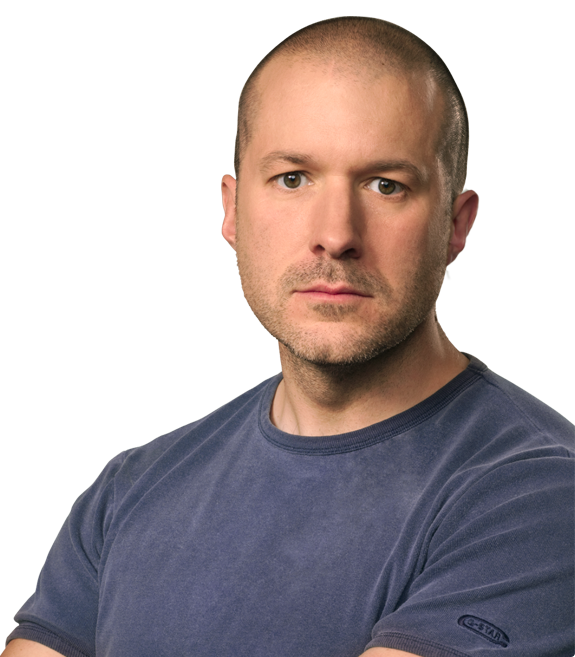What Was Apple Thinking? The New MacBook Is All About That One Port (Op Ed)
This week, Apple announced its striking new MacBook. It's an achingly slim, beautiful device with a very serious I/O port problem. The thing has a headphone jack and one USB Type-C port. And that's it.
Setting aside any discussion about possible performance of the Core M chip inside, that impressive-sounding Force Touch touchpad, the 256 GB SSD, the fanless design, and the high-res 2304 x 1440 display, make no mistake that this device is all about that one Type-C port.
What was Apple thinking? Because that port doubles as a charging port, you can't have the MacBook plugged in to the wall if you want to physically connect any peripherals. That includes external displays, external storage, a mouse, and so on. There's no card slot, so you can't easily pop in an SD card full of photos and video to edit or upload. And so on and so forth.
It's a severely limiting factor.
Some Method To The Madness
There is a bit of method to the madness. The USB 3.1 spec is loaded with powerful enhancements, and the associated USB Type-C connector allows them all to happen.
For example, the Power Delivery portion of the spec (USB-PD) allows two devices connected by a cable to negotiate power delivery, so one device could charge the other. For example, if the MacBook was connected to an external monitor that also supported USB-PD, the monitor could actually charge the MacBook while it's connected. (Which is brilliant.)
This is in stark contrast to existing scenarios, where if you connected a laptop to an external display without plugging the laptop's power adapter into the wall, that thirsty monitor would bleed the battery dry in no time.
Get Tom's Hardware's best news and in-depth reviews, straight to your inbox.
In terms of additional connectivity, there's a great deal you can do with wireless technologies. For instance, even if that one USB Type-C port is occupied by the power cable, and thus you can't physically connect a mouse to the MacBook, the laptop's wireless Bluetooth capabilities come into play. You just need a capable Bluetooth mouse, and you're all set.
In the same scenario, although you can't physically connect an external storage device while the MacBook is plugged in, you can always rely on networked storage, whether at work or at home. Arguably, that's a more powerful and versatile storage solution that carrying around a flash drive or external USB hard drive anyway.
Let's even consider use cases such as a camera; no, you can't pop in your SD card, but many cameras these days have wireless capabilities built in, so you should be able to transfer your files with no physical connection.
Plus, Apple has you covered with many (mostly proprietary) wireless technologies. You can use its AirDrop feature to wirelessly share your data between other Mac and iOS devices; enjoy audio with your Bluetooth headphones or speakers; stream audio, photos and video to your TV, or mirror your MacBook display on your TV with AirPlay; print wirelessly to an AirPrint-enabled printer; and back up your data wirelessly with Time Machine.
I'm sure those are the conversations the Apple folks had around their conference tables as they were nailing down what features they wanted to include in this beautiful new machine. So before we raise the pitchforks and torches, let's take a moment to consider the reality that there's a lot this MacBook can do with just that one port.
(Did everyone get a chance to reflect? Great. That moment is now over.)
Misguided Chutzpah
Although Apple has and continues to make some terrific products, one criticism of the company that can hardly be debated is its arrogance. Never was that more on display than the infamous "magical and revolutionary" nonsense that Steve Jobs and Jony Ive were spouting around the launch of the original iPad.
With the new MacBook, Apple has fallen victim to its own hubris.
Having two USB Type-C ports would have been edgy; bold; brave; creative; challenging; industry-leading. With just one, Apple comes off as either clueless or arrogant, and it's hamstrung the device.
Ironically, considering the use cases outlined above, the MacBook is really for power users -- people who have the latest tech (eg, a monitor with USB-PD), or who have gone to the trouble of setting up networked storage. But chances are, most of the folks purchasing a MacBook will be college students and average users who won't necessarily be equipped to work around the MacBook's portlessness.
Further, all those nifty wireless capabilities require, for the most part, other Apple products. You need other Apple devices for AirDrop to work. You need an Apple TV (2nd generation or later) to use AirPlay. Wireless printing requires AirPrint capabilities. And so on.
Apple assumes that your family, friends and colleagues all exclusively use (or should use) Apple products. It has taken exceptionalism to the extreme.
Selling Dongles
It gets worse. There are not that many devices and systems available that offer the Type-C connector just yet. Although I believe that the industry as a whole needs to get cracking on that issue as quickly as possible and stop waiting around for others to make the first move, the fact remains that you'll be hard-pressed to find very many things to stick your USB Type-C cable into.
Apple's solution to this issue is dongles. Apple refers to them as "USB-C" adapters, and there's one for charging (a 2-meter cable for $29) that goes with a power adapter (29 W, $49). It appears that these two are included with the purchase of the MacBook.
You can also spring for a simple USB Type-C to USB Type-A adapter ($19) for your basic USB needs. There's also a "USB-C VGA Multiport Adapter" for $79 that offers a VGA adapter, USB Type-A port, and a USB Type-C port, as well as a "USB-C Digital AV Multiport Adapter" that is also $79 and offers the same Type-C and Type-A ports but trades the VGA port for HDMI.
It's good that those adapters are available, but it's terrible design (you want a port hub sticking out awkwardly from your pretty, svelte laptop all the time?), and it's expensive.
Leaving the debate about the (perceived or real) Apple tax alone for now, $1,299 is a lot of money to spend on a laptop, and that's just the base price. But because Apple had a grandiose vision of the I/O, you have to spend another $100 on ugly dongles?
A much more elegant solution would have been for Apple to simply put a couple of those ports on the MacBook itself.
I assume all the wonderful things Apple said about its new MacBook are true, but it doesn't matter, because the device is woefully handicapped by the company's strange and ill-advised decisions regarding I/O ports.
Apple no doubt relished the fact that those design decisions would be controversial (and indeed, here you and I are, reading and writing about it, respectively), but to me there's little to debate. Apple screwed this one up.
Follow Seth Colaner @SethColaner. Follow us @tomshardware, on Facebook and on Google+.
Seth Colaner previously served as News Director at Tom's Hardware. He covered technology news, focusing on keyboards, virtual reality, and wearables.
-
phatboe What happened to thunderbolt? Has Apple already dropped support for thunderbolt? Had they added just one USB 3.1-C and one thunderbolt connectior it would have helped a lot (even though very few periperals use thunderbolt).Reply -
CaedenV The problem is that people think this is a small laptop (a truly glorified netbook) rather than what it really is: The new MacBook is the iPad Pro. It is slim, lightweight, capable of basic productivity work, but still a consumption device at heart. An iPad does not need to run multiple peripherals, because that is not what it is meant to do.Reply -
jasonelmore ReplyWhat happened to thunderbolt? Has Apple already dropped support for thunderbolt? Had they added just one USB 3.1-C and one thunderbolt connectior it would have helped a lot (even though very few periperals use thunderbolt).
Thunderbolt to thick for this notebook. Its to thick overall. Type C is where it's at, but I agree with the writer, they should have at least included 2 ports. 1 port is madness.
-
therealduckofdeath ReplyWhat happened to thunderbolt? Has Apple already dropped support for thunderbolt? Had they added just one USB 3.1-C and one thunderbolt connectior it would have helped a lot (even though very few periperals use thunderbolt).
No one wanted to buy into a connectivity where the cables costs over $50.
Funny that they're literally forcing people to buy $80 dongles for this one to make up for it... Let's just hope people vote with their wallets and buys something better. -
hst101rox Can you attach a compact splitter (hub) to have power and then a spare USB to a device?Reply
Yeah curious why no thunderbolt. Does the headphones jack have the ability to output SPDIF?
I can't wait to see Ifixit's repairability score for this. -
scolaner ReplyThe problem is that people think this is a small laptop (a truly glorified netbook) rather than what it really is: The new MacBook is the iPad Pro. It is slim, lightweight, capable of basic productivity work, but still a consumption device at heart. An iPad does not need to run multiple peripherals, because that is not what it is meant to do.
I think that's a really insightful analysis. Well said.
-
p05esto What a piece of crap.... like all Apple products. I don't even care for their minimalist design, it's never usable. I like industrial and functional design, nice large buttons, million ports, huge screen, etc. Just can't stomach Apple anything.Reply -
scolaner ReplyCan you attach a compact splitter (hub) to have power and then a spare USB to a device?.
That's my understanding, yes. The hub is a sort of bridge to connect the Type-C power cable to the MacBook, and you also get USB Type A and HDMI (or VGA, depending on the dongle).
-
zkee "Ironically, considering the use cases outlined above, the MacBook is really for power users -- people who have the latest tech (eg, a monitor with USB-PD), or who have gone to the trouble of setting up networked storage. But chances are, most of the folks purchasing a MacBook will be college students and average users who won't necessarily be equipped to work around the MacBook's portlessness."Reply
I think that is a wrong assessment that this computer is for power users. This MacBook is the bottom entry level computer in Mac laptop line and it IS designed for students and average users. It is designed as a step up from the iPad, which only has one lightning port.
Don't let the price mislead you that this is a high end laptop (it isn't). The last time Apple had a white plastic MacBook, it sold for $899. This is part of that same line of laptops, but Apple added all this new technology in order to raise the bottom of their price bracket on the MacBook line. Expect the new tech in this MacBook to eventually make it to the other MacBooks and the prices to go in those accordingly.