Raspberry Pi Pico DVI Sock Adds Video Output To Your Pico
Update 2/11/2021 05:22 ET:
Wren has been in contact with us and advised that the 1080p60 demo was via VGA, and that DVI goes up to 720p30 with a 372 MHz system clock. The article has been updated to show this.
Original Article
Raspberry Pi engineer Luke Wren has been busy with his Raspberry Pi Pico and his latest project is called Pico DVI Sock, which is a board that provides a full-size HDMI port for the Raspberry Pi Pico.
Did some soldering yesterday pic.twitter.com/s7iQ3tBb3gFebruary 9, 2021
The Pico DVI Sock is an add-on that connects to the last five GPIO pins on each side of the Raspberry Pi Pico using the castellated edges of the Pico to connect the two boards together with solder. Despite being soldered together, the remaining GPIO pins of the Pico can still be used for breadboarding.
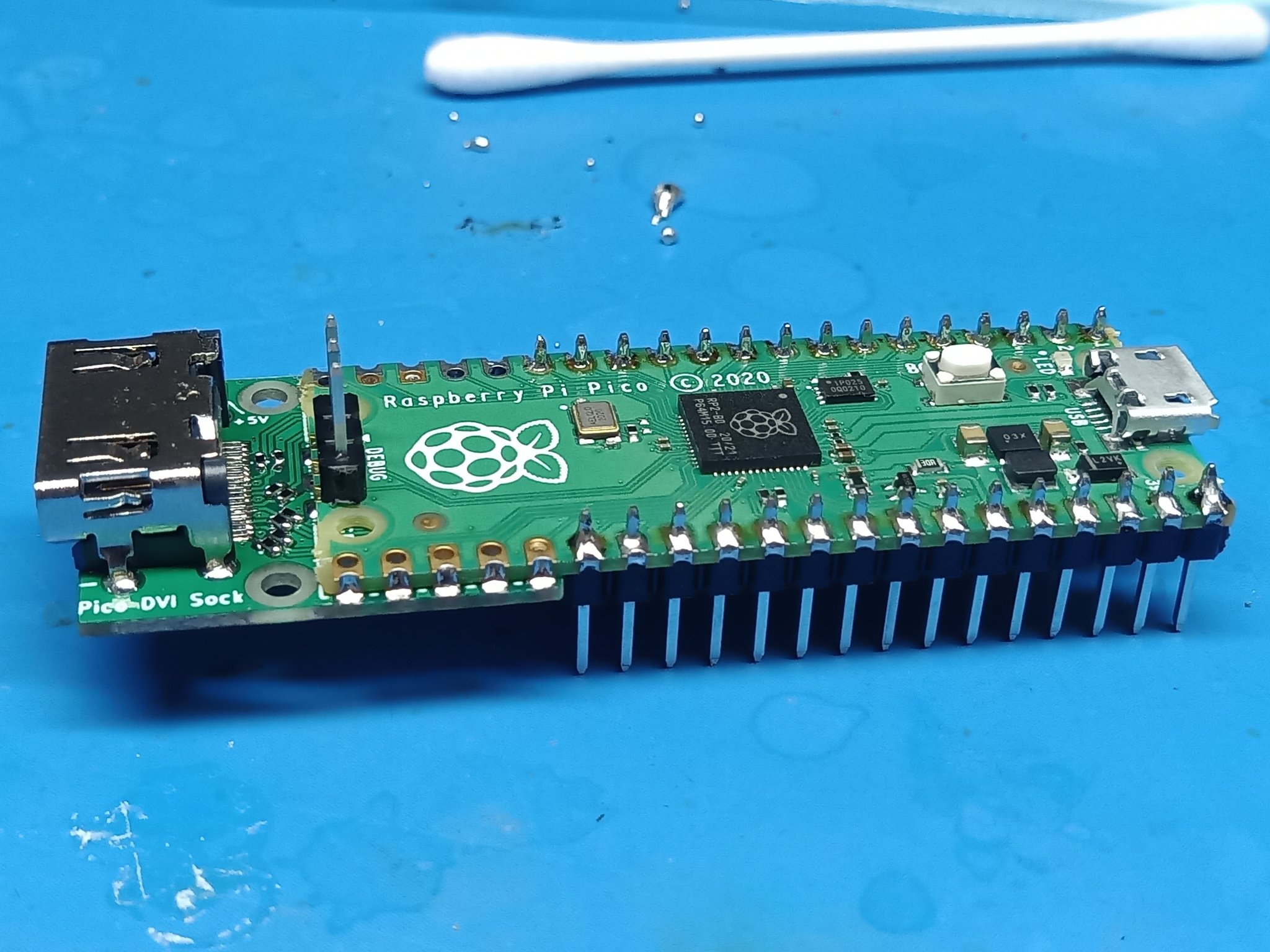
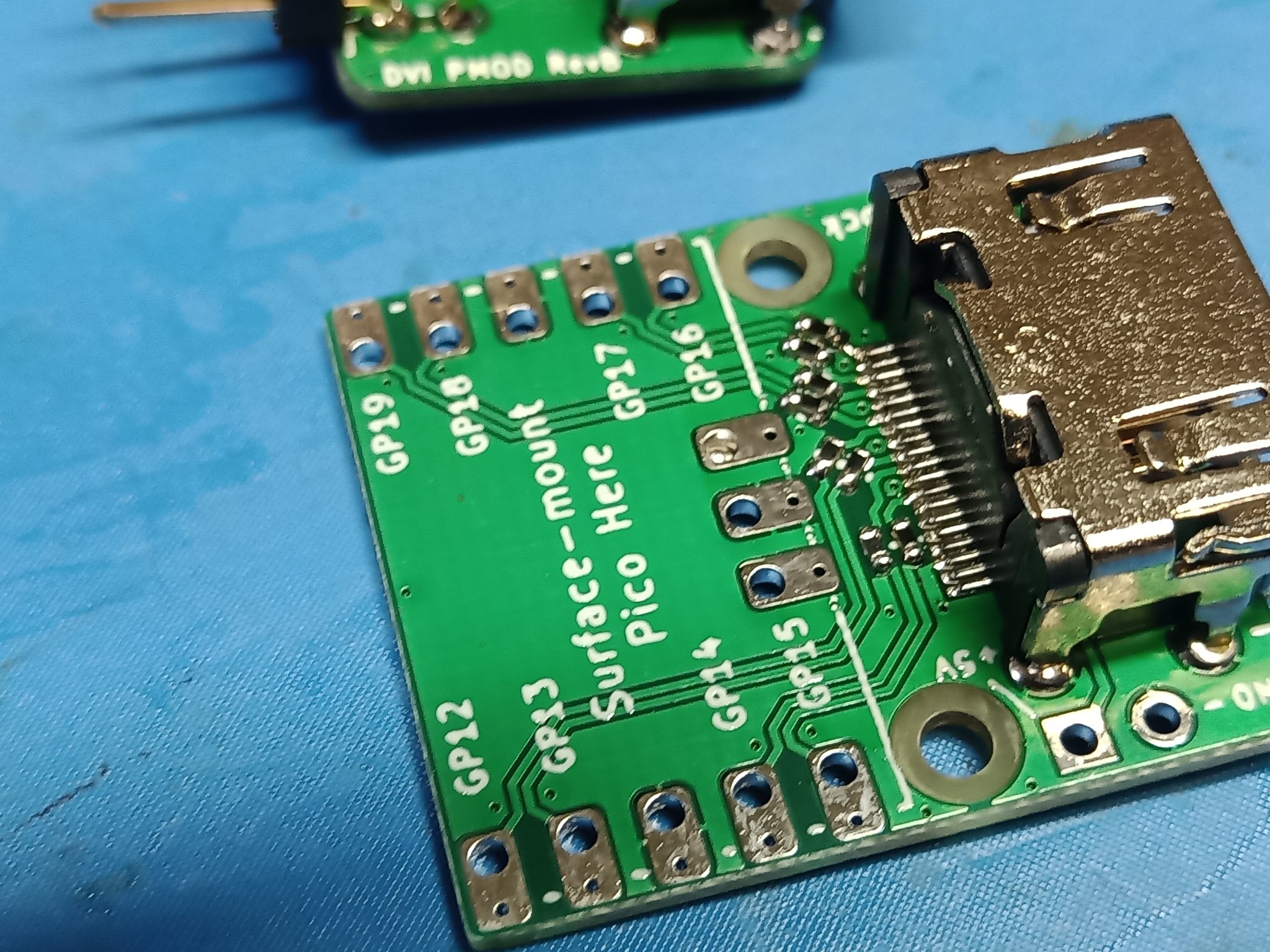
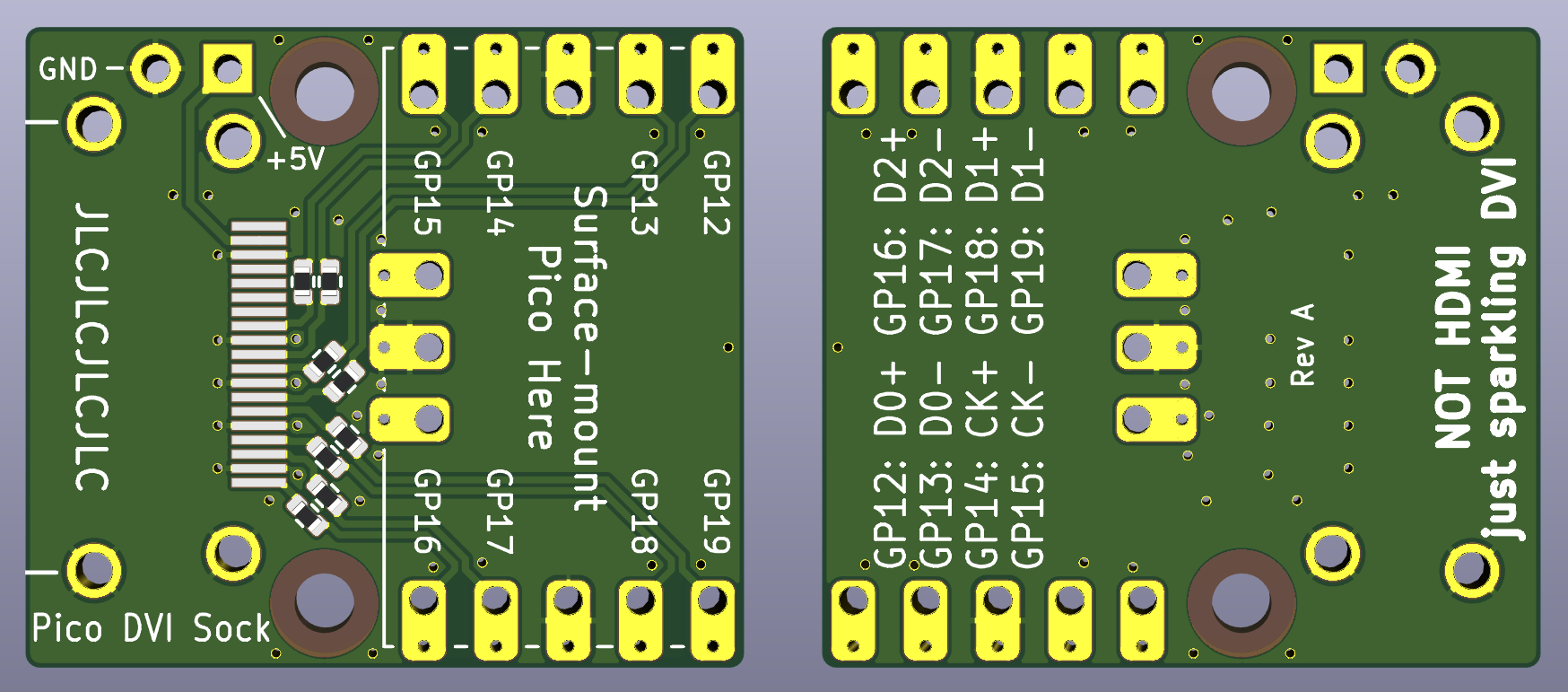
The full-size HDMI port of the Pico DVI Sock is used to output DVI-D video, which could be useful given that the Raspberry Pi Pico is capable of outputting video at 720p 30fps, and 1080p black and white video at 60fps via VGA.
Wren has provided all of the design files and a bill of materials that can be used to fabricate your own Pico DVI Sock.
Get Tom's Hardware's best news and in-depth reviews, straight to your inbox.

Les Pounder is an associate editor at Tom's Hardware. He is a creative technologist and for seven years has created projects to educate and inspire minds both young and old. He has worked with the Raspberry Pi Foundation to write and deliver their teacher training program "Picademy".
-
Findecanor Reply
The 1080p demo was also very overclocked: 297MHz, although Kilograham thinks that 148.5MHz would suffice with less flexible PIO code.wren6991 said:The 1080p60 demo was VGA. The DVI goes up to 720p30 (with a 372 MHz system clock)
Either way, that is quite a lot more than the nominal 120 MHz or 133 MHz max.
If you need video, it would IMHO be more reasonable to get Raspberry Pi Zero for a dollar more. -
wren6991 ReplyFindecanor said:The 1080p demo was also very overclocked: 297MHz, although Kilograham thinks that 148.5MHz would suffice with less flexible PIO code.
Either way, that is quite a lot more than the nominal 120 MHz or 133 MHz max.
If you need video, it would IMHO be more reasonable to get Raspberry Pi Zero for a dollar more.
For sure -- it's a microcontroller at the end of the day! The video stuff is all very much "because you can", and because it translates well in a Twitter video clip.
The VGA + I2S + SD card media player demo we showed was running at 48 MHz, almost a third of the maximum 133 MHz, so it's not the case that you need to overclock to have fun with this stuff.