Western Digital Fesses Up: Some Red HDDs Use Slow SMR Tech Without Disclosure
The company failed to disclose the use of SMR in advertising or spec sheets.

Update, 4/16/2020 10am PT: Our follow-up story covers the fact that both Seagate and Toshiba are also engaging in this tactic.
Original Article:
Several interesting threads popped up in Reddit over the weekend claiming that WD was surreptitiously shipping inferior shingled magnetic recording (SMR) hard drives in its new WD Red NAS line of drives, but without disclosing that the drives use the slower recording technique. We sent queries to WD over the weekend, and the company confirmed to Tom's Hardware today that the drives do use SMR technology. However, WD doesn't list that fact in its advertising or on the specification sheets made available to consumers.
Why is this important? SMR is a relatively new tactic that HDD vendors use to increase storage density over HDDs that use 'standard' conventional magnetic recording (CMR), but the tech comes with notably slower performance in some workloads than 'normal' hard drives. Some users claim that SMR drives also do not work correctly when rebuilding ZFS arrays, which means customers could be exposed to data loss. Users have also complained that the drives won't work in some NAS when added to existing RAID arrays.
However, while these drives are cheaper to produce, WD isn't passing on the savings in a discernible way. SMR drives have made their way into any number of external devices for regular consumers, but the use of the technology has always been clearly explained to the customer and typically comes with a discounted price tag.
Not anymore. The data archivists at R/DataHoarder, among other users, discovered that certain new WD Red NAS drives behaved erratically in RAID arrays, and WD representatives purportedly denied the accusations. Other resourceful users then used drive monitoring tools that seemingly confirmed the use of SMR.
Think of this as buying an SSD with cheaper QLC NAND that isn't marked as such. We followed up with WD, which provided Tom's Hardware with the following statement:
Get Tom's Hardware's best news and in-depth reviews, straight to your inbox.
"All our WD Red drives are designed meet or exceed the performance requirements and specifications for common small business/home NAS workloads. We work closely with major NAS providers to ensure WD Red HDDs (and SSDs) at all capacities have broad compatibility with host systems. Currently, Western Digital’s WD Red 2TB-6TB drives are device-managed SMR (DMSMR). WD Red 8TB-14TB are CMR-based."
A quick glance at the specification sheet [PDF] confirms there is a marked performance decline between the 2- to 6-TB models, which mostly operate at 150 MBps, and the 8- to 14TB models that churn out from 196 to 210 MBps of performance. Some of this lower performance is expected from less capacious drives that use fewer platters, but SMR technology also likely weighs in on the differing speed ratings. SMR drives are also incredibly slow at random write performance, which is a specification that WD doesn't reveal in its spec sheet.
Notably, the two types of drives both tout the same 180 TB/year endurance rating and three-year limited warranty. Again, the use of SMR is never mentioned in the documents.
We followed up with WD for more information, such as if it intends to keep marketing the drives without revealing their lesser recording technology, and if it is using SMR tech in other consumer drives without properly listing that important detail. We'll update as we learn more.
What is Shingled Magnetic Recording (SMR)?
As a quick and almost criminally simplistic explainer, it's important to know that hard drives write data to circular tracks on the platter. Today's 'write tracks' are roughly 75nm wide, or smaller than the flu virus, so shrinking them really isn't an option without more exotic approaches, like using lasers or even microwaves.
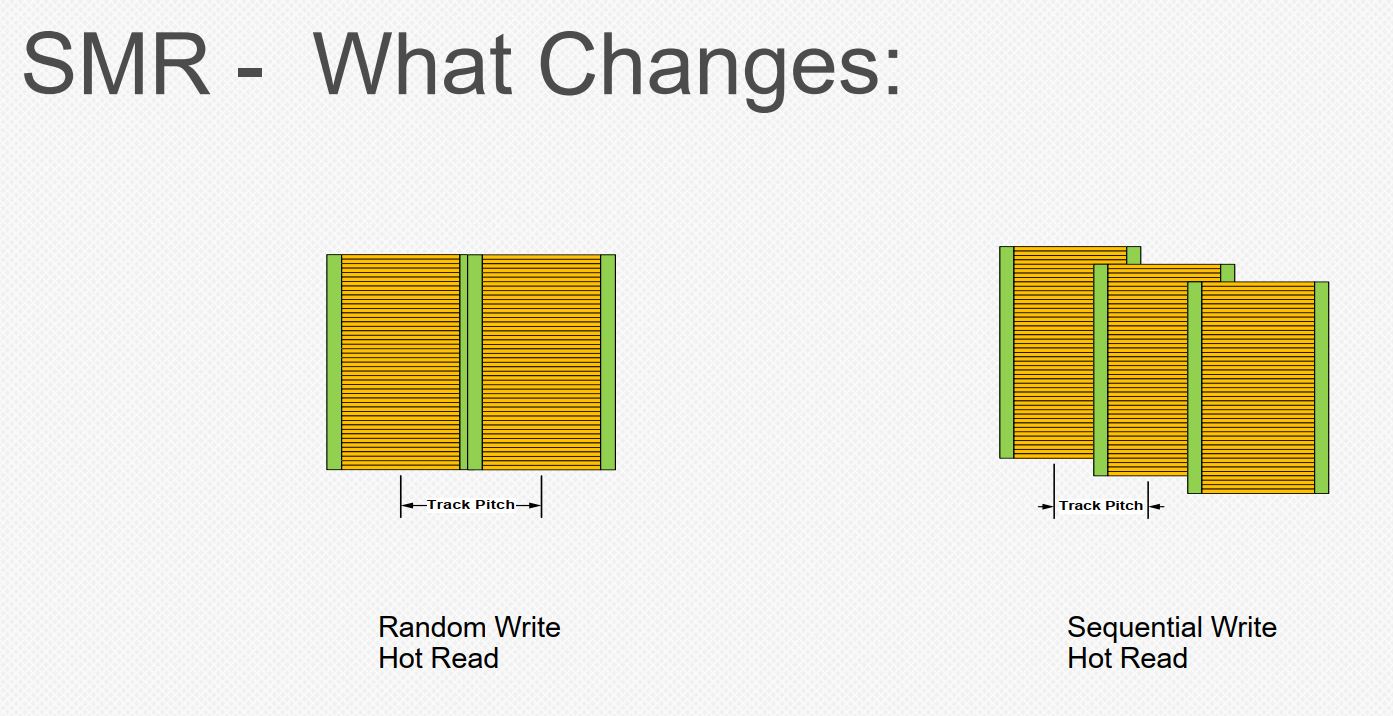
Instead, SMR increases density by roughly 25% by overlapping the write tracks where data is recorded, much like the shingles on a roof. This leaves a small stripe of each track exposed that can then be read back normally. That means the drive features fairly standard performance when reading back files.
However, if new (or modified) data needs to be placed near existing data, the drive will have to overwrite the neighboring shingled tracks. Thus, an overwrite triggers a read-modify-write procedure due to the inevitable impact on the adjacent overlapped tracks. That makes the drive significantly slower at writing tasks, especially for random writes, which is a performance metric that WD doesn't disclose in any of its literature.
SMR drives are designed to be used for cold data storage, like archives and backups, because of their poor performance. To extract the utmost performance from the drives, you'll need to use Host Managed SMR drives (HM-SMR). These drives are controlled directly by the operating system, file system, and drivers to optimize data placement, which reduces the performance impact. However, that isn't usable with standard desktop PC operating systems, and you only see that type of use-case in massive data centers or with hyperscalers that control their entire hardware and software stack. However, the complexity of deploying these types of solutions resulted in limited uptake, taking the shine off of the promise of SMR drives.
There are also Drive Managed SMR (DM-SMR) drives that handle the process of shuffling data around inside of the drive, and they are seen as a normal storage device to the end user and operating system. However, these drives are not nearly as performant as the host managed types. The WD Red NAS drives fall into the DM-SMR category, but as some ZFS users claim, they aren't performant enough for some use-cases.

Paul Alcorn is the Editor-in-Chief for Tom's Hardware US. He also writes news and reviews on CPUs, storage, and enterprise hardware.
-
mattkiss I'd be interested to know if their WD Red Pro line also has the same "issue." Looking at a couple of drives for a RAID 1 or RAID 10 array. Drive sizes I'm looking at are 2, 4, 6, and 8 TB.Reply -
bit_user ReplySMR is a relatively new tactic that HDD vendors use to increase storage density over HDDs that use 'standard' conventional magnetic recording (CMR), but the tech comes with notably slower performance in some workloads than 'normal' hard drives.
I could be wrong, but think CMR stands in contrast to various forms of assisted MR. To that end, SMR is also a CMR technique, as is PMR (perpendicular magnetic recording).
PMR has been dominant for the past 1.5 decades, or so. Prior to that, magnetic polarization was simply within the plane of the disk.
SMR drives are also incredibly slow at random write performance
This is the issue. SMR drives are a good substitute for tapes or "write-once, read-mostly" scenarios, but that's about it. -
digitalgriffin I just bought two of these drives from Amazon. (Wd 6tb red model WWWD60EFAX)Reply
I ran them in unraid as a parity and storage drive. The parity check took about 12 hours. Data speeds ranged from 180MBps to 90MBps with uneven write speeds. Average was 130MBps)
I backed up personal movie/video music and photo collection as well as research documents here. So far zero errors. Im not sure why there are increased errors just because the file system is zfs.
To be honest these drives are designed for NAS likely over a 1 gigabit connection. So the 130MBps is more than fast enough. -
spongiemaster Replydigitalgriffin said:I just bought two of these drives from Amazon. (Wd 6tb red model WWWD60EFAX)
I ran them in unraid as a parity and storage drive. The parity check took about 12 hours. Data speeds ranged from 180MBps to 90MBps with uneven write speeds. Average was 130MBps)
I backed up personal movie/video music and photo collection as well as research documents here. So far zero errors. Im not sure why there are increased errors just because the file system is zfs.
To be honest these drives are designed for NAS likely over a 1 gigabit connection. So the 130MBps is more than fast enough.
SMR doesn't impact read speads. It only hurts write speeds. For home file servers and the like where the majority of the work loads are reads, SMR is perfectly fine. Especially for an Unraid server where the parity calculation destroys write speeds anyway, unless you have reconstruct write enabled which comes with its own drawbacks. You really don't want to be running Unraid on a server you are constantly writing large chunks of data to.
If performance is your priority, you should be using the 7200RPM Red Pro drives. -
spongiemaster SMR uses perpendicular magnetic recording, making it a form of PMR. Since calling SMR PMR would be accurate, the original PMR was renamed CMR, conventional magnetic recording, to eliminate ambiguity.Reply -
wr3zzz I don't keep up with HDD techs much anymore and was recently shopping for NAS HDD and wondering why Seagate drive listings has so many more letters in addition to the model number, but not WD. Now I get it.Reply -
bit_user Reply
Thanks for the clarification. I suppose I read too much into the "shingled" analogy.spongiemaster said:SMR uses perpendicular magnetic recording, making it a form of PMR.
So, maybe you can answer my next question: is the policy to rewrite everything after a modification, until the end of the chunk? I had previously understood that you had to rewrite the entire chunk, but since each track overlaps the previous one, if you can partially overlap it on one write pass, it's not clear to me why you wouldn't be able to partially overlap it on another. -
bit_user Reply
That's the sequential write speed. Sequential writes are not the issue with SMR - it's random writes, especially small ones.digitalgriffin said:To be honest these drives are designed for NAS likely over a 1 gigabit connection. So the 130MBps is more than fast enough.
Basically, whenever you write even 1 byte in a given ~100 MB chunk*, you have read and re-write the whole thing (or, at least everything including & after the block you touched).
So, if you're just using these drives to hold photos, music, and other stuff that you write once and basically don't touch, it'll probably be fine. If you're using them to hold drive images, which is a perfectly sequential operation, then they'd be great. But, if you're using them for data involving lots of small writes and frequent modifications and deletions, performance is going to be in the toilet.
* Note: I haven't found good info on exactly how big the chunks are. It's drive-specific and I think manufacturers are not forthcoming about it. However, the info I've seen suggests chunk sizes on the order of 100 MB.