Tom's Hardware Verdict
The Aya Neo Next Pro is a pricey gaming handheld that runs Windows 10 and has lots of storage space, but it's far more expensive than the Steam Deck but less powerful when it comes to playing games.
Pros
- +
+ In stock and available for purchase
- +
+ Bright screen
- +
+ 2TB SSD
- +
+ Smaller than Steam Deck
Cons
- -
Less powerful than Steam Deck
- -
Way more expensive than Steam Deck
- -
Windows is clunky on a controller
Why you can trust Tom's Hardware
If you put down a deposit for a Steam Deck now, you'll likely be waiting until the end of the year. But despite the popularity of Valve's handheld, it's far from the only option available to play PC games on the go. The Aya Neo Next ($1,415 to start, $1,665 as tested in its "Pro" configuration), is a Windows-based handheld with a ton of storage, and a more recent AMD CPU. It's also smaller than the Steam Deck.
Perhaps most importantly, you can buy one now.
But there are trade-offs for being impatient. You'll pay a lot more than for the Steam Deck (more than twice as much, depending on the configuration), and while Aya Neo is using a newer processor, older graphics technology means many games don't run as well.
Design and Comfort of Aya Neo Next Pro
At first glance, the Aya Neo Next Pro is more Nintendo Switch than Steam Deck. Aya Neo's handheld has adopted the ergonomics of a traditional console controller surrounding a 7-inch touch screen.



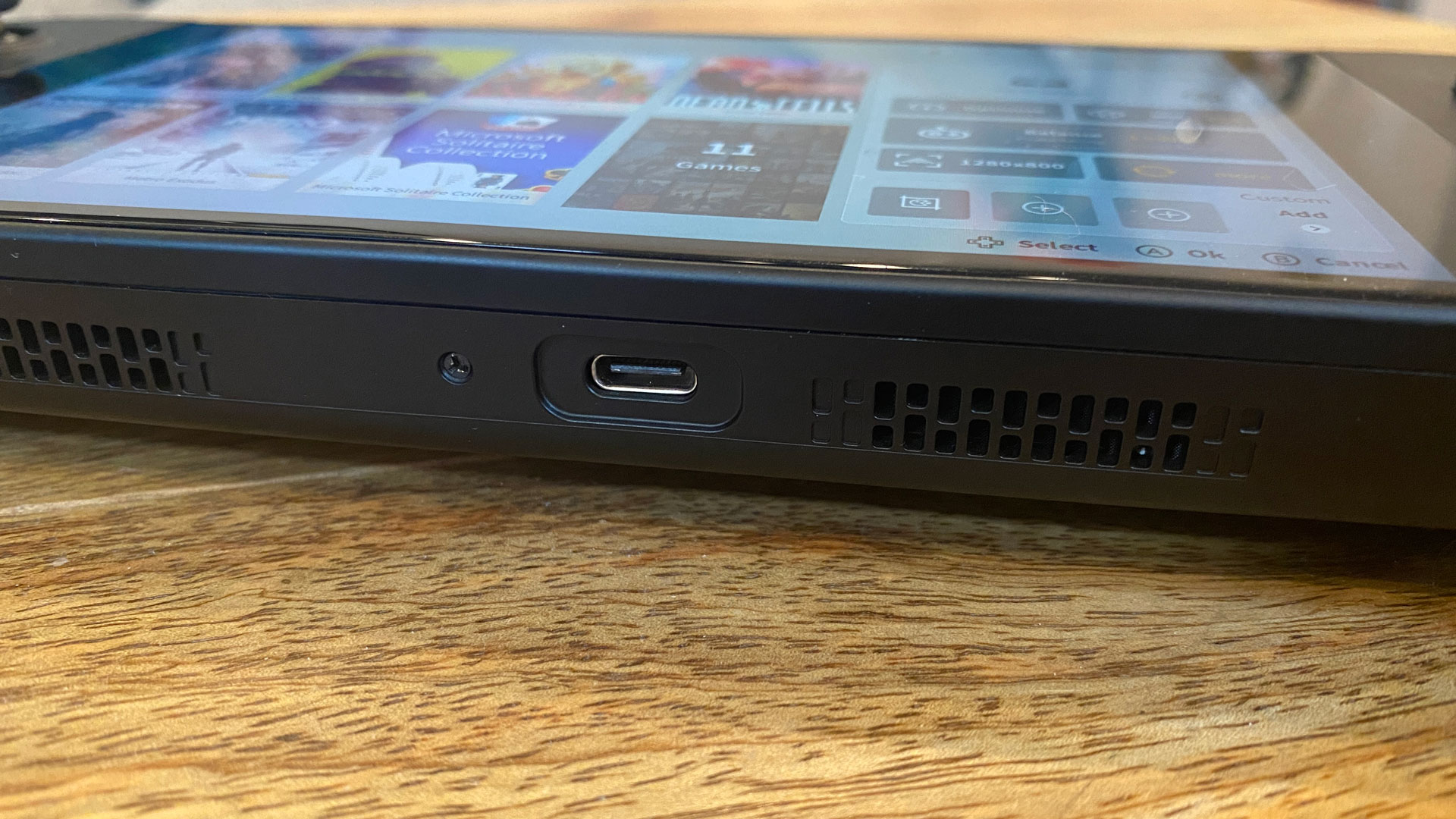


While Valve's handheld has buttons to the side of its analog sticks and large touchpads, Aya Neo has opted for an orthodox layout, much like what's on Nintendo's Switch or an Xbox controller. The left side has a joystick above the d-pad, while the right side has the A, B, X and Y buttons above another joystick.
This makes for a design that isn't as wide as the Steam Deck. The Aya Neo Next Pro measures 10.32 x 4.4 x 1.2 inches, while the Steam Deck is 11.73 x 4.6 x 1.93 inches. The Next is more than an inch shorter horizontally, and is also thinner and shorter than Valve's device, which has its buttons and D-pad flanking the joysticks to make room for touchpads. It's still far bulkier than a standard Nintendo Switch, which measures 9.4 x 4 x 0.5 inches.

But Aya has still made some odd choices here. To start, both the bumpers and the triggers are rounded. I can understand this for the bumpers, which click down to the side more than fully depressing. But the triggers on most controllers are typically straight and depress into the controller when you press them. Here, the rounded triggers complete the same action, but I had to get used to using more of my index fingers to actuate them.
The Start and Select buttons — often Start and Menu, Option and Select, or Menu and Screenshot, depending on the controller you use these days, but I'm old school — are both next to each other below the D-pad on the left side. This goes against muscle memory, which typically has these buttons near the top of the controller, and often separated, but I eventually got used to it. On the right side, there are two more buttons. One is dedicated to launching the Aya Space software on top of Windows, while the other is a programmable button that defaults to showing the desktop on a press and opening the task manager if you hold it.
But there's more to design and comfort than layout. When I picked up the Aya Neo, the first thing I noticed was how heavy it was. It's 1.59 pounds. The Steam Deck may be wider, but its plastic shell, at 1.47 pounds, feels noticeably lighter in comparison. That 0.12 pound difference makes a significant difference when you're holding it for long gaming sessions. The Aya Neo feels more premium in some regards. It uses a soft-touch plastic on the chassis that feels nicer but is slightly slipperier.
After using the Steam Deck, I figured I'd get used to the weight. And for the most part, I did. But I noticed my hands were tiring a little after an hour and a half of play. That wasn’t enough to stop me from playing, but enough to think it was almost time to take a break. Still, those with smaller hands may prefer the Aya Neo Next's design, if only because you don't need to stretch your fingers as much to reach different buttons.
The design is fairly minimalist, especially in the jet black colorway we reviewed (though there are more fun options available). As with Valve's system, the 7-inch, 16:10 display has a thick bezel around it, and you have to wonder if future versions will be able to fit a bigger display in a similarly-sized chassis.
The back of the Next Pro has small bumps, reminiscent of the handles on video game controllers. But these bumps are only as long as the console, and don't necessarily fill your hands. I much prefer the Steam Deck's more pronounced curves, which let me hold onto it securely. The Aya Neo Next doesn't have any buttons on the back, while the Steam Deck has four.
The back of the system is also home to the intake fan, which can get loud and runs basically all the time. My fingers occasionally hit the edge of it, mostly due to a lack of guidance about where to put them (I suspect this might be a problem for someone with larger fingers). This isn't a huge deal, but the Steam Deck helped me avoid obstructing the fan with its hand grips. Like Valve's machine, the Aya Neo Next exhausts out of the top of the system.
The inputs on the Neo Next have a very clicky feel to them. The flat buttons bounce back harder than an Xbox controller and are louder, too. The D-pad is rigid and, while it's fine for selecting items in menus, it isn’t flexible enough for movement in complex scenarios. For instance, when I played SoulCalibur VI, a fighting game, I had to ensure I pressed the directional pad hard enough, while mashing on buttons for combos required pressure and created a racket. For a shooter, like Cyberpunk 2077, that relies more on the triggers and thumbsticks, it was a better experience.
On the opposite end of the spectrum, I found the thumbsticks on the Next Pro to be exceptionally smooth. Aya also claims they have "no drift," and are "100% free of dead zones," which are extremely bold claims, as almost every stick drifts eventually.
Like the Steam Deck, there are very few ports or extras. But the Next has not one but two USB Type-C ports, which I like because it makes charging easier depending on where I'm plugging it in. Aya also includes two USB Type-C to USB Type-A adapters in the box in case you want to use older peripherals. One port is on top of the system, and the other is on the bottom. On the Steam Deck, Valve replaced that second port with a microSD card slot; the Neo Next doesn't have one.
There is one nice addition up on top. The power button, which is on top fo the system next to dedicated volume buttons, has a fingerprint reader so you can log in with Windows Hello. It works decently, and is a step up from the Steam Deck, which doesn't have any biometrics (in fact, Valve only added a lock screen to the Steam Deck as I was writing this review).
Aya Neo sells a docking station for existing models of its handheld. I used a USB Type-C hub I have lying around for some games and it worked just fine. And because the Next Pro has two USB-C ports, I didn't have to worry about finding a powered hub like I did for the Steam Deck.
Aya Neo Next Pro Specifications
Unlike the Steam Deck's custom Zen 2 chip, the Aya Neo Next Pro uses more recent Zen 3 "Cezzane" cores. It has 8 cores and 16 threads, double that of the Steam Deck. But the Aya Neo Next is still using AMD Radeon Vega graphics, as opposed to the RDNA 2 cores that you get on the Steam Deck.
Our configuration of the Aya Neo Next, the Next Pro, has 32GB of LPDDR4x storage and a 2TB SSD. The standard Neo Next has 16GB with either a 1 or 2TB SSD. A third configuration, the Next Advance, has a different CPU — the Neo Next Advance, has a Ryzen 7 5800U, 16GB of RAM and 2TB of storage.
| CPU | AMD Ryzen 7 5825U (8 cores, 16 threads, 2 - 4.5 GHz) |
| GPU | AMD Radeon Vega 8 (integrated) |
| Memory | 32GB LPDDR4x-4266 |
| Storage | 2TB M.2 NVMe SSD |
| Display | 7-inch touchscreen, 1280 x 800 (16:10), 60 Hz, IPS |
| Connectivity | MediaTek RZ608 Wi-Fi 6E 80 MHz Wireless Network Adapter, Bluetooth 5.2 |
| Ports | 2x USB Type-C with DisplayPort, 3.5 mm headphone jack |
| Battery | 47 WHr |
| Power Adapter | 65 W |
| Operating System | Windows 10 (eligible for Windows 11) |
| Dimensions | 10.32 x 4.4 x 1.2 inches / 262 x 112 x 30 mm |
| Weight | 1.59 pounds / 720 grams |
| Price (as configured) | $1,665 |
Gaming and Graphics on the Aya Neo Next Pro
The Aya Neo Next Pro isn't as powerful as the Steam Deck when it comes to playing video games. Sure, it has a more recent processor with more cores and threads in the AMD Ryzen 7 5825U, but that's still based on AMD's old Vega graphics. Valve may have used fewer and older Zen 2 cores on its custom "Aerith" APU, but its 8 RDNA 2 compute units — the same kind of graphics found on the Xbox Series X and PlayStation 5. In most games, the graphics are still king, and the Steam Deck outshined the Aya Neo Next Pro (in both Windows 10 and native SteamOS) despite the latter's newer CPU and 32GB of RAM.
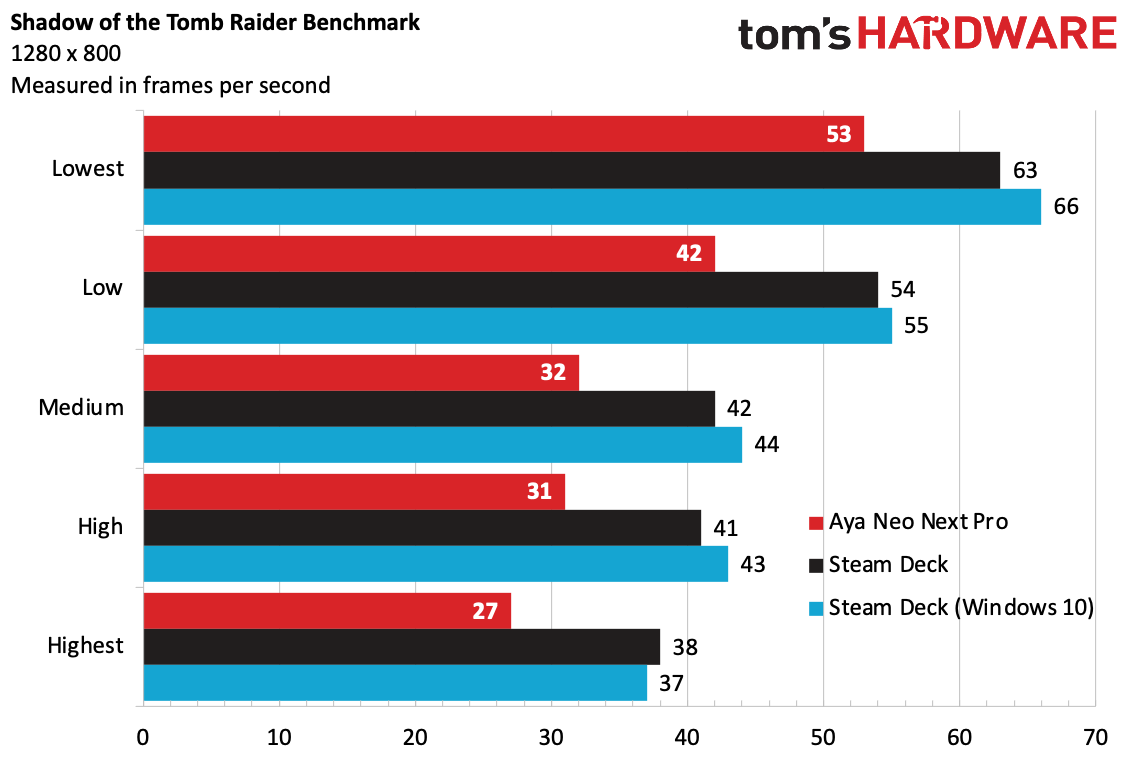
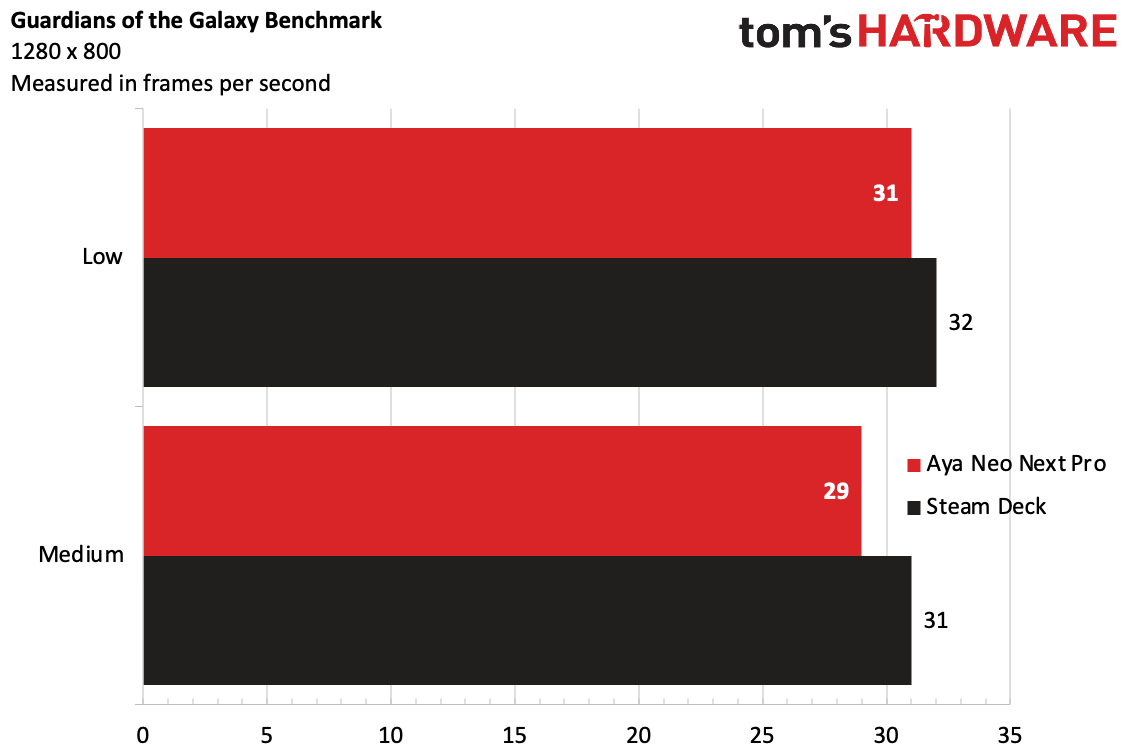
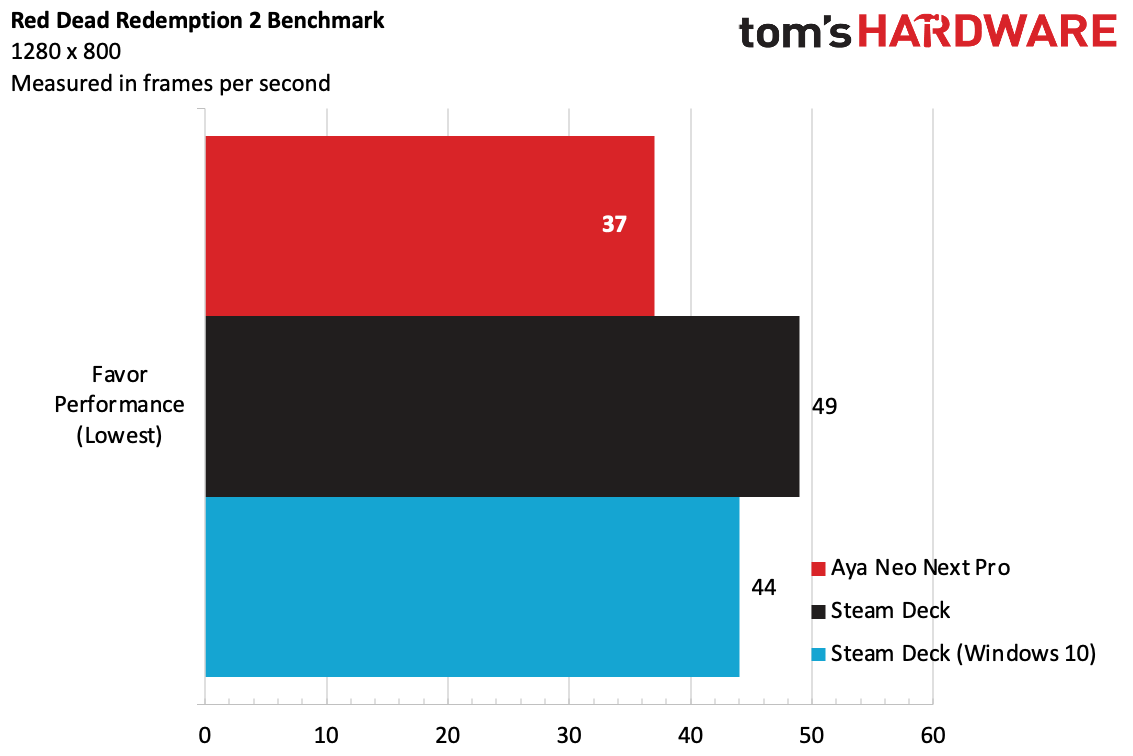
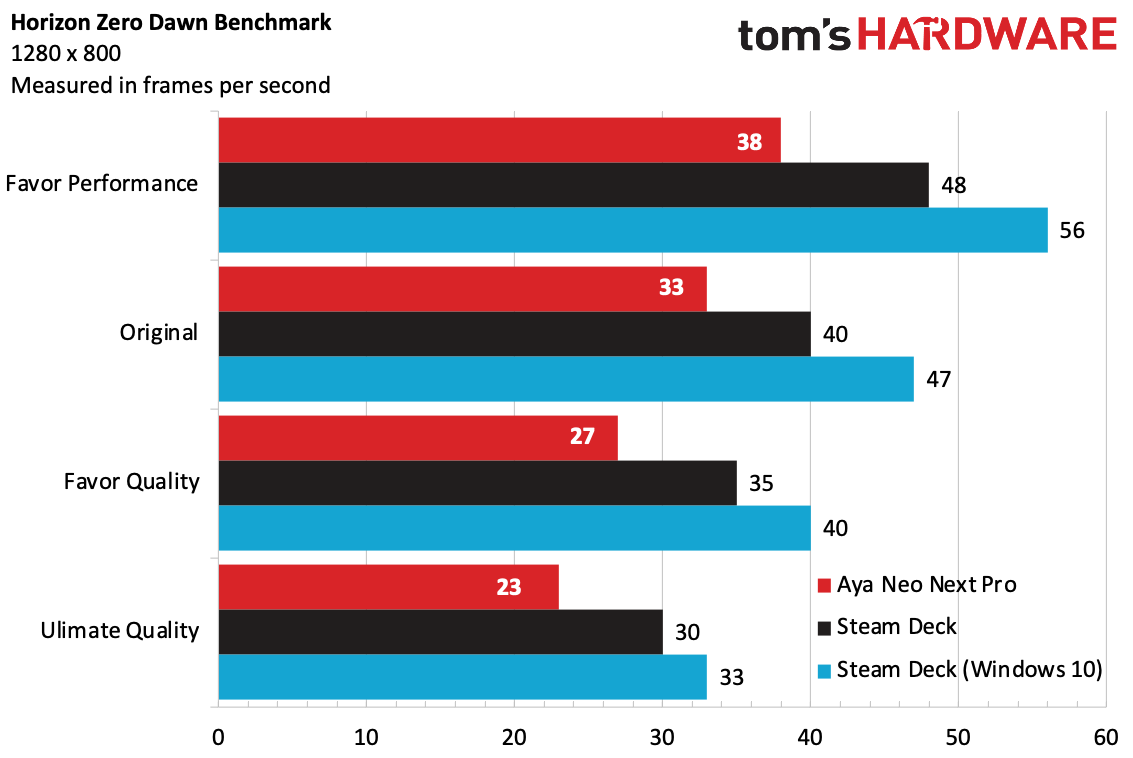
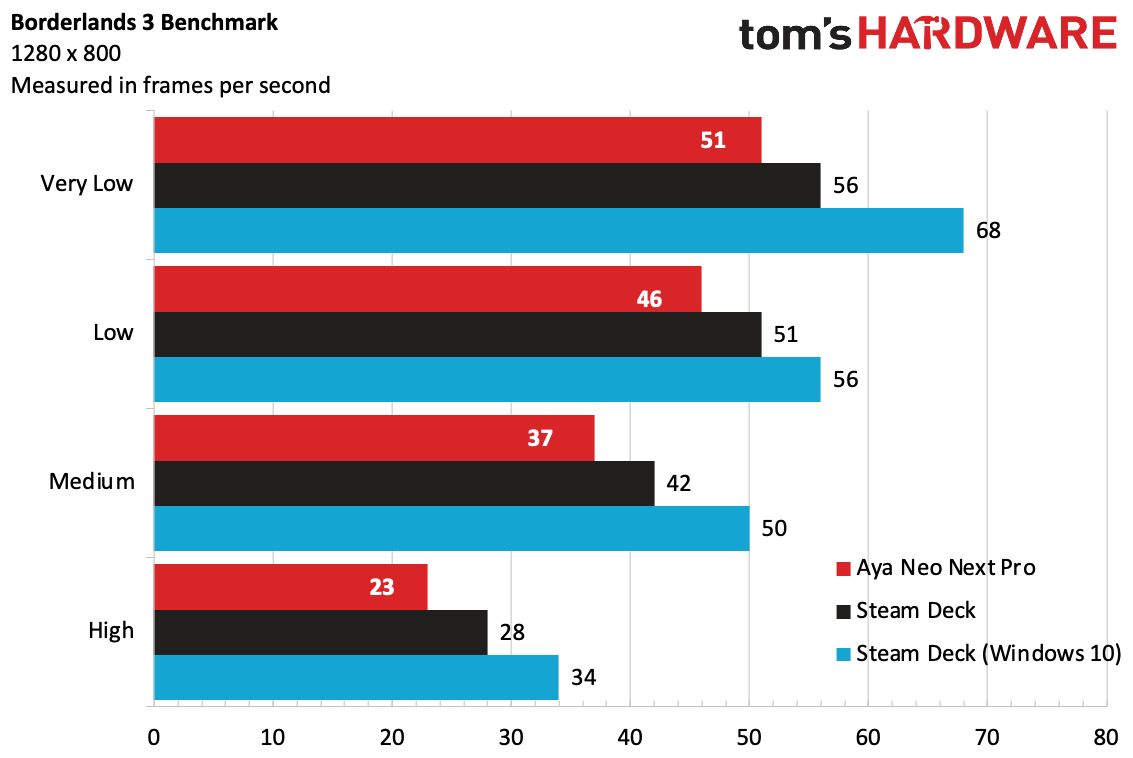
On Shadow of the Tomb Raider, the Aya Neo Next Pro typically trailed the Steam Deck by about 10 frames. It was playable on the lowest preset (53 fps) and the low preset (42 fps), though once you get to medium and high settings, the average frame count suggests enough slowdowns that it might not be comfortable, and we deem the 27 fps score on highest unplayable.
The Aya Neo Next Pro was closer to being on par in Guardians of the Galaxy, in which they were one frame apart on low and two frames apart at medium. Neither delivered an excellent experience. (Note that this game didn't run on the Steam Deck on Windows 10 when we tested.)
On Red Dead Redemption 2's "favor performance" setting with everything set as low as it goes, the Next Pro ran at 37 fps. That's playable, but lesser than the 49 fps the Steam Deck pushed out.
The Steam Deck pummeled the Aya Neo Next Pro again on Horizon Zero Dawn. On the "favor performance" preset, the Next Pro ran the game at 38 fps, while the Steam Deck was 10 frames ahead in Steam OS and 18 frames ahead in Windows 10. We saw these differences all the way through the Steam Deck could play the game up through "favor quality," though on the Neo you really shouldn't push past the "original" preset.
We saw similar results on Borderlands 3. The Steam Deck was typically five or so frames ahead of the Next Pro, while on SteamOS, but totally outperformed on Windows. A Steam Deck on Windows can play the game on high settings, while the Aya Neo Next Pro couldn't go much above medium.
The differences were more minimal in Civilization VI, especially on lower settings. (Do you really need this game to go over 60 fps anyway?). But on higher settings, the Steam Deck pushed out 11 or more frames than the Next Pro. They're all playable, but Aya's handheld didn't run as smoothly.)
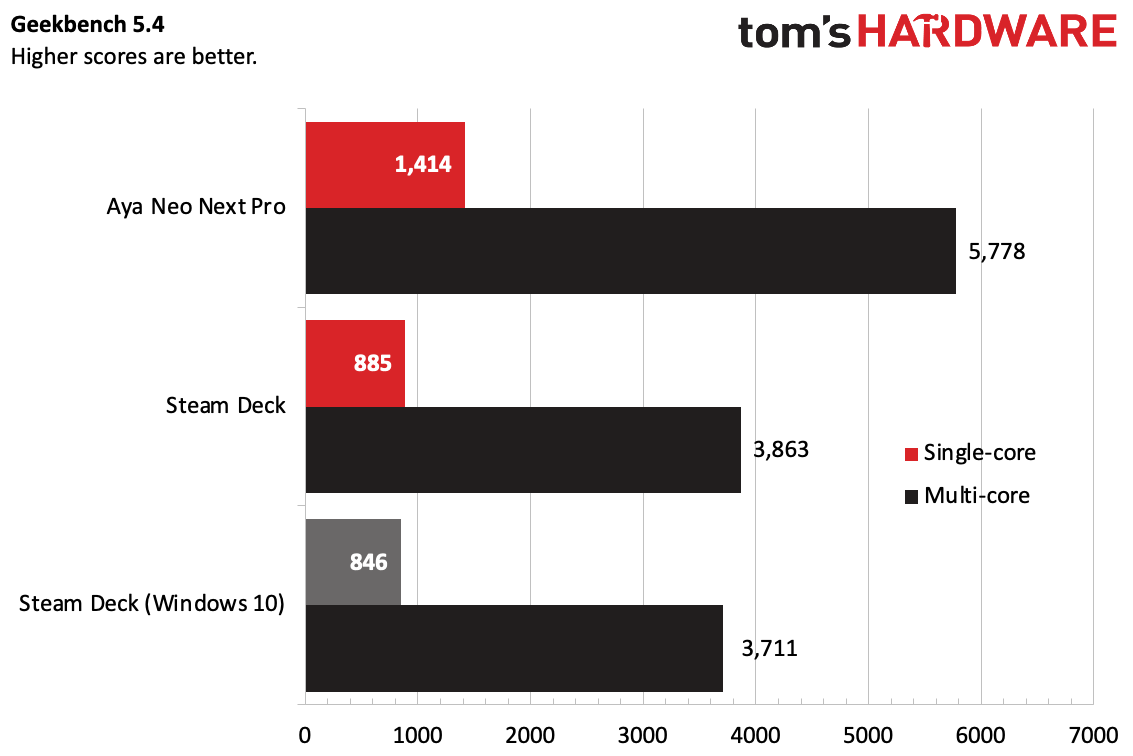
If you want to use the Aya Neo for productivity tasks, perhaps as a mini PC you hook up to a keyboard and monitor, the CPU power can help. On Geekbench 5.4, it earned a single-core score of 1,414 and a multi-core score of 5,778, far and away surpassing the Steam Deck.
To stress test the system, we ran the Metro Exodus benchmark on low settings 15 times in a row, simulating roughly half an hour of gaming. Across the test, the Next Pro achieved an average frame rate of 47.92 fps. There was a slow descent across the runs from 48.5 fps to just over 47 fps.
During that test, the CPU achieved an average clock speed of 2.2 GHz, and measured 60.5 degrees Celsius (140.9 degrees Fahrenheit). The integrated AMD Radeon Vega graphics ran at an average of 1,141.53 MHz.
Windows 10 and AyaSpace
Our review unit came with Windows 10 preinstalled, though the settings app reminded me that you could upgrade this to Windows 11. In fact, it wasn't just Windows 10 -- it was Windows 10 version 2004, so we updated it to the far more recent 21H2.
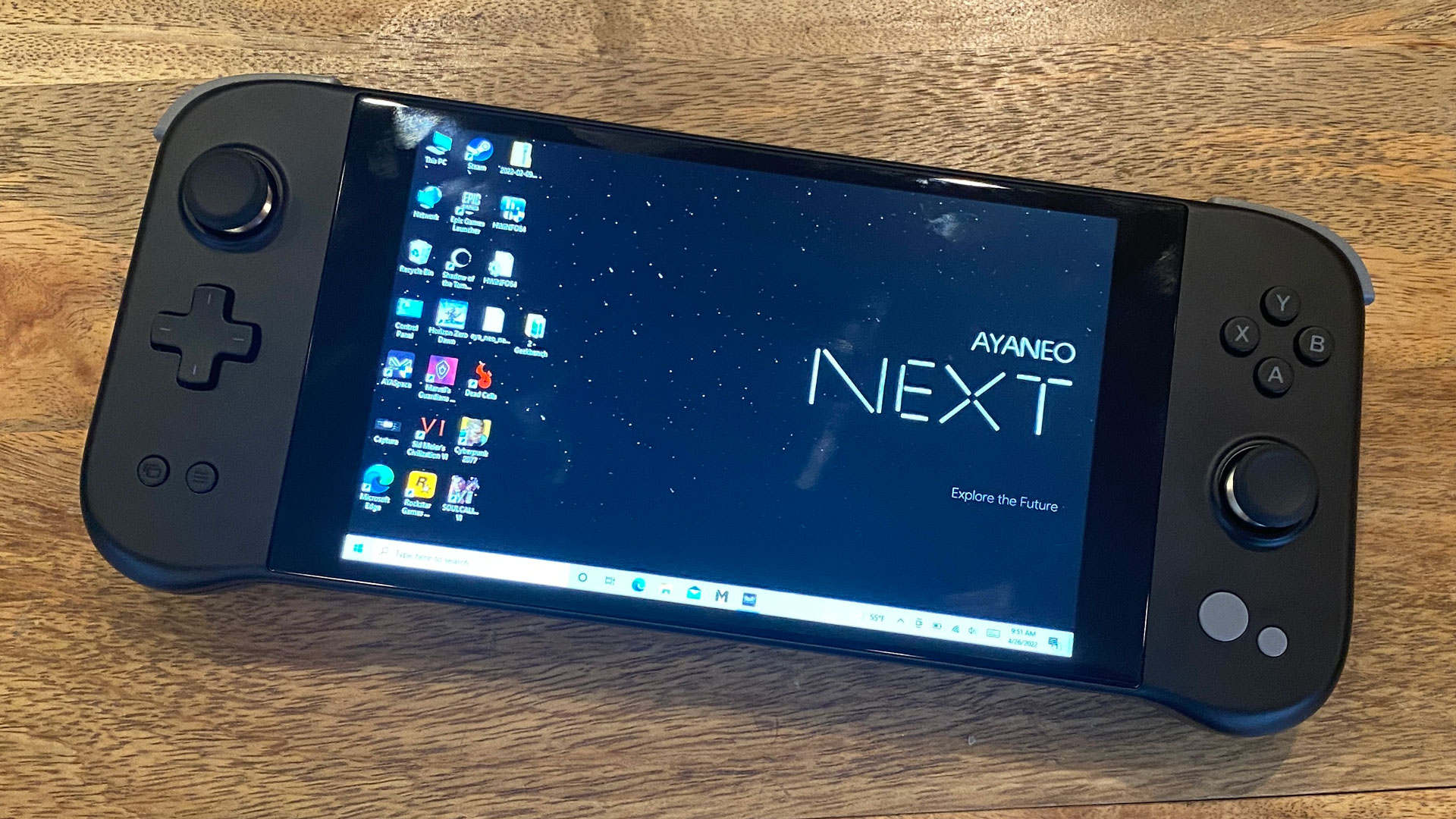
No matter what version of Windows you're using, you get the benefit of games being compatible with the Next Pro. While Valve has worked hard on Proton to make the Linux-based SteamOS work with as many games as possible, there's no arguing that most games are simply made for Windows, no extra action needed.
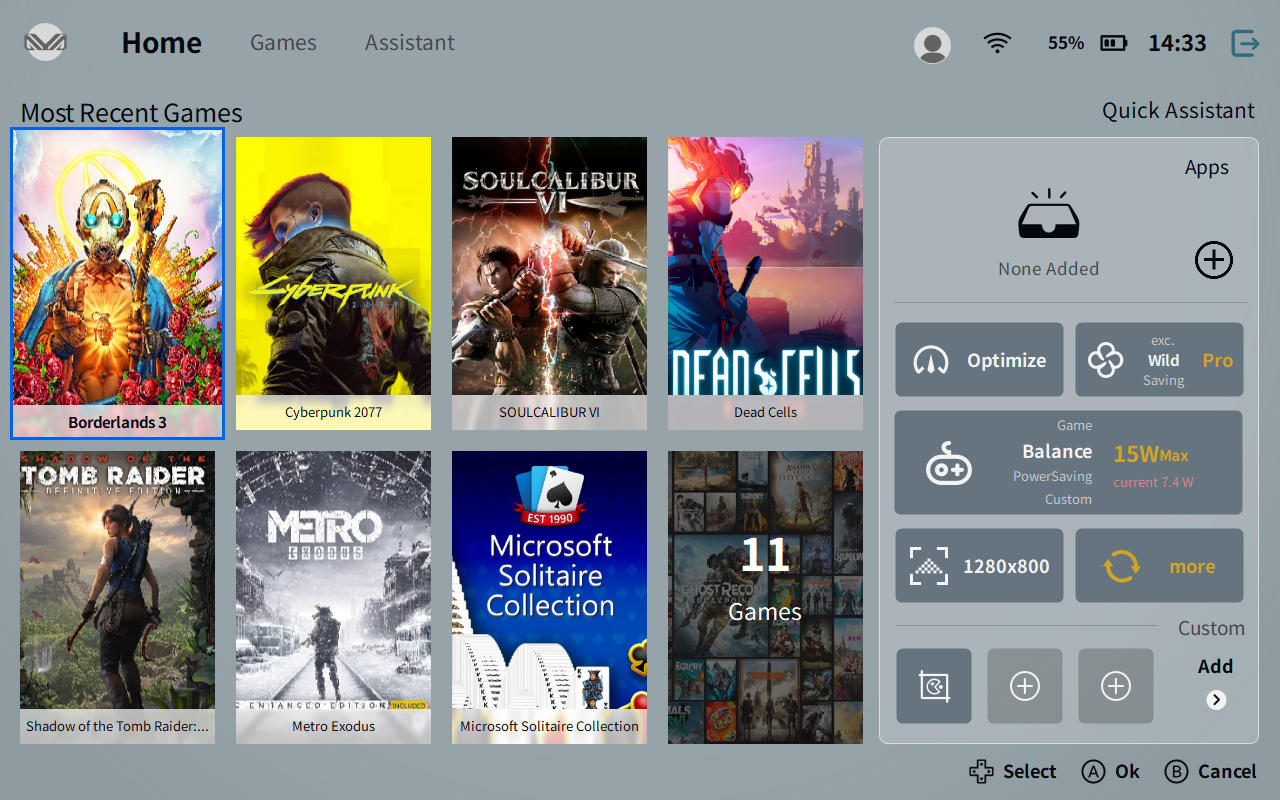
When the system launches, it's set to automatically open AyaSpace, the company's software to launch games, change fan speeds, make customization to buttons and more. It has a steep learning curve, and can often be confusing.
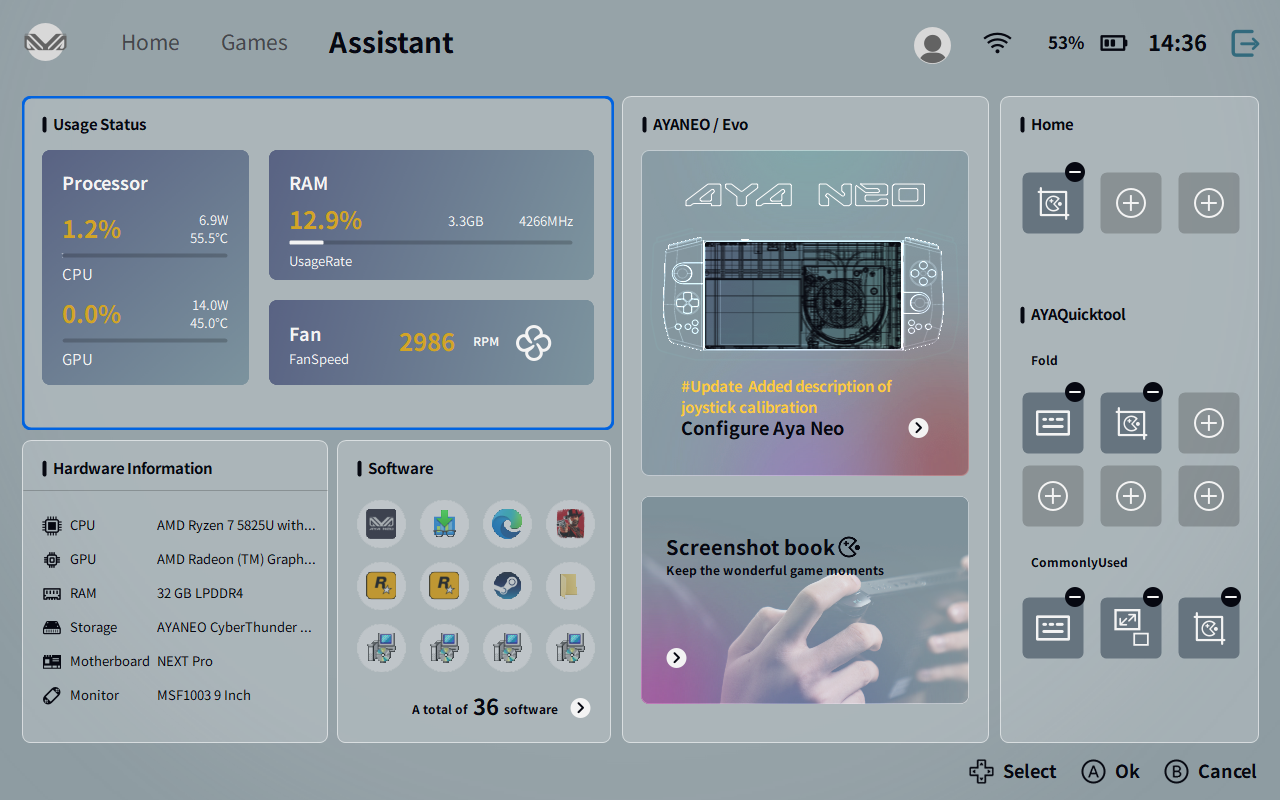
The system scans for installed games and is able to find them through multiple services like Steam and Epic. So launching games was easy enough. I did have one instance where a game didn't show up in the software initially, and I had to add it myself, leaving me with two instances until one mysteriously disappeared.
But many of the other options, while potentially helpful, take a lot of digging to find and even some experimenting to figure out what some of them do. For example, the options to customize the controls — including an entire button meant to be programmed by the person using it — are three screens deep and in an unclear submenu.
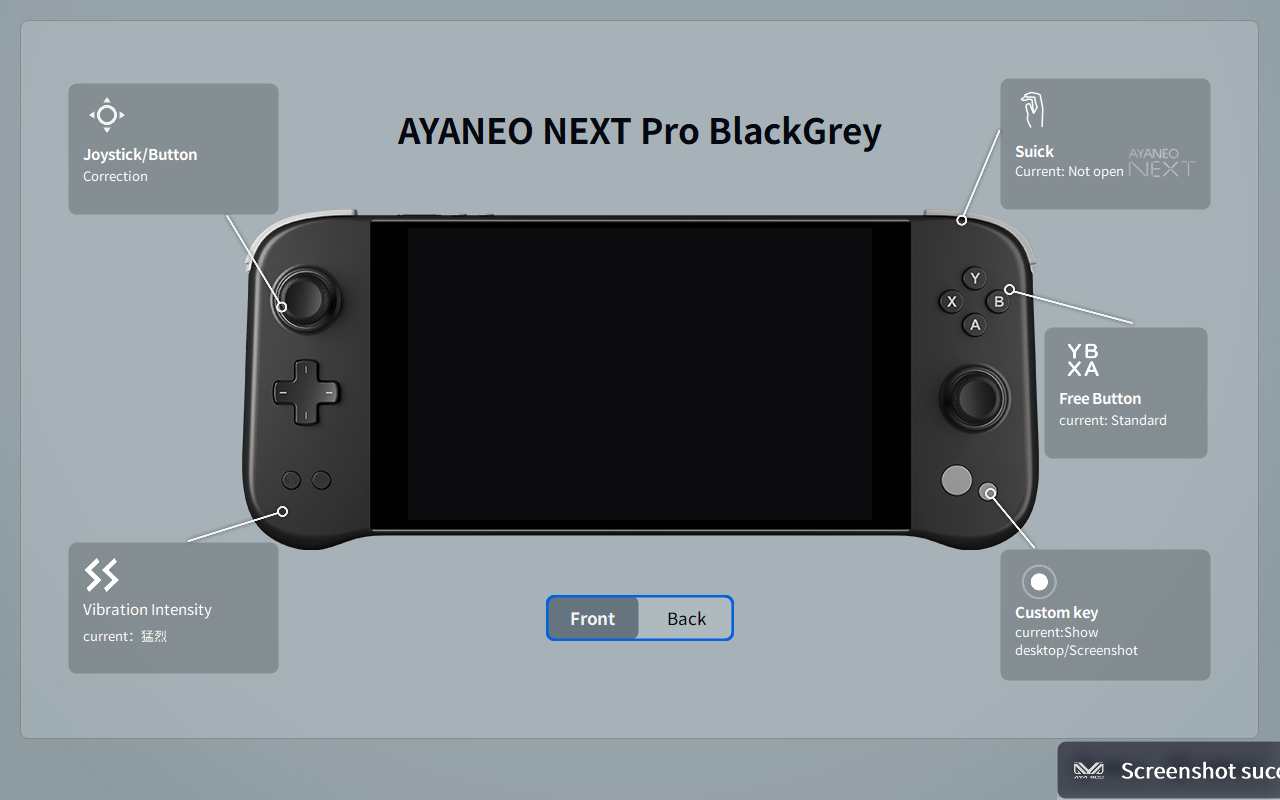
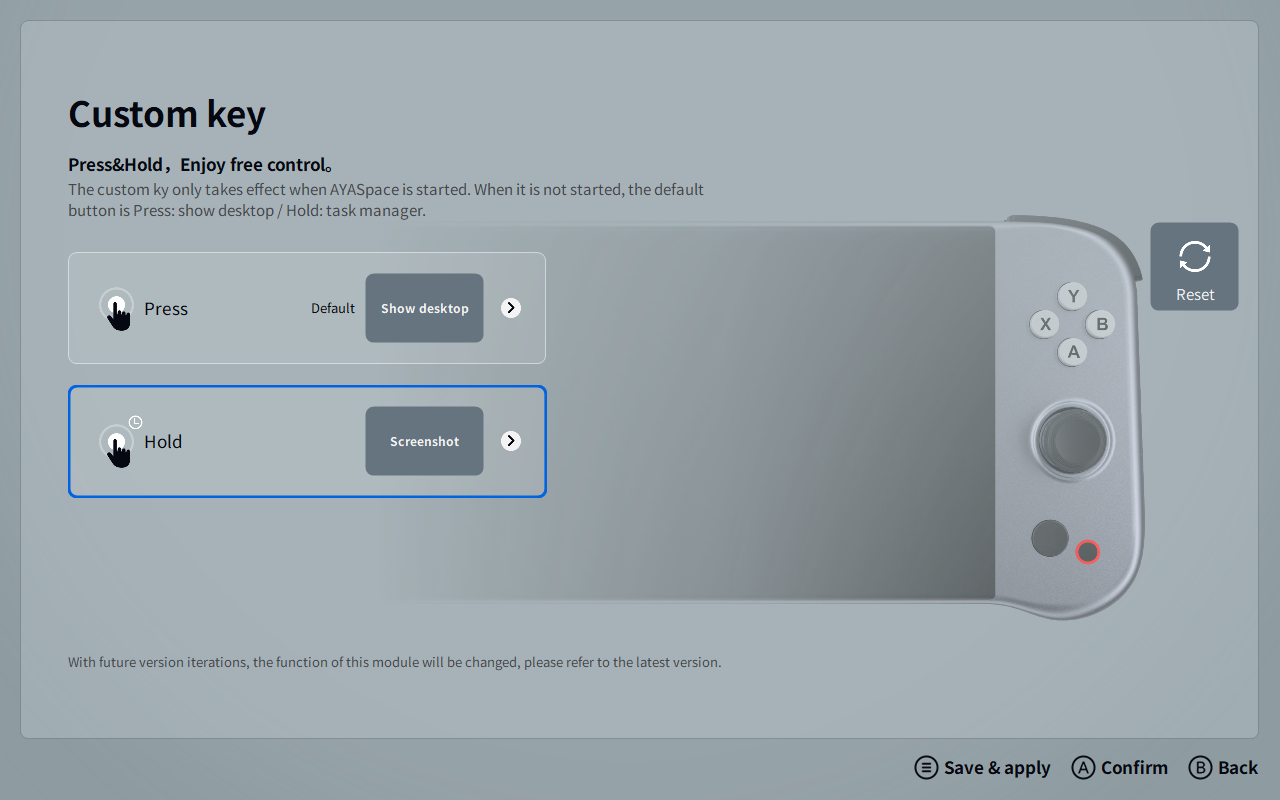
Changes to the Aya Quick View menu are in a similar area. Those changes are all listed with icons, with no text explaining what they do. Some are more clear than others, but I often had to experiment to figure out what they meant.
There's also an option, called "Suick" that is hidden with the rest of the customization options. It lets you create four shortcuts attached to the directional pad that operate when hit in combination with both the right trigger and right bumper. I used these often for screenshots as well as pulling up the Windows virtual keyboard. This, as well as the custom button on the other side of the system, should be included in the setup process (and the suick setting should be on by default).
Unfortunately, the documentation for AyaSpace online is minimal, and the text in the software is ripe with translation errors and odd spelling and capitalization. It doesn't break the system, but it makes it harder to learn and use.
None of this is as easy as what Valve did. SteamOS is far more clear and feels like its built for the hardware it is on (because it was!). In some ways, AyaSpace is better than Windows, but it's far more slapdash.
There's no real way around it: Windows on a handheld is clunky. That being said, you'll want to use it. The left stick controls the mouse, the A button is left click and the X button is right click, which feels backwards. That's until Windows decides that it's a controller, not a mouse, and starts highlighting items instead of bringing the cursor to them.
The Aya Quick View menu, which can be accessed with the dedicated hardware button, lets you access some features easily, even during gameplay, like changing power consumption and fan speeds. But in some games, I found that the hardware button ended up getting confused for controller commands. In Dead Cells, for instance, I couldn't pull it up because pressing the button made my character do a dash and roll.
But that desktop is important, because you'll still use Epic Games, Steam, GOG and other launchers to install and manage games outside of AyaSpace. The web browser (Edge by default) is your key to downloading software, just like any other Windows PC.
One Windows tip: disable rotation lock. This didn't happen frequently, but I did have the screen flip as I picked up or put down the device.
Power Options on the Aya Neo Next Pro
With the Aya Quick Tool, you can easily switch between four power profiles.
The default default "Balance" profile is set at 15W, and that's what I used for most of my testing. There's also a 20W "game" mode, an 11W power saving option and a custom selection that starts at 5W but can be pumped up to 32W depending on your needs.
Display on the Aya Neo Next Pro
The Aya Neo Next has a 7-inch, IPS touchscreen display with a 1280 x 800 resolution (with a 16:10 aspect ratio) and a 60 Hz refresh rate. If this sounds familiar, it's because those are the same specs as the screen on the Steam Deck. Just one thing is missing: there's no etched anti-glare glass like on the 512GB Steam Deck model. There is absolutely more of a reflection and more glare, especially when playing near open windows, than on Valve's etched panel.
Aya Neo doesn't list a brightness rating, but I can tell you from experience it's plenty luminous. I often left the screen on 50% and was good to play. If you're plugged in, 100% brightness might still be overkill.
When I played SoulCalibur VI as Inferno against Xianghua, my character's red flames and her blue armor and clothing contrasted against a green forest level. Everything really popped, except for the detail, but that's not the screen's fault — I needed to run the game at the lowest settings possible. In fact, sometimes it looked overly saturated. The game looked better when the stage turned to night and there was more contrast.
I had a different experience with Cyberpunk 2077. That game, despite its futuristic ultra-neon setting, has the colors that are ultimately a bit more muted and realistic. In dark scenes, though, even with the bright screen, everything looked dark, which some research suggests is an issue many players with AMD GPUs are suffering from right now. Bright scenes looked fine.
I didn't take advantage of the 60 Hz screen in games like Cyberpunk 2077 or SoulCalibur VI, which clearly didn't hit that frame rate when I played them. Something like Dead Cells or Celeste that aren't very demanding are more likely to come closer.
The touchscreen is useful; I find that it's sometimes easier to navigate Windows with a finger than the controller. I've kept the included cleaning cloth close by, because the display sure is a fingerprint magnet.
Battery Life on the Aya Neo Next Pro
Like any gaming handheld, battery life is going to be extremely dependent on the game you're playing, display brightness levels and the power the system is using.
In my battery testing, I used the 15W balanced mode with the screen at 50% brightness. On Cyberpunk 2077 at low settings, the Aya Neo Next Pro hit 33% battery life after an hour and 20 minutes of play. When I came back two hours later, it took just another 15 minutes to get a warning from Windows that the battery had hit 10% and it was time to plug in.
I thought the system would last much longer playing Dead Cells, a 2D side-scrolling rouge-lite. But just before the two hour mark, the system threw up the 10% charge warning.
If you're taking the Aya Neo Next far from home, you'll want to consider an external battery or turning features like rumble off and making the display as dim as you can tolerate it.
Audio on the Aya Neo Next Pro
The Aya Neo Pro packs stereo speakers, but they're mounted on the bottom of the device, alongside the USB Type-C port.
It doesn't make for a great experience. When I played Cyberpunk 2077, I found that it was extremely noticeable when dialogue came through the right speaker and almost everything else pumped through the left speaker. On top of that, it was all pointing away from my ears. If you lean the system on your leg to rest it, you'll muffle the sound.
If you prefer to play music over your games, you'll get mixed sound. While listening to Glass Animals "Heat Waves," I was surprised at how much bass I could hear (thin devices often suffer there). But that thump on the low-end comes at the expense of the mids. The higher vocals were clear, but the guitars and synths were quiet and lost in the mix.
You do have other options. You can also use the 3.5 mm headphone jack if the sound isn't up to snuff or pair some Bluetooth headphones with the handheld.
Part of my disappointment comes from the size of the device. The Steam Deck is extra wide and has room for front-facing speakers. The Aya Neo Next isn't as long, so they had to jam them somewhere. Too bad it's at the bottom.
Heat on the Aya Neo Next Pro
A cramped handheld with PC-grade components seems like it's destined to overheat, but I never found the Aya Neo to be too hot to handle.
Cold air comes in through a loud, constantly whirring fan on the back. It's set to "wild," though there are two other presets: "exc." and "saving." Aya doesn't detail the specific differences. Hot air is exhausted out of a vent on the top of the system, away from your hands.
The Steam Deck is designed in an ingenious way in which the grips guide your hands to the coolest part of the system. The Next Pro's design doesn't emphasize that as much, and occasionally I had fingers get a bit sweaty or come near the fan grate. But I never had to put it down due to heat.
We took skin temperature measurements during our Metro Exodus stress test. On the front of the system, the left controller reached 31.7 degrees Celsius (89.06 degrees Fahrenheit), while the right controller measured 33.9 degrees Celsius (93.02 degrees Fahrenheit).
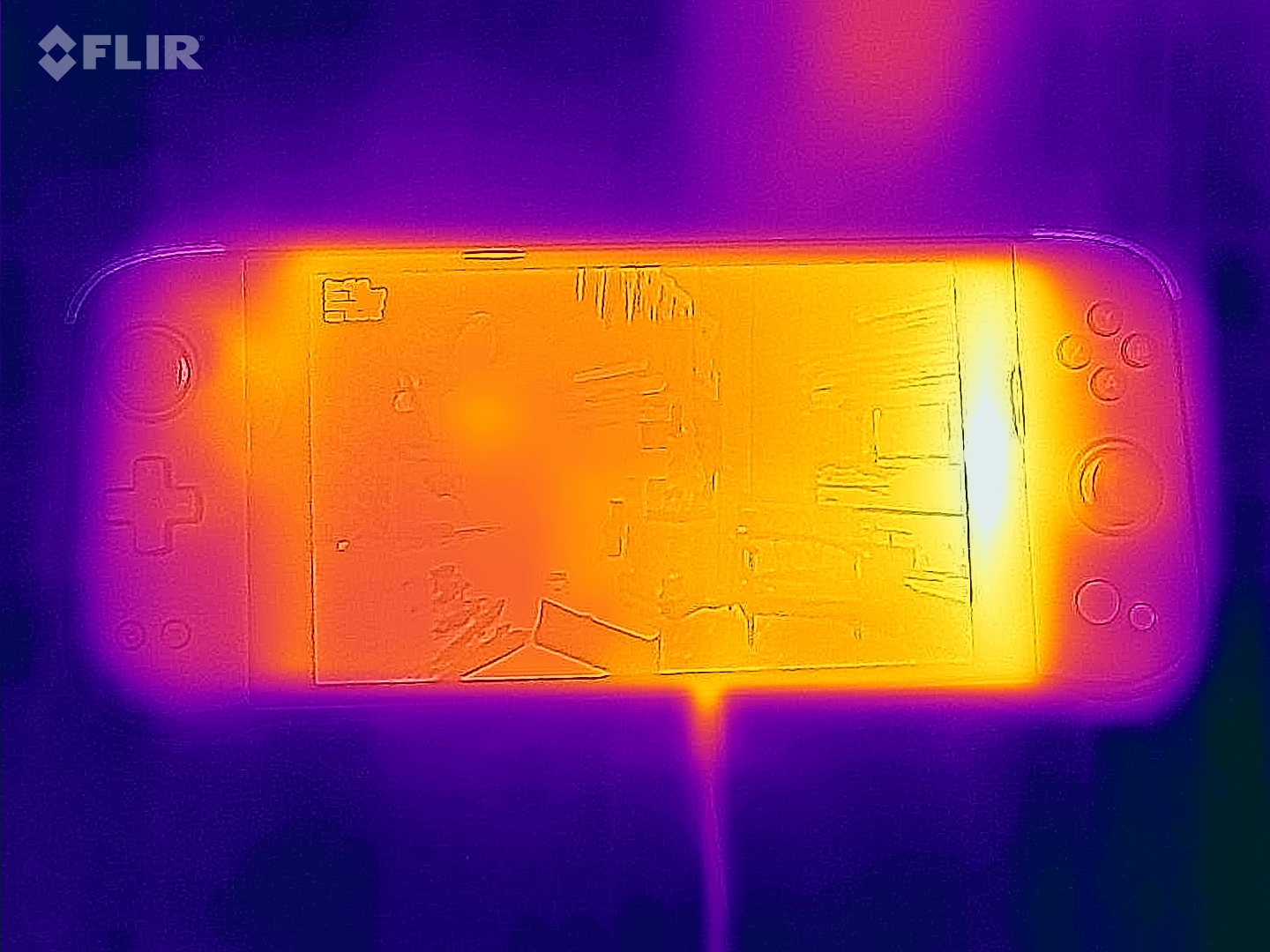
On the back of the Next Pro, the hottest point measured 38 degrees Celsius (100.4 degrees Fahrenheit).
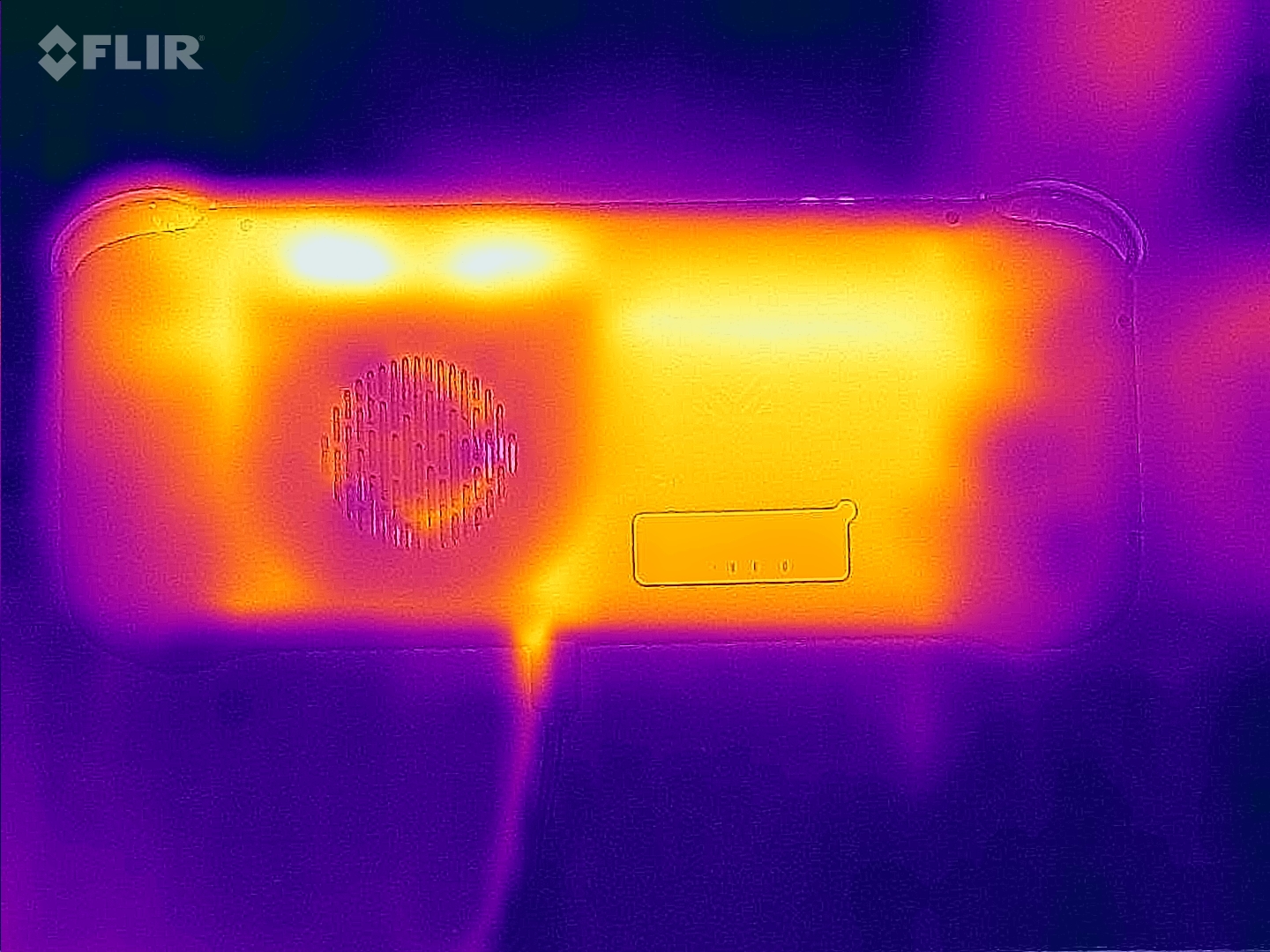
At the exhaust on top, the handheld 40.4 degrees Celsius (104.72 degrees Fahrenheit). This shouldn't be a common touchpoint based on its location, however.
Upgradeability of the Aya Neo Next Pro
On the bright side, you can get into the Aya Neo. But it's a process that requires an uncommon screwdriver and lots of patience. You need a Y-shaped driver head to remove the ten screws from the chassis: eight from the back, one from the top and one from the bottom.
We had a hard time getting those out. Some screws stripped, and it's very difficult to see where you are with a screw without a flashlight. These screws are inset deep into the chassis.
You can use a spudger to separate the back of the chassis once the screws are out. The M.2 SSD is above the battery and easy enough to reach.
You can watch Aya Neo's guide to opening the Aya neo Next Pro and making repairs here.
Will the Aya Neo Next Pro Be Supported?
It's always a hard choice to spend a lot of money on relatively unknown companies. The big question is whether Aya Neo will support the Next Pro going forward. The company does have several models on the market, and the Next Pro has moved beyond Indiegogo to a more certain direct purchase from the company site.
The company once shipped upgrade kits to early backers who purchased an early model so that they could put motherboards and batteries into a new chassis, so there's a positive history there.
Aya Neo has a 1-year warranty program starting from the date the owner receives their handheld.
Aya Neo Next Configurations and Availability
We reviewed the Aya Neo Next Pro, the top-tier version of the handheld. It has an AMD Ryzen 7 5825U, 32GB of LPDDR4x RAM and a 2TB M.2 NVMe SSD. Ours came in very neutral jet black, but it's also available in pastel blue, bright white (with orange accents) and midnight blue (perhaps my favorite of the colors). On Aya Neo's website, our configuration totals $1,665. That's a bit pricier than it went for on Indiegogo, where it was listed for $1,535.
The standard Aya Neo Next is listed as having the same CPU as the Next Pro, but with 16GB of RAM and either a 1TB or 2TB SSD. As of this writing, only the 1TB version is available on Aya Neo's store, at $1,415, and it's only selling in black or white.
Aya Neo's site lists a third model, the Next Advance, with a Ryzen 7 5800U, 16GB of RAM and a 2TB SSD, which comes in a silver color exclusive to this configuration. That configuration doesn't appear to be for sale as of publishing.
But at least you can go to the Aya Neo website, put one in your cart and order it. Yes, it's far more expensive than the Steam Deck, which starts at $399 with 64GB of storage and goes up to $649 with 512GB. If you simply don't have the fortitude to wait for a Steam Deck, Aya Neo will send you a product in exchange for your money. If you want a Steam Deck, you have to get in line with a $5 deposit. Currently, Valve's expected orders are backlogged to "After Q3 (October 2022 or later)."
Unlike the Steam Deck, the Aya Neo Next Pro doesn't come with a carrying case. (One was included as a free gift for some Indiegogo backers). Our unit came in elaborate packaging (including special gloves to wear while opening the box!), but a case would have been much more useful. Aya Neo sells a variety of carrying cases separately.
Bottom Line
The Aya Neo Next Pro is a Windows-based gaming handheld with a ton of storage space, a bright display and is available to buy now if you want one. But at $1,665 as tested, it's significantly more expensive than Valve's Steam Deck.

The Aya Neo Next Pro is smaller than the Steam Deck, which is a plus for those with smaller hands, and its two USB Type-C ports enable easier charging and more wired peripherals. The 2TB of storage is perhaps the Next Pro's best feature, as you can install far more games than on the Steam Deck.
But the Steam Deck is more comfortable to hold, and you can expand its storage with an SD card. When it comes down to brass tacks, the Steam Deck, with its RDNA 2-based graphics, is better at playing video games, as long as they run on SteamOS. And that power comes for significantly less money than the Next Pro.
But you can buy the Aya Neo Next Pro. If you want a Steam Deck, you'll have to wait. If you want more power and primarily play on Steam, I highly recommend putting in your $5 deposit and waiting if you can. But if you don't care about playing above low settings and want to install as many games as possible, the Aya Neo Next Pro will give you a similar experience if you're willing to pony up.
Andrew E. Freedman is a senior editor at Tom's Hardware focusing on laptops, desktops and gaming. He also keeps up with the latest news. A lover of all things gaming and tech, his previous work has shown up in Tom's Guide, Laptop Mag, Kotaku, PCMag and Complex, among others. Follow him on Threads @FreedmanAE and BlueSky @andrewfreedman.net. You can send him tips on Signal: andrewfreedman.01
-
WrongRookie At this rate, there will be too many handhelds that will sell at a loss.Reply
Sure, the idea of PC gaming on the go is great...provided that it appeals to the market. No one will buy this at its 1000$ price. You're better off getting a desktop or even Steam Deck which is the most approachable. -
Roland Of Gilead The big fat finger print smudge on the Neo in the final picture! :tearsofjoy: Couldn't have given the screen a wipe before the picture was taken?Reply -
ezst036 I can't imagine the point for this product to even exist. Less hardware than a Steam Deck, and it runs Windows instead of Linux - a heavier OS. So even if it was the exact same hardware the Aya would be slower either way.Reply
But less performance and more expensive? It's just weird. What makes it so much more expensive, because this clearly is well beyond the Windows Tax. The Windows tax isn't even a thing here.
When Valve makes SteamOS 3.0 available for general consumption with ISO files, I would like to see benchmarks of an Aya with Windows wiped out and Linux installed in its place. That should be cool. -
escksu Its a neat idea.... However, very few pple will be willing to spend 1.5-1.6k on a handheld gaming console. Look around you, whats the most common gaming device you see?? Its the mobile phone. So pple arent short of options when it comes to gaming on the go.Reply -
Exia00 ReplyWrongRookie said:At this rate, there will be too many handhelds that will sell at a loss.
Sure, the idea of PC gaming on the go is great...provided that it appeals to the market. No one will buy this at its 1000$ price. You're better off getting a desktop or even Steam Deck which is the most approachable.
For a grand people could get a gaming laptop with a RTX 3050Ti/ 3060 in it and sure it isn't as portable as the handheld it would be able to play a lot more games at a higher quality and get 60+ fps. -
WrongRookie ReplyExia00 said:For a grand people could get a gaming laptop with a RTX 3050Ti/ 3060 in it and sure it isn't as portable as the handheld it would be able to play a lot more games at a higher quality and get 60+ fps.
Ah yes..the typical gaming laptop argument. Why do those things exist when they drain the battery so fast again?
