OnePlus 2 Review
OnePlus proudly boasts that its latest smartphone is a "flagship killer." Does the OnePlus 2 have the arsenal to slay its competitors or is its metal chassis just filled with hot air?
Why you can trust Tom's Hardware
Display And Audio
The 5.5-inch IPS FHD (1920x1080) display in the OnePlus 2 has a pixel density of 401 PPI and is manufactured by JDI (Japan Display Inc.). It features in-cell touch to help increase brightness and also has panel self-refresh, which helps save power by not updating the display when the content is static.
The OnePlus 2 does not have any different display modes like Samsung's Galaxy devices, but there is a color balance slider in the settings menu. To see what effect it has, we ran our tests at both the default setting and with the slider maxed out, which is the "Custom" setting referenced in the charts below.
We're using SpectraCal's CalMAN software and SpectraCal C6 colorimeter for display measurements. All of the charts below with a gray background were generated in CalMAN v5 Ultimate. If you would like to learn more about our display testing procedure, or gain a better understanding of how these measurements affect visual quality, please read our article about how we test mobile displays.
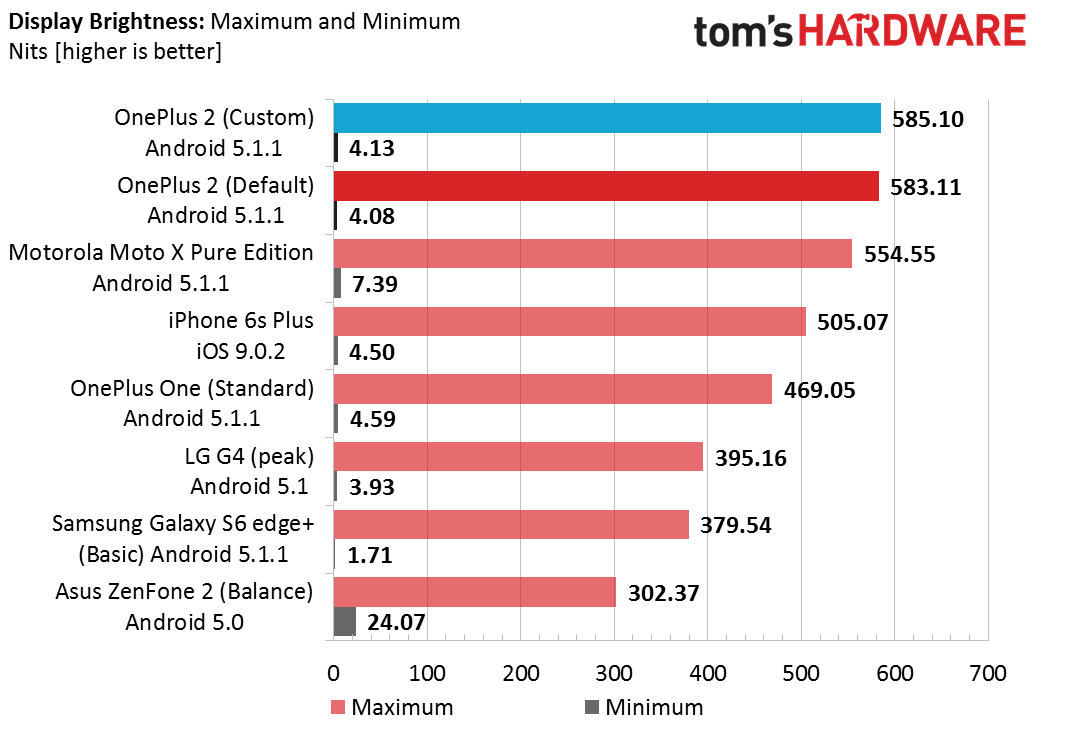
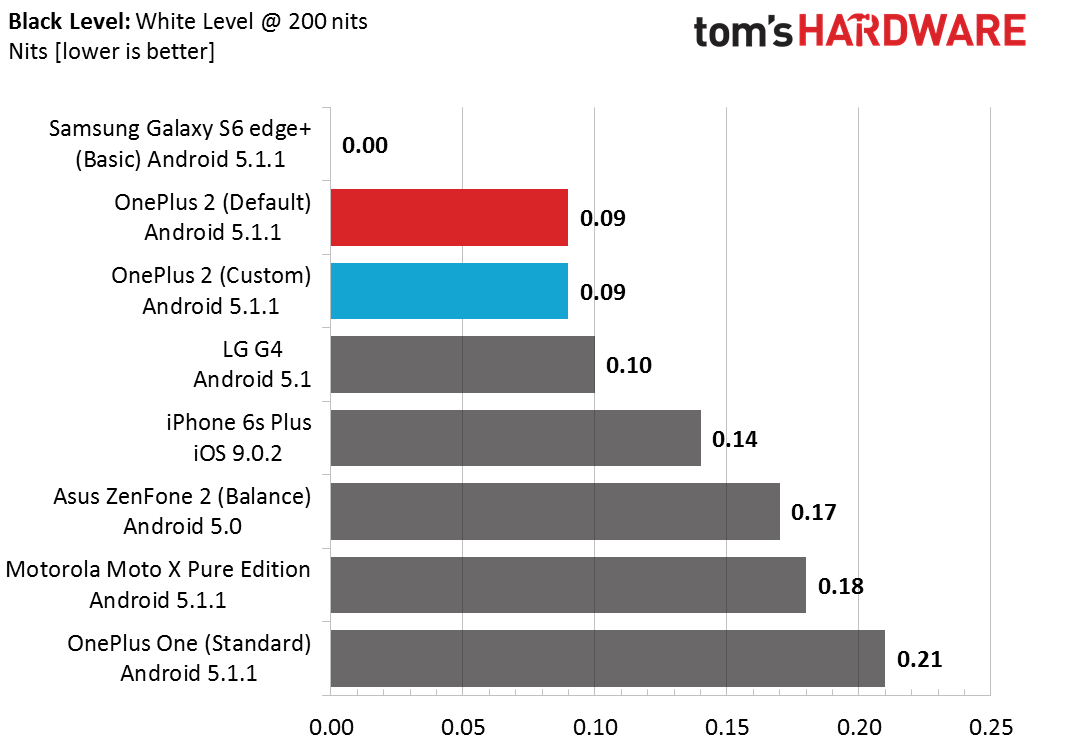
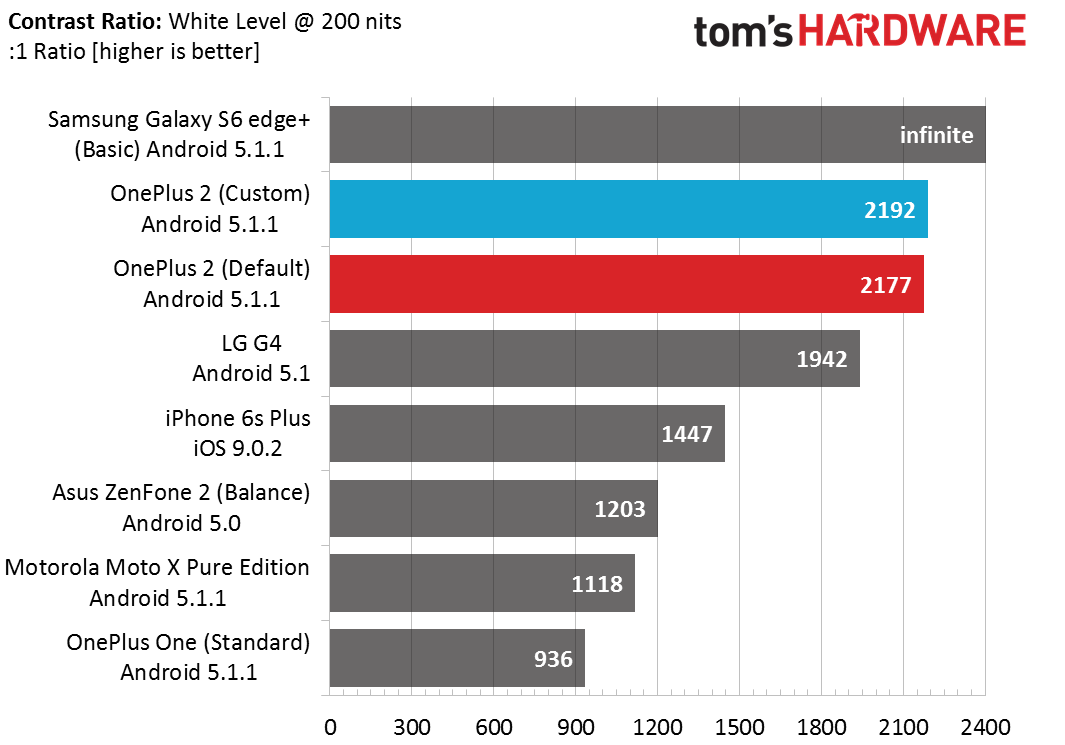
The OnePlus 2's display gets exceptionally bright at 585 nits, more than 100 nits brighter than the OnePlus One. The only other IPS display we've seen get this bright is in the iPhone 6. Samsung's SAMOLED panels can break the 600 nit barrier, but only in direct sunlight after engaging its Auto overdrive mode.
It appears the OnePlus 2 uses one of JDI's IPS-NEO panels based on its excellent black level. Like the display in the iPhone 6s Plus (and presumably the JDI panel in the LG G4), JDI's IPS-NEO panels use photo-aligned crystals. This is a manufacturing technology that uses ultraviolet light and a photoresist layer to align the liquid crystals more evenly, reducing backlight leakage when the crystals are closed (displaying black).
A high brightness and a low black level combine to boost the OnePlus 2's contrast ratio above 2000, the highest we've seen from an IPS panel. The OnePlus 2 does not use Content Adaptive Backlight Control (CABC), since we did not detect any luminance variance during our testing.
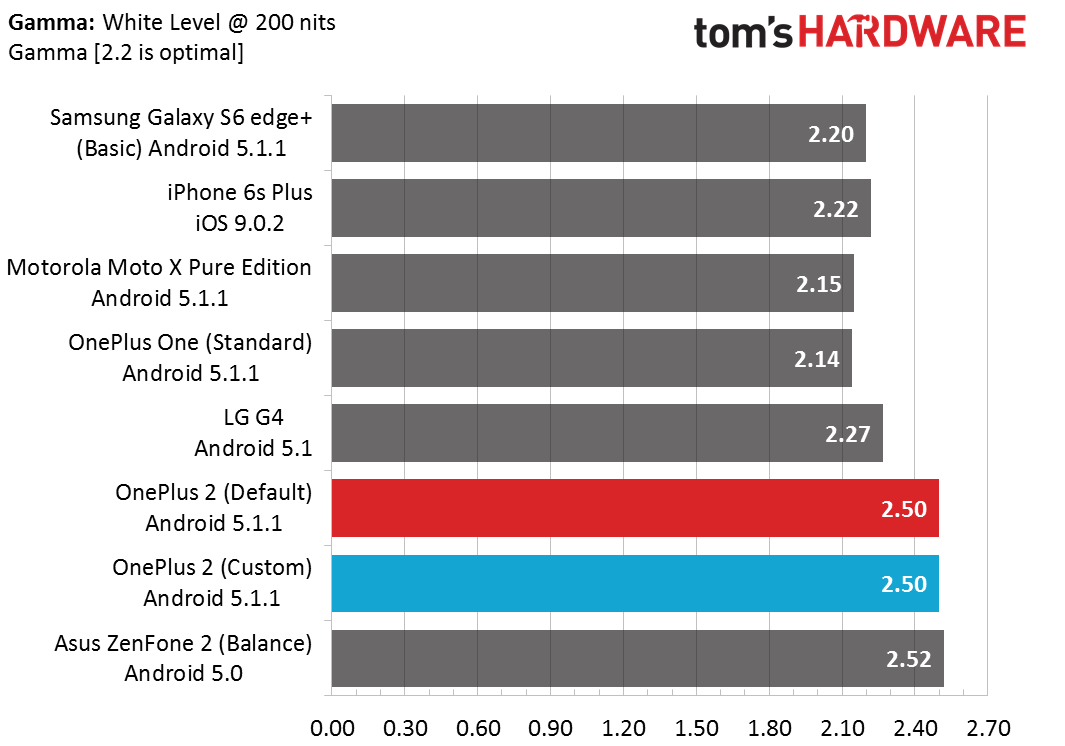
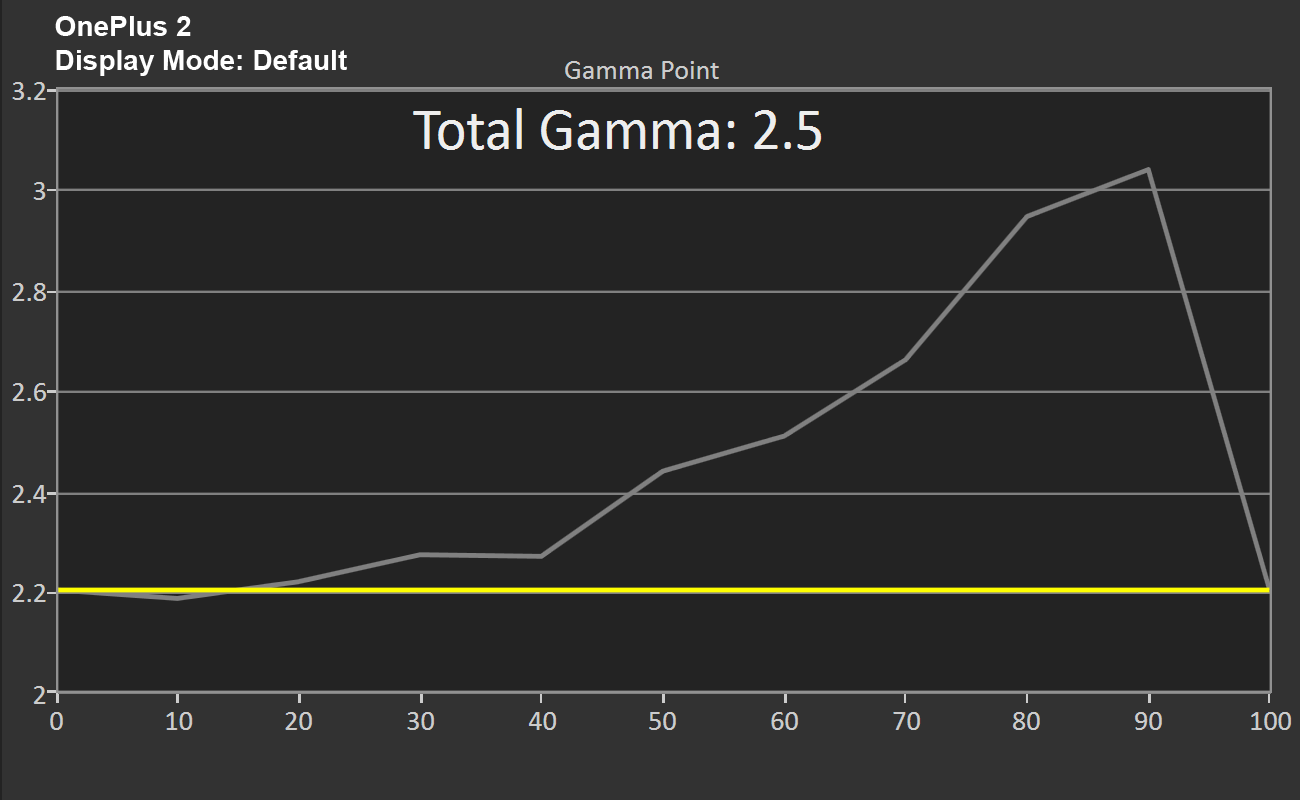
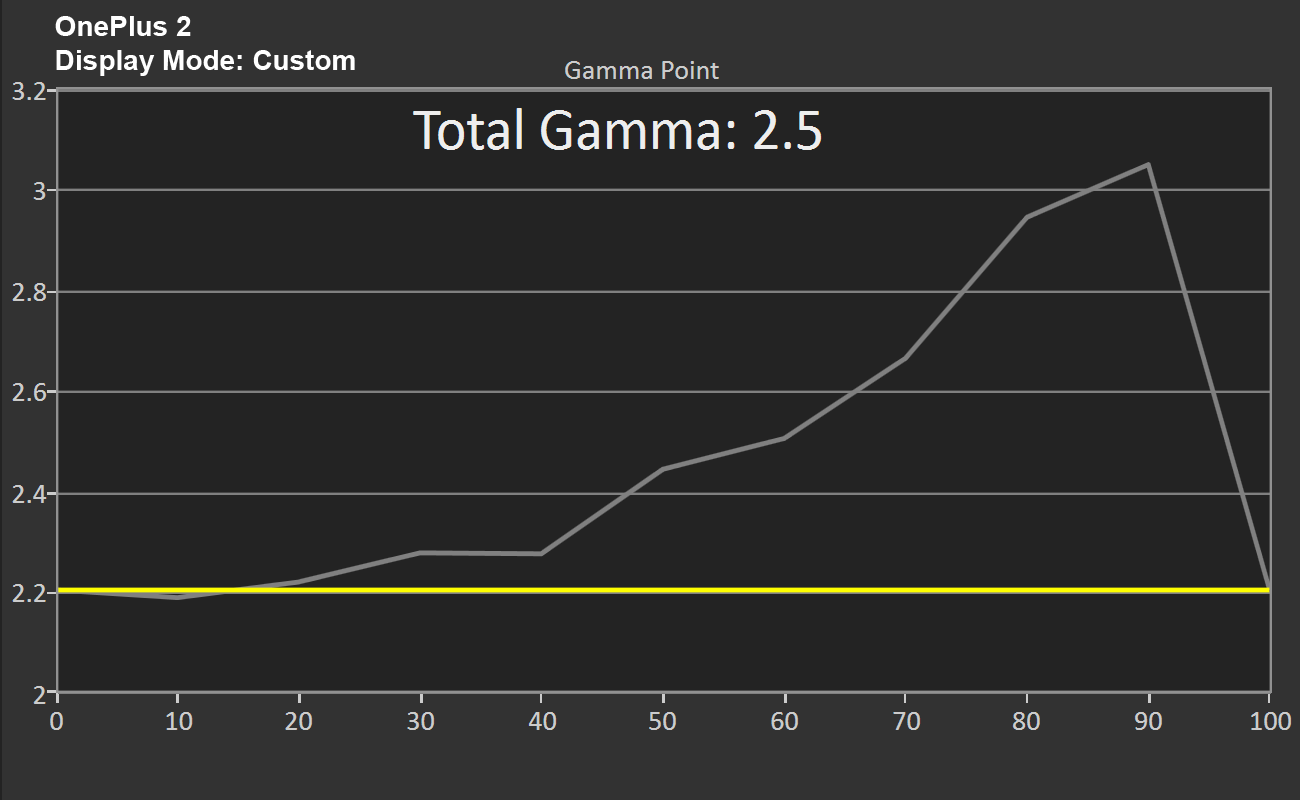
The OnePlus 2's display started out well, but hits its first snag with gamma. Average gamma is too high at 2.5 and is a regression from what we see with the OnePlus One. The gamma curve is also irregular, with gamma remaining accurate up to 40 percent luminance and then climbing rapidly to a peak of just over three in the 90 percent luminance range. A higher than ideal gamma value mutes highlights, obscures shadow detail, and adversely affects color rendition.
Get Tom's Hardware's best news and in-depth reviews, straight to your inbox.
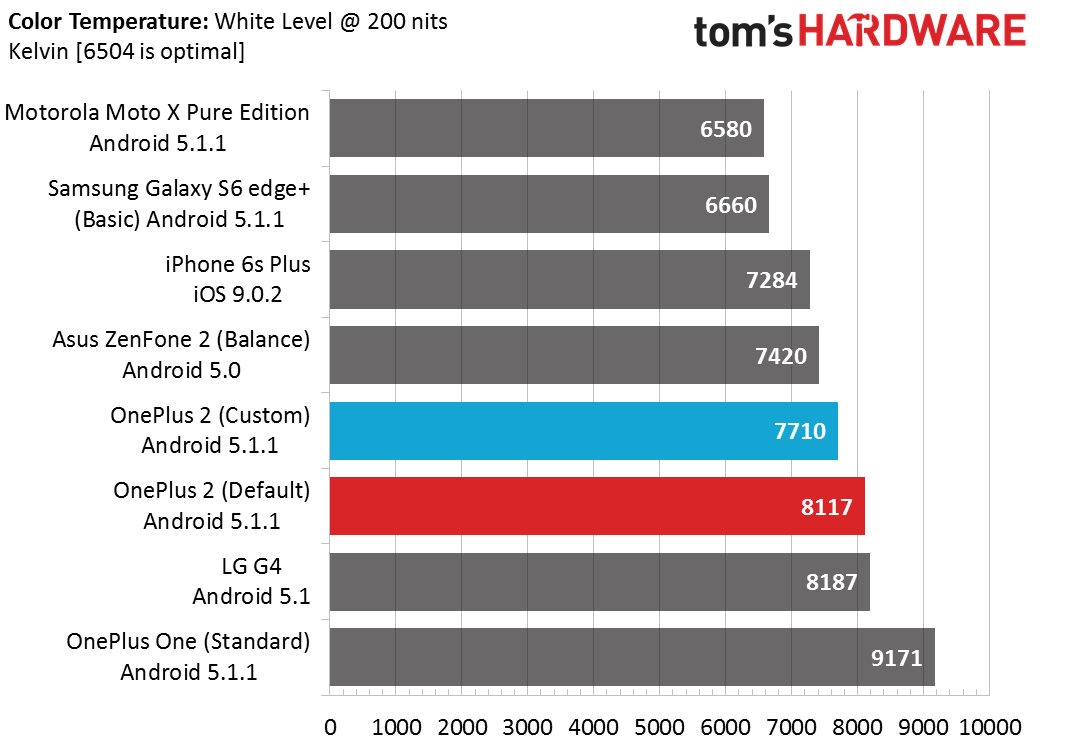
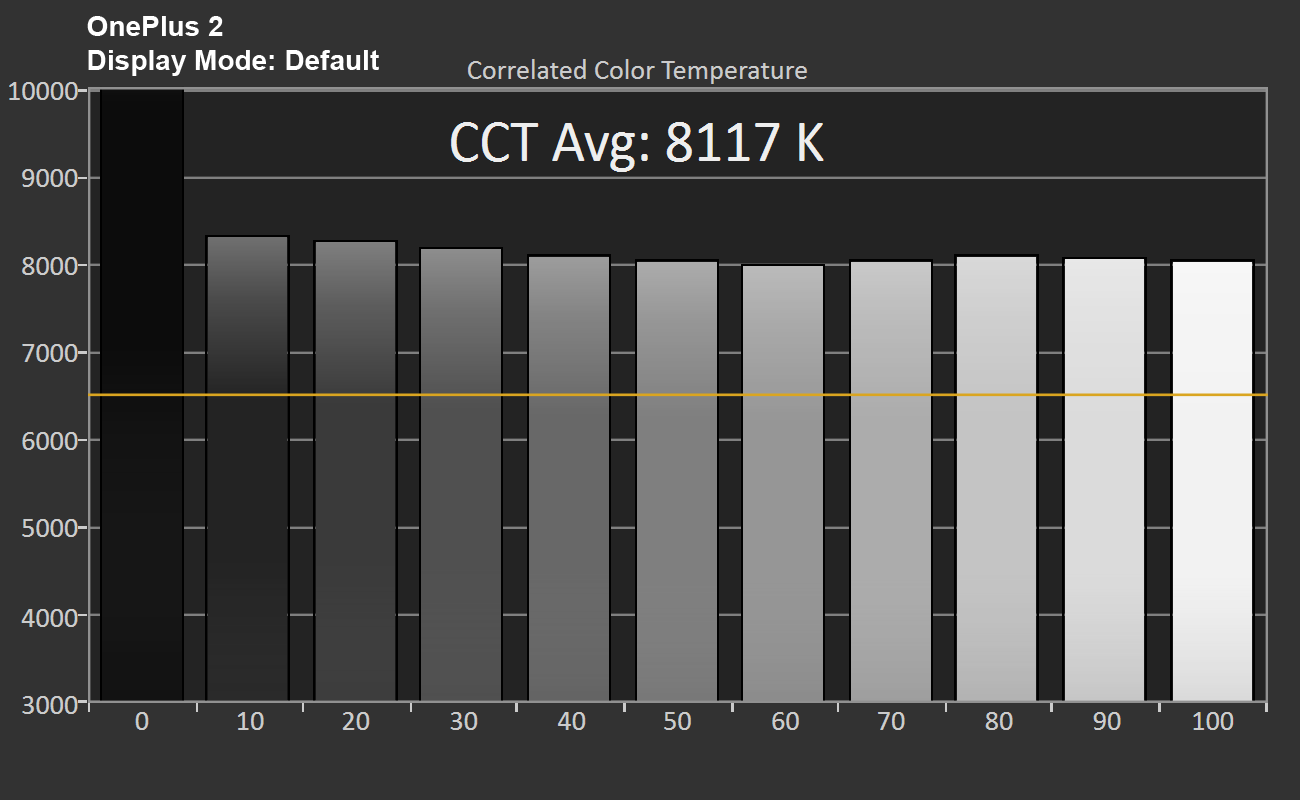
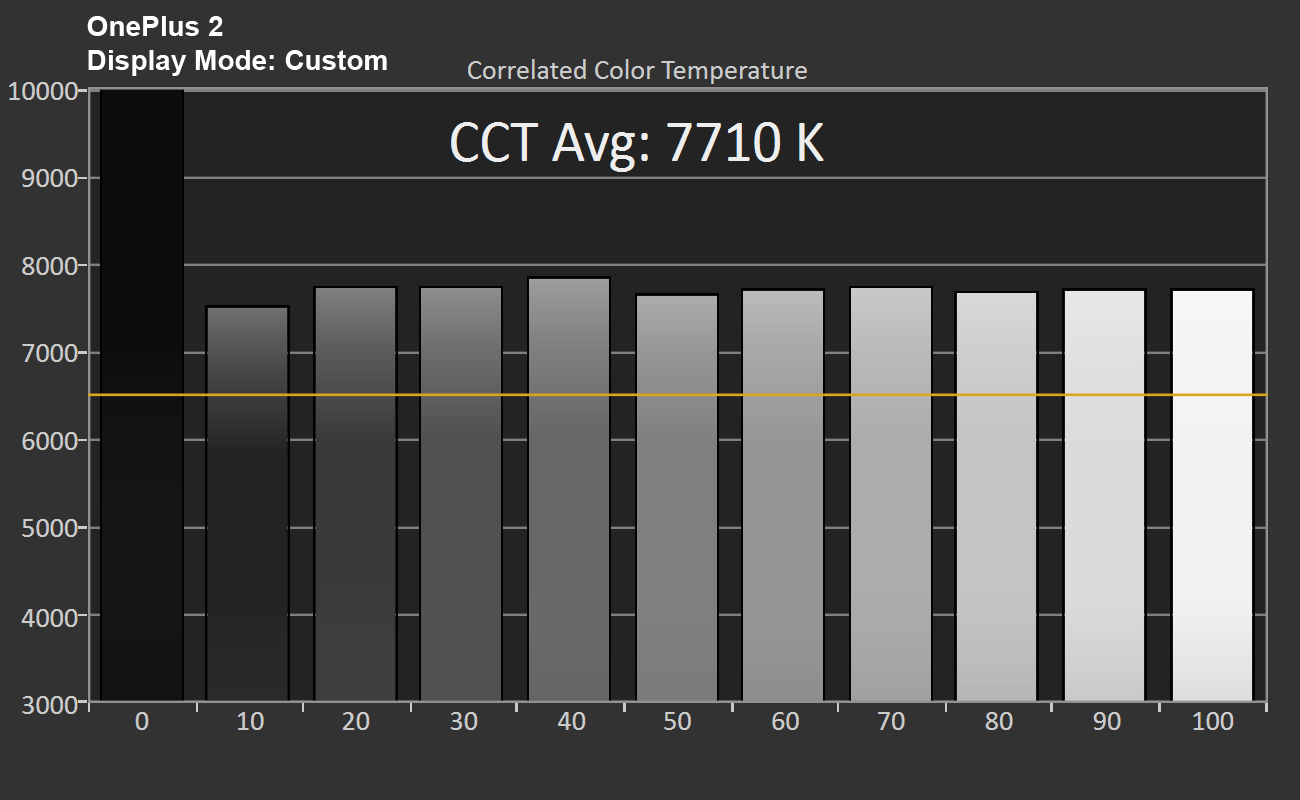
Like the LG G4, the OnePlus 2 uses a cooler temperature profile that gives a noticeable blue tint to white backgrounds. It's at least an improvement over the OnePlus One, but a poor result nonetheless.
Unfortunately, the color balance slider OnePlus provides does little to fix the problem, reducing the color temperature by a mere 5 percent. We applaud OnePlus for at least providing the user with a modicum of control over the display, but it's essentially useless with such a small range of adjustment.
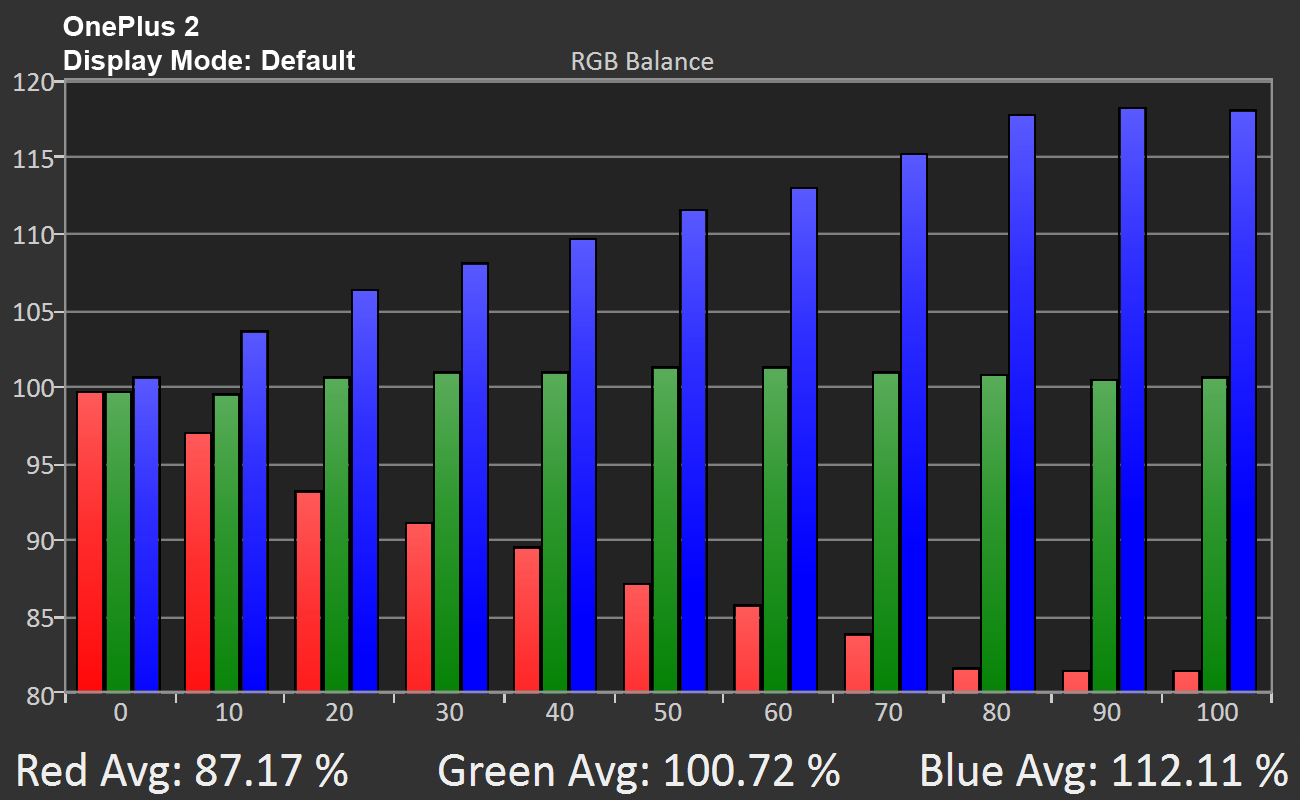
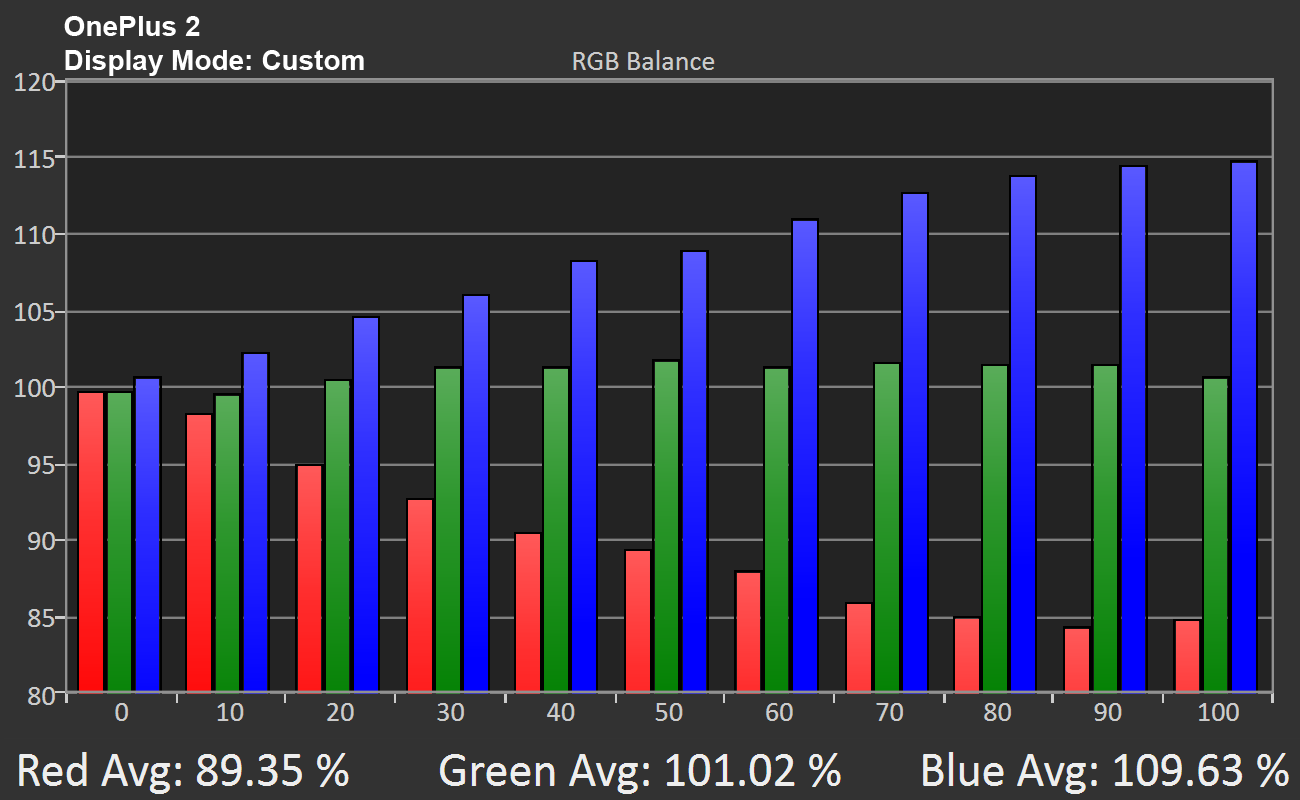
The RGB balance graphs show a large disparity between blue and red. At full luminance, blue is 18 percent higher than it should be, while the red channel sees a deficit of nearly the same amount. This imbalance drastically shifts the display's white point and hurts color accuracy.
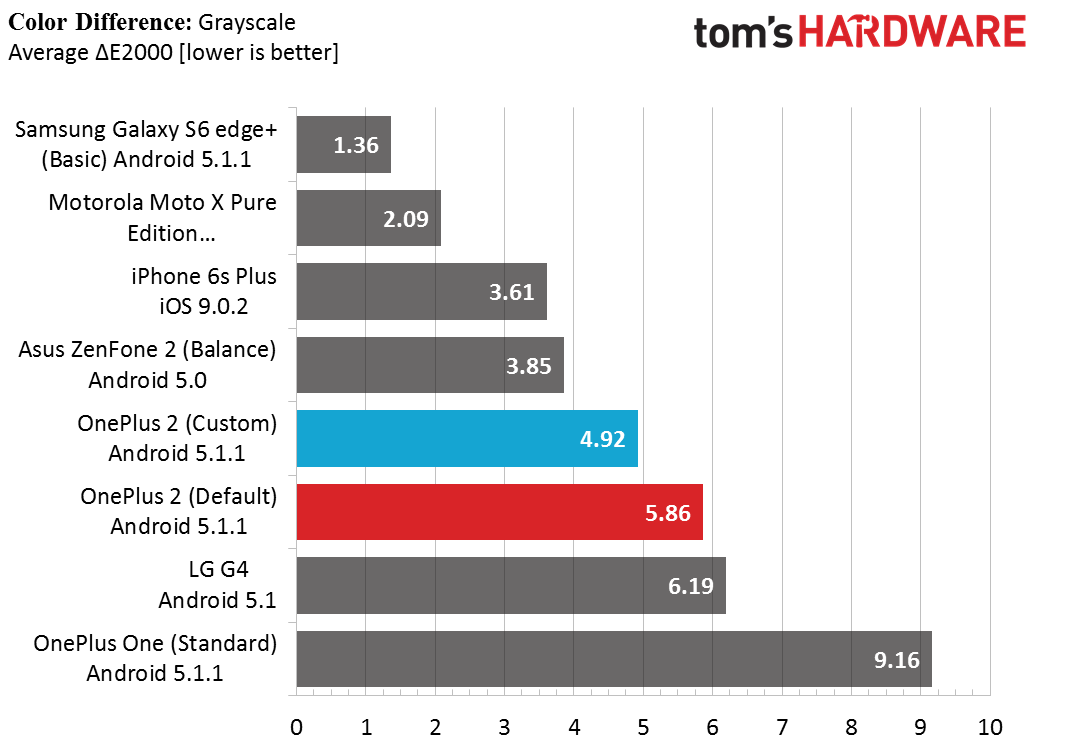
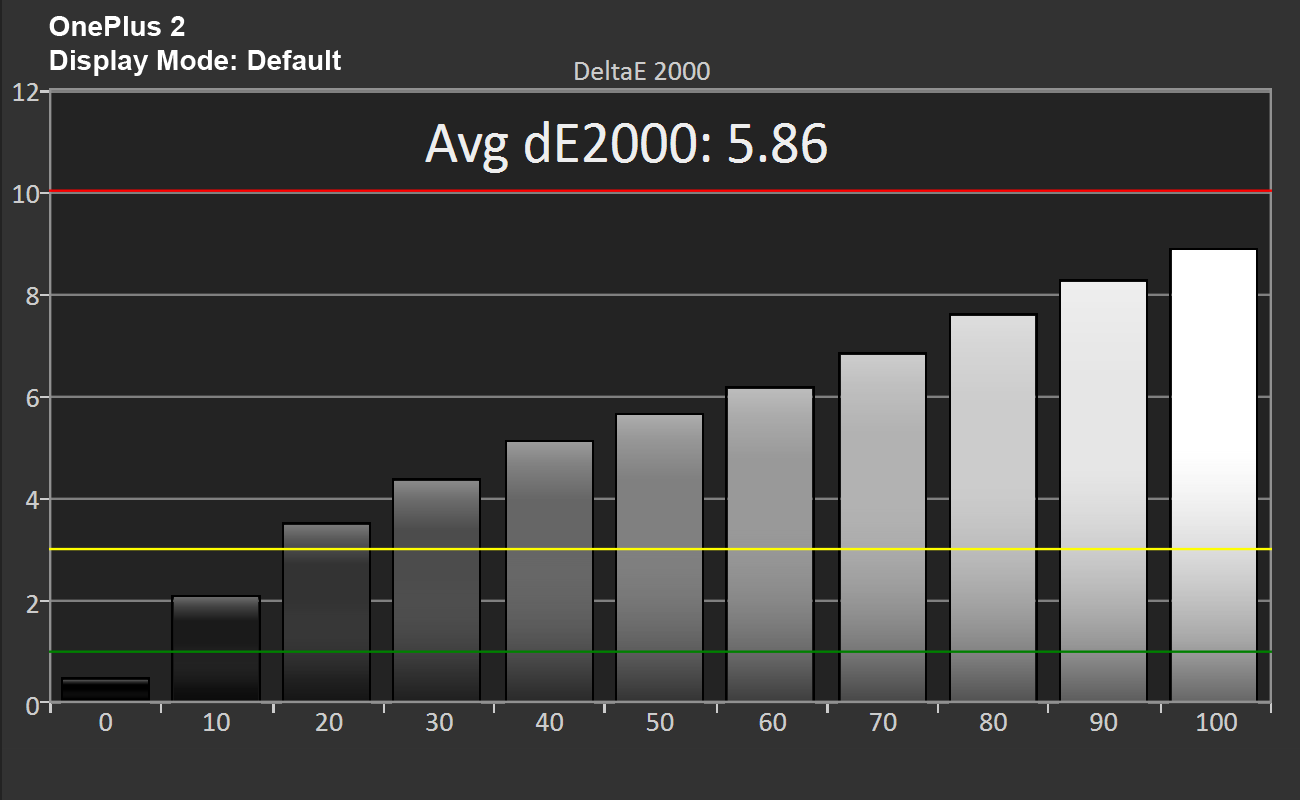
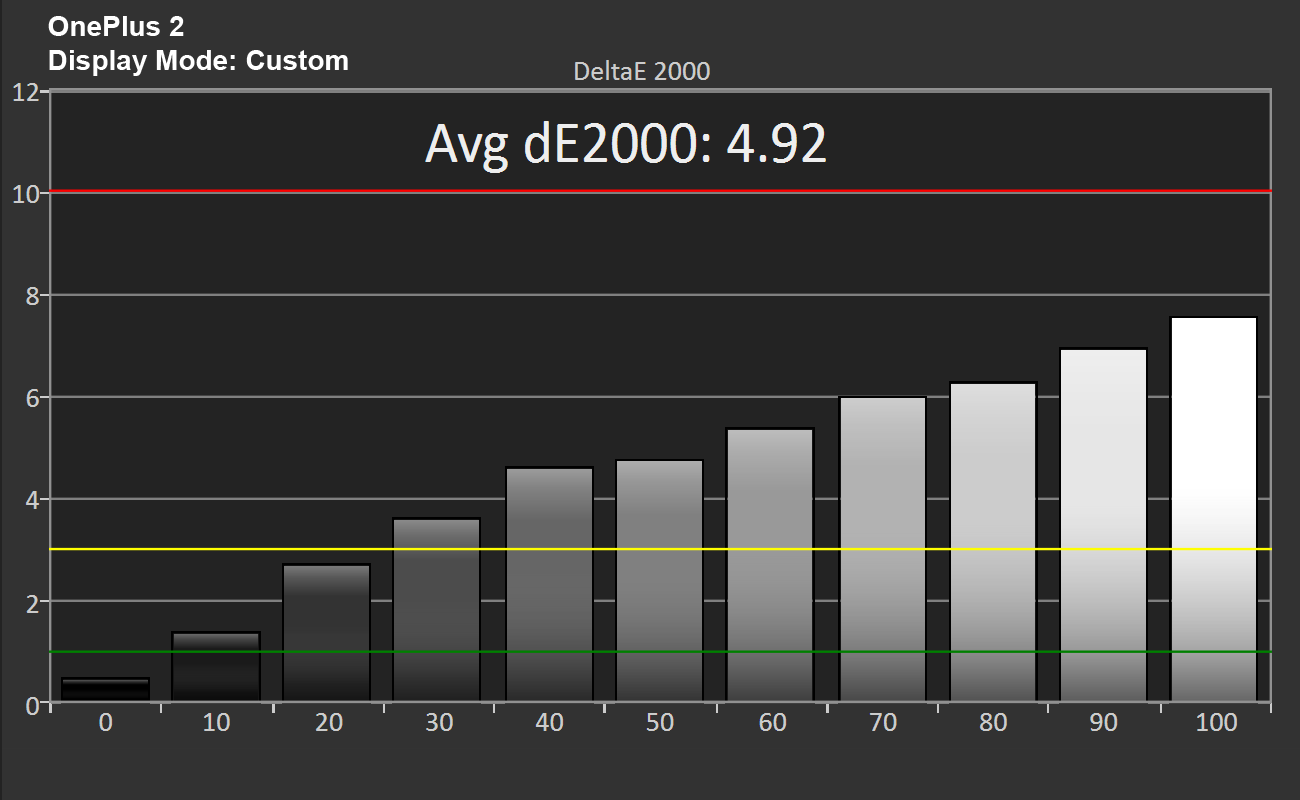
Average grayscale ΔE2000 error is similar to the LG G4 and significantly better than the OnePlus One; however, error is noticeable and in the unacceptable range across nearly the full range of grayscale values as a result of the RGB imbalance.
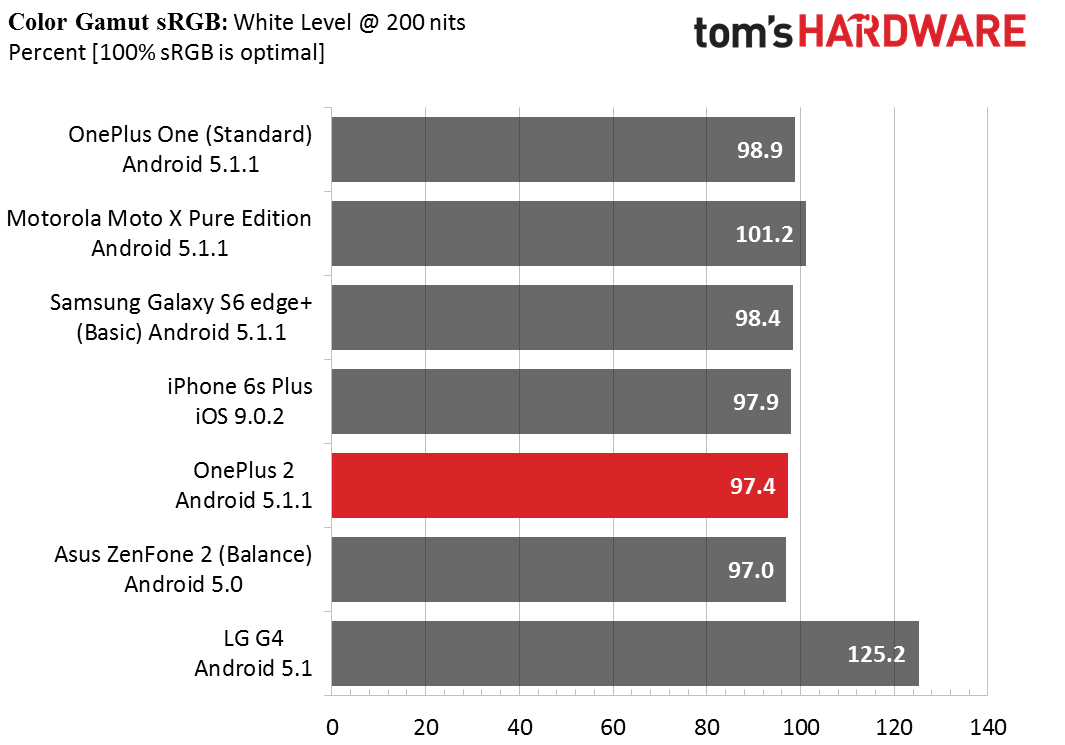
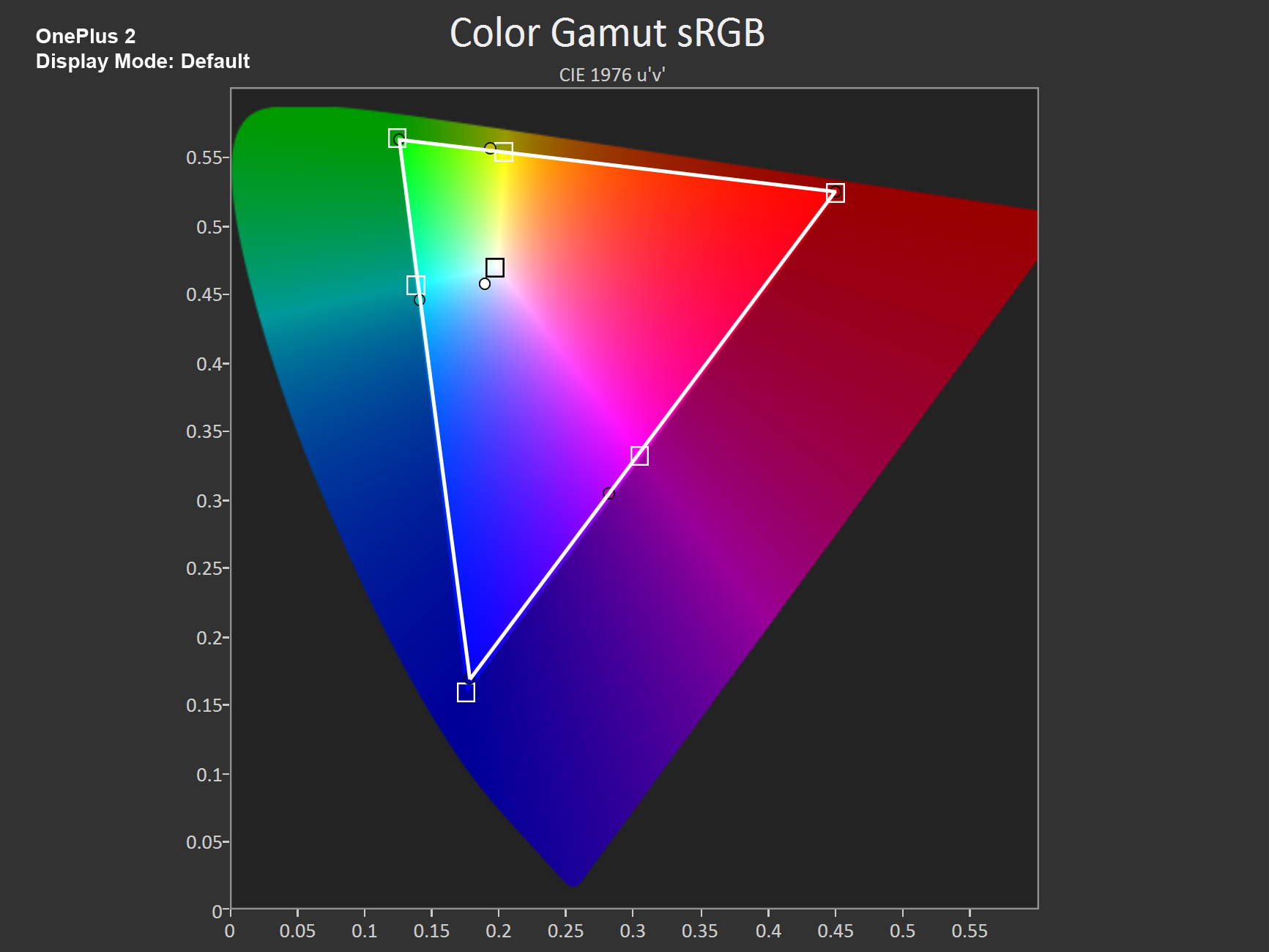
The OnePlus 2's display does a good job covering the sRGB color space, only coming up a bit short in blue.
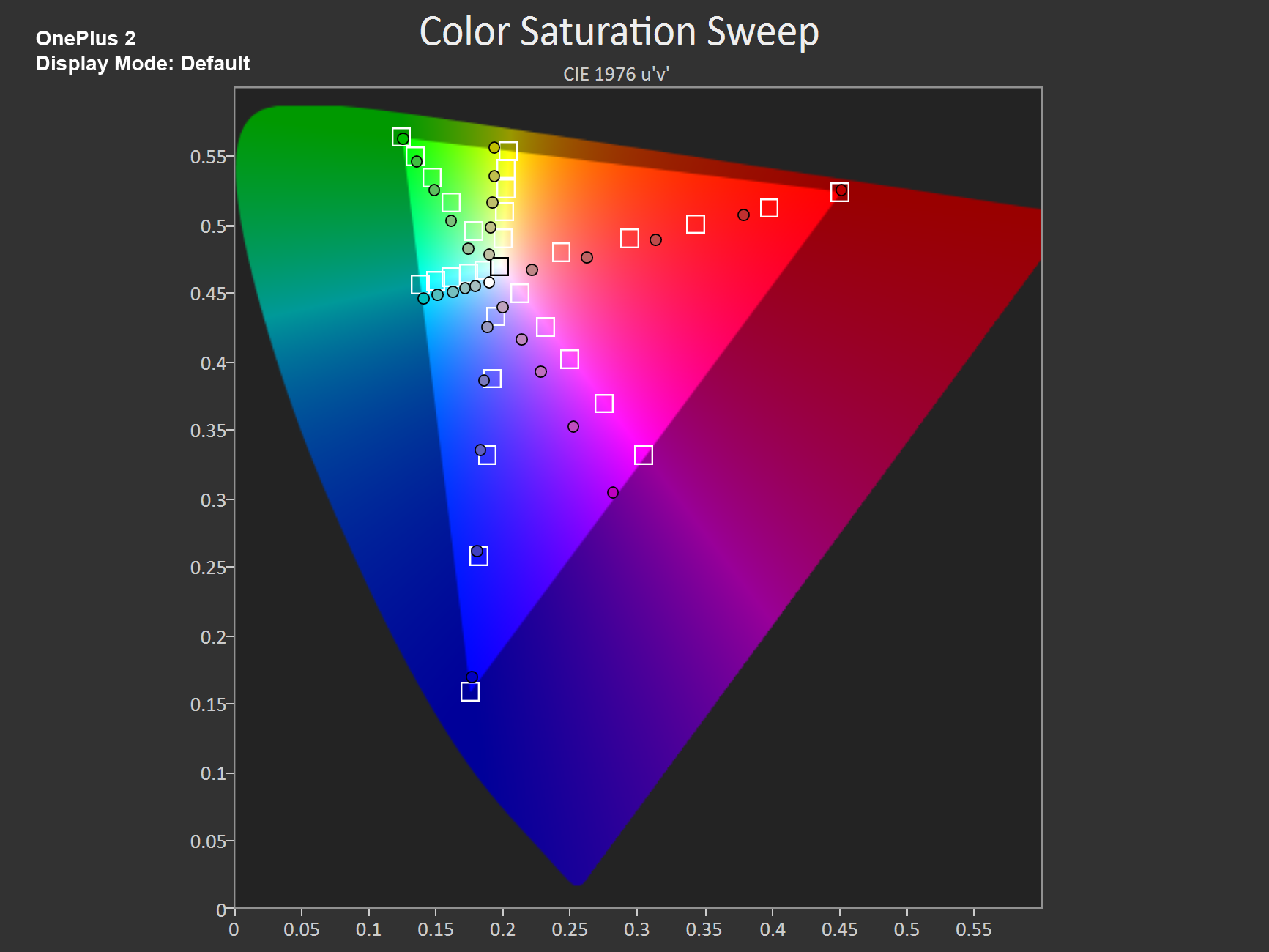
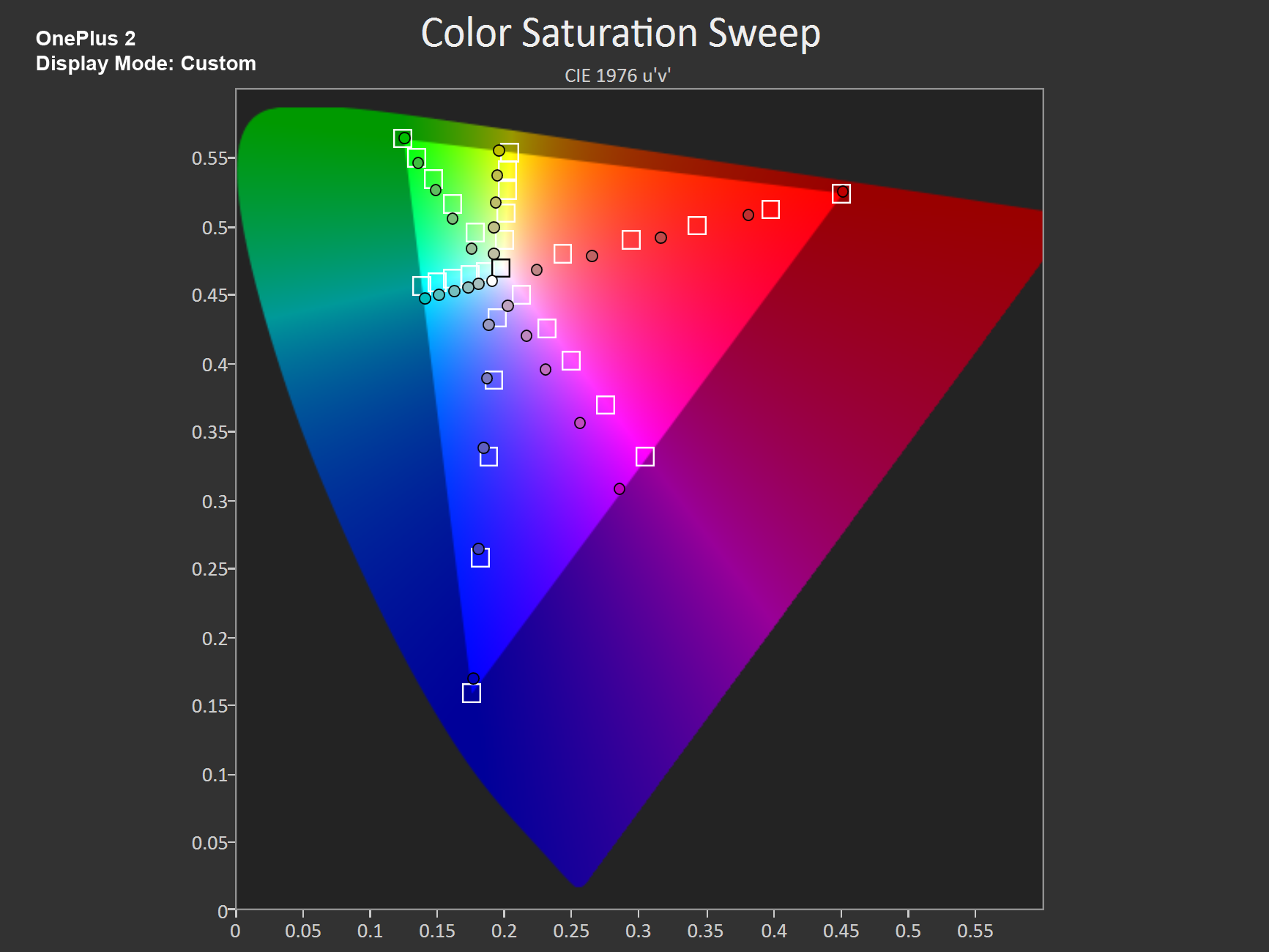
Our color saturation sweep reveals that two of the three primary colors, red and green, and one of the secondary colors, yellow, are undersaturated. The result of this is readily apparent as soon as the screen is turned on; colors look dull and washed out, which is most noticeable when looking at app icons on the home screen.
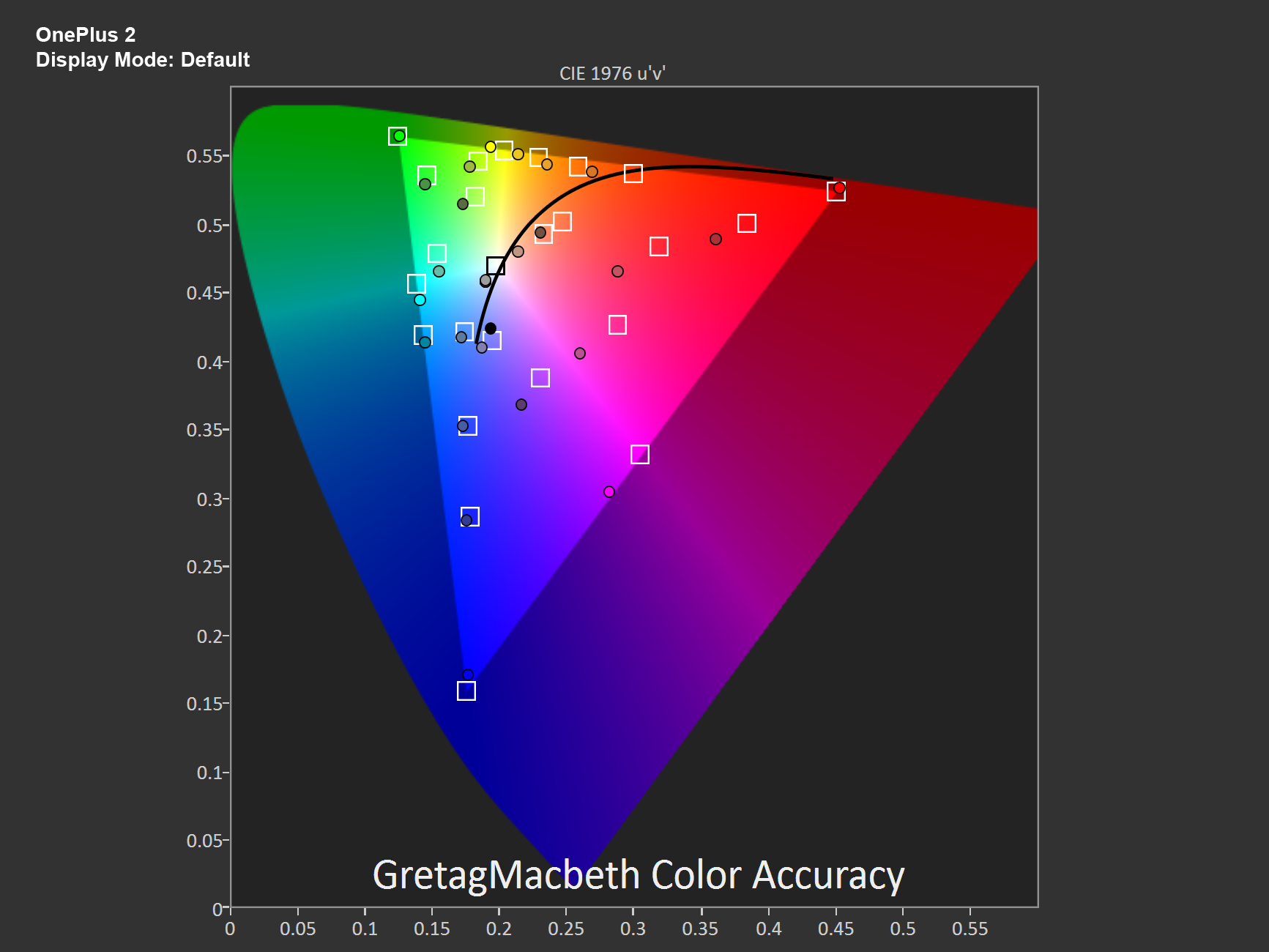
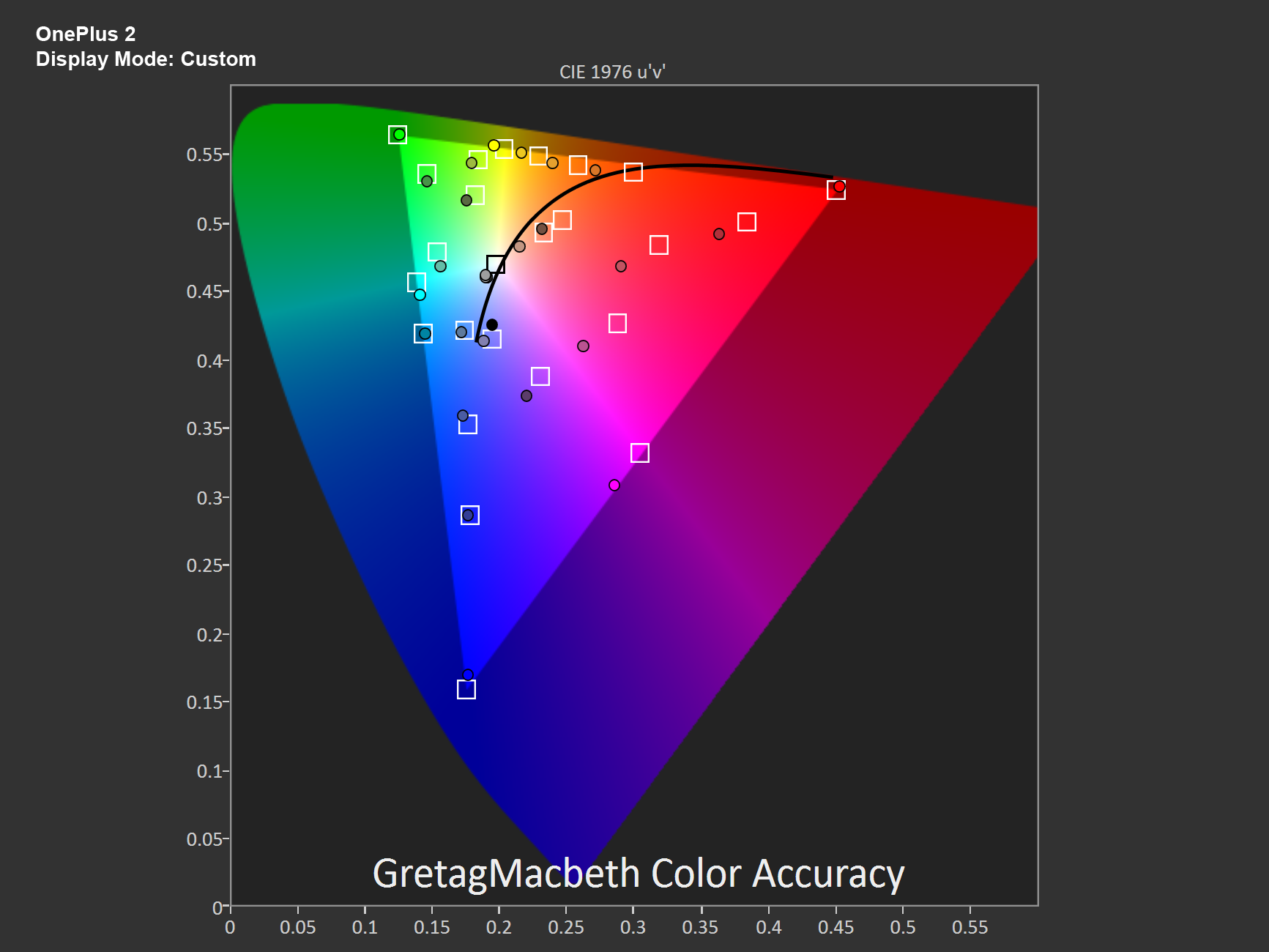
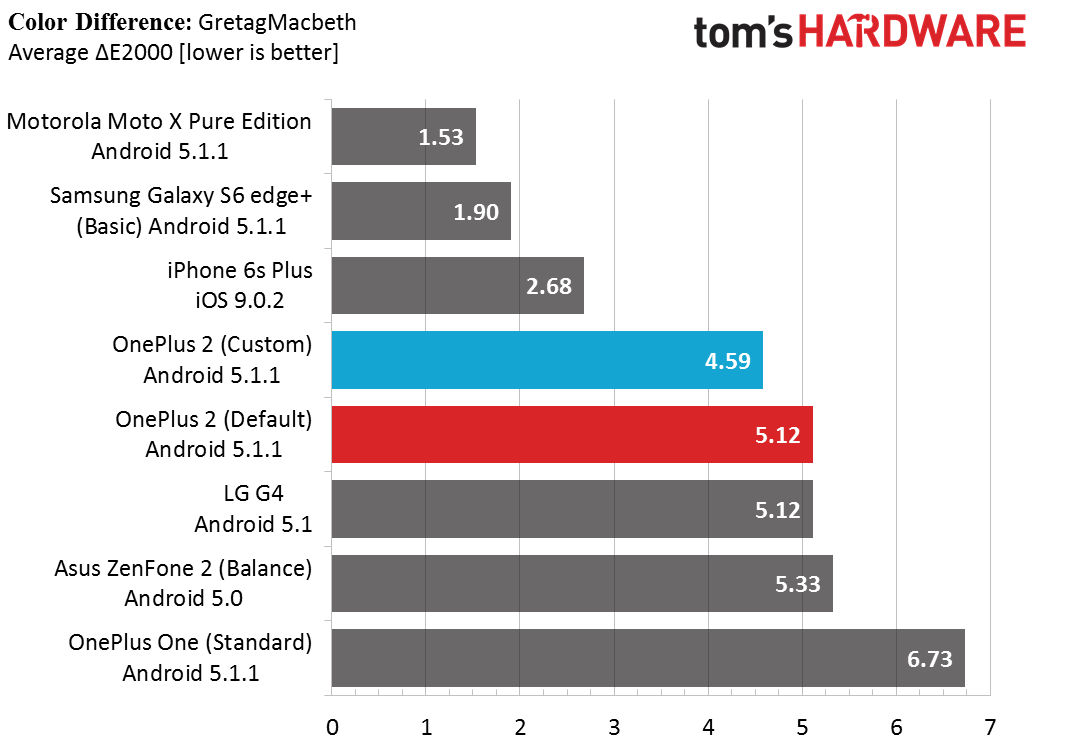
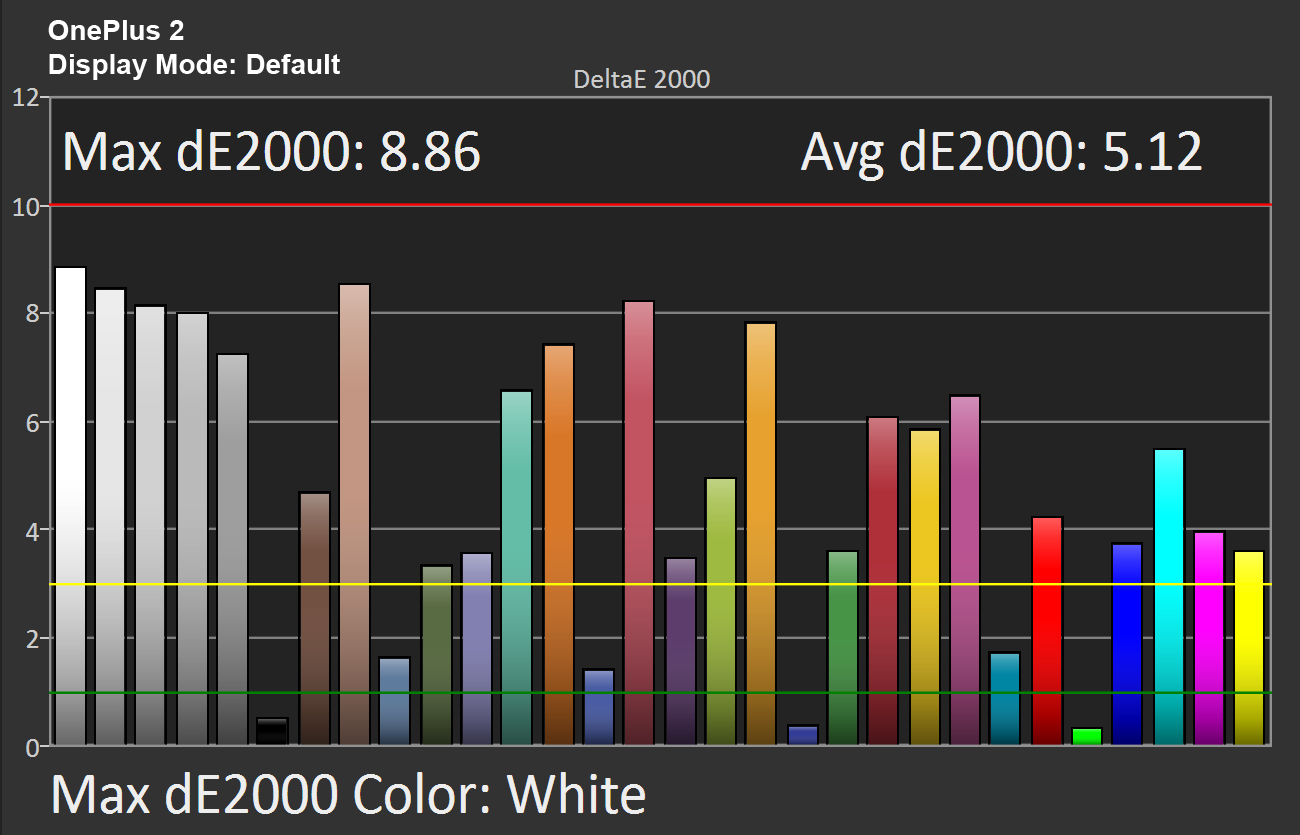
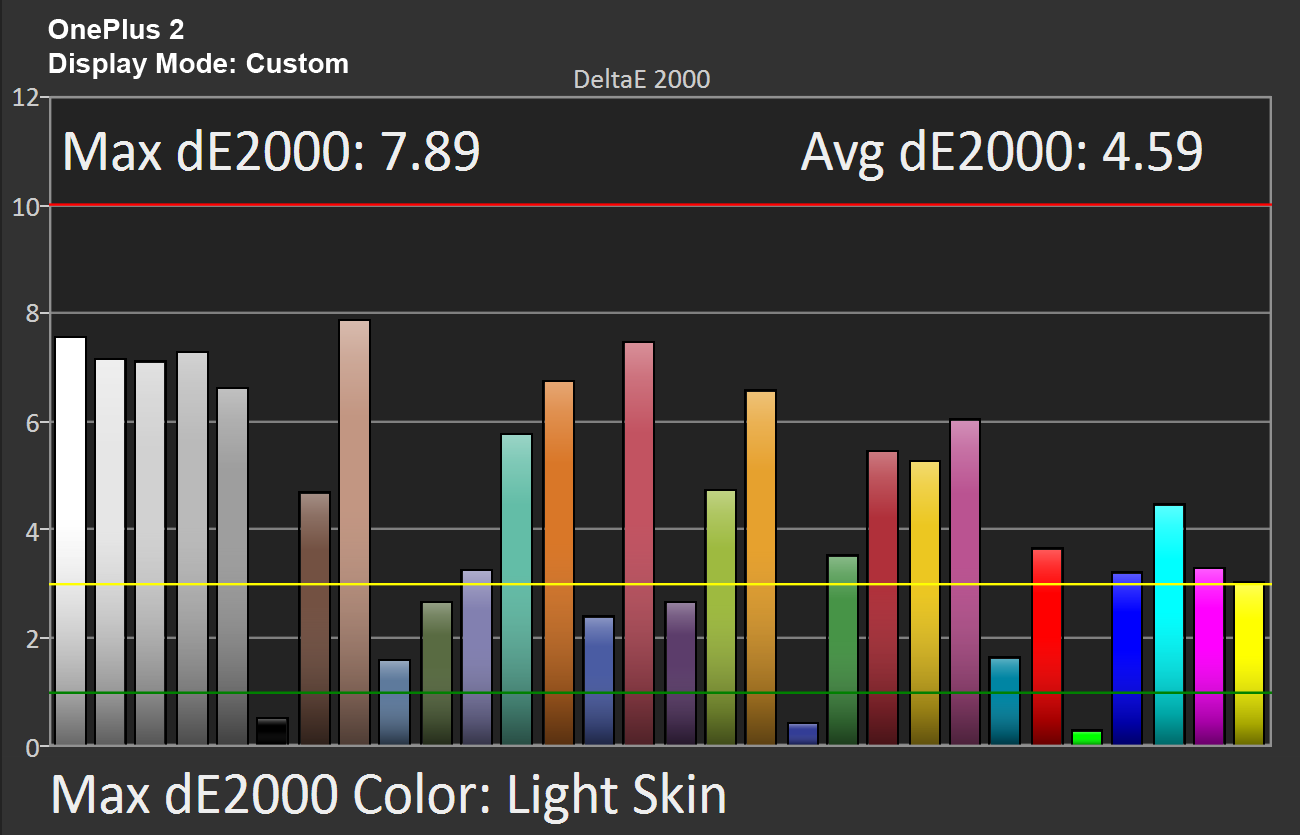
While the OnePlus 2 shows better color accuracy than our OnePlus One review unit, it's still far from ideal. Almost all of the tested colors have a ΔE2000 error above three. Blue tones are not too far off, but any combination of the other colors results in significant error visible to the naked eye, with skin tones being particularly bad.
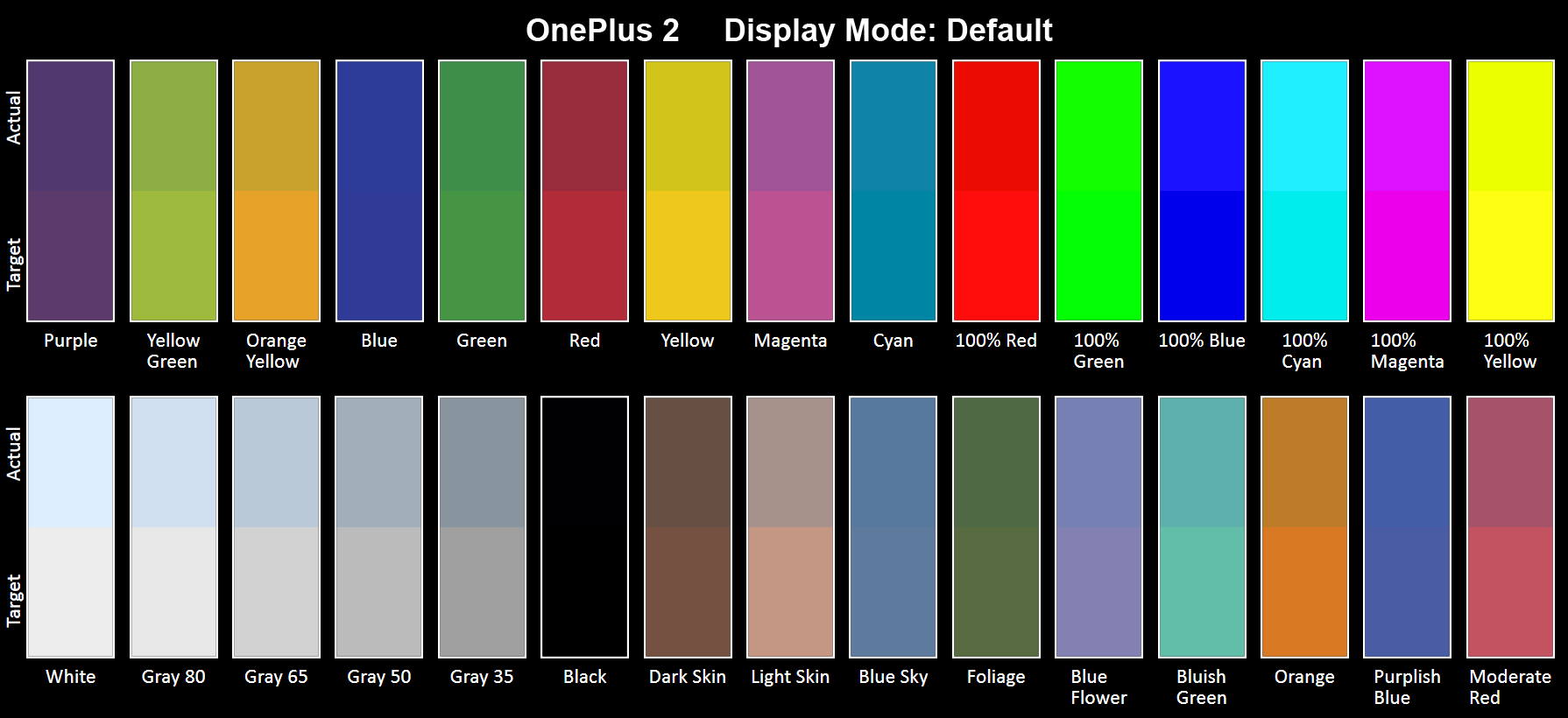
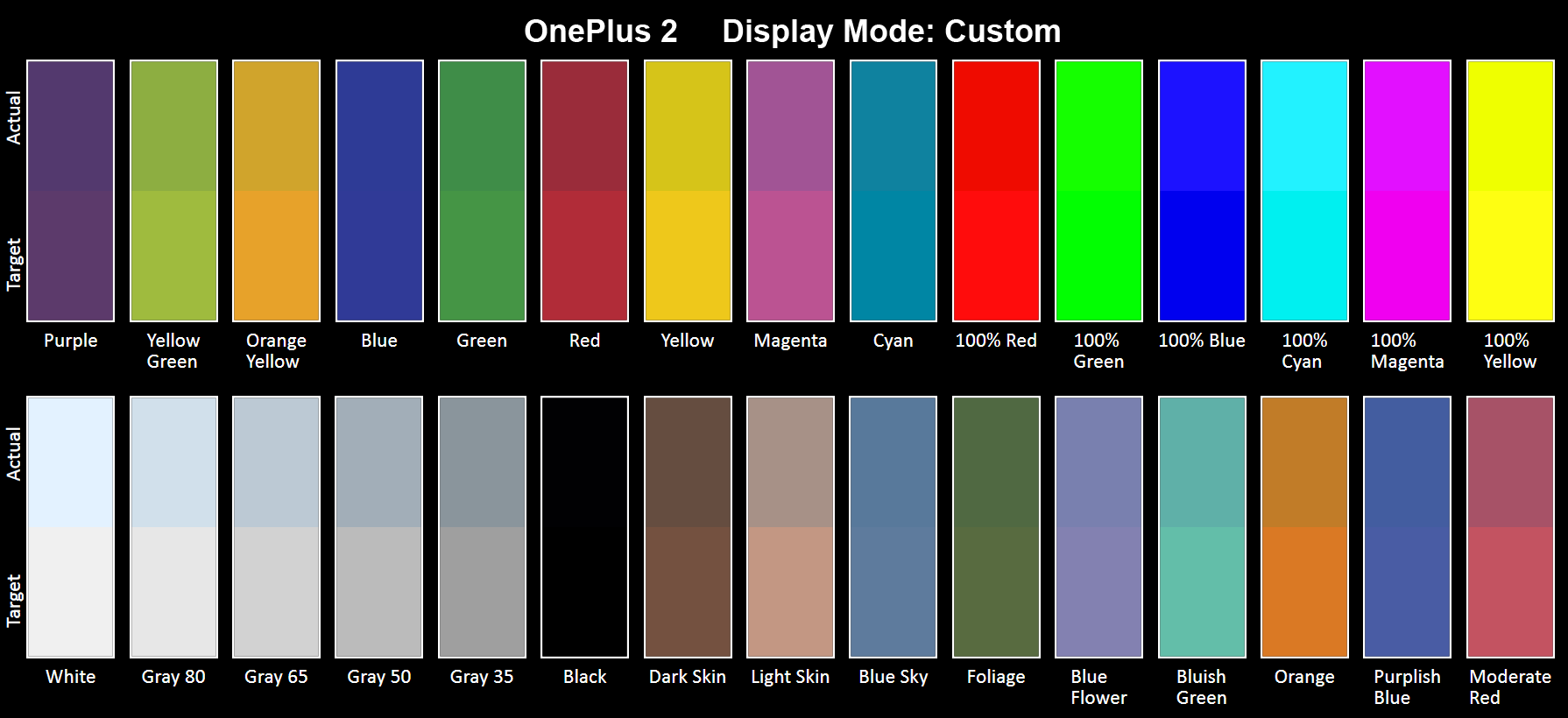
Full-Size Images: [Color Palette: OnePlus 2 Default], [Color Palette: OnePlus 2 Custom]
The color palette above shows the target color on the bottom versus the displayed color on the top and is a nice way of visualizing the color error discussed above [note: the color accuracy of your screen will affect the actual colors you see]. A heavy blue tint is readily apparent on the grayscale values, a result of the cool color temperature. The poor gamma and saturation levels make the colors appear dingy and flat.
The OnePlus 2 uses a high-quality panel with good viewing angles and an excellent brightness and black level, but unfortunately, it's obvious that OnePlus does not take display accuracy seriously, foregoing any sort of reasonable calibration. OnePlus still has an important lesson to learn: It takes more than an impressive spec sheet to compete with other flagship phones.
Audio Performance
Sound from the OnePlus 2's single external speaker exits through a series of drilled holes in the bottom of the phone, similar to the iPhone 6s and Galaxy S6. Powering the speaker is an NXP TFA9890 mono Bridge Tied Load (BTL) class-D audio amplifier that delivers 3.6 W into 8 Ω at 1 percent THD+N using a 3.6V supply voltage. An embedded DSP protects the speaker by monitoring its diaphragm displacement and voice coil temperature.
Unfortunately, the OnePlus 2's audio output is not all that impressive. Both the iPhone 6s and LG G4 have louder, tighter sounding bass notes. The OnePlus 2's speaker is also much more sensitive to its surroundings, relying heavily on sound reflecting off nearby surfaces to shape its output. Changing the way you cup your hand around the speaker greatly affects the sound you hear. The OnePlus 2 does have a wider soundstage than the iPhone 6s; it sounds like it has stereo speakers rather than the point-like source in the iPhone.
The external speaker gets reasonably loud, although the sound does break down a bit at extreme levels. What's really annoying, however, is that the volume does not remain constant; it's constantly fluctuating up and down—like once every second—which makes every singer sound like they're yodeling. We're not sure if this is the speaker protection circuit kicking in or some other issue, but it basically renders the external speaker unsuitable for listening to music or even movies.
Plugging in a pair of headphones provides a more pleasing experience. The OnePlus 2 uses Qualcomm's WCD9330 audio codec and Class-H headphone amplifier, which seems to deliver ample power; headphone volume goes very loud (I could not move the volume slider past about 1/3 before reaching my pain threshold). This should help it drive less sensitive headphones too. While the sound quality of the external speaker is disappointing, the headphone jack provides excellent sound quality equal to the iPhone 6s we use as a reference.
The OnePlus 2 also comes with an "Audio Tuner" app that provides a fair amount of control. It has several audio presets—that are actually useful—and a 10-band equalizer for fine-tuning the sound. There's also sliders for making broader adjustments to bass, midrange, and treble, along with a slider to add an echo effect. The app is enabled by default, but the volume control shade includes a toggle to turn it off and a shortcut to open the app. Overall, it's a welcome addition, since it's much better than the stock Android audio controls and many other audio apps bundled with other phones.
-
ChuckUfarleys How much did Oneplus pay you for this inane review that is for a phone that is 6 months old?Reply
You reviewers NEVER bring up the terrible customer service, the terrible buggy Oxygen O.S., the constant everyday posts about how bad the Two is in their own forum.
Why would you even use the One for comparison, it's a TWO year old phone!
Why is that, are you too afraid to NOT recommend this phone? -
juanjovargas @ChuckUfarleys then a half-price and 6-months-old phone is comparable in terms of performance to the best phones of every brand? YESReply -
ctmk I rather get a redmi note.Reply
https://www.youtube.com/watch?v=gGLW-kzh6sI
the CPU is only effectively quad core 1.55ghz and will throttle to 800mhz in just few min of video soft decoding stress test. -
ubercake Looks like the new ZenPhone with its 3x optical zoom on the rear-facing camera may also be a looker in this price range.Reply -
Abdurrasheed Desai Lol the OP2s price just went down. It is more worth it now than it ever was.Reply -
mellis I still like my OnePlusOne. It also works great with Straigthtalk. No contract and no bloatware is the way to go! No way am I going to over $400 for a phone.Reply -
Spinachy Operating Systems all have security problems that need to be patched regularly. This is an important buying consideration for me. You do not mention on what schedule OnePlus will be patching the OS?Reply -
zvancu I own a OnePlus 2 and I have to say that I would wish that at least one of the reviews I see online would mention how terrible their customer support is. It seems that it's pretty common knowledge, but I never saw this before actually buying the phone.Reply
I have to say that at first I was happy with the device, but now I am having some issues with it and I contacted the support. At first they were stalling with some meaningless questions (like what's my IMEI even I had already provided it) but now I got to the point where they are simply ignoring me. It has been more then a week in which I wrote 5 messages and they did not even acknowledge that they saw them, not to mention actually doing something. -
jacobian The bottom line it seems, there is no need to upgrade if you already own a Oneplus One. I have one Oneplus One (64GB) in the family running the stock CyanogenOS, and I see no reason to upgrade it. Very good smartphone all around. Hope the next generation will be better.Reply