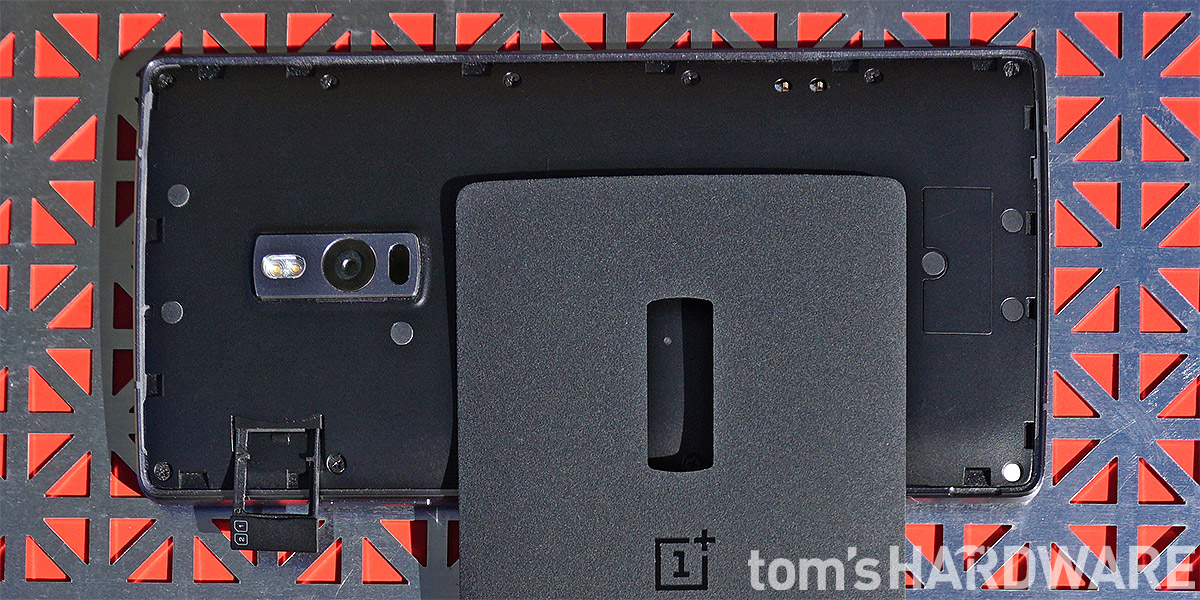OnePlus 2 Review
OnePlus proudly boasts that its latest smartphone is a "flagship killer." Does the OnePlus 2 have the arsenal to slay its competitors or is its metal chassis just filled with hot air?
Why you can trust Tom's Hardware
Hardware Design
The OnePlus 2 has one of the most premium builds of any device south of $400. An aluminum-magnesium alloy frame surrounds the perimeter of the device, providing extra rigidity and heft. The frame is also slightly chamfered, reminiscent of the frame on the Galaxy Note 4.
The front of the phone is a glossy black expanse dominated by the 5.5-inch FHD LCD display and is completely covered in Corning's Gorilla Glass 4, which offers either twice the fracture resistance at the same thickness or about a 25 percent reduction in thickness and the same strength as Gorilla Glass 3, while still offering the same scratch resistance as the generation three glass. For even more protection, a screen protector comes pre-applied from the factory.
Centered above the display is the earpiece with ambient light and proximity sensors located just to the right. Further to the right is a multi-color notification LED and just past that is the front-facing camera.
At bottom-center is an oblong indentation that at a glance could be mistaken for a Samsung-style home button. This is the new capacitive touch-style fingerprint sensor that does double duty as a capacitive home button. Unlike the physical clicky buttons Samsung and Apple use, the OnePlus 2's button does not move when you press on it. It's a bit weird not feeling a click at first, but we got used to it pretty quickly.
The sensor is surrounded by featureless bezel space, however, waking the screen reveals white backlit dashes on either side denoting the standard Android navigation keys, with the back button on the left and the recent apps on the right as the default configuration. Whereas most other devices use symbols to mark the buttons, the OnePlus 2 uses dashes because OxygenOS allows you to swap the buttons. On several occasions, the buttons got stuck and remained lit for hours after the screen turned off. Turning the screen on and then off again would fix the buttons, but if you do not notice and leave the phone sit all night, this will gradually drain the battery.
On the right side sits the power button with the volume rocker situated just above. Both are made of the same material as the frame, and their elongated design blends nicely with the brushed finish. This turns out to be both good and bad: They look nice but without any difference in texture it's easy to hit the volume rocker instead of the power button and vice versa. This becomes a bigger issue when considering that many other phones featuring the power and volume rocker on the same side usually have them switched with the power button above the volume rocker.
The left side houses a useful feature unique among Android phones: an alert slider. Reminiscent of the side switch on the iPhone, this slider allows the user to quickly switch between Android's different notification profiles. The lowermost position denotes "All Notifications," the middle position denotes "Priority Notifications," and the uppermost position denotes "None." The slider works well, is not prone to accidental activation, and has a rough texture that allows for easy manipulation.
Get Tom's Hardware's best news and in-depth reviews, straight to your inbox.
The top houses a 3.5mm headphone jack along with a noise canceling microphone, while the bottom houses a USB Type-C port flanked on either side by drilled speaker grills. There are plastic antenna strips visible on the top and bottom that are far less noticeable than the strips that wrap around the back of the iPhone 6s. OnePlus does a bit of future proofing by going with the USB Type-C standard. Its biggest advantage is the reversible plug—which makes plugging in the phone far less frustrating—because the OnePlus 2 does not support fast charging and is stuck at USB 2.0 data transfer speeds.
The back of the phone comes stock with a Sandstone Black StyleSwap cover. It features a kind of rubberized sandpaper-like texture, unique among the many other phones using metal, glass, or plastic backs. The back maintains a minimalist design; a laser autofocus sensor, camera, and flash are vertically stacked within a slightly raised rectangle comprised of the same metal alloy as the frame. This rectangle is situated in the center near the top with the OnePlus logo sitting just beneath. The rest of the back is devoid of any other branding or logos. This is a nice touch considering many devices, especially those sold by carriers, are often emblazoned with multiple logos and symbols.
Removing the back cover is a simple process. A small indention on the lower-left side allows the user to slip a fingernail in and pry upwards. Unlike other devices we've tested, the clips nearest the indentation release relatively easily, allowing one to run a fingernail under the edges of the cover to release the rest of the clips. Underneath the back cover sits a mostly featureless expanse of black plastic; the internals and battery are locked inside. Removing the screws from this inner plastic cover does at least grant access to the battery, should it need replacing. On the upper-left side is the SIM card tray that houses two Nano SIM cards side by side.
The only other feature back here is a pair of small pins on the lower-right side. This got our hopes up as this is a common setup for NFC enabled back covers, leading us to think OnePlus might somehow enable NFC in the future as the device currently does not have this feature. However, some quick research on the OnePlus forums dashed our hopes: The pins work with the Chinese version of the OnePlus 2, which runs HydrogenOS instead of OxygenOS. Hydrogen enables automatic theme changes based on the StyleSwap cover in use. Perhaps OnePlus or a community member will combine the features of Hydrogen v2.0 with Oxygen to create Water OS in the future.
The OnePlus 2 is a comfortable device to hold. The metal of the frame is cool against the palm and fingers and adds to the premium feel. The sides are flat, making it easier to grip, unlike the curved sides of the Nexus 6 or HTC One A9. The corners are rounded off enough that they do not dig into the palm. Holding it in the left hand, as most right-handed people would do for two-handed operation, places the thumb on the notification slider and the index finger on the power button with easy access to the volume rocker. This allows the user to keep the device pressed firmly against the palm and fingers, minimizing the risk of drops. The sandpaper-like texture of the pre-installed Sandstone Black back cover further helps to minimize drops.
However, as with most devices with larger screens, trying to operate the OnePlus 2 with one hand is a bit tricky. Reaching a thumb across the screen or up near the top requires shifting the device so it no longer presses securely against the palm. Even reaching a thumb to activate the fingerprint sensor near the bottom is a bit of a stretch and requires shifting grip and shimmying the phone upward. This phone, like most other phablets, is best operated with two hands.
Also of note is the charger OnePlus includes with the OnePlus 2. Chargers are more of a necessity than a real accessory and as such OEMs usually do not put much thought into their design. OnePlus goes the extra mile here. The charging puck is stylishly done in a matte white finish with red accents and a red OnePlus logo, while the charging/data transfer cable is a heavier gauge wire of the flat, anti-tangle variety also done in red with white connectors.
-
ChuckUfarleys How much did Oneplus pay you for this inane review that is for a phone that is 6 months old?Reply
You reviewers NEVER bring up the terrible customer service, the terrible buggy Oxygen O.S., the constant everyday posts about how bad the Two is in their own forum.
Why would you even use the One for comparison, it's a TWO year old phone!
Why is that, are you too afraid to NOT recommend this phone? -
juanjovargas @ChuckUfarleys then a half-price and 6-months-old phone is comparable in terms of performance to the best phones of every brand? YESReply -
ctmk I rather get a redmi note.Reply
https://www.youtube.com/watch?v=gGLW-kzh6sI
the CPU is only effectively quad core 1.55ghz and will throttle to 800mhz in just few min of video soft decoding stress test. -
ubercake Looks like the new ZenPhone with its 3x optical zoom on the rear-facing camera may also be a looker in this price range.Reply -
Abdurrasheed Desai Lol the OP2s price just went down. It is more worth it now than it ever was.Reply -
mellis I still like my OnePlusOne. It also works great with Straigthtalk. No contract and no bloatware is the way to go! No way am I going to over $400 for a phone.Reply -
Spinachy Operating Systems all have security problems that need to be patched regularly. This is an important buying consideration for me. You do not mention on what schedule OnePlus will be patching the OS?Reply -
zvancu I own a OnePlus 2 and I have to say that I would wish that at least one of the reviews I see online would mention how terrible their customer support is. It seems that it's pretty common knowledge, but I never saw this before actually buying the phone.Reply
I have to say that at first I was happy with the device, but now I am having some issues with it and I contacted the support. At first they were stalling with some meaningless questions (like what's my IMEI even I had already provided it) but now I got to the point where they are simply ignoring me. It has been more then a week in which I wrote 5 messages and they did not even acknowledge that they saw them, not to mention actually doing something. -
jacobian The bottom line it seems, there is no need to upgrade if you already own a Oneplus One. I have one Oneplus One (64GB) in the family running the stock CyanogenOS, and I see no reason to upgrade it. Very good smartphone all around. Hope the next generation will be better.Reply