You Can Use A Kinect For Full Body Tracking In SteamVR; Here’s How
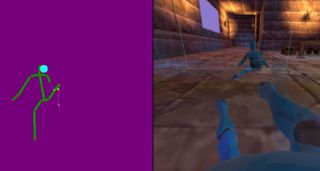
When HTC releases the Vive Tracker universal tracking devices to the consumer market before the end of the year, it will enable full-body tracking in room-scale experiences. But if you have an old Microsoft Kinect kicking around, you can use it for full-body tracking today. Driver4VR released a free utility that enables you to use a Kinect sensor to emulate three Vive Tracker pucks for full-body tracking in SteamVR.
Several years ago, Microsoft made a big deal out of its Kinect sensor. The company released the first-generation version for the Xbox 360, but the market response was lukewarm at best. Consumers didn’t seem to care, and developers responded in kind. Microsoft made another attempt at reviving the Kinect by bundling it with the Xbox One console, but again, interest was limited. Microsoft ultimately threw in the towel last year when it released the Xbox One S without a Kinect port.
Even though the Xbox 360 and Xbox One communities didn’t embrace the Kinect the way that Microsoft had hoped, the Kinect lives on as a tinkerer’s gadget. With an inexpensive adapter that you can buy on Amazon, you can convert your dusty Kinect sensor into a PC peripheral, and with Driver4VR’s utility, you can use it to enhance your VR experience with full-body tracking.
Driver4VR’s free utility works with the HTC Vive and Oculus Rift, as well as the Nolo VR controllers paired with a mobile VR headset and the Riftcat utility, but the version of Kinect sensor that you have will dictate which headset you can use. The Xbox 360 Kinect sensor supports all three platforms, whereas the Kinect 2.0 sensor from the Xbox One is compatible with Oculus Rift only.

For a time, Microsoft sold a standalone Kinect device for use with your PC, but the company discontinued version 1.0 in early 2015, and it halted production of Kinect for Windows 2.0 in April 2015. Microsoft currently sells an official adapter that converts the Xbox One Kinect’s proprietary port into a USB port for use with a Windows 10 PC or Xbox One S/X console. If you have an Xbox 360 Kinect, you can use the PC AC Adapter for Kinect for Xbox 360 from Hyperkin to use it on your PC.
Once you have the hardware that lets you use your Kinect sensor on your PC, you’ll need the runtime driver that lets Windows recognize the device. The Xbox 360 Kinect sensor requires Kinect for Windows Runtime v1.8, and the Xbox One Kinect sensor requires version 2.0. Once you have the Kinect drivers installed, you install the Driver4VR utility, which you can find on Driver4VR’s website. The developer requires that you create a login for the site before you can download the app, but the free membership gives you access to the utility and installation resources.

Once you have the Driver4VR utility installed, you calibrate the Kinect sensor for full-body tracking. Open the Driver4VR utility and enable the Body Tracking from Kinect option. To start the emulator, press the Start Driver4VR button at the top of the window. You should see a D4 icon show up on the SteamVR devices window along with three Kinect icons. If they don’t show up, you may need to restart SteamVR and Driver4VR or reinstall the Kinect runtime software.
Stay on the Cutting Edge
Join the experts who read Tom's Hardware for the inside track on enthusiast PC tech news — and have for over 25 years. We'll send breaking news and in-depth reviews of CPUs, GPUs, AI, maker hardware and more straight to your inbox.
When you see the sensor icons in SteamVR, you can run the calibration utility to fine-tune the tracking accuracy. The Driver4VR utility features a step-by-step guide that walks you through the body calibration. The software must measure your body from several vantage points and positions, including standing and crouching poses in multiple locations within the tracked VR play space to build a model of your body’s movements.
Once you have Driver4VR calibrated, you should be able to use your feet in a variety of SteamVR titles, including Climbey, VRChat, Final Goalie, and Tornuffalo. Once the Vive Trackers are available to consumers, there should be several more titles with full-body tracking support, such as Cloudgate’s Island 359.
Kevin Carbotte is a contributing writer for Tom's Hardware who primarily covers VR and AR hardware. He has been writing for us for more than four years.
-
alextheblue Honestly they should have struck a deal with MS to use Kinect or licensed the tech to build their own. I mean three trackers is what, $300? Also kind of annoying to have to use three of em.Reply -
cryoburner I think Microsoft demonstrated the Kinect's full-body motion capture capabilities best at their E3 press conference...Reply
https://www.youtube.com/watch?v=y5pm_d61_Lc
: D -
alextheblue Reply
LOL I remember that. Yeah it was a hilarious video but to be fair it was pre-release. That was back when it was Project Natal. At least it was a real live demo and not fake/staged/woodscrews. With that being said the first-gen Kinect combined with the limited horsepower of the 360 is a lot less impressive than a Kinect and a PC. Or better yet a second gen Kinect and a PC or even XB1. Either way what devs have been able to do with it is pretty impressive.20182289 said:I think Microsoft demonstrated the Kinect's full-body motion capture capabilities best at their E3 press conference...
https://www.youtube.com/watch?v=y5pm_d61_Lc
: D -
grimfox As I've said before this is the perfect device for a dynamic chaperone system. One that can detect objects in the "play field" and show them to the user. The Kinect could easily detect when your pet walks up behind you or any other dynamic change to the play environment. You could move a chair around the play field without a tracker and having to code in everything about that chair.Reply
Most Popular



