What Can You Do With An MSI Cubi?

As computer technology advances, the industry continues to push more performance into smaller and smaller form factors. As the leading producer of x86 CPUs, Intel designed a series of mini-PCs, known as NUCs, which further demonstrated this aspect of the computer evolution, and many OEMs have since followed the design to make and sell their own NUC-like devices.
MSI's Cubi is one such device. We spent a bit of hands on time with the Cubi to see what you can actually do with a PC that fits in the palm of your hand.
Hardware
The Cubi is a barebones system, and MSI sent us the model with an Intel i3-5005U (Broadwell) CPU inside. The chip has two hyper-threaded CPU cores running at 2 GHz with a 15 W TDP. The i3-5005U still runs too hot to be passively cooled by a simple small form factor heatsink, so MSI was forced to include a fan. The fan is only 50 mm and is placed over one of the thinnest heatpipes we have ever seen.

Some people who value silent systems above all else might wish that MSI had opted for a fanless configuration, but the only viable alternative was a large passive heatsink, which would have made the device heavier and bulkier. Although the fan generates some noise, we found the fan to be rather quiet; to give you an idea of the volume, when it was under load, we had difficulty distinguishing if we were hearing the system fan or the HDD.
The iGPU inside is the Intel HD Graphics 5500, and according to GPU-Z, it has 24 Unified EUs, 8 TMUs and 4 ROPs. The default clock speed is 300 MHz, but according to CPU-Z it has a max clock speed of 847 MHz.

The system comes with four USB 3.0 ports and an 802.11ac-compatible Wi-Fi adapter installed, but being a barebones system, it lacks any onboard storage or RAM. We opted for a 1 TB Seagate SSHD to give the system a balance of speed and storage space, and we used a dual-channel DDR3L memory kit.
| MSI Cubi Test Setup | |
|---|---|
| CPU | Intel Broadwell i3-5005U |
| GPU | Intel HD Graphics 5500 |
| HDD | Seagate 1 TB SSHD |
| RAM | G.Skill Ripjaws DDR3L 8 GB (2x4 GB) 1600 MHz 9-9-9-28 1.35v |
| Operating System | Windows 7 |
Beneath the backplate of the Cubi sits the dual-channel RAM slots and an mSATA port. Although there isn't a SATA port built directly into the board, there is a port for an adapter that has both SATA power and data connections.
Stay on the Cutting Edge
Join the experts who read Tom's Hardware for the inside track on enthusiast PC tech news — and have for over 25 years. We'll send breaking news and in-depth reviews of CPUs, GPUs, AI, maker hardware and more straight to your inbox.

There isn't space to fit a 2.5" storage device inside of the Cubi, either. Instead, the Cubi comes with three swappable backplates. Two of the backplates are completely flat, one being the standard plate that comes pre-installed on the system, and the other is used for mounting the system on a VESA-compliant stand. These two backplates leave the Cubi incapable of holding a 2.5" storage device, forcing you to make do with either USB storage or an M.2 SSD device.
The third backplate, which is roughly 1 cm thick, is used only when a user wants to add a 2.5" storage device. This means if you want to use a 2.5" storage drive with the Cubi, you'll ultimately have a significantly thicker system.

During setup, we ran into issues with the RAM. The system would boot when a single DIMM was in either slot. However, when using both DIMMs, the system would show only a black screen, and never POST.
After resetting the BIOS with a jumper, the system would boot with both DIMMs on the next attempt, but only the first time. After going through the limited BIOS options and finding no solution, we went ahead and installed Windows. For some reason, after Windows was installed this problem disappeared, and the system now boots with both DIMMs in place.

It is unclear why this problem vanished when we installed Windows, but we suspect the initial problem might have been caused by an early BIOS revision.
Software And General Performance
We installed Windows 7 on the Cubi, and went ahead and used the drivers that MSI provides on disc. This side of the setup was rather painless. The AHCI driver requires .Net Firmware 4.5 to work, which means you need to connect to the Internet and perform Windows updates before you can install it. Outside of that, however, everything went smoothly, and the setup took only a matter of minutes.
For general performance testing, we installed a handful of common applications including Skype, Google Chrome, a word processor, Steam and VLC Media Player. We also used Cinebench 11.5 and PCMark 8 for more strenuous testing.
Multi-tasking between all of the applications we installed (except the benchmarks) didn't prove to be a challenge for the system. With two word documents open, talking on Skype, and a dozen tabs open, we could detect a subtle amount of lag when switching between programs, but it was a rather insubstantial amount of slow down. Given we are accustomed to using desktop Intel Core i7 CPUs, the delays noticed were relative to our experience on a much faster system. Users accustomed to laptops or slower systems may not notice the delay at all.
Moving to the benchmarking tools, the Cinebench test scores were about what you would expect for a mobile i3 system. According to Cinebench's ranking system, it was clearly below a desktop Ivy Bridge Core i3-3225 by approximately 31 percent. However, as this is a mobile Core i3, this isn't surprising. Compared to the Broadwell Core i5-3317U that we tested inside of the Surface Pro which scored 2.42, the Cubi was just a little slower, coming in at 2.3. It was, however, significantly faster than the Broadwell Core M tested inside of the Lenovo Yoga 3 Pro.
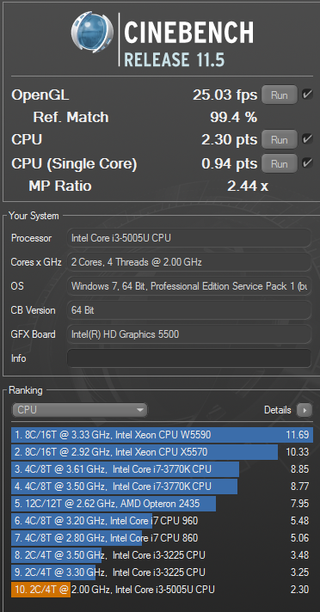
We realize these are somewhat apples-to-oranges comparisons. We're not trying to definitively rank these systems; we're simply using these examples to give you a general sense of where the Cubi falls on a performance spectrum.
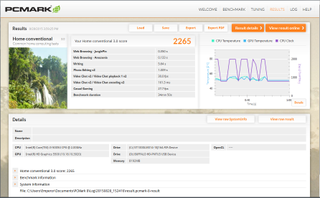
On PCMark8, the Cubi achieved a score of 2265. Although we don't have a similar system here to compare the Cubi to, its performance does help to give an idea how well it will perform in various tasks. The system easily handled simple tasks during the test like web browsing, but it clearly struggled with photo editing and casual gaming.
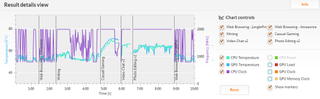
Game On
The Cubi wasn't designed for gaming, but we wanted to see if we could get away with playing some titles at lower settings and hit acceptable framerates. Besides, it's inevitable that someone somewhere is going to try to use a Cubi for gaming, so why not let them know what they are getting into?

Gaming pushes the hardware inside of Cubi to its limits, but the results are satisfactory for a low-power system. We started off testing with Bioshock Infinite. In game benchmark, set for the lowest graphics settings ("Very Low") and a 720p resolution, the system did well, with an overall average of 46.89 FPS, and in-game performance wasn't far off. We used FRAPS for all in-game testing in 60 second intervals. We performed three tests and averaged the scores together. The level we used was the "Command Deck," which is a very active area with constantly spawning enemies and heavy rain. We tested at 900p, 768p and 720p with both "Very Low" and "Low" presets.
| Bioshock Infinite | ||
|---|---|---|
| Resolution | Very Low Preset (FPS) | Low Preset (FPS) |
| 1600 x 900 | 29.884 | 24.417 |
| 1366 x 768 | 35.683 | 29.794 |
| 1280 x 720 | 44.761 | 32.528 |
When benchmarking the game while playing it, we started with 720p with the Very Low graphics preset, and increased resolution until we fell below playable rates. Although the game was playable at 900p with very low graphics, it was falling below 30 FPS and dropped as low as 21 FPS. This told us that the game wouldn't be playable at all at 1080p, so we drew the line here.

Overall, the system proved it could play the game with resolutions up to 900p, so long as the graphics settings were kept at the lowest preset values. With low settings, the game was a bit too slow at 900p and wasn't an enjoyable experience, but it was still perfectly playable at 768p and lower. In the end, with this game, users will have to choose between higher resolutions or slightly higher graphics settings.
Moving to something a bit easier, we loaded up Fallout: New Vegas. The game was overly optimistic about the Cubi's chances, however; after auto-detecting the hardware inside, the game set itself up for the Ultra graphics settings at 1080p.
We had previously played this game at 1080p with high settings, but with all AA and AF features turned off, using the Intel HD 4000 GPU inside of the i7-3770k in one of our desktops. As a newer architecture with more EUs, it seemed reasonable that the Cubi might be capable of working with these settings, but given the reduced CPU power and limited TDP, we weren't certain what the result would be.
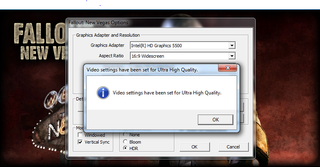
The lower-clocked, power efficient Cubi didn't stand a chance, and the game hung around 13 FPS. After seeing this, we kept AA and AF off and tested with the high, medium and low presets.
| Fallout: New Vegas | |||
|---|---|---|---|
| Resolution | High Graphics Settings (FPS) | Medium Graphics Settings (FPS) | Low Graphics Settings (FPS) |
| 1920 x 1080 | 37.750 | 37.717 | 63.350 |
| 1600 x 900 | 51.967 | 58.933 | 63.583 |
| 1366 x 768 | 59.683 | 62.700 | 59.667 |
The Cubi fared considerably better in Fallout: New Vegas than in Bioshock Infinite. At 1080p, the game was playable even with high settings. Oddly enough, dropping the graphics to Medium while maintaining the resolution at 1080p resulted in lower performance. At first we thought it was a fluke, but we ran the test three times, and each time it tested lower than it did with high settings.

The sweet spot for this game is probably going to be with the 900p resolution and high settings. Our tests were performed while walking down a desolate road without any enemies. Fighting enemies in this game can vary widely, even if you keep re-loading to fight the same enemy over and over. We didn't want this to throw off the results, so we avoided them.
Regardless of what settings you use, though, fighting enemies can cause the FPS to drop. With 1080p and high settings, this drop was enough to fall below 30 FPS at times. On the other hand, the system stayed above 30 FPS when in fights at the 900p resolution with high settings, making it more ideal for gaming.

The last game we tested was the original Bioshock, and though it is quite old now, developed to use DirectX 10, it's a gaming classic. We went ahead and set the resolution to 1080p, and Cubi was able to handle the game more or less with its highest graphics settings. The initial plane crash in the beginning of the game was a bit slow, dragging the system to just below 30 FPS. Once you get inside of the city Rapture, however, game play hovered around 42 FPS without significant variation. Being a first-person shooter, you probably still want to turn settings down a little to reach a solid 60 FPS.
Closing The Case
In the end, the Cubi really doesn't disappoint. The SFF system does everything you would expect it to. It isn't brandishing robust desktop hardware, and as a result isn't as powerful as what you would expect from a modern desktop, but it still performs well enough for the average user who wants to just do basic tasks such as watching videos, surfing the Web and typing word documents. Although it is incapable of running modern games beyond low graphics settings, those using it as an HTPC who want to play the occasional game on it should be reasonably satisfied, so long as that game isn't too graphically intense.
Follow Michael Justin Allen Sexton @LordLao74. Follow us @tomshardware, on Facebook and on Google+.
-
Larry Litmanen I don't understand who are these PCs made for?Reply
On one hand they are barebones and need some parts which immediately makes it a non starter for average consumer who does not understand tech beyond that iPhone 5 is slower than iPhone 5S.
On enthusiast side it's pointless to have this because enthusiasts want desktops, graphics, it's just not powerful enough.
Is it for IT pros? I can see them buying these, adding the latest and greatest affordable parts and making it a PC for employees at the company. -
tom10167 Very impressive, but I just showed it to someone and they said "How is it better than a laptop?" To which I did not have an answer. Help me out.Reply -
bambiboom Gentlemen?Reply
The title of the review says is all: "What Can You Do With An MSI Cubi?"
Given that it's use requires a separate display, keyboard, and mouse, the Cubi actually requires more space than a laptop and if you combine the cost of a Cubi - $144 barebones and $269- $400+ with CPU, HD, plus the display, keyboard, mouse, and OS, it could cost $800 or so, firmly into territory of quite a good laptop- which also has a battery and can be taken anywhere, requires less room, and is an integrated system ready to use- no assembly required.
In comparison, the Raspberry Pi 2 for $35 is even smaller, includes the CPU, is apparently about as capable, runs off a faster, and more compact flash drive that can run Windows 10, is more portable- and $100's less. There are some Pi user running multiples in a cluster and overall has a more enthusiast orientation.
In my view the review seems to have to missed the mark by emphasizing gaming performance- that's the very last application I would assume for this kind of system. Even in a schoolwork or office use, using it to write letters, bills or school essays, minimalist database entry, the Cubi is still a non-starter- there is nowhere in the World where desktop real estate is so precious, plus it requires a full-size monitor. For the low-demand office applications, there would be a $300-$400 i3 and 19- 22" monitor or all-in-one, much more capable and expandable for the same total cost.
It's even an incredibly boring industrial design- there are much more exciting looking server routers.
The MSI Cubi is one of those nice, fleeting thoughts that never should have landed.
Cheers,
BambiBoom -
BulkZerker What can I do with a cubi? Take a dead laptops parts and have a sff for the living room.Reply
I'm sure this is MSI trying to grab nuc sales. Or grab into the minimalist market. -
ChronosVRdS @Larry LitmanenReply
Enthusiasts may want for another purposes, for example use as HTPC if you have a NAS with all your media then use one of these connected to any TV with Kodi or other media manger, not everything in enthusiast about powerful rigs.
@tom10167
It isn't, but depending on the price is a better solution for small offices with few workers or to use as small home server for some 24/7 applications -
jaber2 Reply@Larry Litmanen
Also agree with Tom, you need to explain to me why would I buy this when I can buy a dell for my small office at home or work.
Enthusiasts may want for another purposes, for example use as HTPC if you have a NAS with all your media then use one of these connected to any TV with Kodi or other media manger, not everything in enthusiast about powerful rigs.
I totally agree with Larry, and who are these enthusiasts you speak of, these are more of dvr/console wanabee's who lack functionality and software to run either
@tom10167
It isn't, but depending on the price is a better solution for small offices with few workers or to use as small home server for some 24/7 applications
so clearly this isn't a gaming machine or a dvr or small server, then wtf is it for? -
scolaner ReplyGentlemen?
In my view the review seems to have to missed the mark by emphasizing gaming performance- that's the very last application I would assume for this kind of system.
You're correct that gaming is not the main purpose of this sort of SFF system, but you're missing the whole point of the article--of course, you can do normal every day tasks with this kind of system. We wanted to see what one could *get away* with. As he said in the article, someone is going to have this thing and think, "What kind of gaming can I do on this..."
This is not a "review." (Hence why it's in the news feed.) In a full review, we would extensively test the system on what it was designed for and compare that performance against a bunch of other systems.
This is just a look at an aspect of SFF PCs (and specifically, this one) that some people are probably curious about.
-
Eximo Not all enthusiast applications require graphics potential.Reply
Aside from being an alternative to the average streaming media device or video wall PC not much though, I would agree.
I would say some of the slightly larger passively cooled industrial PCs are still preferable in the second application.
Still looking at the Brix, Cubi and others for a potential in-vehicle system. But all I really need is a browser and tablets can handle that. Though this does give the opportunity for a USB to serial adapter from some live data logging without having to lug a laptop around. -
digitalgriffin Who would want these?Reply
1. They are very low powered
2. They take up very little space
They would make great media servers, backup servers (with external SATA/USB) firewalls, HTPC playback devices, or small game machines for the living room. They would also fit well in POS machines (point of sale) or Kiosk.
Most Popular


