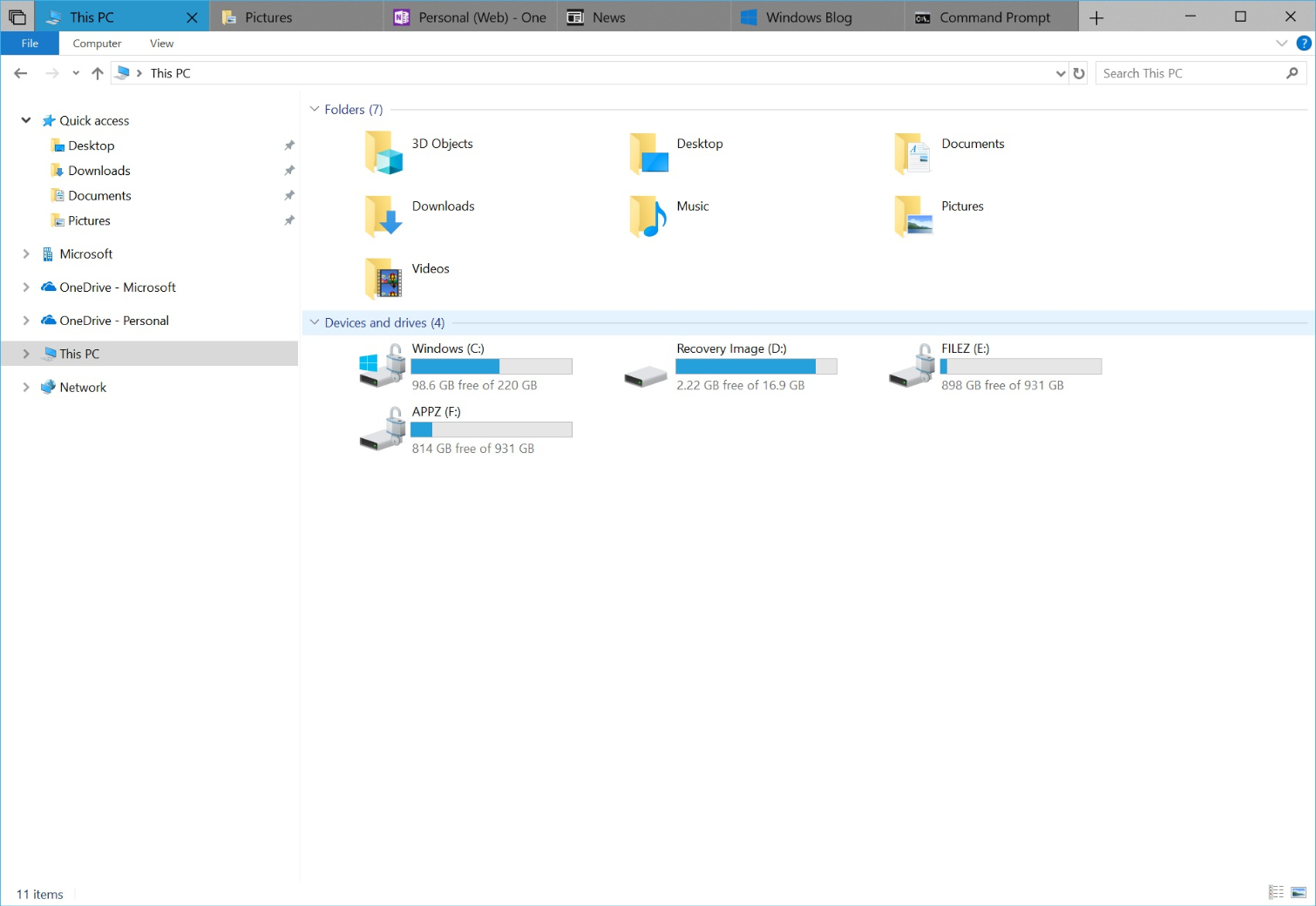
Microsoft released Windows 10 Preview Build 17639 for Skip Ahead testers. Along with the expected bug fixes and known issues, this build brings improvements to a new interface element called “Sets” that places UWP and some classic Windows apps in tabbed windows.
Windows 10 Preview Build terminology can be confusing, so it’s worth deciphering what “Preview Build 17639 (RS5) for Skip Ahead” means before we get into the content. “RS5” refers to RedStone 5, the codename for the Windows 10 major feature update after the next. “Skip Ahead” just references the fact that RS5 is the version that comes after RS4. The latter, which is the first major feature update for Windows 10 this year, is rumored to be debuting this month.
The Windows Sets Concept
Going back to Preview Build 17639, the headlining changes of this release relate to the recently revived Sets concept. This new GUI element for Windows can essentially be described as cross-program tabs. What it does is stack multiple programs into one window by turning them into tabs. Think of it as a tab bar, like that of any web browser, but on a Windows desktop window.
The Sets feature first appeared in an early RS4 Preview Build, but it was removed in a subsequent release. Apparently Microsoft didn’t think the feature would be ready for release in early 2018, so it was pushed to RS5. At its inception, Sets only supported UWP apps and Microsoft’s Edge browser, but with the feature’s re-emergence in RS5’s previous build, 17618, comes added support for Windows File Explorer, Notepad, Command Prompt, and Powershell.
Improvements To Windows Sets
Build 17639 brings usability improvements to Sets by adding drag-and-drop ability. Windows tabs can now be reordered within a Set, pulled out of a Set, or put into another Set by clicking and dragging. Context-sensitive right-click options have also been added for tabs. For example, right-clicking a folder in File Explorer shows options for opening a new tab. The File Explorer ribbon has likewise been updated with options to open a new tab, window, or separate File Explorer process.

Other usability improvements for sets include the addition of new right-click closing options for tabs. Sets have also been integrated into the alt-tab interface, and there is now a setting to select between alt-tabbing within sets or between sets. Finally, new options for restoring previously closed tabs in a set were added to let you choose specific tabs to restore rather than just restoring all of them.
Sets is an all-new feature for Windows 10, and the developers are still in the early stages of creating its usage model. As such, there are still graphical and functional bugs in the Sets feature. Microsoft listed the following issues.
Get Tom's Hardware's best news and in-depth reviews, straight to your inbox.
File Explorer ribbon doesn’t stay pinned open across restart.It may take some time for the app exclude list in Sets settings to populate the first time it’s opened.Sometimes it takes two tries to bring up an inactive tab from the taskbar.There’s a chance that you may see an unexpected second row of tabs when you open the new tab page.When you launch an app or website from the new tab page, there’s a chance focus will change to a different tab.The “filled” state of the restore icon in Sets will remain filled even though you’ve restored all tabs.We’re aware of an issue that causes Narrator to read extra text when invoking Alt + Tab, and we’re working on a fix.The new tab may sometimes open blank. Closing the tab then opening it again should resolve this issue.
Battery Indicator For Bluetooth Peripherals, And Other Improvements
The non-headlining changes in 17639 include the addition of battery indicators for Bluetooth peripherals in the Windows Settings, a change to the calculator app’s arithmetic engine, and the usual list of miscellaneous bug fixes. One of the general changes worth mention is the removal of the display brightness setting from several locations, such as Power Options in Control Panel. It can now only be changed in Windows Settings under “System > Display.”
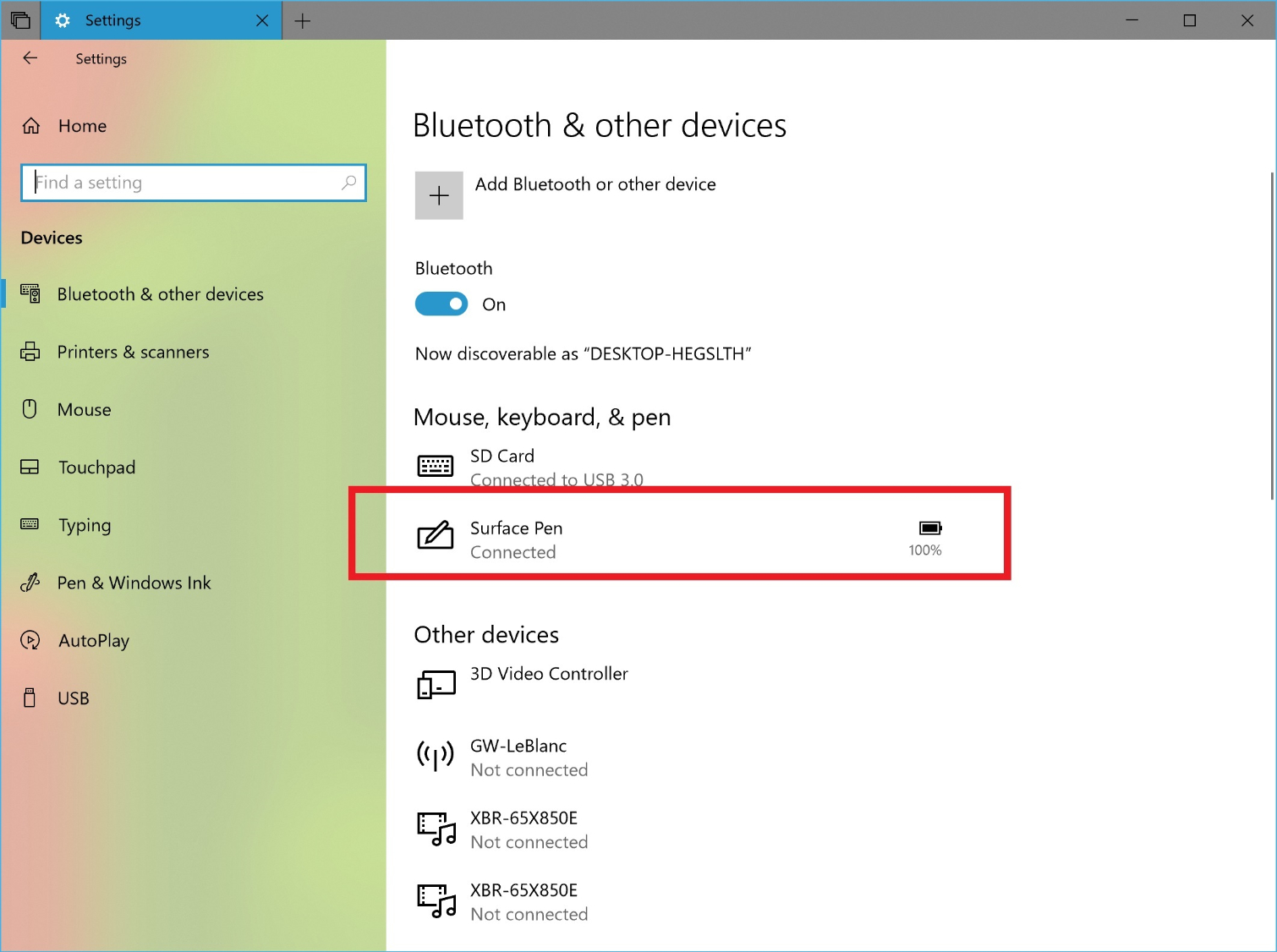
To view the full list of changes, head to Microsoft's release notes. If you want to test Sets, you’ll probably have to wait for RS4 to be released first. Unlike with regular Insider Preview Builds, which you can get by simply signing up for the Windows Insider Program, spots in the Skip Ahead release program are limited. It’s not guaranteed you’ll be admitted even if you apply. After RS4 is released, RS5 will become the regular Preview Build, so you’ll be able to test it as a regular Windows Insider member.