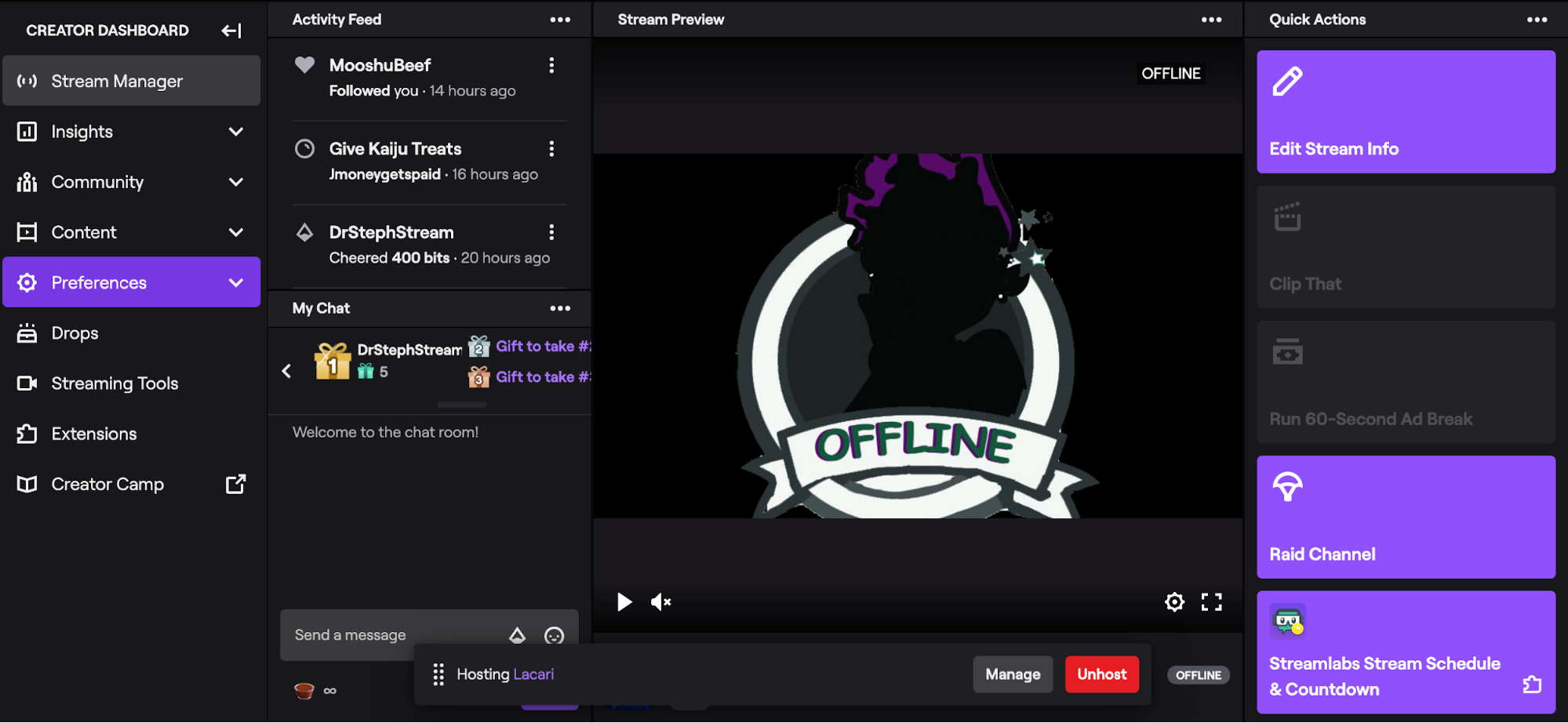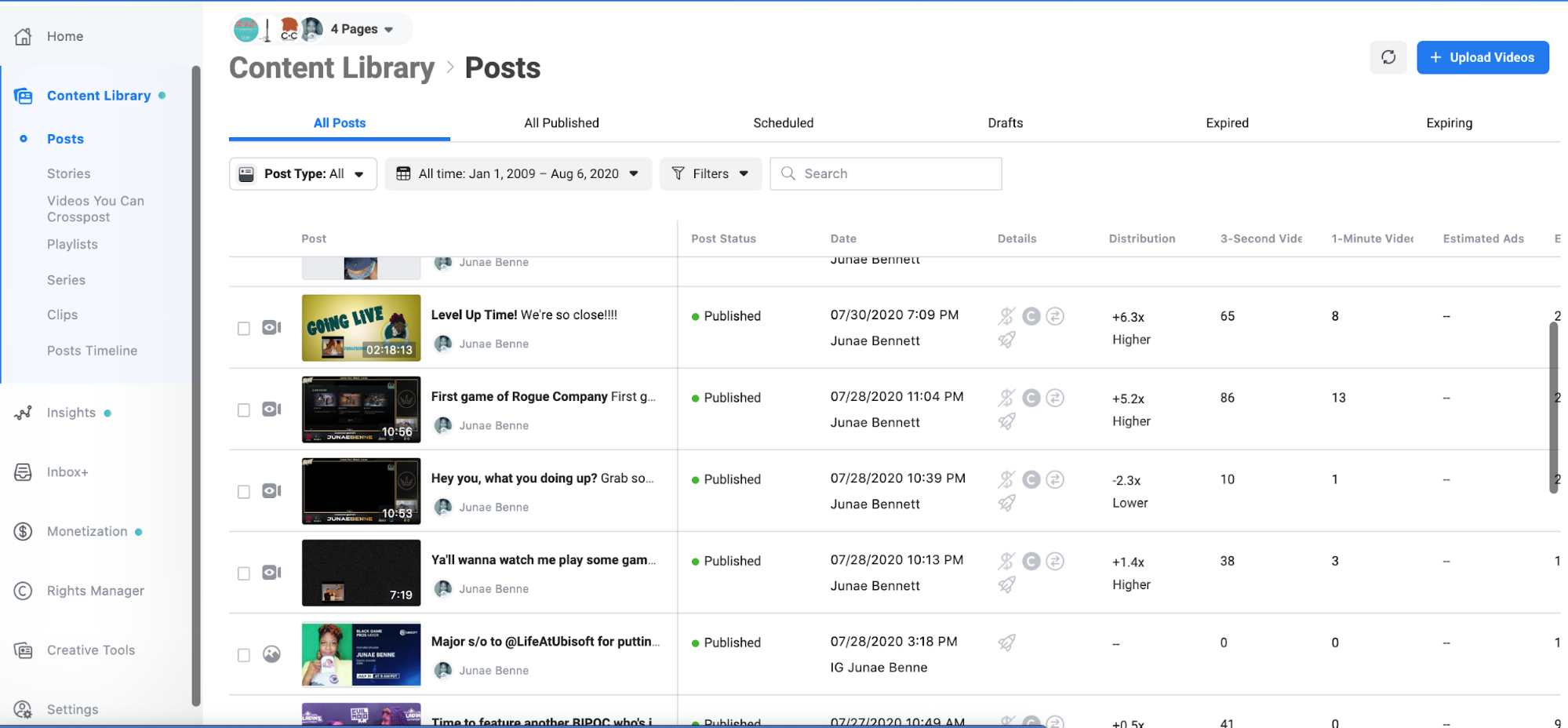Best Streaming Platforms 2020: More Than Just Twitch
From Twitch to Facebook Gaming, YouTube and more, we rate the best places for streamers.
Get Tom's Hardware's best news and in-depth reviews, straight to your inbox.
You are now subscribed
Your newsletter sign-up was successful
Now is as good a time as any to get into streaming. Whether you want to share music with the world, color while your viewers watch or have epic fails in your favorite video game, there’s an audience out there to watch and possibly even some money to be made. But to broadcast to that audience, you need a streaming platform.
While Twitch is, by the far, the most popular service, it may not be the best option for you. To help you find the best platform for how you stream, we’ve compared Twitch against three key competitors: Facebook Gaming, Caffeine TV and YouTube Gaming.
Twitch.TV
Pros:
+ Industry-leading platform; almost everyone is there
+ Amazon integration
+ Detailed analytics
+ Easy to create and export clips
Cons:
- Affiliates rarely make it to Partner status
- Streaming in 1080p isn’t possible until you hit Partner
- Half of each subscription fee goes to Twitch
- Content belongs to Twitch and can’t be posted elsewhere for 24 hours
A service almost as synonymous with streaming as Google is with web search, Twitch transformed from a live DJ service to a popular video game streaming platform, then into a live streaming service for music, art, gaming, STEM and more. This platform is a little more complicated to use than some competitors,though.
You can obtain “Affiliate” status after cultivating a community, keeping to a steady schedule, gaining frequent viewers and applying. Affiliates have access to monetization tools and streaming capabilities that regular streamers do not. After becoming an affiliate, you may be selected as a Twitch Partner if your channel gets significant engagement. According to Twitch, there only 27,000 of the 2.2 million streamers on its service are Twitch Partners.
Setup: Streaming on Twitch requires a program like OBS, XSplit or Elgato Game Capture. If you’re streaming from a console, you’ll need a capture card on your PC to take the input.
No matter what platform you game on, you will need a stream key to make it work with your software. Many third-party sites offer overlay graphics that go on top of your feed and contain information, such as your social media data, latest followers, tips and subscriber count. Although your gaming PC may be able to run a stream at 1080p resolution and 60 frames per second (fps), Twitch doesn’t run streams at that level unless you’re a Twitch Partner.
Special Features: Twitch provides customizable extensions specific to your software platform. This makes it easier for you to showcase your stream schedule and keep up with top donators, latest followers and subscribers.
Get Tom's Hardware's best news and in-depth reviews, straight to your inbox.
Every time a viewer subscribes to your channel, they get a set of emotes made especially for that channel. Emotes are like badges of honor to subscribers. Subscribers use various emotes in chats all across Twitch to show off the communities to which they belong.
Twitch integrates with Amazon, making it easy to sign up. Having Amazon Prime gives you more perks on Twitch, including free games and downloadable content (DLC). The interface, Creator Dashboard, helps keep track of how close you are to obtaining Affiliate or Twitch Partner status. Here is also where streamers monitor their chat, number of viewers, create clips and use emotes. With Twitch’s Creator Dashboard, it’s easy to create, trim and download clips.
Monetization: With a constant stream schedule and a few viewers, you can reach Affiliate status on Twitch. Affiliate status allows streamers to start making money from ads that run during their videos. Once you’re an affiliate, viewers can subscribe to your channel, drop tips to you in the form of bits and get special badges that show they’re a part of the community.
Twitch pays out every 30 days when revenue hits $100. A subscription to one channel is $4.99 a month; however, streamers only get half of that.
Audience Building: Twitch doesn’t make it easy to find people it isn’t promoting, so expect to be on your own in terms of building a Twitch audience. I personally recommend building an audience outside of Twitch and carrying them over.
Facebook Gaming
Pros:
+ Easy to use; works like Facebook
+ Level Up program easy to join
+ Creators Studio is readily available
+ Games are organized, including by upcoming titles and games getting the most views
Cons:
- Heavy competition
- Trimming live streams is intricate and messy
- Low-quality videos without Level Up Program
Since Mixer’s demise, Facebook Gaming has welcomed former Mixer streamers with open arms. This is good news for Facebook, which is seeing a growth of streamers on its platform. By December 2019, Facebook Gaming had already grown by 210%, according to Venturebeat. Mixer had approximately two billion gamers on their site -- even if a fraction of its streamers head to Facebook, that’d be notable growth for Facebook Gaming in 2020.
Setup: Facebook’s interface for live streaming games is similar to going live on a personal profile. Access to Facebook Gaming is as easy as creating a Like Page and setting it to Gamer Content Creator.
The gaming portion of Facebook is for all streaming gaming-related content. The URL is Facebook.com/games/ or FB.GG.
To stream video games, streamers need to have recording software,like XSplit, Elgato Game Capture or Open Broadcast Software (OBS). Note that there are many versions of OBS that integrate with other software, like StreamElements and StreamLabs. When OBS integrates with the software it enables quick access to media requests, moderating chat and stream information. Facebook Gaming connects to your software with a stream key.
Special Features: The Level Up program is unique to Facebook gamers, and joining unlocks features, including the ability to monetize gaming streams. Before entering the program, streamers aren’t able to monetize their content. This isn’t the same thing as being a Facebook Gaming Partner but can lead to it. Think of Level Up as being for consistent streamers. To be invited, you have to stream for 4 hours within 14 weeks.
Facebook’s Creator Studio, meanwhile, is a place to manage clips of gameplay, trim videos and post your clips. Facebook Gaming is convenient because it lets you access the Creator Studio and its other features in one place.
Monetization: Once in the Level Up program, viewers support their favorite streamers by giving them stars; each star is worth 1 cent. Once you reach the Partner level, not only do you still have access to stars but now viewers are able to subscribe to your channel at $4.99 a month. There is no clear path to becoming a Partner; Facebook reaches out to individuals it thinks should join the program.
Audience Building: Facebook Gaming allows you to bring over the audience you’ve cultivated from your personal profile. Since the games are categorized, someone could find your stream browsing through Facebook’s listings. Once an audience profile is built up, Facebook will suggest streamers to the target audience.
Caffeine.TV
Pros:
+ High discoverability
+ Easy setup
+ Easier to make money
+ Helpful streaming community
Cons:
- Caster Program is fickle
- Only PC games from an approved list can be broadcasted unless using a capture card
The drawback is that there is no way to create clips, rewatch streams, or save footage without using a third-party application. Caffeine’s clout comes from showcasing famous rappers, like Offset, rap battles and gaming content.
Setup: Caffeine.TV has its own capture card software for PC but can also integrate with third-party apps, such as OBS. Integrating with OBS allows streamers to play any game on console or PC. Otherwise, you’ll have to rely on the list of approved games to stream.
To use a separate broadcasting system, one that perhaps has an overlay, the software must be viewed in fullscreen. Then, Caffeine will place an overlay on the game showing the chat log.
Special Features: Joining the Caffeine Discord has its perks. You’ll receive the latest updates, be able to speak with other streamers on the platform and get information on how to join the Caster Program. Streamers in the Caster Program can win prizes for streaming, are featured on the front page and get ‘gold’ monthly to spend on themselves or others on the platform.
The next level is Caffeine Partner. These streamers’ chat log displays messages in real time; blink and you’ll miss it.
It’s easier to stand out on Caffeine because most streamers there are playing the same games, i.e. Fornite or Apex Legends. So if you like to stream Borderlands, which is rarely streamed on this platform, the chance of someone looking through that category and finding you is high.
Monetization: The reward system for streamers is a classic favorite: stickers. Viewers pay for stickers with gold currency. After a Caster Program member generates $200 worth of gold, they are allowed to cash out with a payment site, like PayPal, for real money.
Audience Building: A lot of the people on the platform are known popular personalities, influencers and celebrities. They usually have time slots that are showcased and promoted, so new streamers aren’t competing with them.
The navigation on Caffeine isn’t strong when it comes to audience building, but it has come a long way.
YouTube Gaming
Pros:
+ Videos are automatically uploaded
+ Monetization available immediately
+ Anyone can stream at 1080p
Cons:
- Low discoverability
- Livestreams are mixed in with pre-recorded videos
YouTube Gaming is another platform with an interesting history. The gaming portion of YouTube used to be a separate site just for gamers and gaming content, but that’s no longer the case as YouTube Gaming streamers are now merged with the rest of the site. That’s not necessarily a bad thing apparently:The total watch hours of YouTube Gaming increased by 46% in 2019, according to Newsweek.
Setup: It’s easy to stream live on YouTube, as well as upload pre-recorded videos. The interface isn’t flashy, but it’s simple to understand and use. The cool and efficient thing about streaming on YouTube is that your video is already uploaded when you’re done.
Whether playing from PC or a console, you’ll need recording software for an enjoyable experience. The only medium that can go live without any software is a cell phone, which is great for mobile games.
Special Features: If your computer can output 1080p streams, YouTube will let you run them, no questions asked. That differs from Facebook and Twitch, which require you to obtain the Level Up and Affiliate status, respectively, to gain access to 1080p streams.
Monetization: New streamers can monetize their streams by adding Google AdSense. There's a YouTube Partner program, which offers better monetization, but you'll need at least 1,000 subscribers and 4,000 views to join.
Audience Building: If you’re a master of SEO and optimize your videos accordingly, you have a chance to build an audience on YouTube. However, the platform doesn’t make it easy enough to promote its streamers or to help viewers to find livestreams in a sea of pre-recorded videos.
Bottom Line
All four of these streaming platforms work well for streamers who have a plan. If you like a simple, clean interface, and want the best return on your investment right in the short term, Caffeine.TV is for you. But if you love graphics, alerts and want a fancy stream, go with Twitch -- even though it has the worst monetization features.
Facebook Gaming is the best option if Facebook is already where you spend most of your time crafting a community. In that case, it’ll be easy to monetize and grow with great FHD clips.
YouTube-savvy users will find a lot to like in that platform, particularly if you already have a channel with subscribers. It’s easy to set up a stream schedule and have your subscribers in attendance.
If you’re not sure which platform you prefer, it’s simple enough to try a few different ones. Once you get familiar with one service, it'll be easy to navigate through the others and discover which feels most natural for you.

Junae Benne is a freelance writer for Tom's Hardware US. She reviews gaming peripherals and covers streaming tutorials.
-
Khuja Per the Google AdSense help section:Reply
To earn money on YouTube, you’ll need to apply for and be accepted into the YouTube Partner Program (YPP). Learn more.
https://support.google.com/adsense/answer/72857?hl=en
So, no, you can not instantly monetize your channel on YouTube Gaming anymore. You have to meet the Partner Program requirements to earn ANY kind of income from YouTube. But, YouTube has the advantage of better discoverability over Twitch, along with your live streams being recorded as uploaded videos on YouTube, and anyone searching for something related to your game may find your streams and your streams count towards your requirements for YouTube's Partner Program eligibility.