How To Enable DLSS 3 Frame Generation in Windows 10
You can come close to doubling your frame rate.

Get Tom's Hardware's best news and in-depth reviews, straight to your inbox.
You are now subscribed
Your newsletter sign-up was successful
I recently bought an Nvidia RTX 4070 Founders Edition, upgrading from an RTX 3060 Ti Founders Edition which was great for 1080p gaming, but started to creak at 1440p. I had to turn down the settings to play Cyberpunk 2077, The Ascent and even Forza Horizon 5.
The Nvidia RTX 4070 seemed like the best GPU for me. It is a mid-range card that would work well with my AMD Ryzen 5 5600X CPU and 32GB of DDR4 RAM. Installation was a breeze, drivers updated and I launched Cyberpunk 2077. I went into Settings >> Graphics and expected Frame Generation to be ready, but it was grayed out.
I’m running Windows 10 22H2 and unbeknownst to me, hardware accelerated GPU scheduling was not enabled. In Windows 11 it is enabled by default, perhaps another means to encourage users to upgrade?
What is Optical Multi Frame Generation?
Optical Multi Frame Generation was introduced in DLSS (Deep Learning Super Sampling) and generates frames using AI to analyze “two sequential in-game images and calculates motion vector data for objects and elements that appear in the frame” The frames are fed into a neural network along with engine and optical flow motion vectors to produce a combined DLSS-generated, with DLSS 3 said to boost frame rates by up to 4x when compared to non DLSS methods.


In our non-scientific test (our GPU Editor Jarred Waltonhas all the in-depth technical data on the RTX 4070) we went from 45fps to 75fps with frame generation, an impressive boost given the mid-range spec of our build.
Update Your Drivers and Games
Before you start the process, ensure that you are running the latest drivers for your Nvidia RTX 40 series card, and that your games are updated. For my test I used Cyberpunk 2077, which recently saw a ray tracing overdrive update and I set this as my target.
How To Enable Hardware-Accelerated GPU Scheduling
Introduced in Windows 10 May 2020 update, hardware-accelerated GPU scheduling enables Windows to offload most of the GPU scheduling tasks to a dedicated GPU-based scheduling processor. In Windows 10 we need to enable this feature, Windows 11 automatically enables hardware-accelerated GPU scheduling.
Get Tom's Hardware's best news and in-depth reviews, straight to your inbox.
1. Navigate to the Graphics settings menu. You can get there by searching for Graphics in Windows and clicking on Graphics Settings.
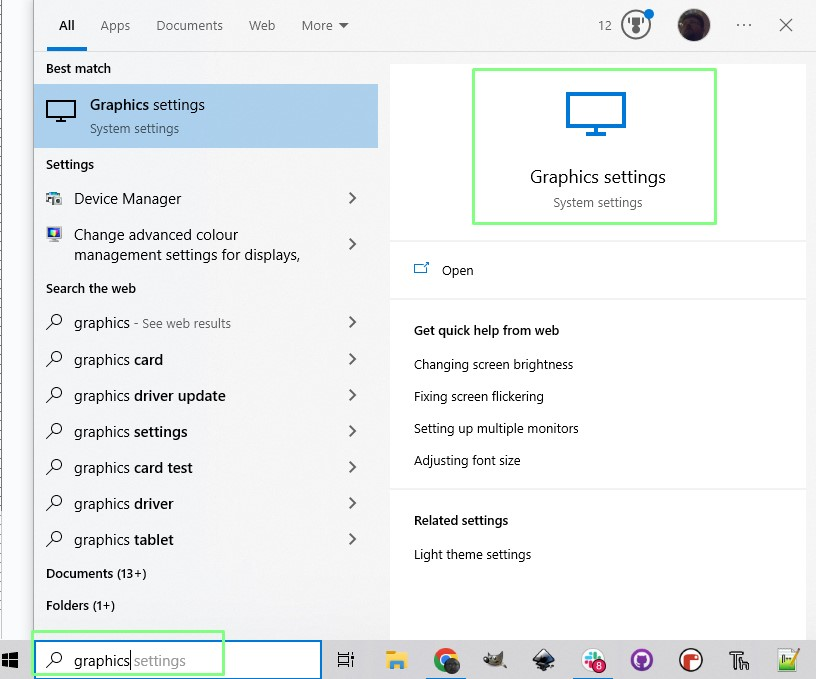
2. Toggle on Hardware-accelerated GPU scheduling.
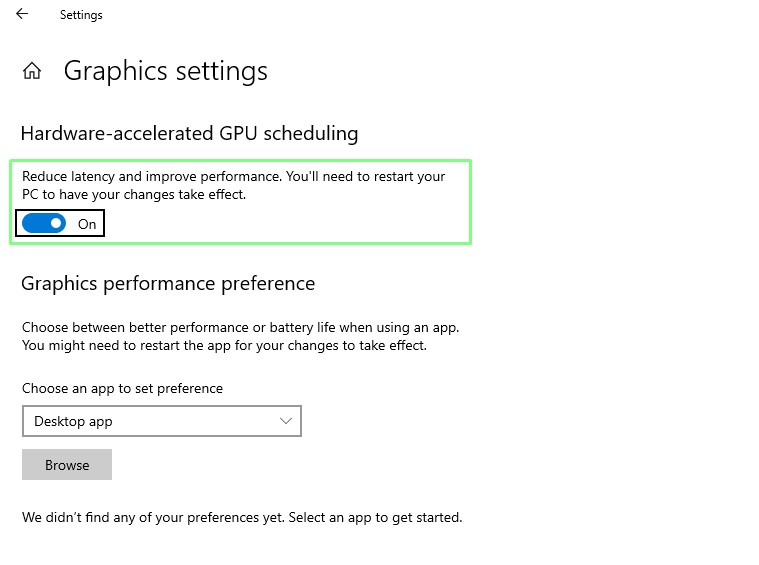
3. Reboot your PC.
Using DLSS 3.0 Frame Generation
1. In your game, go to the Graphics menu in settings.

2. Click on DLSS Frame Generation.
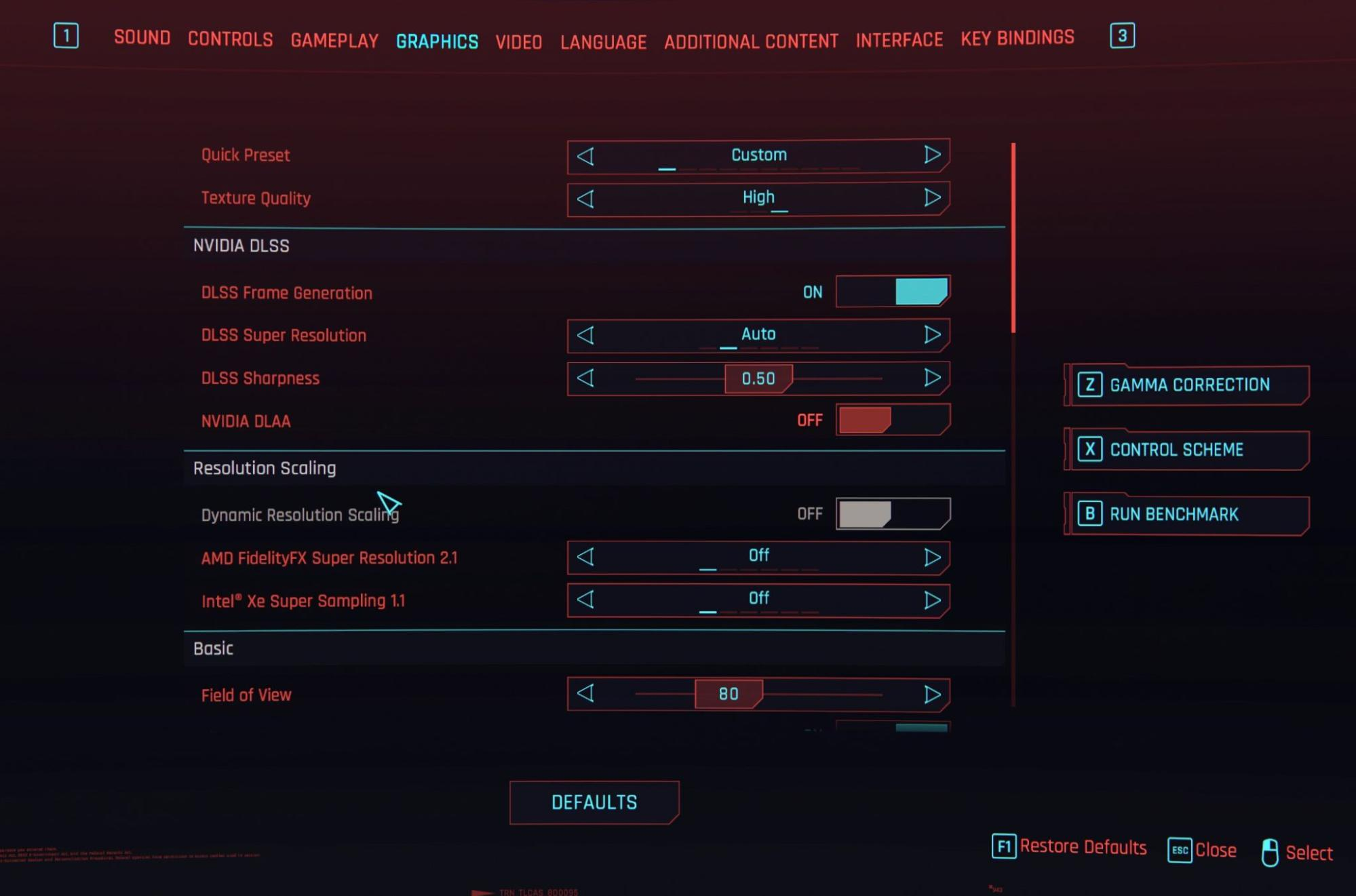
3. Start your game.

Enjoy your smoother gameplay.

Les Pounder is an associate editor at Tom's Hardware. He is a creative technologist and for seven years has created projects to educate and inspire minds both young and old. He has worked with the Raspberry Pi Foundation to write and deliver their teacher training program "Picademy".
-
MoxNix You don't have a weak CPU so why turn on hardware accelerated GPU scheduling?Reply
It does help with weak CPUs but actually introduces additional latency drives the lows lower and increases any hitching/stuttering on systems with better CPUs. -
blacknemesist Reply
The purpose of DLSS3/Frame Generation is to increase framerates that do not need to be processed by the system and to do so the GPU scheduling need to be on. It also forces reflex on always and on some games DLSS is also forced on to reduce the latency.MoxNix said:You don't have a weak CPU so why turn on hardware accelerated GPU scheduling?
It does help with weak CPUs but actually introduces additional latency drives the lows lower and increases any hitching/stuttering on systems with better CPUs. -
MoxNix Reply
So you prefer the placebo effect of seeing a higher maximum number but having more latency and worse 1% lows leading to more stuttering and hitching of longer duration?blacknemesist said:The purpose of DLSS3/Frame Generation is to increase framerates that do not need to be processed by the system and to do so the GPU scheduling need to be on. It also forces reflex on always and on some games DLSS is also forced on to reduce the latency.
I much prefer the stable smooth fps with HAGS off. The difference is immediately noticeable if you play any games where latency and reaction time actually matters. -
blacknemesist Reply
Have you tried, i don't know, turning it on and off depending on what the effect is and what you need? It is an OPTION not a mandatory enforced feature, suggesting it is is just ignorance. And most games do not suffer much if at all from the extra 10ms at 4k but going from 100 fps to 180 fps does make the experience much better, in fact, it is such a BAD idea that AMD is making a similar implementation so you may not have to endure not having that option for long.MoxNix said:So you prefer the placebo effect of seeing a higher maximum number but having more latency and worse 1% lows leading to more stuttering and hitching of longer duration?
I much prefer the stable smooth fps with HAGS off. The difference is immediately noticeable if you play any games where latency and reaction time actually matters.