BlueStacks Launches Android App Player for Windows 7
BlueStacks has launched an Android app "player" that allows users to run Android-based apps within a Windows 7 environment.

Tuesday BlueStacks launched an alpha version of its BlueStacks App Player. This software allows Windows 7-based PCs and tablets to run Android apps within the Windows environment without having to install the Android SDK or modify the original software. The App Player also allows PCs and tablets to install apps synced from an Android device thanks to the company's Android-based Cloud Connect technology. Users simply need to download and install the free App Player to the PC, and the free Cloud Connect app to an Android device.
After downloading the 117 MB file, the BlueStacks App Player had trouble installing in its first attempt (seems common), but placed a gadget on the desktop after its second successful attempt. Clicking on the Android/Windows logo combo brings up a square window playing host to an assortment of free Android apps including Words Free, Aporkalypse, Talking Tom 2 Free, Bubble Buster and seven others (seen below). There's also an icon that takes users to a BlueStacks Channels page which offers an additional 31 free Android apps to install (subscribe) once they log in via a Facebook account.
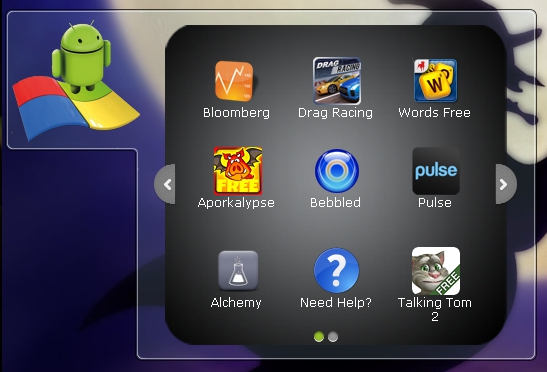
The apps that came pre-installed can be run full-screen or in a window. Naturally because they're designed for a touch interface, users might want to use a touch-based all-in-one Windows 7 PC, a laptop with a multi-touch pad or tablet, yet they're still functional when using the standard mouse and keyboard. The current free "alpha" version only allows for 26 additional apps that can be installed, but the company plans to lift that limitation in an upcoming App Player Pro that's still in development. This Pro version will also allow users to install premium apps like Angry Birds, Fruit Ninja, Dungeon Hunter 2.
That leads us to the "app push" feature in the BlueStacks App Player. As previously mentioned, this requires users to download and install the BlueStacks Cloud Connect app on an Android device. Once that is done, users load up the BlueStacks Channels page via the desktop app and click on Cloud Connect -- there users will find a unique nine digit phone PIN that must be entered into the Cloud Connect app on the Android device. After the number is verified, the Android app pulls up a list of all the installed apps. Users simply click on an icon and hit the Sync button. These synced apps will then appear in the Cloud Connect section of the BlueStacks Channels page, as seen below.
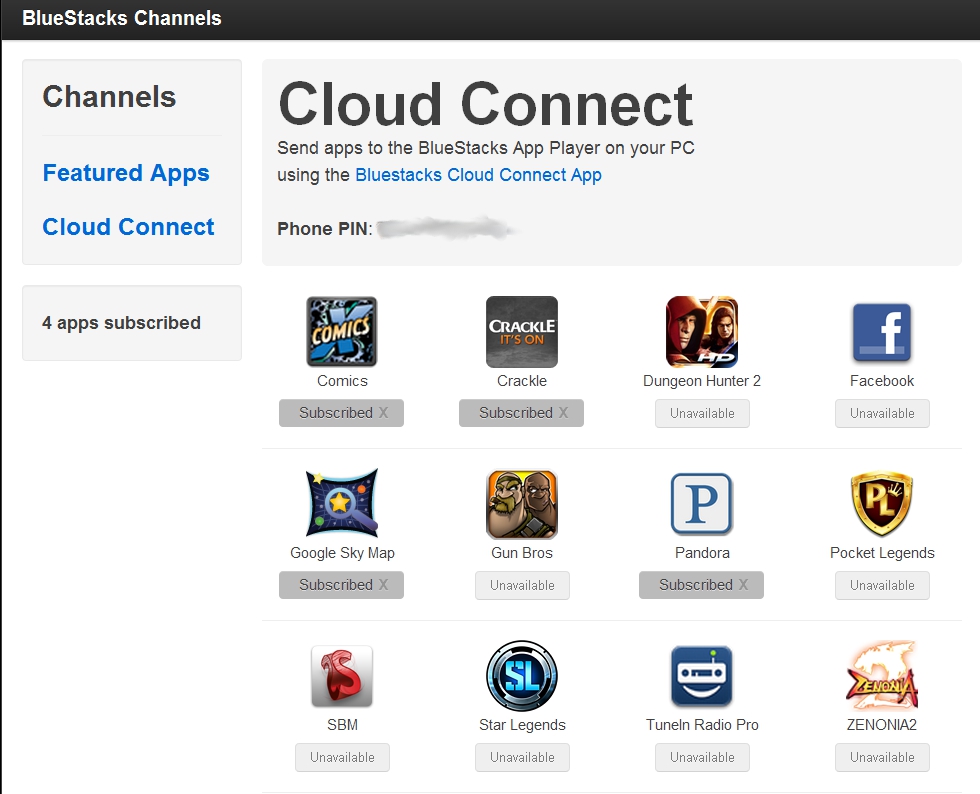
But as the image shows, only four out of twelve could be synced to the Windows desktop client in our test run including Crackle and Pandora -- surprisingly, Facebook and the free-to-play MMOGs Pocket Legends and Star Legends aren't supported even though the apps are free to download and install. And as of this writing, we couldn't get the desktop client to even install the synced apps from the Android device even after following these directions. But given that the BlueStacks App Player is still an alpha, problems are expected.
Currently the App Player only works on Windows 7 machines. An OS X version for Mac is reportedly coming soon, but so far there's no word if the developer plans to support Linux, Windows Vista and Windows XP.
The BlueStacks App Player is already available on the ViewSonic ViewPad 10pro dual OS tablet that launched in the beginning of September.
Get Tom's Hardware's best news and in-depth reviews, straight to your inbox.

Kevin Parrish has over a decade of experience as a writer, editor, and product tester. His work focused on computer hardware, networking equipment, smartphones, tablets, gaming consoles, and other internet-connected devices. His work has appeared in Tom's Hardware, Tom's Guide, Maximum PC, Digital Trends, Android Authority, How-To Geek, Lifewire, and others.
-
JasonAkkerman jimmysmittyWe need to go deeper....Windows 7 running Blue Stacks, running SuperGNES, running Super Mario WorldReply -
randomstar that means if you get a tablet such as the Acer w500, you can truely have it all. . . anything they have, you can say " I can has too"Reply -
back_by_demand You realise when the Windows 8 tablets come out there will be no reason to get an Android tablet anymore, because it will run Windows programs and Android apps too.Reply
The only way Android can escalate is if they add support for Windows programs
...
Yeah, not gonna happen -
agnickolov Personally, I think it was Google that should have released a fully featured version of this long time ago...Reply -
jacobdrj JasonAkkermanWindows 7 running Blue Stacks, running SuperGNES, running Super Mario WorldOn a terminal server, running GoToMyPC, over a VNC connection, running VMware on a VirtualBox system...Reply -
jacobdrj agnickolovPersonally, I think it was Google that should have released a fully featured version of this long time ago...Yes... Inside Chrome... As part of Chrome... Not the ChromeOS either.Reply