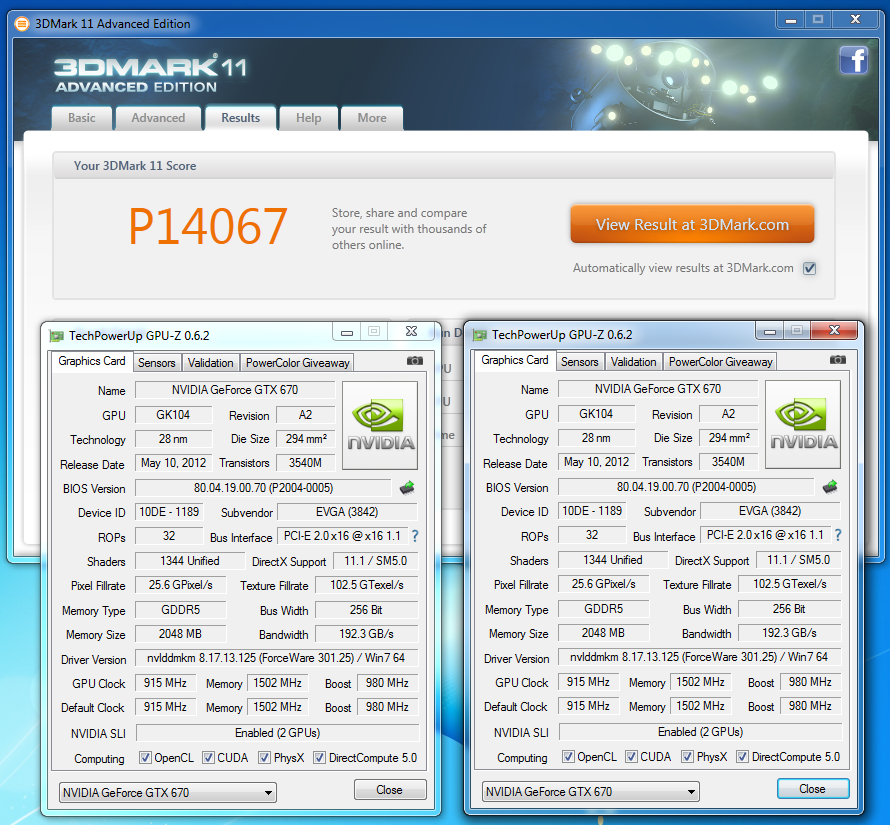GeForce 600-Series PCIe Gen3 Support on X79 With a Patch
Nvidia has released a patch to enable PCIe 3.0 support on the X79 platform for its GeForce GTX 600-series cards.
As seen in the Tom's Hardware initial reviews of both the GTX 680 and GTX 670, the cards run at PCIe 2.0 on X79-based platforms. In our review of the GTX 690, we got a little clearer picture of why the GTX 690 runs a PCIe 3.0, while the other two run at PCIe 2.0. It basically comes down to that originally the X79-based platform was not fully validated for PCIe 3.0. Since the release of the GTX 680, users have found ways to tweak the BIOS to allow support for PCIe 3.0, but now Nvidia has a patch that enables PCIe 3.0 with its GTX 680 and 670 GPUs.
The patch is not part of the standard release drivers but a standalone patch. The patch can be downloaded here and should be installed along with the latest stable drivers. To install the patch, run the executable and reboot the system. If your system becomes unstable with the patch, you can undo the patch by running the following command line; "force-enable-gen3.exe -revert", in the Command Prompt. As Nvidia states below, they can not guarantee 8GT/s speeds or officially support it on X79-based system. It is an update at your own risk situation (which I took the opportunity to do below).
Nvidia's Response
:
GeForce GTX 680 and GTX 670 GPUs support PCI Express 3.0. They operate properly within the SIG PCI Express Specification and have been validated on multiple PCI Express 3.0 platforms. Some motherboard manufacturers have released an updated SBIOS to enable the Intel X79/SNB-E PCI Express 2.0 platform to run at up to 8GT/s bus speeds. We have tested GeForce GTX 680 and GTX 670 GPUs across a number of X79/SNB-E platforms at 8GT/s bus speeds, but have seen significant variation in signal timing across different motherboards and CPUs. Therefore we’ve decided to only support and guarantee PCI Express 2.0 bus speeds on X79/SNB-E with our standard release drivers. Native PCI Express 3.0 platforms (like Ivy Bridge) will run at 8GT/s bus speeds with our standard release drivers. Though we cannot officially support or guarantee 8GT/s speeds for X79/SNB-E, you can manually enable faster 8GT/s bus speeds (at your own risk) on GTX 680 or GTX 670 GPUs using the following executable: force-enable-gen3.exeIf you would like to revert back to 5GT/s bus speeds you can do so by running the following command from the DOS command line: “force-enable-gen3.exe –revert”You may download "force-enable-gen3.exe" from the File Attachments section below. You will need to reboot your system for the changes to take effect.File Attachment: force-enable-gen3.exe (380 KB)
I took the opportunity to test the patch on my own i7-3930K, ASUS P9X79 Pro, and EVGA GTX 670 SLI setup. My results are with everything set to default, which I achieved a score of P14067 on 3DMark 11 Performance setting. As you can see by GPUz, the cards are running at PCIe 2.0 @ 16x for both cards. After installing the force-enable-gen3.exe executable, I re-performed the 3DMark 11 test on Performance setting. My test score (P14073) really didn't change with the patch enabled. The GPUz does now show both cards at PCIe 3.0 @ 16x. Going in to installing the patch, I knew the only true performance benefit I would see with PCIe 3.0 would be with either a 3-way or 4-way SLI setup, so I wasn't expecting much to change on the test results.
For fun, I installed Nvidia's GeForce Beta Driver 304.48 and re-ran the 3DMark 11 Performance test. My score went up to P14251, which is roughly a 1.5% increase from my original default setting of PCIe 2.0 & GeForce 301.25 driver. Now, this increase isn't something to write home about but any performance increase with simple a patch or driver updates is a welcomed increase in my book.
Get Tom's Hardware's best news and in-depth reviews, straight to your inbox.
-
festerovic Seems like 2 cards don't even need the bandwidth, who will really benefit other than the tiny percentage of 3 and 4 card users?Reply
Toms did an article a while back about PCIe 16x, 8x , 4x and 1.0 and 2.0 gen bandwidth, it would be good to see this again for PCIe 3.0. -
ricardois almost no performance difference... already expected that 304.48 drivers were the awesome stuff, those drivers increased a lot my performance, specially in 3D GamingReply -
Chainzsaw We won't see PCIE3 useful until the next gen GPU's come out. 1.5% differences between PCIE 2 and PCIE 3 makes no difference in gaming, only if your into really high end benchmarking/world record breaking.Reply -
aqualipt the diference between PCIE 2 and PCIE 3 is very small when you have one or two cards, but what about people like me who have 3 card (soon i will have 4) , will this patch make a noticiable diference?Reply -
Darkerson aqualiptthe diference between PCIE 2 and PCIE 3 is very small when you have one or two cards, but what about people like me who have 3 card (soon i will have 4) , will this patch make a noticiable diference?Reply
Did you actually, well, read the article?
"Going in to installing the patch, I knew the only true performance benefit I would see with PCIe 3.0 would be with either a 3-way or 4-way SLI setup, so I wasn't expecting much to change on the test results." -
A Bad Day festerovicSeems like 2 cards don't even need the bandwidth, who will really benefit other than the tiny percentage of 3 and 4 card users? Toms did an article a while back about PCIe 16x, 8x , 4x and 1.0 and 2.0 gen bandwidth, it would be good to see this again for PCIe 3.0.Reply
Well, it doesn't hurt to have too much bandwidth. -
Murissokah Well, its great they have given users the ability to use the technology, since its already there, but its not gonna make a difference. In the end, there was a reason they didn't certify it, as was stated in the article, and we know people tend to flock to any performance gain without considering if its worth the potential instability.Reply
It's the same thing with RAM, I cannot count how many times I've read topics from people with all kinds of memory issue, and they still want to run memory sticks that are faster than the rated frequency for their motherboard, knowing it won't make any real difference.
My point is that people are too eager to forsake reliability in favor of marginal performance gains, and this might end up being the same case.