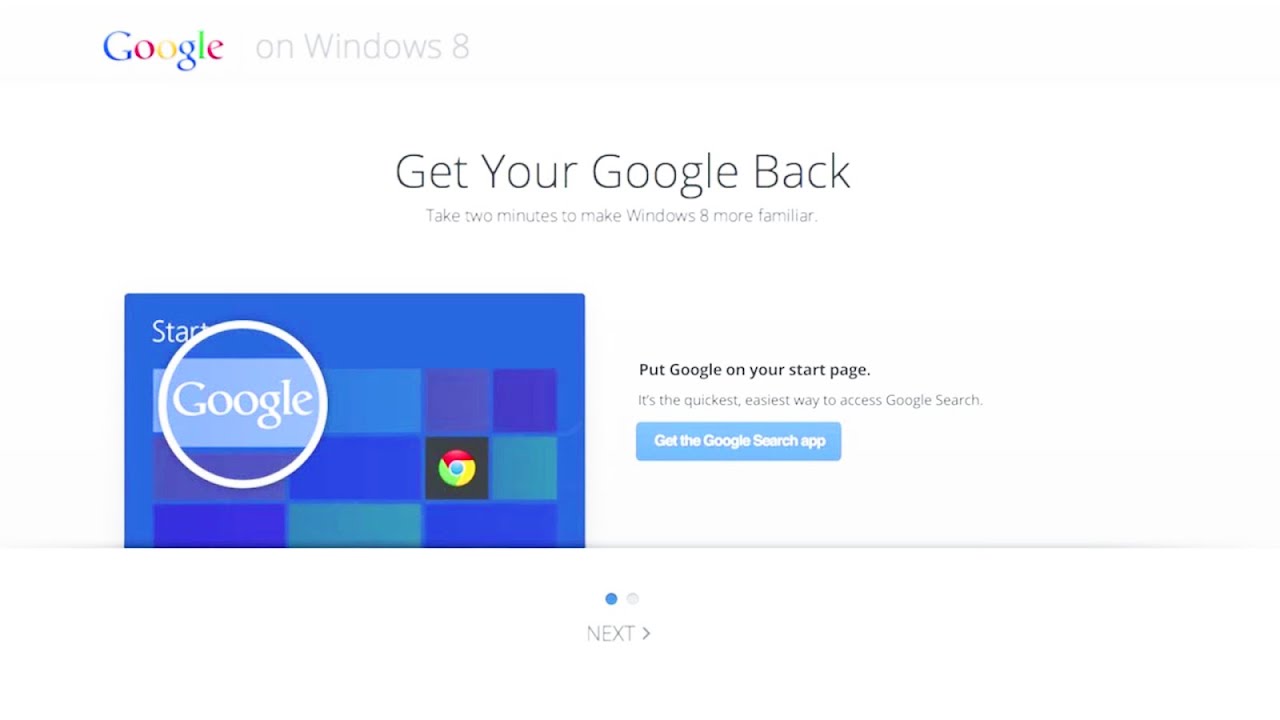Get Your Google Back, Google Tells Win 8 Users
Google offers a two-step process in switching over to Google Search and Chrome.
The official Google blog was updated on Friday with instructions on how Windows 8 users can "get your Google back". As with any new Windows install, Bing and Internet Explorer are front and center as the default services, and users disoriented by the blocky new experience may be stumbling around trying to figure out how to find alternative services.
Distraught Windows 8 users wanting a more Google-flavored experience are in luck, as they can easily load up Internet Explorer 10 and head over to this website to "get their Google back." It provides links to the Google Search app and the Chrome browser, both optimized for the Modern UI blocky layout and touchscreens.
"The Chrome browser is the same Chrome you know and love, with some customizations to optimize for touchscreens, including larger buttons and the ability to keep Chrome open next to your other favorite apps," said Tamar Yehoshua, Product Management Director of Search at Google. "It delivers the fast, secure web experience you’ve come to expect from Chrome on all your devices."
The new Google Search app features a clean and recognizable user interface, he said, and the new voice search even lets users naturally ask questions to find the results they need. "The image search and image previews are built for swiping. And, as usual, you get immediate results as you type with Google Instant. The doodles you enjoy on special occasions will be right there on the homepage and even show up on the Google tile on your start screen," he added.
The new mini-site is nothing fancy – it merely shows how Windows 8 users can put Google Search on the Start screen and make the Chrome app the default browser. But in case users still can't figure out the two-step process, Google has provided a video demonstration, as shown below.
Contact Us for News Tips, Corrections and Feedback
Get Tom's Hardware's best news and in-depth reviews, straight to your inbox.

Kevin Parrish has over a decade of experience as a writer, editor, and product tester. His work focused on computer hardware, networking equipment, smartphones, tablets, gaming consoles, and other internet-connected devices. His work has appeared in Tom's Hardware, Tom's Guide, Maximum PC, Digital Trends, Android Authority, How-To Geek, Lifewire, and others.
-
ohim Sorry to say it but users who can`t figure out in Windows 8 how to use Google or Chrome are complete idiots, why do some "humans" really need to have someone else put labels for them to be able to do simple tasks ? Or big signs? And i totally support MS in this .. is their OS after all ... Don`t expect Google to have in Chrome OS other defaults than Google and Chrome ... seriously...Reply -
azraa Why so much hate against uninformed people, guys?Reply
Sure, we are the kind of people that knows how to rearrange everything (and I mean everything) in an OS to our best interest, but this is a smart move from Google.
This video was what? 1min? It is simple, and probable of a very low budget (besides of the design and plot team). But it makes them get closer to people.
Now tell me, how many people would start using IE as default browser just because it is there? If we direct our attention to the lazy, not so savvy consumer, probably they would just follow the status quo of W8. Heck, even for those who already know some tech it is useful, because merely by inserting a browser in an environment it could already make you lose a few people.
I really liked the video, and the idea behind it. IT is for everyone, dont be dicks about what we know. -
bystander Whether or not people can effectively use Win 8 IE10, some people will still want the Chrome browser.Reply -
snowzsan I will never understand the hate for IE. It's had it's issue, yeah, but they iron them out, add new features, have a few more issues, iron them out, etc. etc. Never have I had any issue with IE that would justify calling it "junk."Reply
Google Chrome is great, too! However there is a reason most work environments that deal with sensitive data deal only with IE... Because it's secure. If you're willing to trade off security for faster browsing (only .5 to 1 second faster) you're an idiot as far as I'm concerned.
Gett off the "I hate IE, boo hoo hoo" bandwagon and start using your brains people. -
livingthedream This might sound useless to most people on Tom's, but to myself this is very useful for my customers. This will help them through their windows 8 transition. Many people don't know nor want to know how to use windows properly (same goes for many other O/S's). They just want it to work.Reply -
CDdude55 This is a smart move business wise, as mainstream consumers who maybe buying a new PC with Windows 8 or attemping to swap OS's really don't know much about the different web browsers, but they do know Google. So instead of having them use the defult Microsoft applications, why not plug your own products in there as well?Reply
Also it has nothing to do with being stupid, it's simply ignorance in an area most people aren't interested in.