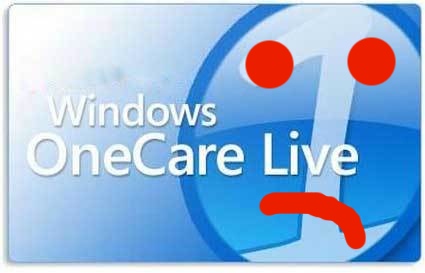Microsoft Launches Beta of Free Antivirus
Microsoft has released a beta version of Microsoft Security Essentials, the company’s latest attempt at producing an antivirus software package.
The company pushed out the beta of Microsoft Security Essentials yesterday, making the software available to users in the United States, Israel (English only), People's Republic of China (Simplified Chinese only) and Brazil (Brazilian Portuguese only).
Originally codenamed Morro, Microsoft says the software will provide protection from from viruses, spyware, rootkits, and Trojans for users running Windows XP, Windows Vista, and Windows 7. InformationWeek describes MSE as essentially the anti-malware component of Microsoft's subscription security service, Windows Live OneCare, without the utility applications and the $50 annual fee. Microsoft announced in November that it would discontinue OneCare Live in order to focus on a product that would better serve consumers.
A full release of the software is scheduled for the fall, around the time Windows 7 goes to retail. No word on whether or not Microsoft will be poking the anticompetitive bear by bundling Microsoft Security Essentials with Windows 7. Until then, anyone planning on trying out the beta? Let us know!
Get Tom's Hardware's best news and in-depth reviews, straight to your inbox.

Jane McEntegart is a writer, editor, and marketing communications professional with 17 years of experience in the technology industry. She has written about a wide range of technology topics, including smartphones, tablets, and game consoles. Her articles have been published in Tom's Guide, Tom's Hardware, MobileSyrup, and Edge Up.
-
coopchennick I remember someone saying Microsoft's last antivirus program was very good on resources so I'll give it a try.Reply -
mtyermom I went to download this MSE beta and was met with this message:Reply
Alert!
Thank you for your interest in joining the Microsoft® Security Essentials Beta. We are not accepting additional participants at this time. Please check back at later a date for possible additional availability.
They only allowed the first 75,000 people to download it.
So this is a heads up to anyone else who is interested in downloading and trying this software: you will have to get it somewhere other than microsoft's servers. I found several sources with minimal effort. -
gaevs I'm testing it, 32 and 64 bits and i can confirm that works well, and it's fast.., low on resources.. well, it's eating 43Mb on my system, but no more that 20% CPU utilization at any given time.., faster than Panda.. almost equal to Avast Home, the 64bits works faster for me..Reply -
seboj I'll try it out. Recently somebody compared Morro with other big-name AV programs, and it came out either on top, or close to the top. Worth a look anyways.Reply -
scook9 Is it really about speed though or how well it protects you. My preference would to be to not have to doubt my AV program. Also, will this be able to detect as well as effectively remove viruses and other threats?Reply
I'll wait for some reviews since I get Symantec Endpoint for free as it is. -
apmyhr I signed up for it in time to download it. I'm using it with 64bit Win 7 RC. I was amazed to find that the download file was less than 4MB. The thing installed in short time and didn't even require a restart. I ran a scan and it seemed to take less than a minute (I don't have too much on my computer right now), and I didn't notice any performance hit at all. Granted I wasn't running a game at the same time. So basically, the utility is free, small, fast, and very low resource cost. I'm curios to see how security benchmarks rate its effectiveness.Reply -
st430 bye bye norton the memory and cpu killer.Reply
bye bye one care since I don't have to pay no more. -
xyz001 i dont use anti virus programs and i dont get virus. Bottom line is you dont get virus if you dont do something actively to get it. (like clicking "yes" to dialogs from shady sites, or viewing chain letter ppt files your friends are sending you.Reply
i have yet to see a virus that infects your pc by just browsing to a webpage with firefox, or receiving a mail.
Having an antivirus program is like having a virus.
-
benaus @ xyz001Reply
You can still get viruses, even from websites you know and love that have been infected. Those popups you receive could very well be infections themselves that reside on your system to annoy you.
Download MalwareBytes, install it, update it and then run it in Safe Mode. You might be surprised.