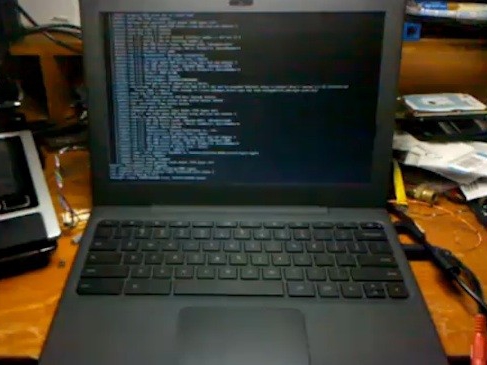Google CR-48 Hacked, Ubuntu Installed
Ubuntu 10.10 has been installed on Google's new Chrome OS-based CR-48 laptop.
It was only a matter of time before someone decided to bypass Google's Chrome OS and install a different operating system on the new CR-48 laptop.
In this initial "hack," Ubuntu 10.10 was the new OS of choice, and a complete step-by-step walkthrough to get it on Google's laptop can be found here. Of course, you have to actually get your hands on the CR-48 first which is currently available in limited numbers.
"While Chrome OS verified boot protects against unintended system modification by malicious or buggy software, the ability to hack your own device is an intentional design feature of Google Chrome notebooks," the instructions read. "Some enthusiasts, however, may want to install something completely different. This page provides an example, showing how the official Chrome OS software can coexist with Ubuntu, a popular Linux distribution."
According to the instructions, the CR-48's boot process does not support initrd which is required by Ubuntu. Out of three possible scenarios (two of which are followed by "ugh" and "double ugh"), hackers are suggested to use the existing Chrome OS kernel with the Ubuntu rootfs.
However the laptop will need to be switched into developer mode first before installing another OS. This is done by removing the battery, peeling off the sticker that hides the switch, and then flipping the switch towards the battery. Once that's done, the battery can be replaced.
The instructions indicate that users can install Ubuntu 10.10 alongside Chrome OS in a dual-boot scenario. To find out more, read the entire step-by-step list of instructions here. A quick video demo was also provided, as seen below.
Get Tom's Hardware's best news and in-depth reviews, straight to your inbox.

Kevin Parrish has over a decade of experience as a writer, editor, and product tester. His work focused on computer hardware, networking equipment, smartphones, tablets, gaming consoles, and other internet-connected devices. His work has appeared in Tom's Hardware, Tom's Guide, Maximum PC, Digital Trends, Android Authority, How-To Geek, Lifewire, and others.
-
burnley14 You throw a switch to put the laptop into developer mode? That sounds awfully rudimentary.Reply -
hellwig burnley14You throw a switch to put the laptop into developer mode? That sounds awfully rudimentary.It's just a proof of concept model, not a retail version. Who cares if the 1000 people (guessing) who get one of these install something else? Now, if OEMs start making these things for retail, you can bet there won't be a switch that enables developer mode.Reply -
house70 the laptop was designed for developers, so.... yeah. Big surprise here.Reply
It's like wondering why Nexus One was so easy to unlock. -
Djhg2000 Sure you can run without initrd, you just need to include your disk driver in the kernel.Reply
I'm running initrd-less since about half a year back. -
LMF5000 Doesn't installing ubuntu on a CR-48 kinda defeat the purpose of buying it in the first place? It's like when you pay an arm and a leg for a Mac and then you run Windows - you could have just bought a PC in the first place.Reply
Nonetheless, the hackers get my admiration for managing to crack it. -
kyeana No ability to use your own kernel? In my mind that totally defeats the point.Reply
If i want to install other software on the hardware that i bought, i should be able to. Simple as that. -
nonameworks ^^ And Google thinks some people want their computer to avoid getting viruses. If you want to put your own software on the hardware you bought buy hardware that allows you to do it. It is a security feature preventing you from changing the kernel.Reply -
kronos_cornelius I imagine at least a jumper would be necessary to allow enthusiast and repair men to replace the operating system. So this just proves the net-book is well designed.Reply
However, I have issue with the idea of labeling this as a Hack. A hack fits to describe Apples devices because their engineers work day and night to lock their devices out of uses other than what they intend their users to do with them. Google, and Microsoft in the case of the Kinect, just focused on the purpose of the device, and did not bother to lock the device for that specific purpose. Google's Chromium OS website actually has every possible detail about the OS you need to tweak modify, or extend the OS. The same goes for Android.
So you don't need to be a hacker, just computer literate. Not that that makes the modification easy (easier than a hack but not easy), you still need to understand what you are doing. I do see why the word Hack would drive more views for the article though. And that in turn educates readers about the stark differences between Google approach to technology and Apples, with Microsoft kind of in the middle at this point in history (strangely).
-
randomizer Reply
It would if they actually bought it.9263147 said:Doesn't installing ubuntu on a CR-48 kinda defeat the purpose of buying it in the first place?