Microsoft Releases Xbox SmartGlass App for Android
Xbox SmartGlass for Android is now available, but you'll need a smartphone with 4.0 "Ice Cream Sandwich" or later.
On Friday Microsoft officially launched Xbox SmartGlass for Android, as seen here on Google Play. The app requires Android 4.0 "Ice Cream Sandwich" or later, and a device with a WVGA screen resolution or higher. It's unsurprisingly not compatible with Google's own Nexus 7 tablet (which currently resides at 4.1.2 "Jelly Bean") at this time.
In using the Xbox SmartGlass app, Android device owners can navigate their Xbox 360 console with merely a swipe and a tap on their device's screen. Users can even access the virtual keyboard to type messages to the entertainment system. Even more, after consumers update their console with Internet Explorer, they can use their smartphone to zoom in and out of web pages and images, and type in URLs and search queries.
The new Xbox Smartglass app also lets Android device owners play, pause, fast forward, rewind, and stop videos and music on the Xbox 360. Additional functions include searching the Xbox catalog for music, video and games, track and compare achievements, change the 3D avatar, message Xbox friends and more.
"Xbox SmartGlass lets your phone work with your Xbox 360 console to bring rich, interactive experiences and unique content about what you’re watching or playing, right to the device that’s already in your hand," the listing reads. "Interact with your favorite TV shows, movies, music, sports, and games, and bring remote control to a whole new level."
So far user reviews are overall positive although several are complaining that the app isn't available on the Nexus 7 (cough). "Finally an app I can actually use WITH my Xbox!!! Smooth interface, simple gestures, and very easy to use. I'm actually impressed with Microsoft on this one," one reviewer wrote.
To download and install Xbox Smartglass on your Android 4.0 device, head over to Google Play here. Don't forget: you need to upgrade the Xbox 360 first.




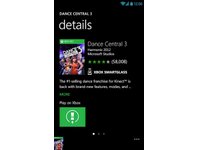
Contact Us for News Tips, Corrections and Feedback
Get Tom's Hardware's best news and in-depth reviews, straight to your inbox.

Kevin Parrish has over a decade of experience as a writer, editor, and product tester. His work focused on computer hardware, networking equipment, smartphones, tablets, gaming consoles, and other internet-connected devices. His work has appeared in Tom's Hardware, Tom's Guide, Maximum PC, Digital Trends, Android Authority, How-To Geek, Lifewire, and others.
-
Marco925 Yet they still won't Release windows live messenger for Android. Though it's on the iPhone. Is Steve ballmer sleeping with steve jobs?Reply -
Shin-san I wonder why it requires ICS. Usually Android app versions are picked at the lowest level nowadays starting from 2.1-2.2 unless you need some feature from a latter versionReply -
damianrobertjones Marco925Yet they still won't Release windows live messenger for Android. Though it's on the iPhone. Is Steve ballmer sleeping with steve jobs?Reply
Way to add something negative to a positive thing -
fpoon Right, this used to be a feature only WP7 had. Great choice in doing this, Microsoft. Now there's one less reason to buy a Windows Phone.Reply -
madooo12 Marco925Yet they still won't Release windows live messenger for Android. Though it's on the iPhone. Is Steve ballmer sleeping with steve jobs?you can't sleep with a dead guy, and I'm sure MS will release itReply
BTW google hasn't released goggles for windows phone -
madooo12 fpoonRight, this used to be a feature only WP7 had. Great choice in doing this, Microsoft. Now there's one less reason to buy a Windows Phone.you're kidding right, this shows MS cares for it's consumers and that it's relationship with google is getting better, makes buying a WP more appealingReply -
snowzsan madooo12you're kidding right, this shows MS cares for it's consumers and that it's relationship with google is getting better, makes buying a WP more appealingReply
Don't bother explaining it. It's business sense vs. MINE MINE MINE sense. This is a fight you won't win. -
I was really looking forward to this, then I saw Android 4.0 only... lame. Another feature I won't be using.Reply
