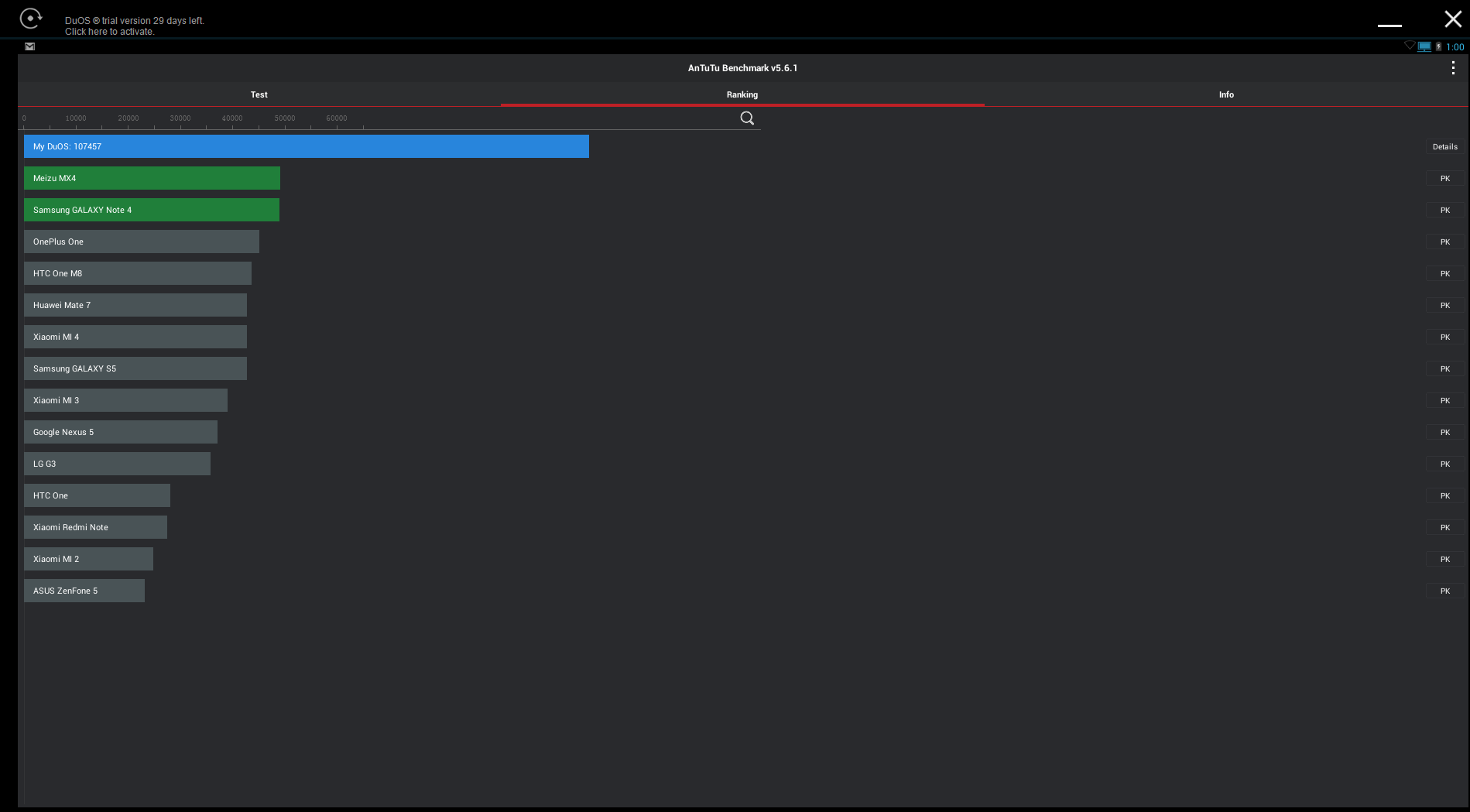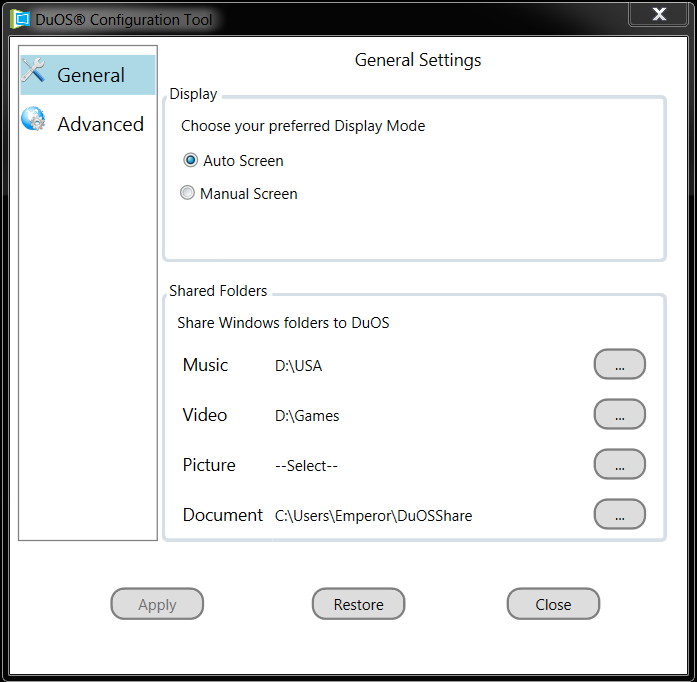AMI's AMIDuOS Offers Android Emulator On Windows
America Megatrends Incorporated (or AMI) created a new product targeted at Windows users. AMIDuOS is basically a virtual machine specially designed to run Android on top of Windows. We took a hands-on look at the software and were rather impressed by the results.
AMIDuOS works to actively catch the instructions given by the OS and applications in their native armeabi-v7a coding, and then it has the CPU execute in its x86 instruction set, instead.
AMIDuOS provided a series of videos on its website to walk users through basic setup and use. The first of these videos details a setup time of 2-10 minutes, as files will need to be downloaded during installation, but you might find that setup time is actually quicker than expected. After the download, the program completed the setup process and was up and running without issue in only about 30 seconds.
After you set up the program, you briefly also set up Android, just as you would when first setting up a new smartphone or tablet. The software syncs up with the available network devices on the host system, so connecting to the Internet is fast and easy, especially with wired connections, as the user doesn't have to do anything to connect to the Internet after setup using this method.
Users can easily move around between the program and anything else just as easily as they normally would on Windows. The application does not trap the mouse cursor inside of the application, so it's easy to multitask between the software and other programs.
AMIDuOS comes with the default applications Android always has. This is a smart idea, as it lets users start with a blank slate and just add the applications they want to use. (No bloatware.) The one missing feature users certainly will want is the Play Store, which might seem a little surprising, but AMI told us they do not have distribution rights for the Play Store.
AMI made it easy to add the application, though; AMIDuOS has a separate download and some directions. In short, you download a zip file, then right-click on the file and click "Apply to DuOS."
Get Tom's Hardware's best news and in-depth reviews, straight to your inbox.
Lacking a touch screen, the mouse is capable as you click and hold places on the screen, and then you can drag the screen in whichever direction you want to move through sections. The ESC key works as an easy back button.
Wanting to try to stress the program to see if it would crash under a heavy workload or with intense applications, we used some Android benchmark and stress test software. The performance results from the benchmarks are, as you might expect, off the charts. The Intel Core i7-3770k, 16 GB RAM running at 1866 MHz, Intel HD 4000 Graphics, and RAID 0 SSD used inside of the test system managed a score of 107,457 inside of Antutu Benchmark.
Geekbench 3 gave similar results to Antutu, while GFXBench had issues running on the emulated Android system. The good news is that at no point while running these programs, or other software such as games, emulators and so on, did the program crash.
In fact, after testing over a dozen applications, everything ran very fast and without any major problems. The general performance felt faster than any Android device, which you may think is a given because of the hardware, but emulating devices tends to be a slow and buggy task. The fact that the software managed to run stable and fast really shows how much work has gone into it. It did have some minor freezes, though.
The program isn't without its flaws, however. Every time we started up the program, it acted like it was going to crash. This isn't a major issue; the screen turns white and it begins to show the familiar pop-up box asking if you would like to close the program or wait for it to respond, and then it vanishes off screen faster than you can react to the message. Then, it leaves the application running without issue.
This can happen occasionally in general use of the program, too. The Android OS will attempt to go into standby mode like a normal phone or tablet; when waking it from standby it can freeze for a brief moment. It occasionally happens with other uses, which are rare and sporadic. It shouldn't be a major issue for users, but it is something that AMI will need to work out in future updates.
Another minor issue that can occur is in the handling of data. This is likely a problem which comes as a limitation of the Android 4.2.2 OS and not AMIDuOS itself. Folders can be shared between the host system and the Android OS using a configuration tool. This configuration tool also allows you to define the amount of RAM given to the Android OS inside.
Only four folders are available for use, however: Music, Video, Picture and Document. These default to the Windows folders of the same name.
Although these folders can have their paths manually changed to any location, they cannot be renamed. That can make it a little troublesome to locate the folders (especially) the first time, and it would just be easier if an option to rename them existed. They default to root/mnt/sdcard, though.
Using standalone file explorers, as well as file explorers built into applications, we had difficulties accessing the folders at times. Admittedly, it was probably too much selecting a 1 TB folder to be shared inside of the configuration tool, which resulted in some slowdown; but that gradually improved.
I tried a smaller 1 GB file, which was also located in the root directory of a 2 TB hard drive, which caused the file explorer to crash repeatedly. File browsing could use some improvement in the program, but it's still usable.
The last minor issue worth noting is that the CPU usage is a little high. In the benchmarks, it could at times hit 100 percent CPU, but most of the time it stayed around 20 percent to 50 percent usage. This should only come as a major concern for users with a slower system.
Overall, I'm pleased with the performance of AMIDuOS. It has a few small issues, but it runs fast, and if a user wanted to run Android applications with much higher performance, or needed to test an Android application in development, this would be an excellent option.
The application is already available online for a free 30-Day trial, or you can purchase it for $9.99 USD. While it is currently running Android 4.2.2, an update is due out in March to add much greater support for Playstation and Xbox controllers. An upgrade to Android Lollipop 5.0 is coming, as well.
Follow us @tomshardware, on Facebook and on Google+.
-
sc14s I wonder. As someone who was planning on doing some android development. Would this be pretty good at quickly testing code in the android enviroment? I mean is it actually replicating how an arm processor would deal with the code?Reply -
Gabriel Fonseca Bluestacks tried this, too bad the emulation was only iffy at best. Andy Roid is another but I have had a few issues with that also. Now this new one seems interesting. I was just surprised to see that they are charging for this though. Most emulators are free.Reply -
dstarr3 Last paragraph: "The application is already available online for a free 30-Day trial, or you can purchase it for $9.99 USD."Reply -
IInuyasha74 This is best viewed as a Virtual Machine, not an emulator. It doesn't seek to simply emulate small portions of the Android OS, but to fully run it as a separate system, like a tablet fully inside the PC.Reply
I believe, but this is not confirmed, that the system works by actively catching instructions sent in ARM's code, then converting them into the x86 equivalent, then catching the results and turning it back into ARM instructions and coding to handle the results. This is based off of using it and its performance, and AMI's history of work on x86 compatible BIOS. If I am correct it is the most ideal environment for testing applications. -
agnickolov I think it'll be far more efficient to use the x86 version of Android than emulate an ARM CPU. Most Android Apps are written in Java after all, so the host CPU architecture doesn't matter...Reply -
fixxxer113 Why is it surprising that they don't include the Play Store? It requires a licensing fee so maybe they didn't want the extra cost included in the emulator's price. We see that in android devices too (the cheaper ones of course), where manufacturers opt for other app stores that are free, because they want to keep the device's price as low as possible.Reply
I'm also thinking it might have something to do with security. I don't know how isolated the emulator's environment might be, but think about what would happen if it got a large install base. People that make malware would definitely try to make something that infects your Windows PC through the Android emulator. -
Vlad Rose Since this is emulating ARM commands through it's Virtual Machine, it is different than Bluestacks or Andyroid as they use the x86 version of Android OS.Reply
Compatibility 'should' be higher as well to the common ARM based smart phone as non-java apps will work with it as well; along with any issues in java that could come up due to architecture differences.
I assume this is similar to the Android SDK+Eclipse environment used for development, but with higher performance.
Also, I don't see why a user wouldn't be able to put the play store on there themselves.
This kind of reminds me of using Qemu to emulate the Raspberry Pi: http://xecdesign.com/qemu-emulating-raspberry-pi-the-easy-way/ -
zyzeast Droid4x works perfectly as an android 4.2.2 emulator on Windows, and it has Playstore.Reply