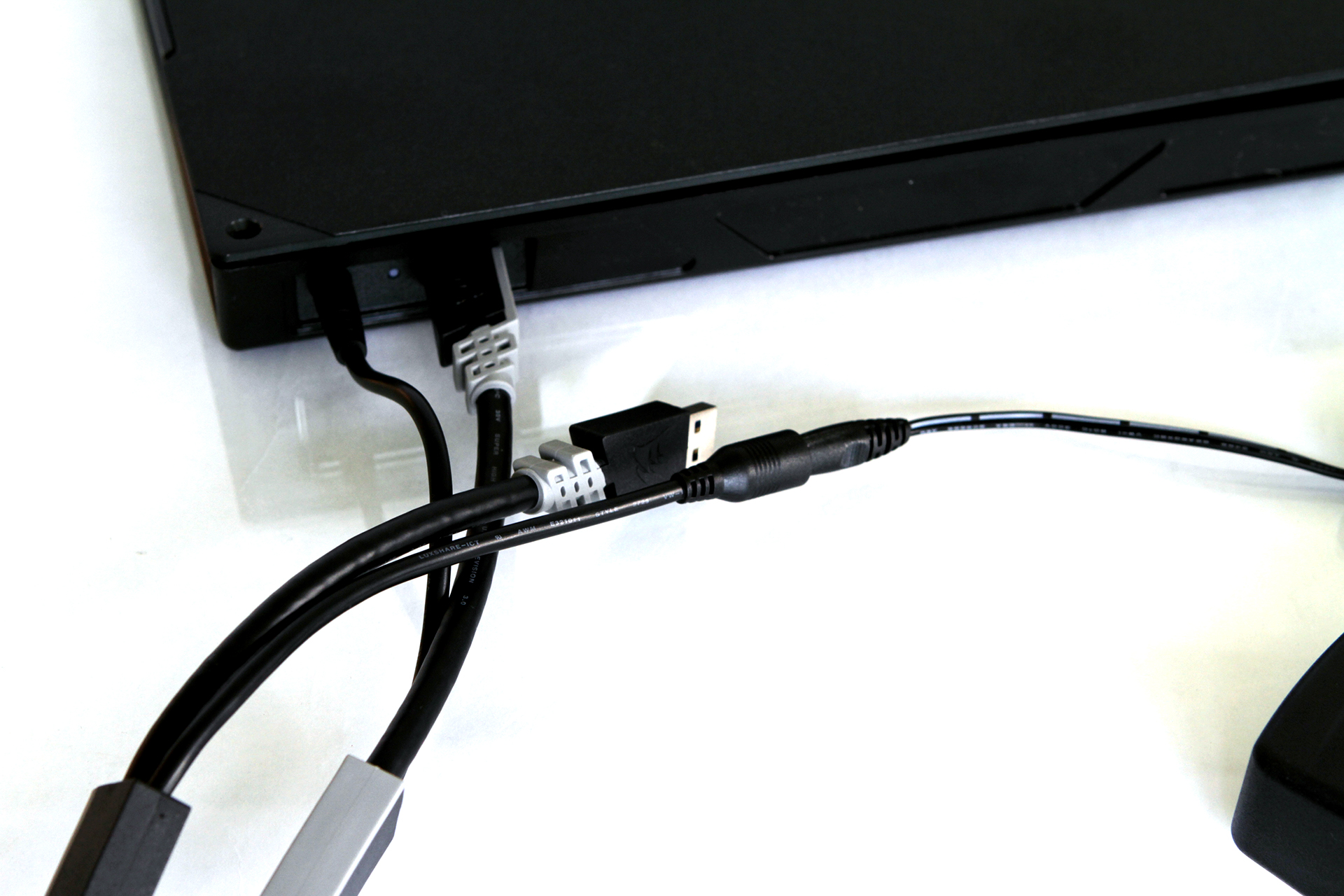Living Room Gaming With Corsair’s Lapdog, Hands On
When I saw the shipping box for the Corsair Lapdog, I thought there must have been some mistake. It was huge. “This is a lapboard?,” I thought. “For what sort of beastly lap?” Indeed, the Lapdog is quite large, and plasticy-looking, without a mouse and keyboard nestled into it. We saw the prototype version of it at meetings with Corsair, but there in my office, beholding the ungainly beast, I was suddenly skeptical.
However, once I took it apart, loaded it up with a Corsair K70 keyboard and Corsair Sabre RGB mouse, fired up my living room PC, and sat down to flail through Team Fortress 2 from my couch, it all made sense.
Give Me My Living Room Or Give Me Death
Console gamers have always enjoyed the lean-back living room experience. And for almost all of us (of a certain age), the first time we fell in love with gaming was in a living room (or den, or romper room, or what have you), plopped in front of the original NES. At some point, many of us migrated to PC gaming and found ourselves gaming while hunched over a desk instead of comfortably slouched into a devan.
This trend ushered in two significant evolutions in gaming: a loss of physical comfort associated with PC gaming and an explosion of high-end, precision peripherals that worked only at the desk and not in the living room.
Corsair is one of the few companies that wants to bring those high-end keyboards and mice that many of us have grown attached to back into the living room. Why, Corsair asked itself, can’t we have a lean-back PC gaming experience and use our favorite gaming gear?
The Specs
Being more of a holder for devices rather than a device itself, the Lapdog has few “specifications,” but what they’re worth, here you go:
| Header Cell - Column 0 | Corsair Lapdog “Gaming Control Center” |
|---|---|
| Compatibility | Corsair K70 and K65 keyboards |
| Connectivity | Powered USB hub:-External: 3x USB 3.1, power plug-Internal: 2x USB 3.1, mystery 16-pin port-Fast charging-enabled |
| Dimensions | -28.94 x 10.27 x 3.7 inches (LxWxD)-735 x 261 x 94 mm (LxWxD) |
| Weight | 5.8 lbs / 2.63 kg |
| Included | -Lapboard-Detachable cushion (magnetized)-Allen wrench-Proprietary cable |
| Warranty | Two years |
| Price | $119.99 (does not include keyboard/mouse) |
Setting Up
Corsair built the Lapdog to aesthetically match its keyboards, with a black, brushed-metal finish. It has three pieces that you can (and in some cases, have to) remove. One is a rectangular section that you’ll need to pop out if you have a full-size keyboard. If you use a TKL keyboard, it stays put. It requires the removal of a single screw.
Get Tom's Hardware's best news and in-depth reviews, straight to your inbox.
The other part is along the top of the Lapdog, and it’s held on by two screws. This piece hides all your cabling, so you need to take it off while installing your keyboard and mouse, but it will keep all the mess completely hidden from view when you put it back on.
It will also (almost) seamlessly meld with the keyboard you insert. With a supported keyboard--anything in the Corsair K70- or K65-series--with a black finish, the bezel and removable top piece form a slick, unified look.


Inserting a keyboard is quite simple; with the correct pieces removed, you just slide it in. It sort of locks into place, without any screws, so it’s stable while you connect your cables.
You’ll also need to remove the mousepad (four screws), as it hides the USB hub to which you’ll connect your keyboard and mouse.
A funny thing about that USB hub: There’s a 16-pin port just kind of sitting there, with no apparent purpose. When I asked about it, Corsair was coy, saying only that it was reserved for “future use.” (Please add wild speculations to the comment section below.)
Internally, the hub offers two USB 3.1 ports, which of course is sufficient for the dual-USB plugs extending from the keyboard. However, you can’t use the keyboard’s passthrough ports for your mouse. In an awkward design flaw, the plastic of the Lapdog occludes the keyboard’s passthrough ports, so you have to plug the mouse into the USB hub, leaving you with just one port for the keyboard. It’s not a huge deal — you just have to choose the correct one of the two keyboard cables--but I found that it made the cabling situation less ideal. Corsair did provide a pair of zip ties as well.


Externally, there are three USB 3.1 ports and a power adapter port. Two of the USB ports are on the right side (mine went unused), and the other USB port and power jack are on the front right side of the Lapdog. Here, you’ll connect the proprietary removable cable that will connect the Lapdog to your PC and an outlet.
There is no mouse “installation” per se; simply, you plug the mouse into one of the USB ports on the hub and manage the cable as you see fit. When you reattach the piece of the Lapdog that hides the cabling, you’ll find that it has a small amount of clearance for the mouse cable to run out from the body of the lapboard onto the mousepad.


And that’s it; with the keyboard and mouse connected to the internal USB hub and all the aforementioned pieces screwed back into place, you’re ready to game.
All that’s left to do is whip out the bottom cushion and snap on the Lapdog. This bottom piece has a soft but firm contoured shape designed to adapt to your legs, and its top is flat plastic. It has a notch cut out where you can store the included Allen wrench, and it houses magnets that keep the top portion of the Lapdog firmly in place.
I was particularly impressed with this design; not only do the magnets keep the lapboard from slipping at all, it’s essentially impossible to attach it incorrectly. The magnets pull the top portion of the Lapdog into the correct position. It’s an idiot-proof feature.
In (And Out Of) Use
Seriously, the Lapdog is big and bulky. See the images. Imagine how large you think it is; now imagine something even larger. Remember, this thing fits a full-size keyboard, and it offers an 11 x 11-inch mousepad, and it rests upon a cushion on your lap. The thing measures 28.94 x 10.27 x 3.7 inches (LxWxH); bear in mind that a standard door opening is 30 inches, which means that the Lapdog fits through a doorway with about half an inch of clearance on either side.
I’m harping on the size because, if you’ll recall, the Lapdog is intended for your lap and the living room. It takes up space. It is not demure. Put another way, it is not easy to stash it away. I parked mine in a closet when it wasn’t in use, which meant that when I wanted to use it, I couldn’t just grab it and go. I had to retrieve it (dog pun intended). Although a few times I used the Lapdog to do some writing from the couch, I found that primarily, it’s something that I pull out specifically to game on, and then it gets put away.


Even if you happen to have a couch with sufficient clearance underneath to fit the Lapdog, there’s cabling to consider. Corsair wisely refrained from trying to make this beastly outfit wireless, but the result is that you have an almost 17-foot (yes, seventeen!) cable, plus an extra length of cord for the AC adapter. For that matter, you have to keep the Lapdog plugged into a wall socket, so the end of your cable needs to connect both to your PC and an outlet. That somewhat limits where you can leave the Lapdog parked.
I did find a few other issues during use. For one thing, if you prefer to employ the wrist rest that comes with Corsair’s keyboards, you’re out of luck. The bezel offers a little real estate for your wrist, but instead of being sloped like the keyboard’s own wrist rest, this one had a sharp edge. (It didn’t bother me personally, but I usually prefer to rest my wrists directly on my desktop anyway.)
Speaking of edges, the one big complaint I have about the Lapdog is that the edge of the mouse pad kept digging into me. There was really no way around it, unless I somehow propped my right arm up with--I don’t know, a bunch of pillows? But then I’d be gaming amidst a throne of pillows, which just seems ridiculous.
That brings up another issue, which is what you’re supposed to do with your arms. At a desk, your wrists rest on the surface and effectively support your arms, but because of the angle at which you’ll use the Lapdog and the lack of a bezel that can simulate a desk, your arms will just sort of be floating there, unsupported. I noticed that I instinctively propped up my left elbow on the arm of my couch--which, by the way, perfectly complemented my Lapdog use--but my right arm was left dangling.
I found the above to be problematic both when slouched on my couch and when sitting up more properly in an actual chair.
The other small grievance I have is that although the mousepad turned out to be a terrific gaming surface, the mouse slid off of it any time I moved, leaving it swinging by its cable.
The Lapdog Disappears
Despite the above quibbles, using the Lapdog on my couch felt just like gaming at my desk, in that I could use those high-end input devices with virtually no compromises, other than having to find something to do with my arms. As I played, the Lapdog disappeared, if you will, and that’s precisely the goal Corsair had in mind.
On that front, Corsair has succeeded with the Lapdog. The only complaints I have relate primarily to the nature of living room gaming more than the design of the Lapdog itself. Granted, Corsair could have made decisions that obviated issues such as the bulk of the lapboard and the mess of cabling draped across your floor, but ultimately I believe those decisions were better than the alternatives. If the Lapdog was smaller, it wouldn’t be as comfortable to use. A wireless implementation would introduce potential problems in performance. And so on.


If anything, the primary limitation of the Lapdog is that only a few keyboards will match its exact size and finish. In that way, this is fundamentally a proprietary device, locked to K70 and K65 keyboards with a black finish. But if you happen to have one of those keyboards, the Lapdog will give you the lean-back living room PC gaming experience you’ve been waiting for, as long as you pony up $119.99 for the pleasure.
Seth Colaner is the News Director for Tom's Hardware. Follow him on Twitter @SethColaner. Follow us on Facebook, Google+, RSS, Twitter and YouTube.
Seth Colaner previously served as News Director at Tom's Hardware. He covered technology news, focusing on keyboards, virtual reality, and wearables.
-
Jeff Fx Laser mice work fine on a couch cushion, and I've been using a PC from the couch for years without any problem, so this seems like a really niche product.Reply -
jkhoward This is pretty awesome. I was stuck with a mouse that wouldn't work on a leather coach for sometime. Not because of the laser, but it had some type of plastic on the bottom that would create friction. I got a new mouse, issue resolved, but.. I could see myself using this if I still played on my TV/bed.Reply -
Et2Brute What makes this better than the Razer Turret? It is wireless using any format you like, has a cradle to charge and keep out of the way, and, more importantly, comes with a KB and Mouse all for < $40 more than the Corsair board alone. Seems like it would be the perfect living room accessory for gaming. $120 for the Corsair board with no mouse and KB seems...like lunacy.Reply -
scolaner ReplyWhat makes this better than the Razer Turret? It is wireless using any format you like, has a cradle to charge and keep out of the way, and, more importantly, comes with a KB and Mouse all for < $40 more than the Corsair board alone. Seems like it would be the perfect living room accessory for gaming. $120 for the Corsair board with no mouse and KB seems...like lunacy.
You're talking apples and oranges, friend.
Lapdog houses your existing high-end peripherals. it's wired. And big.
Turret is a chiclet keyboard and has a little mouse. Both are wireless. And petite. -
Colin_10 I wonder why this wouldn't work with k60 keyboards? I have a Corsair k60 now and a cursory glance seems like they are the same. Can anyone enlighten me as to why my keyboard is not listed as compatible?Reply -
rantoc ReplyRidiculously overpriced imo.
Saw the magic-overpricing label "Gaming" up in the product title and knew it was going to be overpriced before reading the actual price further down.
The Gaming label milking continues... -
lalorm When will someone consider people that use the mouse with their LEFT hand? Not everyone is right handed and it doesn't look like this can be configured for a left handed person!!!!! :(Reply