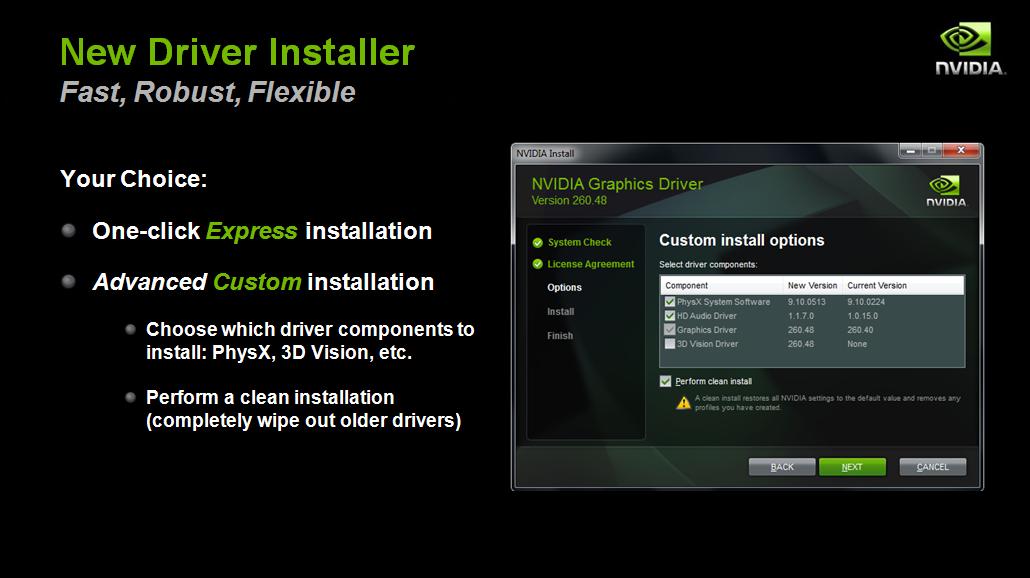Nvidia 260.63 Beta Driver Offers Improved Install
A more friendly way to install drivers.
Along with the launch of the GeForce GTS 450, Nvidia also pushed out a new beta driver release.
While the key point of the new driver is that it supports the GTS 450, there are also some performance enhancements for the other members of the Fermi family.
Notably, the maximum gains over the v258.96 drivers are:
GeForce GTX 480:
- Up to 10% in StarCraft II (2560x1600 4xAA/16xAF Ultra)
- Up to 14% in S.T.A.L.K.E.R.: Call of Pripyat (1920x1200 4xAA/16xAF)
- Up to 16% in S.T.A.L.K.E.R.: Call of Pripyat (SLI – 2560x1600 4xAA/16xAF)
- Up to 6% in Aliens vs. Predator (SLI – 1920x1200 noAA – Tessellation on)
GeForce GTX 460:
- Up to 19% in StarCraft II (SLI – 1920x1200 4xAA/16xAF Ultra)
- Up to 15% in Battlefield Bad Company 2 (SLI – 2560x1600 4xAA/16xAF)
- Up to 12% in S.T.A.L.K.E.R.: Call of Pripyat (2560x1600 noAA)
- Up to 9% in Aliens vs. Predator (1680x1050 4xAA/16xAF – Tessellation on)
- Up to 7% in Metro 2033 (1680x1050 noAA – Tessellation on)
- Up to 11% in Dirt 2 (SLI – 2560x1600 4xAA/16xAF)
- Up to 12% in Crysis:Warhead (SLI – 1920x1200 4xAA/16xAF Gamer)
- Up to 13% in Far Cry 2 (2560x1600 4xAA/16xAF)
- Up to 12% in H.A.W.X (SLI – 1920x1200 4xAA/16xAF SSAO Very High)
- Up to 5% in Just Cause 2 (1920x1200 4xAA/16xAF)
- Up to 22% in Riddick: Assault on Dark Athena (1920x1200 noAA)
- Up to 5% in 3DMark Vantage (Extreme Preset)
Another new pleasing change is an overhauled install UI. As Nvidia explains on its blog:
"For over a year now, our installer team has been working on a complete redesign of the driver install experience and, with Release 260, we are excited to roll out the first phase of that redesign. Users will have the choice of a one-click express installation or a custom installation with new advanced capability. Specifically, the custom install options allow users to choose which driver components to install, including PhysX, 3D Vision and more. Also, for the advanced users that prefer to uninstall their older driver first, or rely on 3rd party driver cleaner software to completely remove older drivers, NVIDIA Install offers the choice of a clean install. During the clean install process, your older driver is completely removed from your system before seamlessly installing the new driver. Users will also notice that NVIDIA Install is faster, especially in the case of systems with multiple GPUs."
Get Tom's Hardware's best news and in-depth reviews, straight to your inbox.
-
Tamz_msc Streamlining driver install is always nice!Though I'll get them when they release the final version.Reply -
joytech22 This driver fixed GTA 4's flickering shadow problem when using SLI for me, also noticed a improvement in performance across the board in many games not even listed here.Reply -
silversurfernhs This may be so, but nvidia has never needed to install anything but the drivers for their hardware in conjunction with the control panel while ati insists on giving you the option to install useless junkware or free trials... the reason for them to need a "customized" install just so i can deselect said junk and audio drivers...Reply -
I really hope it's better, I had to revert to old driver since 258.96 caused so many dx9 crashes (480 card both on win7 and XP).Reply
-
Stifle What? They finally made a driver package that removes the old drivers instead of screwing up your system? What year is it?Reply -
trandoanhung1991 @stifle: How about YOU trying to make an installation package to overwrite the system's critical files without making a mess?? You should be more thankful that you have new drivers that install seamlessly most of the time and works.Reply -
spunkymunky The installer worked very well at removing some old driver remnants, though many were still left. I have a difficult time with installs since I Acronis universal restored to a new system, nvidia drivers were the worst. But since driver sweeper has not been updated in quite some time it is better than nothing. Of course, still need to safe mode install for best results.Reply