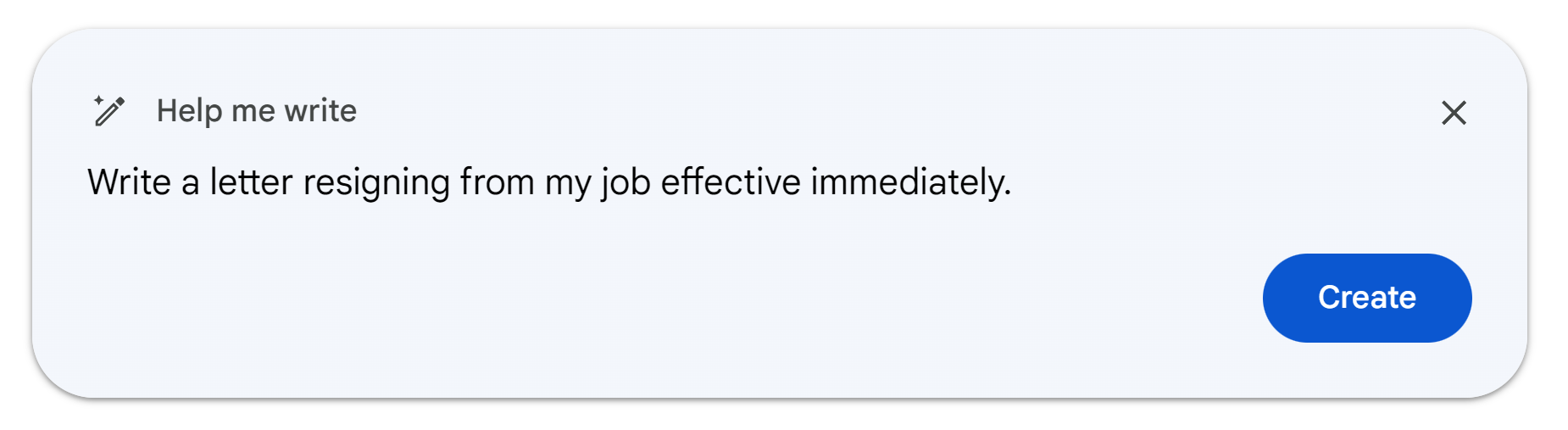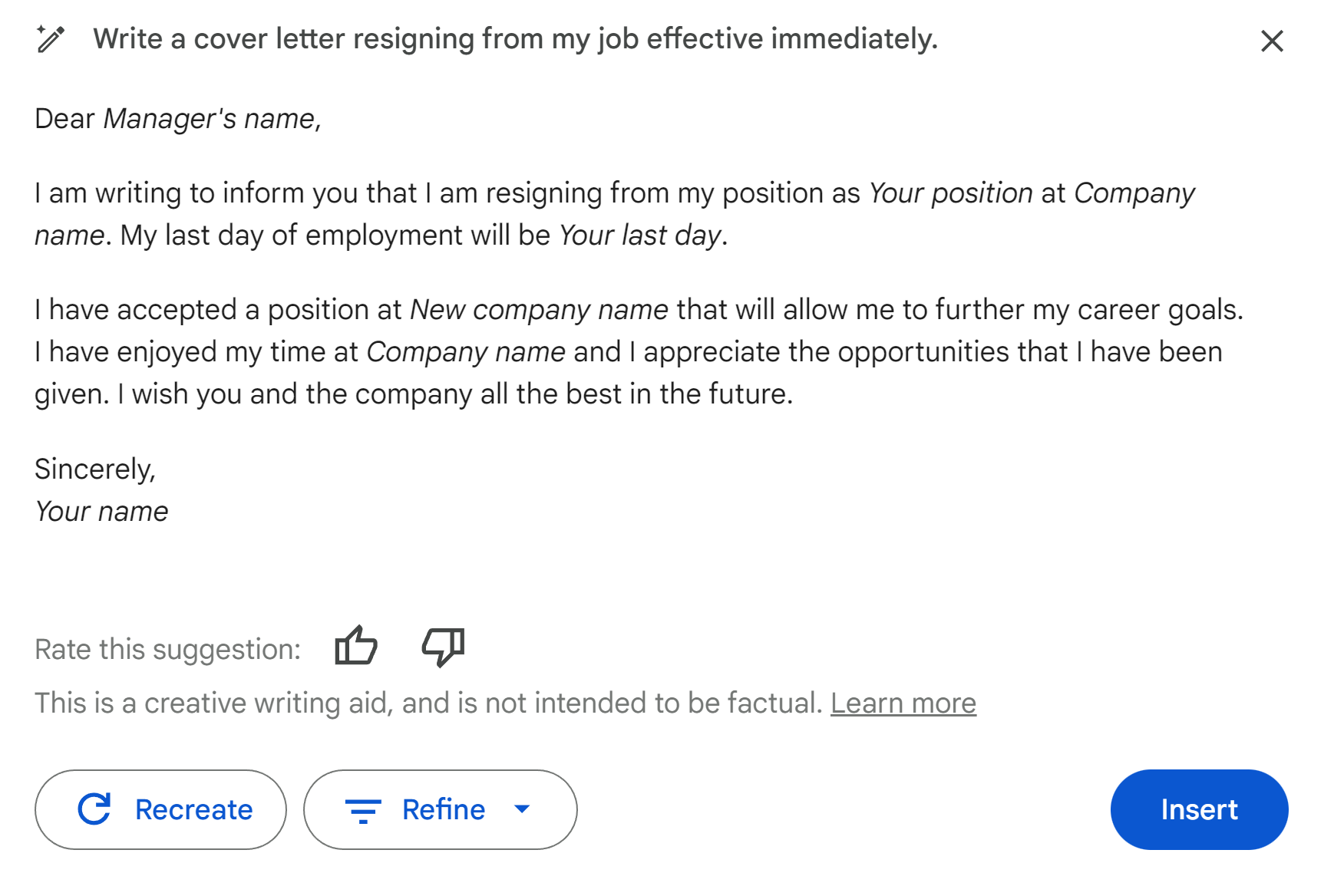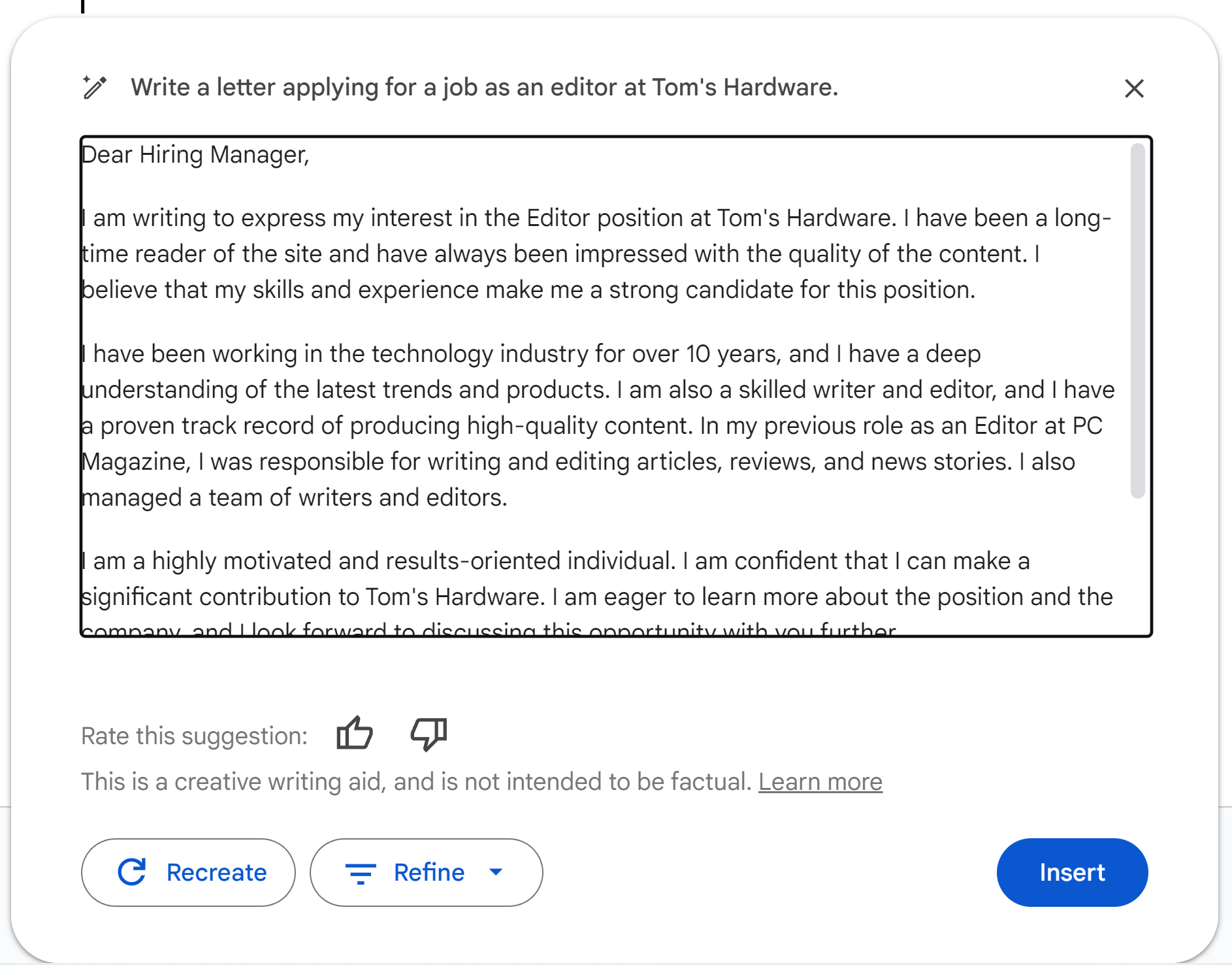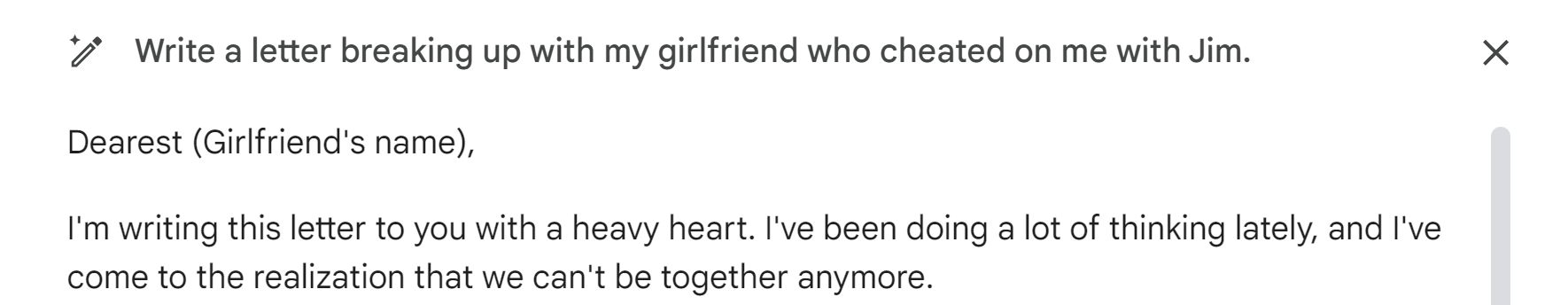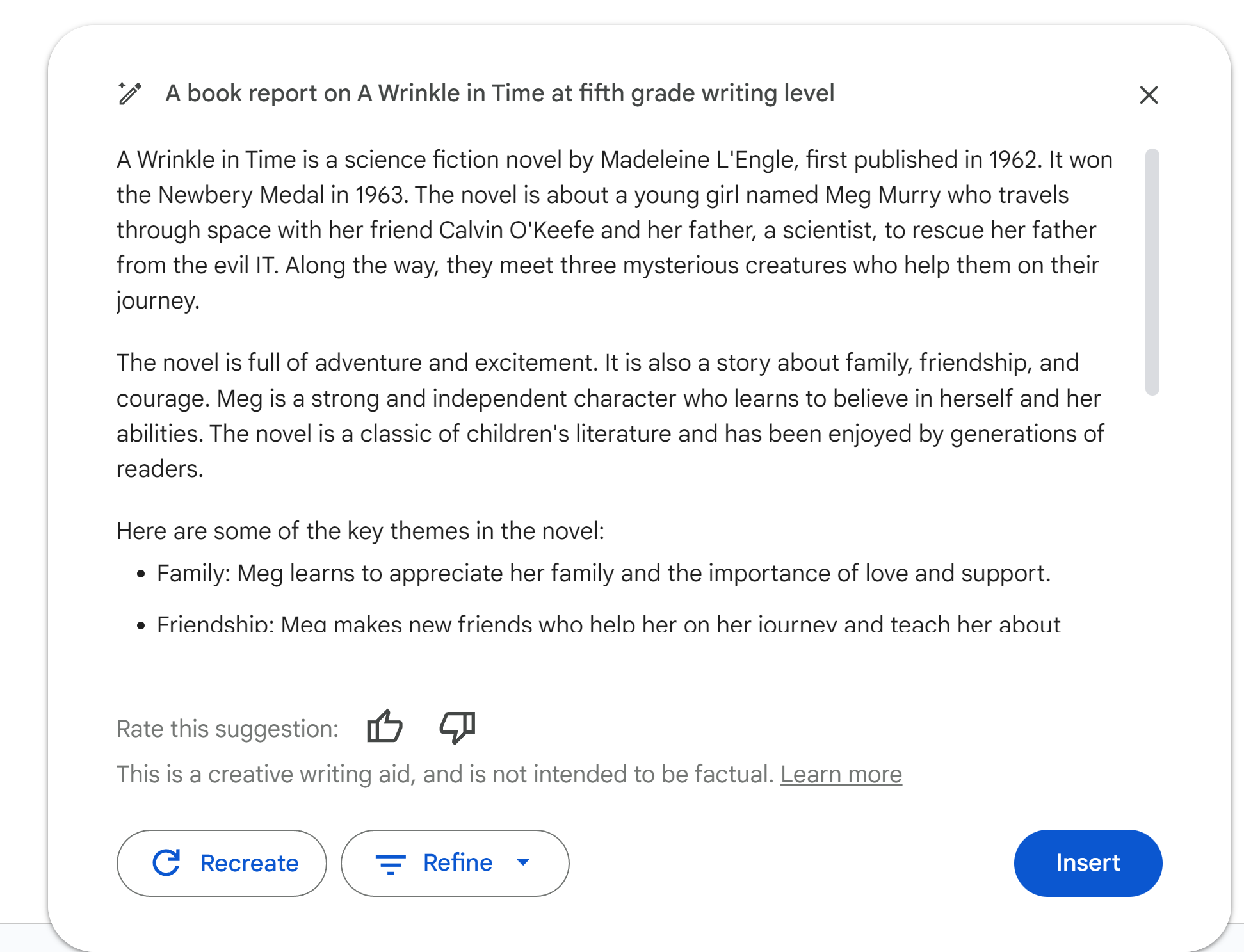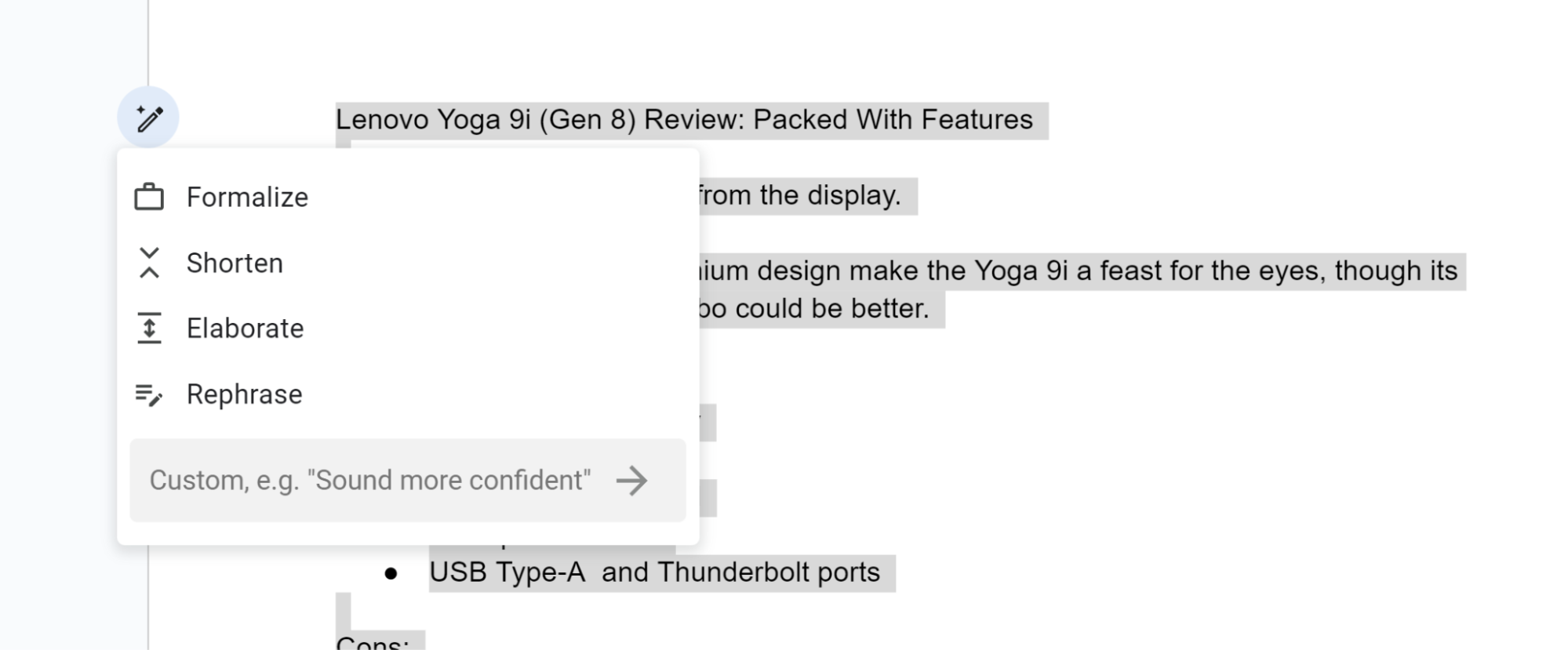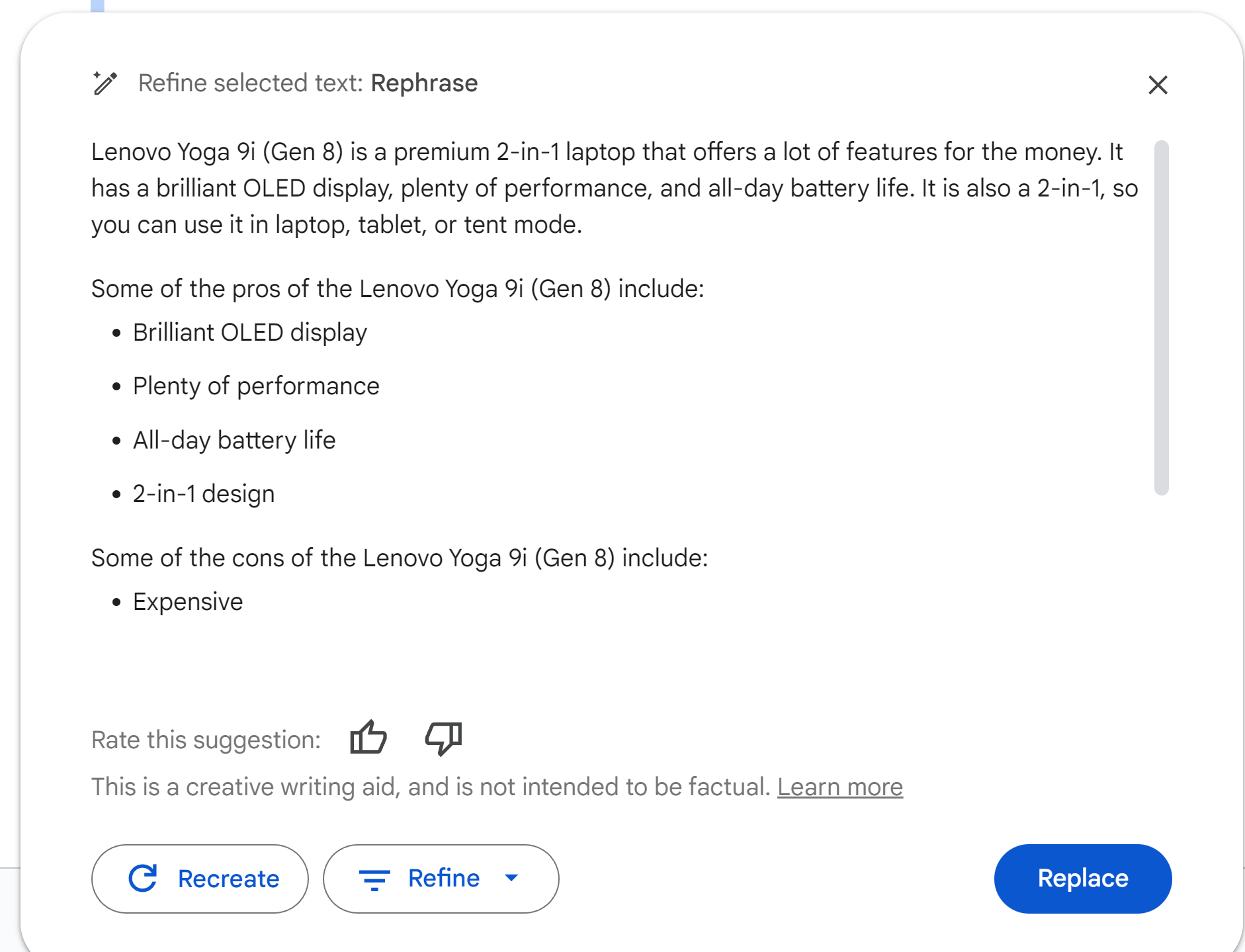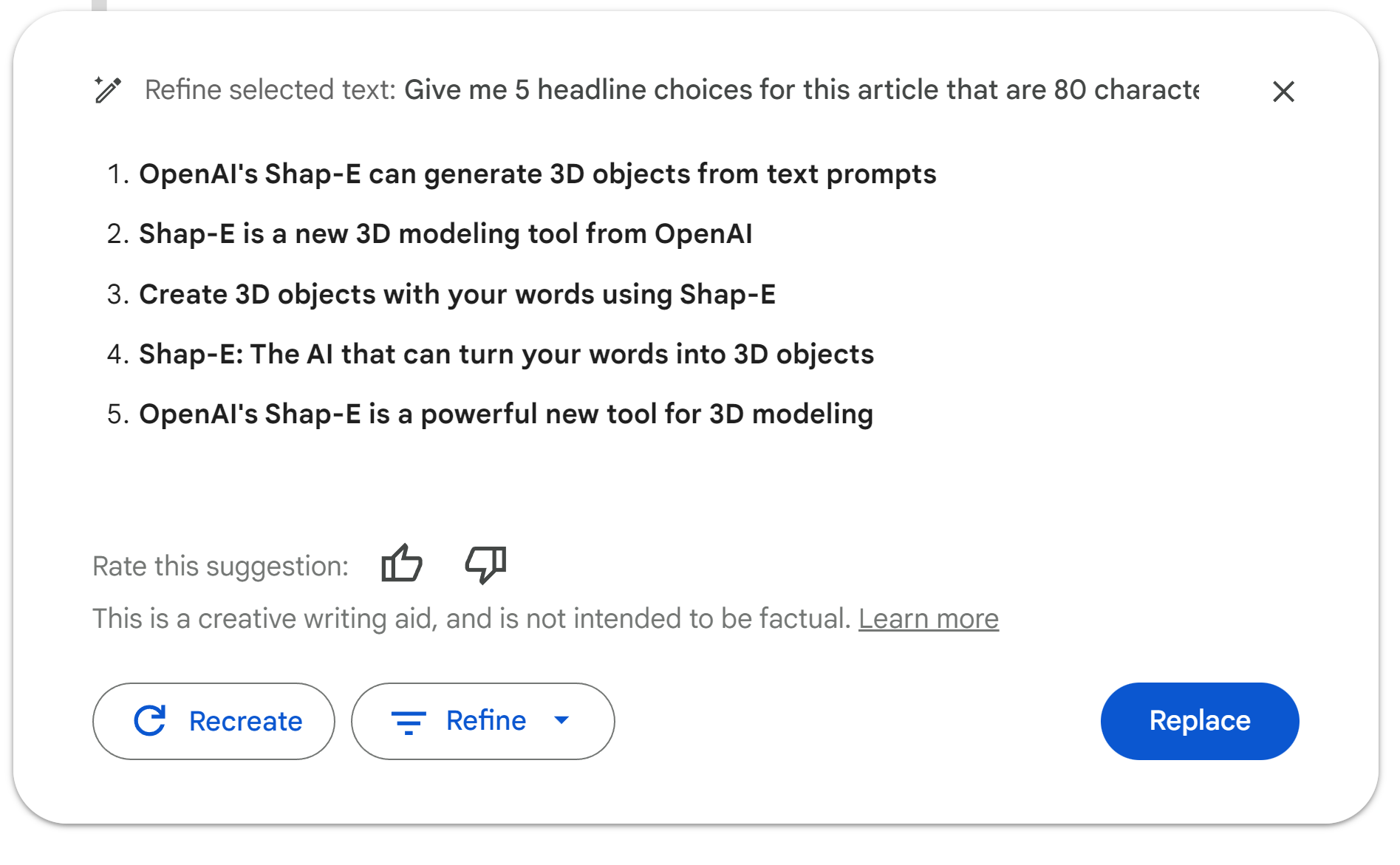Google's AI ‘Help Me Write’ Feature Wants to Do the Writing for You
The new Gdocs and Gmail feature will create text for you or rewrite what you have.
Google’s ready to help you write but it would rather write for you. This week at Google I/O, the search giant announced that it was adding new generative AI features to its Workspace tools, including Docs, Gmail, Sheets and Slides. I signed up for Google Workspace Labs (as the beta is called) and today I got off of the waitlist – it must have been my SAT score – and had a chance to peruse the main tool right now, a “Help Me Write” button that can generate text from scratch or completely rewrite your copy in its own voice.
In its keynote and subsequent blog post, Google talked about adding image creation to Slides and data insights to Sheets, but the only feature I see available right now is the “Help me Write” button in Docs and Gmail. The feature, as it stands, has some utility for folks who are poor wordsmiths or are just too lazy to string a few sentences together on their own, but like other AI tools it can either “hallucinate” details or leave you with text that’s so generic that it’s useless. Unfortunately, it’s a perfect tool for students who want to fake their book reports or writers who want to plagiarize someone else’s work. And worst of all, it doesn’t live up to its name because, instead of helping you improve your writing, it silences your voice and replaces your work with its own.
The “Help me write” button appears as a floating pen icon in the left rail of Gdocs and at the bottom of the compose window in Gmail. Primarily, I tested it in Gdocs but it works the same way in the email compose window. If you click on the button, there’s a bluish-purple dialog box that appears, allowing you to create a writing prompt for brand-new text. You enter your prompt and click “Create.” Then the system presents you with its text and you can either click “Insert” to put it into the article, Refine to have the AI change it slightly, or Recreate.
I started by asking it to write a letter saying I was resigning from my job immediately. It was both generic and hallucinatory. It said all the things you’d expect a resignation letter to say that I’d enjoyed my time and learned a lot from the company, but at the same time, it said that I had accepted a position at a different company. While most people wouldn’t quit their job without another lined up, this is a detail I didn’t give it.
Similarly when I asked it to “write a letter applying for a job as an editor at Tom’s Hardware,” it made up a ton of details about my experience, saying that I had more than 10 years of experience and that my previous role was as an Editor at PC Magazine. I do have more than 10 years of experience but never worked at PC Magazine and I assume that the bot didn’t even attempt to search the web for my actual experience.
Rather than making things up, sometimes the bot would (wisely) leave placeholders for key details. On the resignation letter, it used the words Manager’s name, Company name, Last Day and Specific Field for the places where those details would go. However, these blanks weren’t marked with a fill-in-the blank (ex: Company name) nor were they enclosed by brackets (ex: [Company Name]). I am 100 percent certain that many people will use “Help Me Write” to write an important letter and then neglect to replace the placeholder text with actual details. Definitely don’t do this when you ask it to write a break up letter for you.
If you click the “Refine” button, you’re presented with a menu that allows you to choose to regenerate the text as either “Formalize,” “Shorten,” “Elaborate,” or “Rephrase.” When I chose “Elaborate,” I’d get a little more detail. For example, when I regenerated the breakup letter, it added two paragraphs of hallucinated details about the author and his girlfriend meeting at a party last year, taking long walks, and watching movies. The “Shorten” option cut my breakup letter to the chase, making it just two sentences.
Get Tom's Hardware's best news and in-depth reviews, straight to your inbox.
Doing Your Homework for You
Good news for students who want to cheat on their homework! The Help Me Write feature will generate an essay for you, even targeting it at a certain grade level so it sounds like it came from a younger child. For example, I asked it to write a book report about "A Wrinkle in Time" at a fifth-grade writing level and it delivered an excellent summary. When I asked for the book report at a seventh-grade level, it got a bit longer and more detailed.
There does seem to be a limit to how long of a result it will give you, no matter what you ask. I asked it to write a 5,000 word essay on Abraham Lincoln and why he was the best president ever. Instead, it delivered to me a tight, 397-word paper with a bulleted list of points. But to its credit, it understood the assignment and delivered factual, on-topic prose.
I also tried to get the bot to compose a master’s thesis with this prompt “Write a master’s thesis on Shakespeare's comedies and how they reflect the political tensions of his time.” A master’s thesis is usually tens of thousands of words with lots of footnotes, but this one was a mere 245 words with no scholarly research involved. However, it did make some valid, though surface-level points like saying that the character of Dogberry in "Much Ado About Nothing" is a critique of real-life constables.
I have to wonder if schools, many of which use Google Docs as the official writing tool for their students, will have the ability to disable the “Help Me Write” feature for students’ accounts. It’s pretty bold for Google to put a powerful cheating function right into a product it regularly sells to school districts.
Can’t Use Web Information
Many LLMs these days can take input from the web so you can feed them a URL and then base a prompt on it. But, much to its detriment, Google Workspace’s Duet AI couldn’t ingest data that I fed to it.
For example, I sent it the URL for a job listing and asked it to write a cover letter for that job. However, it gave me an error message saying that it couldn’t do that. That’s a shame because you would need specific information like that to get the most out of the tool.
Rewriting Existing Text
If you highlight text and click the “Help Me Write” button, you can have it rewrite the text for you. That can take the form of a summary or changing the content type from an essay to a letter.
I took the text from a couple of recent articles I wrote – a review of the Lenovo Yoga 9i laptop and a recent news article on OpenAI’s Shap-E model – and pasted them into Google docs. Then I highlighted them and clicked Help Me Write. I was offered the opportunity to Formalize, Shorten, Elaborate, Rephrase or enter a custom prompt.
In the case of the Yoga 9i review, when I chose Rephrase, Google’s AI gave me back a much shorter version of my review with mostly bullet points. My review was 2,600 words but the “rephrase" version was a mere 122 words. When it gave me the sample text, I had the choice to click “Replace” which would completely replace my original text or to have it rephrase, shorten or elaborate the output.
I then tried highlighting the text from the article on Shap-E and asking Help Me Write to turn it into an email. It indeed turned the article into a politely phrased email informing the reader about the new 3D model tool. Unfortunately, it did not automatically open Gmail and put the email copy into a compose message.
I also highlighted the Shap-E article and asked Google to give me 5 headline choices that are up to 80 characters each. The results were ok. My original headline was “OpenAI’s Shap-E Model Makes 3D Objects From Text or Images” and the five suggested headlines were quite similar to that.
But, even though I asked for headlines, Google only gave me the option to Replace the entire article with its output. There was no way to just say “insert this headline at the top.” That typifies the biggest problem with Google’s AI.
Help Me Write or Right For Me?
The biggest problem with Google’s Help Me Write feature is that it doesn’t help you write but instead wants to either do your work for you from scratch or replace your text with its own. What the tool would not do is give me advice about how to improve my existing text. When I asked it what it thought of my article, it gave me an error message, because it’s not designed to be an editor; it’s designed to be a writer replacement tool.
The quality of the writing is so basic at this point that it’s not good for doing more than just the basics. Unfortunately, the basics may be good enough for kids to cheat their way through a school assignment, for someone to phone in a cover letter or for someone who really wants to plagiarize an article to copy it into Gdocs and then ask the AI to rewrite it for them.
A truly helpful AI copilot would evaluate your writing, make suggestions for specific sections of text and allow you to choose which to accept or reject. A really useful tool would also ask you follow-up questions rather than making up details from whole cloth. If I tell you to write me a cover letter and you don’t know anything about me, ask me questions so you can do the job properly! But like so many AI products we test, Google Workspace AI and its Help Me Write feature are designed to take the wheel, even if it means that they drive you over a cliff.
Avram Piltch is Managing Editor: Special Projects. When he's not playing with the latest gadgets at work or putting on VR helmets at trade shows, you'll find him rooting his phone, taking apart his PC, or coding plugins. With his technical knowledge and passion for testing, Avram developed many real-world benchmarks, including our laptop battery test.
-
bit_user These mental tasks need practice, or you won't be able to do them very well if/when you're without an AI assistant. And if you outsource too much cognitive load, your brain will degenerate into mush.Reply
I'd rather use AI as an editor, than having it write things for me. Sort of like a coach, who helps you raise your game, rather than simply playing the game for you. -
Exploding PSU I've been using ChatGPT for some time to help me improve my writing. Instead of asking it to straight up write something for me, I'd ask it for things I might be able to do to improve it. Perhaps this one can also be used for that purpose.Reply
Or really I just used it as my vocabulary is pretty poor. Can't write good fiction if it sounds as bare as my account's signature. -
husker When people only know how to use the tools that actually do their jobs, but do not understand how their job is actually done, they become completely disposable.Reply