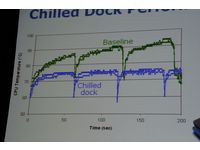IDF 2008: Taking Mobile Gaming to the Extreme
Among the sea of classes and briefings going on at Intel’s Developer Forum, there is one that stands out and appeals to the hardcore gamer lucky enough to attend the yearly smorgasbord that Pentium built.
The Extreme Mobile Gaming briefing, led by Dan Ragland and Rajiv Mongia from Intel’s Mobile Platforms Group, was all about Montevina and the new Core 2 Extreme processors and the fact that they are at the pinnacle of power, performance, and features right now. Boasting four cores, a 2.53 GHz frequency, and 12 MB of cache all on the 45nm manufacturing process, the QX9300 represents the latest in what Intel has to offer for the generation.


The QX9300 even boasts features Turbo Mode, a feature that desktop users won’t see until Nehalem launches later this year. Turbo Mode will allow for two or three cores to be completely shut down when only one thread is needed, and the one active core will automatically get one or two extra performance bins, respectively. This “auto-overclocking” will allow the more timid users to experience the benefits of overclocking without messing with the BIOS or voltages.
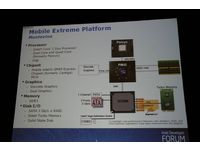
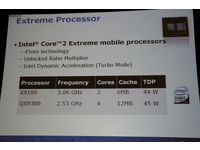
But hey, this is Tom’s Hardware, and there are zero timid users in sight, and Intel recognizes that even enthusiasts want to disconnect from the wall and go outside every once in a while. With this in mind, Intel has taken several steps to help enthusiasts get the numbers they’re looking for.

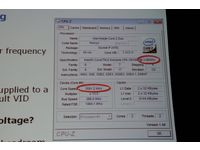
The unlocked ratio multiplier is a start, but the Intel Extreme Tuning Utility, or XTU, takes it one step further. This software, which will be released to OEMs who can include it on their products (sorry, no downloadable version), allows for overclocking without directly going into the BIOS. The Extreme Tuning Utility allows the user to mess with the processor frequency, bus speeds, memory speeds and timings, and the voltages, all while monitoring temperatures and fan speeds for the entire system, including the GPU. The customizable GUI will allow for manufacturers to work the utility into whatever theme they may be using with the OS or other applications, and should also make for some interesting designs from fans on the web.
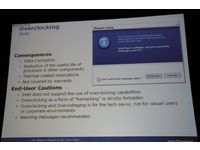

Overclocking and high performance machines in general call for high speed memory. Louis Kaneshiro from Kingston came in to talk about the HyperX DDR3 SODIMMs that will be hitting the market within the next several months, and how their overclockability might be what an enthusiast needs to complement the new mobile processors and chipsets.
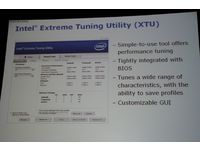

The new DDR3 XMP-enabled SODIMMs should be launching soon, and according to Louis, these new sticks can go from 1066 MHz with 7-7-7 to 1435MHz with 7-7-7 timings. To demonstrate why this is so important, he threw up some DVD transcoding numbers, with the stock speed memory finishing the job in a little over one hour, eleven minutes, and the overclocked 1435 MHz memory shaving over 22 minutes off at 53 minutes, 49 seconds.
Get Tom's Hardware's best news and in-depth reviews, straight to your inbox.
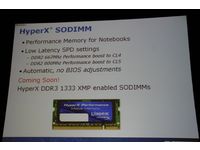
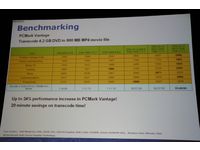
Intel also brought in Chris Saleski from their SSD division, who came in to demonstrate how adding an SSD can improve the overall gaming experience. Using two Gateway FX laptops with the same configuration, Saleski compared the load times for several different titles, one laptop using two 7200rpm drives in RAID, and the other using an Intel X25-M Mainstream SSD drive. While the experiment wasn’t exactly scientific (he admitted to using a stopwatch and not any sort of software), the improvements were notable. Titles including Portal, Battlefield 2, Unreal Tournament III and Crysis saw anywhere from a 1.3 times to 1.9 times gain. Hopefully we can get our hands on some of the new Intel drives soon and put up some in-depth and more “scientific” numbers.
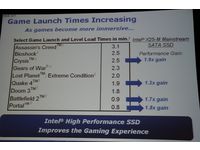
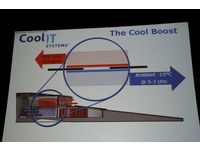
One of the more surprising pieces of news came from Geoff Lyon of CoolIT Systems, who came to show off the MTEC Docking Station. Keeping in mind this device is a prototype, it more of a cooling station than a docking station, but regardless of the name, the results speak for themselves. The X9100- based Flextronics W840 ODM notebook sitting on the docking station was overclocked to 4 GHz – a 33 percent boost over the stock 3.06 GHz frequency.
CoolIT claims that the dock, which should retail for $130 to $180, will lower temperatures by up to 15 degrees Celsius (75 degrees down from around 90 Fahrenheit). The dock works by pulling hot air out of the vents, putting it through a thermoelectric heatsink, and driving the chilled air through the CPU and GPU fan intakes. CoolIT also plans to work closely with high-performance laptop makers and release brand- and model-specific docking stations to allow for maximum airflow and cooling. The dock will also include software that can help monitor CPU and GPU temperatures as well as the air temperature going into the laptop.
While all the numbers and new hardware is impressive to say the least, keep in mind some of what was shown off is not on store shelves yet, or still in the prototype phase. Hopefully, the QX9300, Kingston HyperX DDR3 memory, and CoolIT Docking Station will hold true to the numbers put up during IDF.
-
Luscious I love all this new gear!Reply
That turbo mode would be great to have for a quad core gaming laptop, especially if it scales performance/power. The cooling dock is way better than any laptop "pad" with fan I've seen so far. I can't wait to get my hands on this gear when it's available.
Now the next step is to make 4GHz doable without external cooling!!! -
Thanks developers for very good utility!Reply
It would be desirable to test Extreme tuning Utility on the Intel Mobile Core 2 Duo p7350 2.00GHz M860TU P45, send philip@ua.fm
Yours faithfully Nikolay.