Key Mime Pi: The Raspberry Pi Remote Keyboard
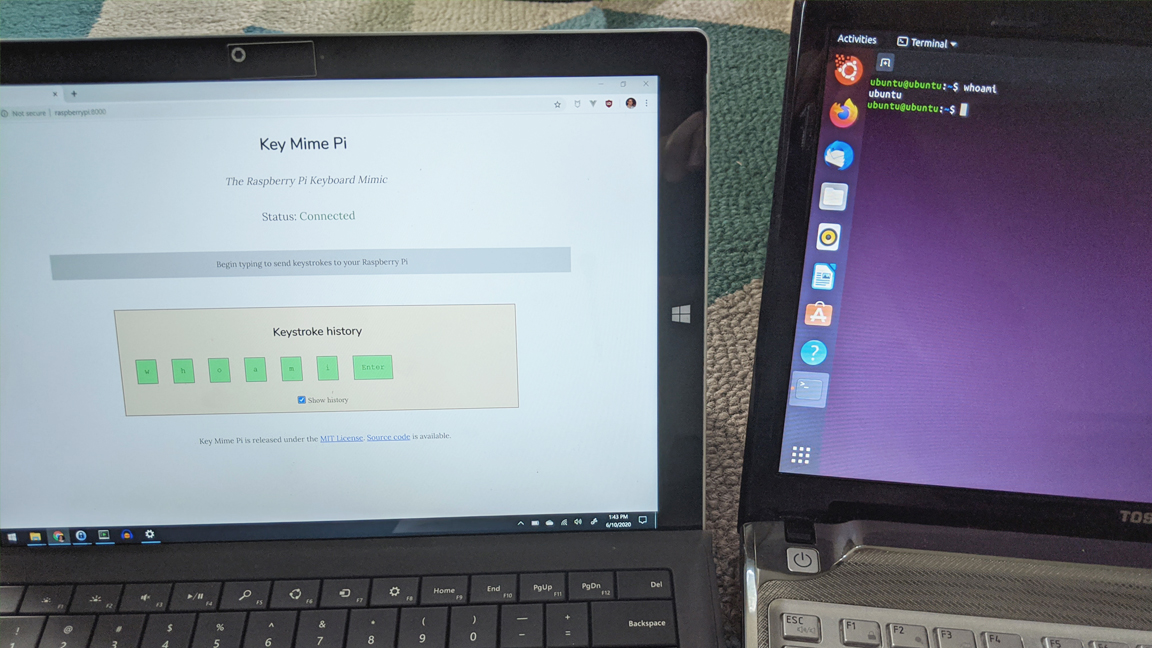
Need a keyboard on one of your PCs, but don't have one nearby? This project, dubbed Key Mime Pi, turns your Raspberry Pi into a USB remote-controlled keyboard that attaches to a PC. It was created and shared a few days ago by developer Michael Lynch.
Key Mime Pi is an open-source application designed by Lynch to run on the Raspberry Pi. When the Pi is connected to a computer, you can use a web-based application on another computer to send keyboard commands to the host through the Pi.
This project will work with any model of Raspberry Pi that has USB OTG support. Lynch uses a Raspberry Pi Zero W, but you could easily substitute it for something like the Raspberry Pi 4. Just be wary of power consumption; the Pi Zero is definitely ideal in that regard.
While Key Mime Pi was designed with the latest Raspberry Pi OS in mind, it will work on older Raspbian editions as far back as Stretch. You can install Key Mime Pi using either bash or Ansible.
Once Key Mime Pi is installed, you can access it from any browser window using "http://raspberrypi:8000" as the address. While the browser window is open, anything you type will be transmitted to the Pi and registered as USB keyboard input on the target machine.
If you'd like to read more about this project or even create it yourself, check out the full post on Lynch's website detailing everything you need to get started.
Get Tom's Hardware's best news and in-depth reviews, straight to your inbox.

Ash Hill is a contributing writer for Tom's Hardware with a wealth of experience in the hobby electronics, 3D printing and PCs. She manages the Pi projects of the month and much of our daily Raspberry Pi reporting while also finding the best coupons and deals on all tech.