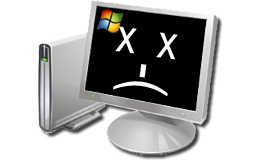Microsoft: Black Screen of Death Not Our Fault
It wasn't us, said Microsoft.
Last month, reports from security vendors claim that Microsoft's latest round of patches was causing software problems that lead to the "Black Screen of Death."
Apparently, patches that affect Windows 7, Vista and XP made changes to the Access Control List that have caused installed applications to cough up the Black Screen of Death.
Security firm Prevx believed that Microsoft's patches for Windows 7, Vista and XP made changes to the Access Control List that have caused installed applications to cough up the Black Screen of Death. Prevx offered users a free patch that supposedly fixed things.
Microsoft, however, held back to investigate the supposed problem and now says that whatever is causing the Black Screen of Death isn't its fault.
"We’ve investigated these reports and found that our November Security Updates are not making changes to the system that these reports say are responsible for these issues," Microsoft wrote on it Security Response Center blog.
Reports claimed that Microsoft's updates security updates made permission changes in the registry to the value for the HKEY_LOCAL_MACHINE\Software\Microsoft\Windows NT\CurrentVersion\Winlogon\Shell key.
Microsoft responded, "We’ve conducted a comprehensive review of the November Security Updates, the Windows Malicious Software Removal Tool, and the non-security updates we released through Windows Update in November. That investigation has shown that none of these updates make any changes to the permissions in the registry. Thus, we don’t believe the updates are related to the 'black screen' behavior described in these reports."
Get Tom's Hardware's best news and in-depth reviews, straight to your inbox.
Microsoft added that its worldwide Customer Service and Support organization is not seeing "black screen" behavior as a broad customer issue, but does know that such behavior is associated with some malware families such as Daonol.
Have you been hit by the Black Screen of Death? If so, was it malware and were you able to get rid of it?
Follow us on Twitter for more tech news, reviews, and exclusive updates!
-
marc gregoire Yes, I was hit by the KSOD (blacK Screen Of Death) on Vista a few months ago, definitely before the latest patches. After lots of searching around on the web I found a solution and made a summary of it on my blog:Reply
http://www.nuonsoft.com/blog/2009/05/02/possible-ksod-black-screen-of-death-solution-for-windows-vista/ -
HolyCrusader No problems here whatsoever. One Win7 box, one Vista box, and two XP Boxes of my own that have been working flawlessly, not to mention the couple virtual XP machines I'm running and the myriad of other XP systems I maintain.Reply -
sanctoon Just had a customer today with a black screen problem on his Lenovo notebook, but it was malware related, I just took out the HD, did a scan for malware on my workstation with NOD32 and malwarebytes, and problem was solved,Reply -
abbringm Typical: A "Blue" or "Black Screen of Death", "Guru Meditation Error" or whatever makes your OS stop working is always the fault of the OS. Either by it's own code, or by failing to enforce an architecture that denies applications/drivers to tear down the OS.Reply -
doc70 So, in the end it looks like it is malware related; as I said yesterday in the other article comments, the "security firm" that came up with the story regarding the widespread problem of KSOD is M.I.A., invalidating that claim.Reply
Sorry, Marcus, it didn't work out for ya this time :) -
Parrdacc Windows 7 Pro: Black screen of death, however I do not believe it was M$ since it has yet to do it again. Mine locked up and got a black screen when trying to bring up the task manager to shut down what I thought was the offending program. In short I believe it was related to my Creative sound card cause it did lock again, but no black screen and that's when I noticed the sound had disappeared. Something to do with Creative .dll's seemed to be the issue.Reply -
matchboxmatt I've received it several times while running Vista. It just happens occasionally, and doesn't necessarily need anything to provoke it.Reply
If you get one, all you have to do is hit CTRL+ALT+DEL, end the explorer.exe process, and relaunch explorer again from Run. -
Bolbi No problems here on either of my machines (one XP and one Win7 64-bit); how did the rumor get started that MS updates were causing these problems?Reply -
matchboxmatt abbringmTypical: A "Blue" or "Black Screen of Death", "Guru Meditation Error" or whatever makes your OS stop working is always the fault of the OS. Either by it's own code, or by failing to enforce an architecture that denies applications/drivers to tear down the OS.Reply
That's like saying that if someone made a shitty application for Mac, it's Apple's fault for the app not working right.
Just as it's not Windows' fault if you get malware on your computer, this isn't any different.