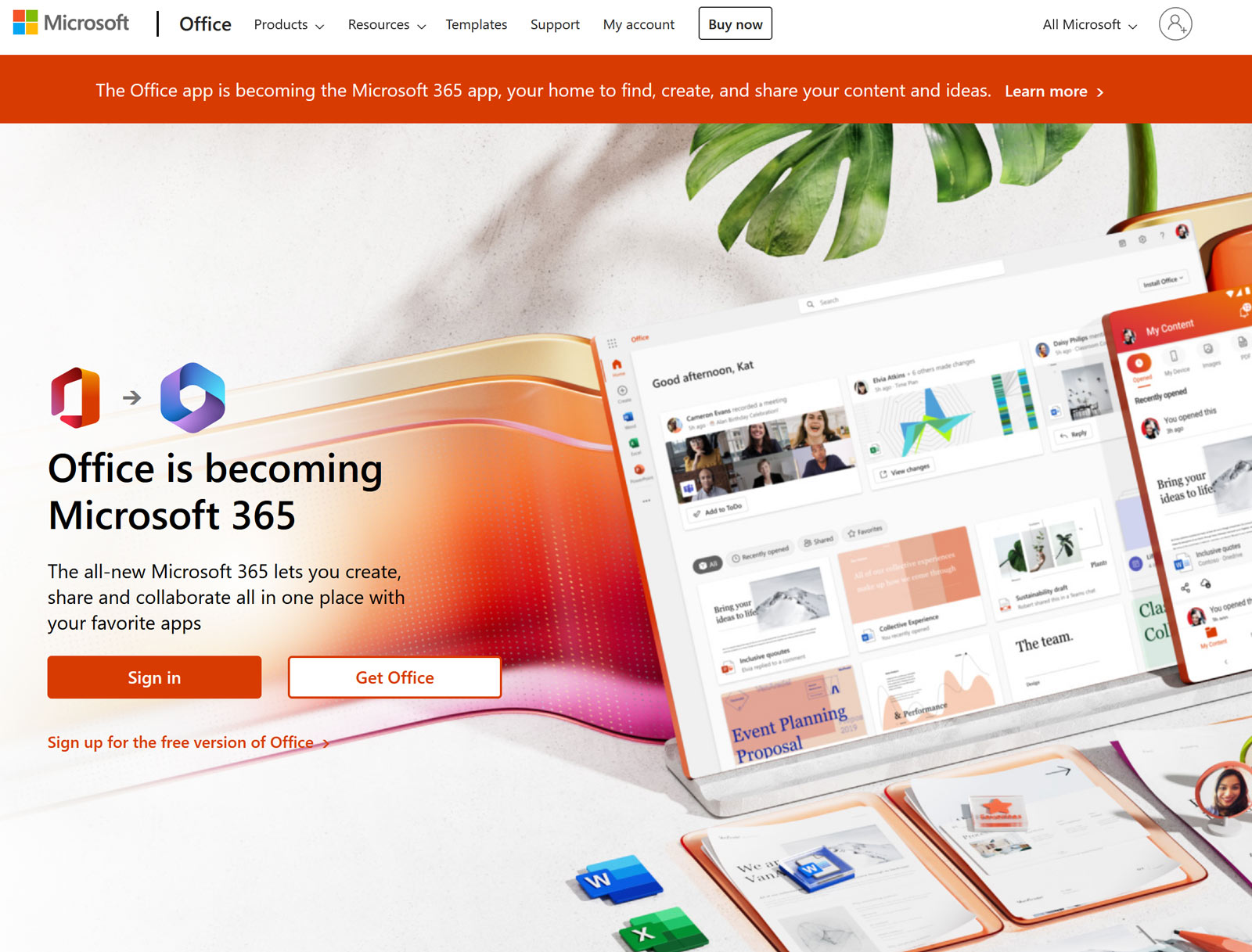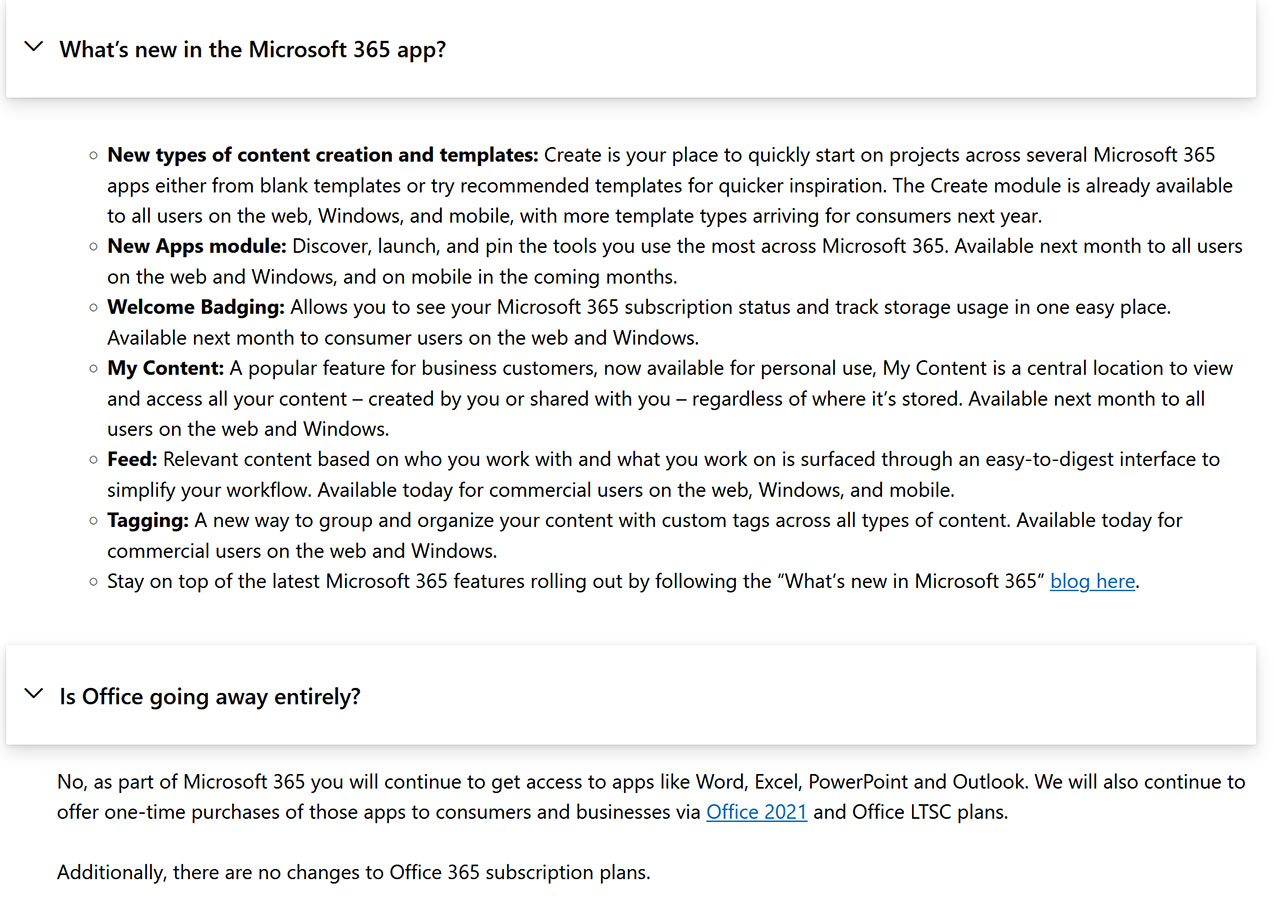Rebrand Sees Microsoft Office Become Microsoft 365
Three Decades of Microsoft Office
Microsoft is preparing to retire or at least deemphasize its decades old Office brand in favor of Microsoft 365 branded cloud productivity tools. Users should expect to see the changes permeate throughout the Microsoft cloud ecosystem in the next few weeks. Meanwhile, PC stalwarts using offline standalone Office suites and applications will probably not notice any difference.
The news was secreted within Microsoft’s announcement of a new Microsoft 365 app on Wednesday. On that page you will find a FAQ which helpfully spells out what is changing with regards to Microsoft 365 and Office brands, when changes will be pushed through and what it means to users of either branded products / suites. It also explains that “over the last couple years, Microsoft 365 has evolved into our flagship productivity suite,” and this is seemingly behind the decision to transition Office.com, the Office mobile app, and the Office app for Windows into Microsoft 365 branded products.
The key thing for many users of Microsoft's flagship office productivity tools, is that they are not going away. Microsoft says that “as part of Microsoft 365 you will continue to get access to apps like Word, Excel, PowerPoint and Outlook.” Also, Office 365 subscribers in business / enterprises will not be moved to Microsoft 365 plans. Importantly to many readers, those seeking the most recent offline / perpetual Office editions will still have the opportunity to buy apps as one-time purchases via Microsoft’s Office 2021 and Office LTSC plans, too.
While the branding change is a pretty big deal, once you read all the small print, it isn’t very impactful. However, the same could be said of any branding or naming change. The most affected will be personal consumers, students, and small home offices which currently use the Microsoft 365 cloud-powered productivity platform via mobile and web-apps. Existing users of these cloud office tools won’t have to do anything; existing accounts, profiles, subscriptions, and files won’t be disrupted, even if you are accessing them from the new app with new branding and icon. In a way, the naming changes help emphasize the difference between the cloud-powered and the perpetual Office releases; with the online version highlighting collaborative tools like Teams and OneDrive being used alongside more traditional office productivity apps in the new hybrid working world.
Expect to see many of the above changes arrive with the rebranding of the unified Office app to Microsoft 365 in November, with the whole rebranding effort expected to be completed by January 2023.
Get Tom's Hardware's best news and in-depth reviews, straight to your inbox.

Mark Tyson is a news editor at Tom's Hardware. He enjoys covering the full breadth of PC tech; from business and semiconductor design to products approaching the edge of reason.
-
USAFRet Rebranded, still works the same.Reply
Buttons in different places.
Meh....
But DO verify your old Office vs new Office and 32bit vs 64bit.
We upgraded to O365 64bit at work.
Our previous Office 2016/2013 was 32bit.
Some functions within MS Access broke, and had to be "fixed". -
Reply
It's not just Access. Excel is a cause of incompatibility between 32-bit and 64-bit. If using 64-bit Excel and you use any of the extended numeric types (64-bit Long Int for example) that spreadsheet will not in any way be loadable by 32-bit Excel.USAFRet said:Rebranded, still works the same.
Buttons in different places.
Meh....
But DO verify your old Office vs new Office and 32bit vs 64bit.
We upgraded to O365 64bit at work.
Our previous Office 2016/2013 was 32bit.
Some functions within MS Access broke, and had to be "fixed". -
Eximo That has been a problem for as long as Office 64-bit has been around. You would be surprised how many people will ask for Office 64-bit and then complain when none of their 32-bit plug-ins work. I had one guy who insisted on Office 64 so he could pull down large datasets from a database, but then needed a separate computer running 32-bit to deal with the output.Reply
I had to implicitly ask for Office 32-bit to work with an old Access based application. Hasn't burned me yet. -
USAFRet Yes, Excel as well.Reply
I'm in the process of fixing 2 Access applications where this failed. 1 just compelted testing after the rebuild, and the other is in progress.
The fix was rather easy...a couple lines of code in each api or dll call it failed.
Thousands of offices have small homegrown Access or Excel applications where this fails.
Interesting, or not so interestingly, none of the Access/Excel things that "I've" built have failed.
I wonder why...lol -
KyaraM Reply
I had to deal with that bs at work last year or so... so annoying. And we didn't even switch to 365 yet -.-Eximo said:That has been a problem for as long as Office 64-bit has been around. You would be surprised how many people will ask for Office 64-bit and then complain when none of their 32-bit plug-ins work. I had one guy who insisted on Office 64 so he could pull down large datasets from a database, but then needed a separate computer running 32-bit to deal with the output.
I had to implicitly ask for Office 32-bit to work with an old Access based application. Hasn't burned me yet. -
digitalgriffin I experienced the same problems as you guys. We were calling specific 32 bit functions in vba for excel. I had to install 32 bit office to get the vba code to run. (Extracted excel formulations written by engineers and the vba turned them into C++ code)Reply