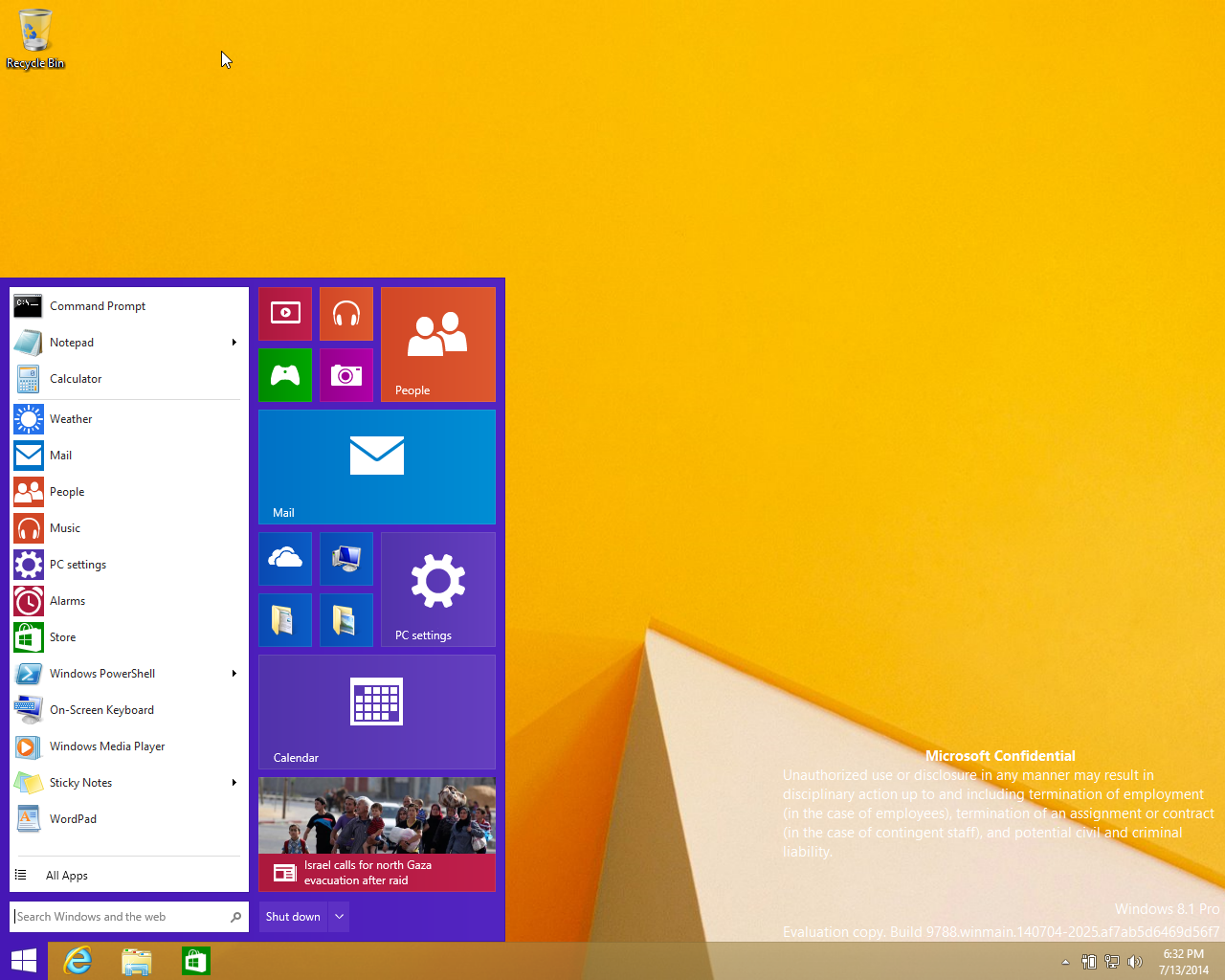Is This What The Windows Start Menu Will Look Like?
We’ve seen in quite a number of reports that Microsoft is eager to put Windows 8 behind it and move forward with Windows 9. The release of Windows 8.1 and Update 1 shows that the company is trying to make amends, especially for the desktop user who may or may not have a touch screen. Because of this, the public beta of Windows 9 is expected to make an appearance in 4Q 2014 followed by a full release in Q2/Q3 2015.
Over the weekend, Windows Build 6.4.9788 hit the internet, showing that Microsoft will indeed return the Start Menu back to where it belongs. As previously reported, the Menu will contain both your standard Windows 7-style links and Modern UI apps in one list on the left, and a list of live tiles on the right. The main taskbar aligned at the bottom appears to be unchanged.
Neowin points out that this particular screen reads Windows 8.1 Pro, not Windows 9. Neowin's sources allege that the screenshot is legitimate, and that Microsoft is still using the Windows 8.1 branding for now (this isn’t unusual). If it weren’t for the leaked build, we would have assumed that the screen came from Windows 8.1 Update 2, which is expected next month.
Keep in mind that because the leaked platform is an early build of the next-generation Windows operating system, features will naturally change before the platform officially goes public. Mashable reports that the new Start Menu showed in the leaked 9788 OS looks similar to what was demonstrated during BUILD 2014 back in May. However, the tiles are different, leading to the assumption that this release is indeed an early version of Windows 9.
Another screenshot pulled from Build 9788 shows a Modern UI PC Settings window lingering on the desktop screen. This backs up previous reports that users can open Modern UI apps either on the Start Screen or within the desktop.
As previously reported, Windows 9 will cater to the desktop user as well as those with touch panels. If Windows determines that the user has a non-touch screen and a keyboard and mouse attached, then it will automatically boot up the desktop. If the platform detects a touch screen and no attached peripherals, then it will boot into the Start Screen.
Follow Kevin Parrish @exfileme. Follow us @tomshardware, on Facebook and on Google+.
Get Tom's Hardware's best news and in-depth reviews, straight to your inbox.

Kevin Parrish has over a decade of experience as a writer, editor, and product tester. His work focused on computer hardware, networking equipment, smartphones, tablets, gaming consoles, and other internet-connected devices. His work has appeared in Tom's Hardware, Tom's Guide, Maximum PC, Digital Trends, Android Authority, How-To Geek, Lifewire, and others.
-
jossrik Looks funny to me. Prolly cause I'm not used to the tiles thing, I'm still on a tracfone.Reply -
CooLWoLF Those tiles are so ugly and forced. Give me a Windows 7 look and feel with Windows 8.1 performance.Reply
Wait. That's to much to ask.... -
AsTheDeath So it has a list of apps on the left-hand side, an "All Apps" option and a search bar, and some metro tiles on the right-hand side.Reply
Isn't the only difference between this and the start screen as it is now that the start menu is not full screen? I have all the apps I use regularly pinned on the left-hand side of my start screen, with the metro tiles pinned to the right.
So if the only change is less usable UI space, I hope there will be an option to keep the start screen instead of a start menu. -
Shneiky Windows 8.1 performance? Where is it? Oh, you mean the "faster" boot time complimented with several tons of compatibility issues, bad interaction and I won't even comment on the interface.Reply
Workstation + Mouse + Keyboard + 2/3 monitors = Desktop.
Touch = Metro Start Screen.
Don't mix them. Don't go Apple. If I wanted this I was going to buy a Trashcan Pro and then kill myself, because I could not look myself into the mirror. -
dextermat ugly, but better than none.Reply
But monthly fee for os is completely stupid.(windows 9)
What happens if you can't pay, you won't be able to go into your computer until you pay.
Sounds like ramsonware to me -
knowom It really could use paint on the start menu above note pad and command prompt lowered below calculator. In fact I'd rather them do that and have paint on the start menu than media player which I'll never used to begin with and if I did it would automatically open on it's own.Reply -
Steve Simons So I wonder what 'feature' microsoft will take away in Windows 9 to make sure that people have to install windows 10?Reply
It's a bunch of BS that Windows 8 won't have an official start button and that they are basically attempting to hold people hostage over it with 9. I'm a big windows guy, but this is a part of Microsoft that I don't particularly care for. -
t1burc1o I must confess that at first I was a bit reluctant to change to windows 8.1, because I've read so many negative reviews and personal opinions, but 3 months have gone by, and I almost completely forgot about that win7 image of both my laptop and my gaming rig!Reply
Thruth be told I am still to find all those problems and difficulties almost everyone talks about!
Yes, the start menu is gone, and yes the start screen is sometimes a bit annoying, but you can still put almost everything on your desktop, and there is little need to go there all the time!
It takes some time getting used to it, but this is by far the best OS from Microsoft I have tried! Fast and reliable, and games run better too! -
Durandul ReplySo it has a list of apps on the left-hand side, an "All Apps" option and a search bar, and some metro tiles on the right-hand side.
Of course they keep the start screen, however much I wish death upon it.
Isn't the only difference between this and the start screen as it is now that the start menu is not full screen? I have all the apps I use regularly pinned on the left-hand side of my start screen, with the metro tiles pinned to the right.
So if the only change is less usable UI space, I hope there will be an option to keep the start screen instead of a start menu.
Alas, the main difference between this and the start screen, is that this doesn't destroy your entire workflow, and take you out of whatever you were doing. -
eriko I just want a lighter version of Windows, less code, less features, just enough to run the applications I install. (such as Steam, Office, Firefox)Reply
Why does Windows need to get bigger, heavier, slower with each iteration?