New Features Added to PrusaSlicer 2.6 Alpha Release
Slice, support and edit models directly in the slicer
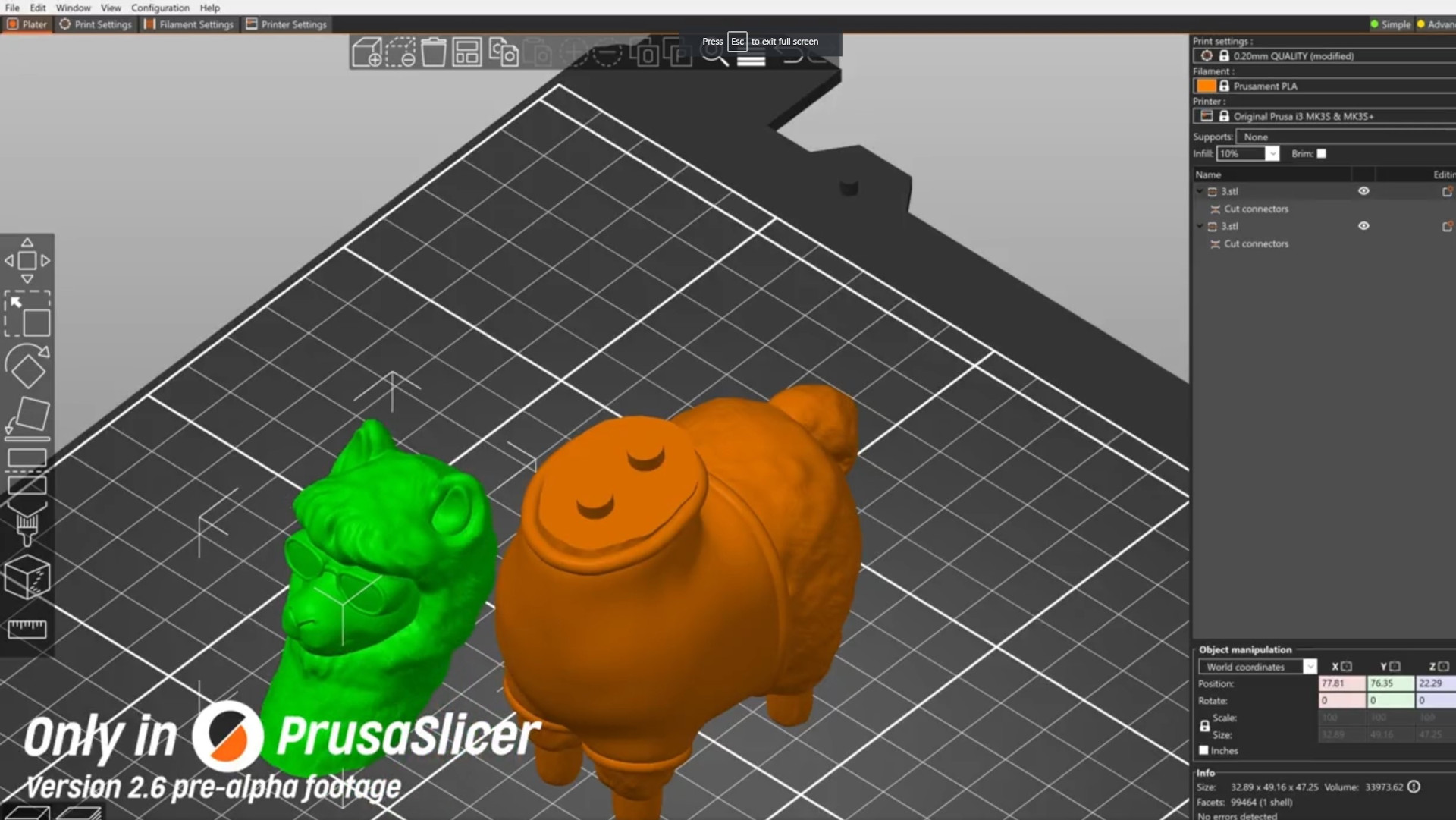
Prusa Research's PrusaSlicer 2.6 is fast approaching an Alpha release, and we're being teased with new features via the official Prusa Twitter account.
PrusaSlicer is software that takes 3D generated models and "slices" them into many layers for the best 3D printers to print. Version 2.6 of PrusaSlicer introduces new features such as organic supports, applying text to models and a means to cut models.
The Cut tool in PrusaSlicer just got much better!✂ You can now cut models by a generally oriented plane, rotate and position it with precision and even add aligning pins/connectors easily. A public build of PrusaSlicer 2.6 coming soon! #3Dprinting #PrusaSlicer pic.twitter.com/evIB01amNHJanuary 26, 2023
The biggest new feature we've spotted is the Cut tool. This tool will cut a model along a plane, generating two (or more) models. This is ideal for those of us with the best 3D printers, but limited bed sizes. In the past we would need to cut the model using a tool such as Meshmixer in order to fit the model into one print. Now we can do it all in PrusaSlicer. But the benefits don't end there; We can also add aligning pins and connectors to the cut models. By doing this we can key the pieces to fit seamlessly together. No more slipping pieces while the glue dries.
Want an early preview of the Organic supports that are coming in PrusaSlicer 2.6? We've pre-sliced a couple of G-codes for the MK3, so you can try them out! If you print any of them, we'd love to see how it turned out or even a video of the removal of supports. :) pic.twitter.com/sQAh1xTDWODecember 7, 2022
Secondly, organic supports. If you are printing a model which requires supports, typically areas that overhang, then you need to print a support so that the printer has something to print on. These supports are normally columns of plastic, like scaffolding. The new organic supports use less plastic and have less contact with the model. This makes it easier to remove the supports from the model, and clean up should also be minimal. A great illustration of this in action is Prusa engineer Mikoláš Zuza's wand print, which saved five hours in print time and 39 grams of the best filament. The organic supports are going to save a lot of time and plastic for many 3D printer fans.
Introducing the new Text tool in PrusaSlicer 2.6! Quickly customize any model by embossing/debossing text or even by using it as a modifier. The real game-changer? With a single click, the text can follow curved surfaces! #3Dprinting #PrusaSlicer pic.twitter.com/oYEMVkGDcHJanuary 5, 2023
The last new feature (so far) is applying text to a model. On the surface this may not sound amazing, but hold on. Adding text to an object would normally require us to load the model (an STL file) into an editor (Tinkercad, FreeCAD, AutoDesk Fusion 360) and then tweak the file before sending it to PrusaSlicer. With 2.6 we can add text to any area of the model directly in PrusaSlicer. Need to create a trophy for sports day, quick personalized gifts for a party, name badges? This is for you.
There are many more "slicers" for the thousands of 3D printers on the market. The two major names are PrusaSlicer and Cura. PrusaSlicer was created by Prusa Research, led by Josef Prusa, for use with its range of printers. Cura, created by Ultimaker is an alternative slicer created by Ultimaker. Both PrusaSlicer and Cura can be used with third-party printers. We use PrusaSlicer 2.5 with our Creality Ender 2 Pro, a low-cost, easy to use printer which we reviewed in 2022. We use a version of Cura from Elegoo for our Elegoo Neptune 3 Pro printer, a printer that won the coveted Editor's choice award in our review.
Right now we have no firm release date for PrusaSlicer 2.6, other than "coming soon," but we are excited to try it out.
Get Tom's Hardware's best news and in-depth reviews, straight to your inbox.

Les Pounder is an associate editor at Tom's Hardware. He is a creative technologist and for seven years has created projects to educate and inspire minds both young and old. He has worked with the Raspberry Pi Foundation to write and deliver their teacher training program "Picademy".
-
Fluffhead Let me guess. You used the best AI to write this article that's compatible with the best 3D printers...Now if only you had proof read it with the best 3D printersReply