Radxa Taco Turns a Raspberry Pi Compute Module 4 Into a NAS
Made for the Radxa CM3 and Raspberry Pi Compute Module 4
Building a NAS box is one of the most popular things to do with a single-board computer, and this newly available carrier board from Radxa - known as the Taco - features plenty of SATA ports for you to connect hard drives too. Powered by a Raspberry Pi Compute Module 4 or a compatible board such as the Radxa CM3, it just needs a suitable case to make a fine storage device.
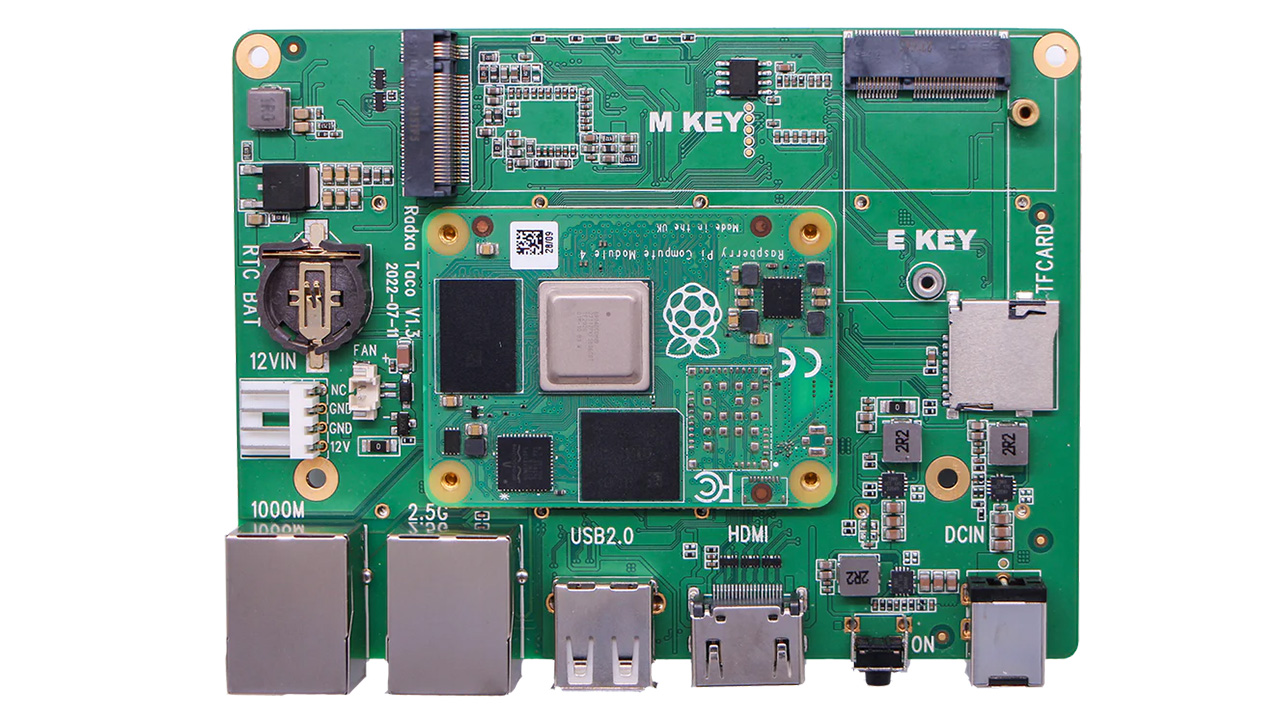
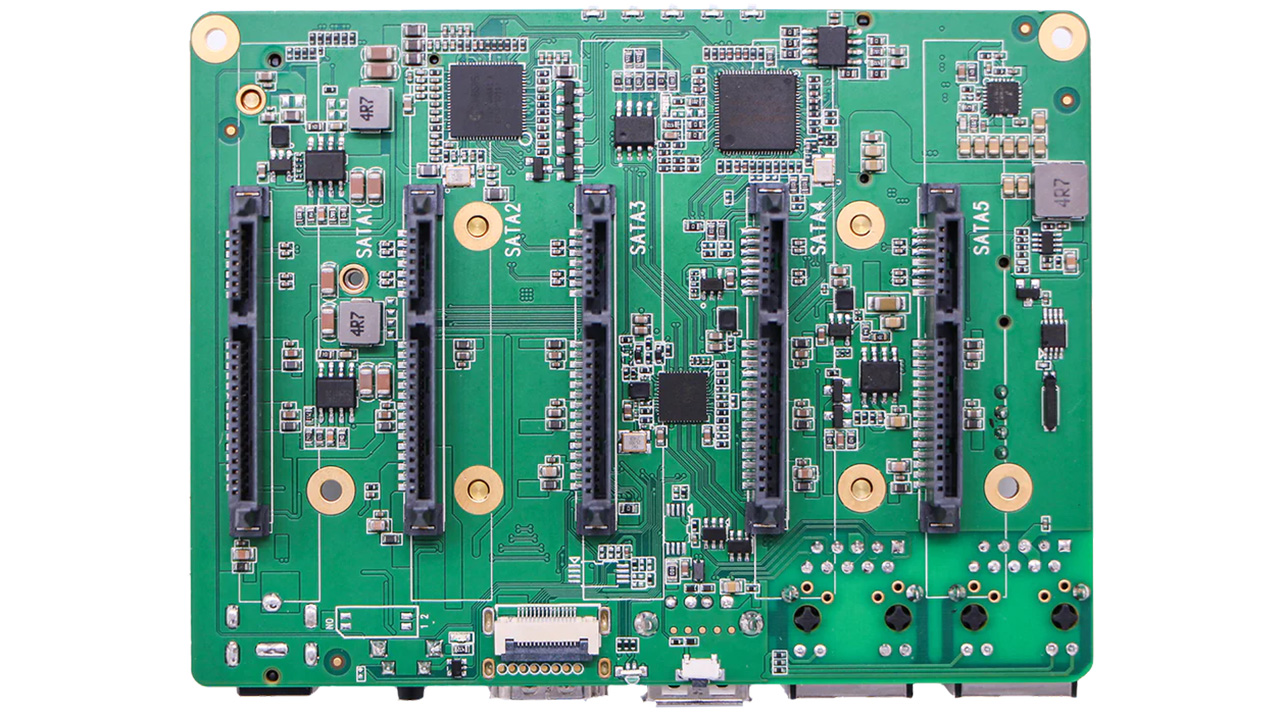
As it uses a Compute Module, the carrier board has to supply all the ports, and this one has been neatly designed for network storage use with five SATA interfaces, each capable of taking a 2.5 inch hard drive or SSD up to 15mm (0.6in) thick. If you want to use 3.5in drives, that’s possible too with an extension cable. You can arrange the drives using software RAID in RAID 0, 1 or 5 configurations (with the last one requiring at least three disks). There's no mention of a maximum drive capacity.
In addition to this you get an M.2 M Key 2280 socket for an NVMe SSD, and a Micro SD card slot. There's another M.2 socket too, an E Key for a Wi-Fi module or a Google Coral AI accelerator. There's an optional OLED status screen too, and activity LEDs for all the drives.
The whole board hinges on a high-speed PCIe switch, so you get a pair of fast Ethernet ports to provide the wired connectivity more common in NAS boxes, one of them plain old gigabit and the other 2.5Gbe. You also get a USB 2.0 port that enables direct drive access from a PC, and an HDMI output, plus PWM fan control for cooling all those drives. Power comes from a 12V DC input, or an ATX power supply.
Measuring just 110 x 85mm (4.3x3.3in), the board is crying out for a case, as the drives plug into the bottom, leaving the Compute Module and other components exposed on the top. This could make an interesting 3D printing project, but a kit that includes one should be available soon. Right now the board itself is available from AllNet China for $95, but bear in mind you will have to source your Compute Module and drives separately.
There are alternatives, such as the Argon EON which we reviewed and gave an Editor's Choice award to. This all-in-one unit is made for the Raspberry Pi 4 and wraps all of the drives in a rather "Flatiron" looking package.
Get Tom's Hardware's best news and in-depth reviews, straight to your inbox.

Ian Evenden is a UK-based news writer for Tom’s Hardware US. He’ll write about anything, but stories about Raspberry Pi and DIY robots seem to find their way to him.