Raspberry Pi e-paper Calendar Brings Retro Mac Charm to Your Desk
This Mac-inspired Raspberry Pi project comes to us from John Calhoun, the maker and mastermind behind EngineersNeedArt. Today we’re sharing a sleek Pi-powered desk calendar project he’s created known as the SystemSix. This custom desk calendar displays a plethora of information every day with a layout that resembles old-school 1980s Mac OS graphics.
According to Calhoun, he's an artist, programmer and big-time Apple fan. His website, EngineersNeedArt, details his history with tinkering on vintage Apple computers and previous employment with the PC giant. The website also contains thorough breakdowns of his personal projects and original creations including the SystemSix.
SystemSix is a Raspberry Pi-powered device that outputs calendar data and more to an e-ink display. It’s housed in a custom stand that resembles an old Apple Macintosh all-in-one, a classic design used for over a decade. Every day, the information displayed is presented in a randomized layout using assets that resemble the user interface of the Mac System software. The icons change and windows move location—each of them showing data for things like weather, date information or upcoming events from a predefined calendar.
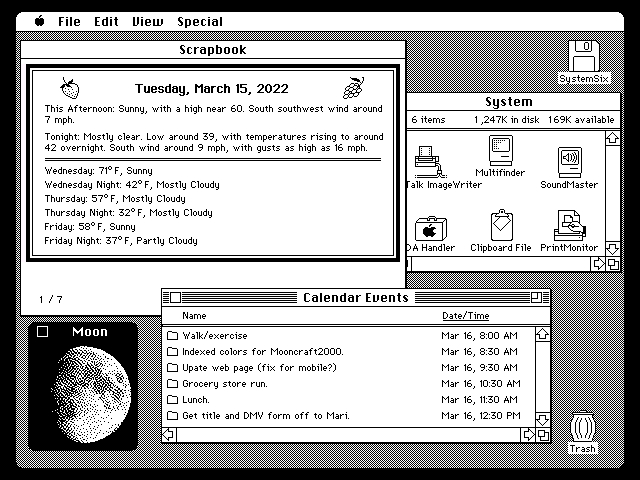
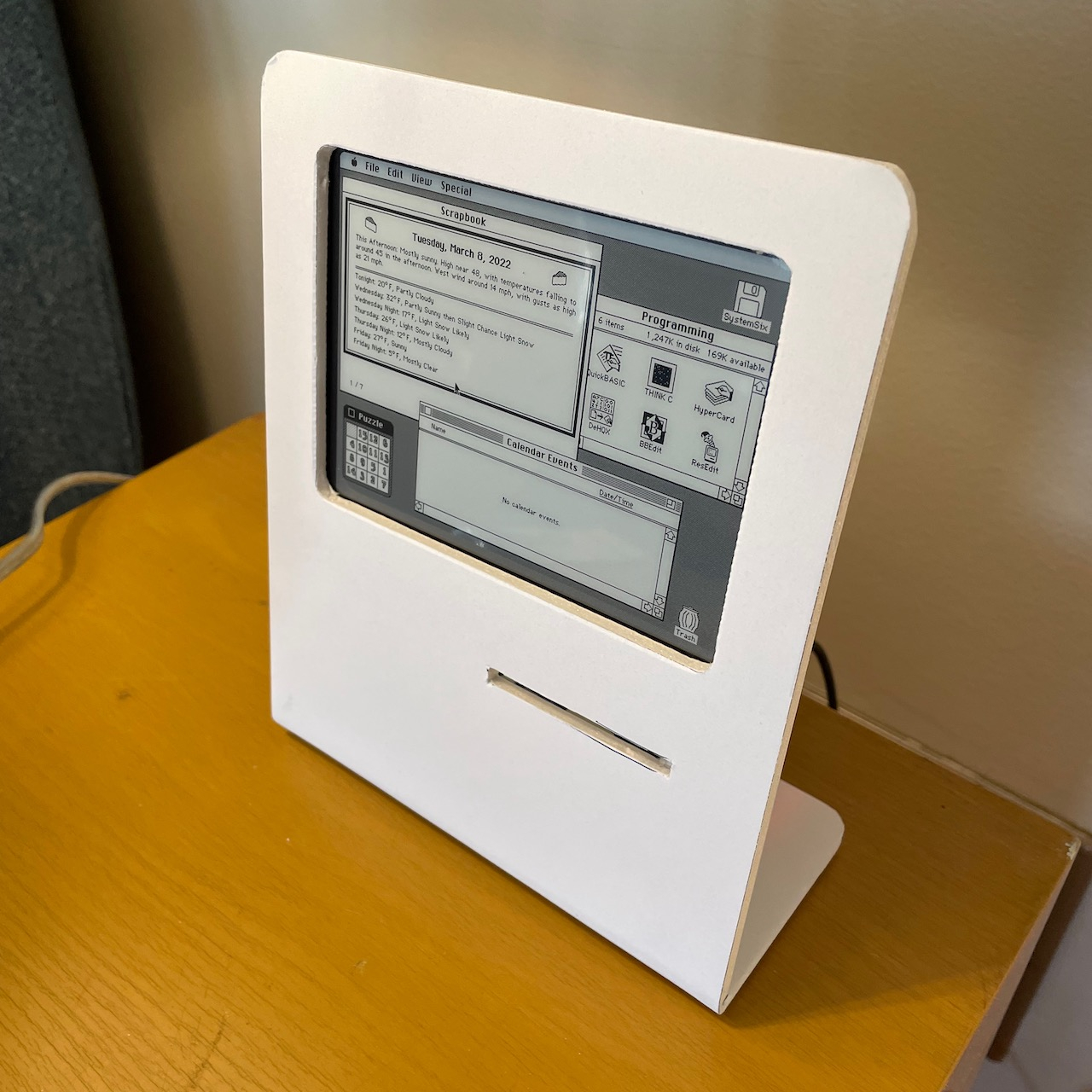
The project is powered by a Raspberry Pi 3 but there’s no reason you couldn’t use a newer model like a Pi 4 or even something smaller like a Raspberry Pi Zero. Whatever you can get your hands on at the moment is worth trying. The display is a 5.83-inch Waveshare e-paper screen which Calhoun has mounted inside of a laser-cut acrylic stand.
Calhoun explains that the display refreshes every day, tapping into over 100 assets to create custom and unique layouts. The icons are randomized but the data is accurate and pulled from the internet. Users can track phases of the moon, read weather forecasts, and appreciate the nostalgic callback to the old Apple operating system. It’s worth noting that this is a display project, not an interactive desktop. None of the icons work nor can the windows be selected or manually moved.
If you want to recreate this Raspberry Pi project yourself, check out the full project breakdown over at EngineersNeedArt. Not only does Calhoun explain how the project goes together but he also digs into the design process. There’s also a thorough GitHub provided for anyone interested in exploring the source code.
Get Tom's Hardware's best news and in-depth reviews, straight to your inbox.

Ash Hill is a contributing writer for Tom's Hardware with a wealth of experience in the hobby electronics, 3D printing and PCs. She manages the Pi projects of the month and much of our daily Raspberry Pi reporting while also finding the best coupons and deals on all tech.