Community Ports Raspberry Pi Pico Setup Script To Windows
As easy as A, B... C!
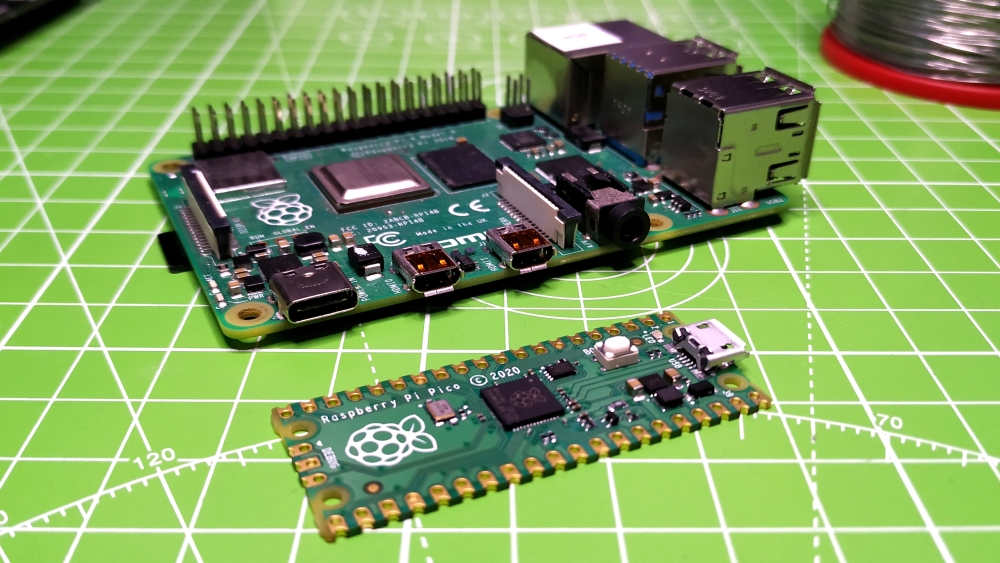
The Raspberry Pi Pico is a $4 powerhouse of a microcontroller, and the range of projects created in such a short space of time is amazing. There are two officially supported languages for the Pico – MicroPython and C. While MicroPython is aimed at beginners and hobbyists, C is where power users create their projects. But there is an issue with moving from MicroPython to C; it is rather difficult to install the necessary tools. Github user Nikhil Dabas has created their own automated installer for Windows 10 users.
Pico setup for Windows is an automated installer that handles the tricky process of installing the tools needed to develop projects in C. Dabas' tool is a rough translation of the pico-setup tool for Linux systems, and it installs the following applications:
- ARM GCC Compiler (GNU Arm Embedded Toolchain)
- CMake
- Build Tools for Visual Studio 2019
- Python 3.8
- Git for Windows
- Visual Studio Code
The entire installation process is designed to be silent, with little, if any, user interaction required. Part of the installation process is to clone the Raspberry Pi Pico SDK for C/C++, and some useful repositories of examples, which are referred to in the official getting started guide. The script uses the prerequisite settings set in the official guidance, but power users can tweak these settings to match their workflow.
If you are new to the Raspberry Pi Pico, be sure to check out this great tool and also take a look at our everything we know page for Raspberry Pi's latest board.
Get Tom's Hardware's best news and in-depth reviews, straight to your inbox.

Les Pounder is an associate editor at Tom's Hardware. He is a creative technologist and for seven years has created projects to educate and inspire minds both young and old. He has worked with the Raspberry Pi Foundation to write and deliver their teacher training program "Picademy".