Raspberry Pi Jukebox Reads RFID Cards to Change Songs
If you’re looking for a fun way to control your favorite playlists on Spotify, you might want to check out Leo (also known as D00mfish over at Github) and his latest project. Using a Raspberry Pi, he’s built an RFID-controlled Spotify jukebox system.
The best Raspberry Pi projects are easy to use and this one is super intuitive. To operate the Pi-powered jukebox, users scan custom-printed cards with NFC chips inside. The RFID scanner reads the card, then sends a command to Spotify to start playing the corresponding song or playlist.
The hardware is housed in a custom 3D-printed shell. Inside you’ll find a Raspberry Pi Zero WH with a PN532 RFID reader/writer module. A rotary encoder is used to adjust volume, and two LED buttons control Skip and Shuffle options.
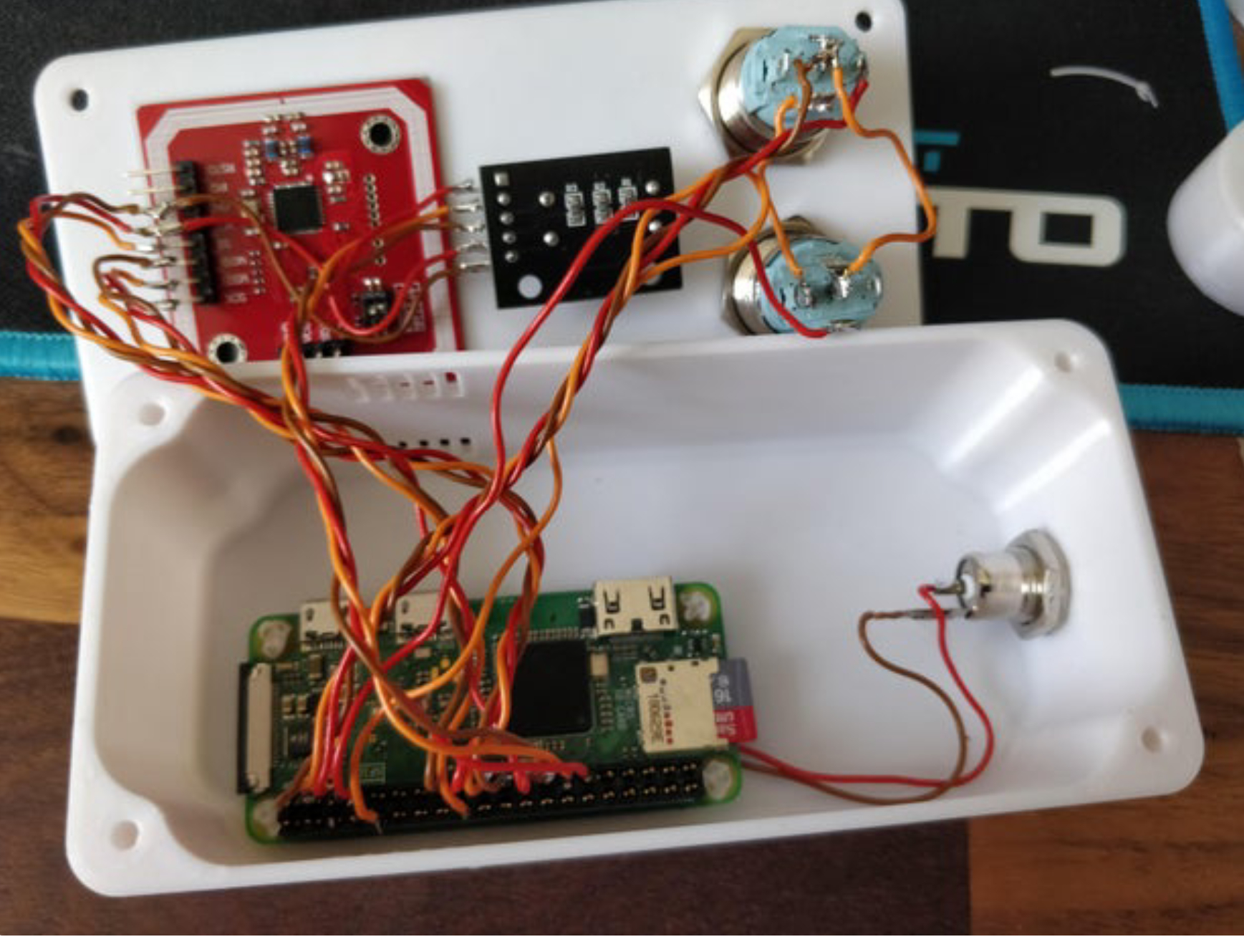


The code used in this project is primarily Python-driven. According to Leo, he’s using a library called LibNFC to communicate with the PN532 RFID reader. To get a closer look at the software side of this project, check out the project at GitHub.
A full tutorial has been uploaded to Instructables but has yet to go live. You can find a full PDF copy of this tutorial on the NFC Spotify Player GitHub page. Be sure to follow Leo for more updates and future Pi projects.
Get Tom's Hardware's best news and in-depth reviews, straight to your inbox.

Ash Hill is a contributing writer for Tom's Hardware with a wealth of experience in the hobby electronics, 3D printing and PCs. She manages the Pi projects of the month and much of our daily Raspberry Pi reporting while also finding the best coupons and deals on all tech.