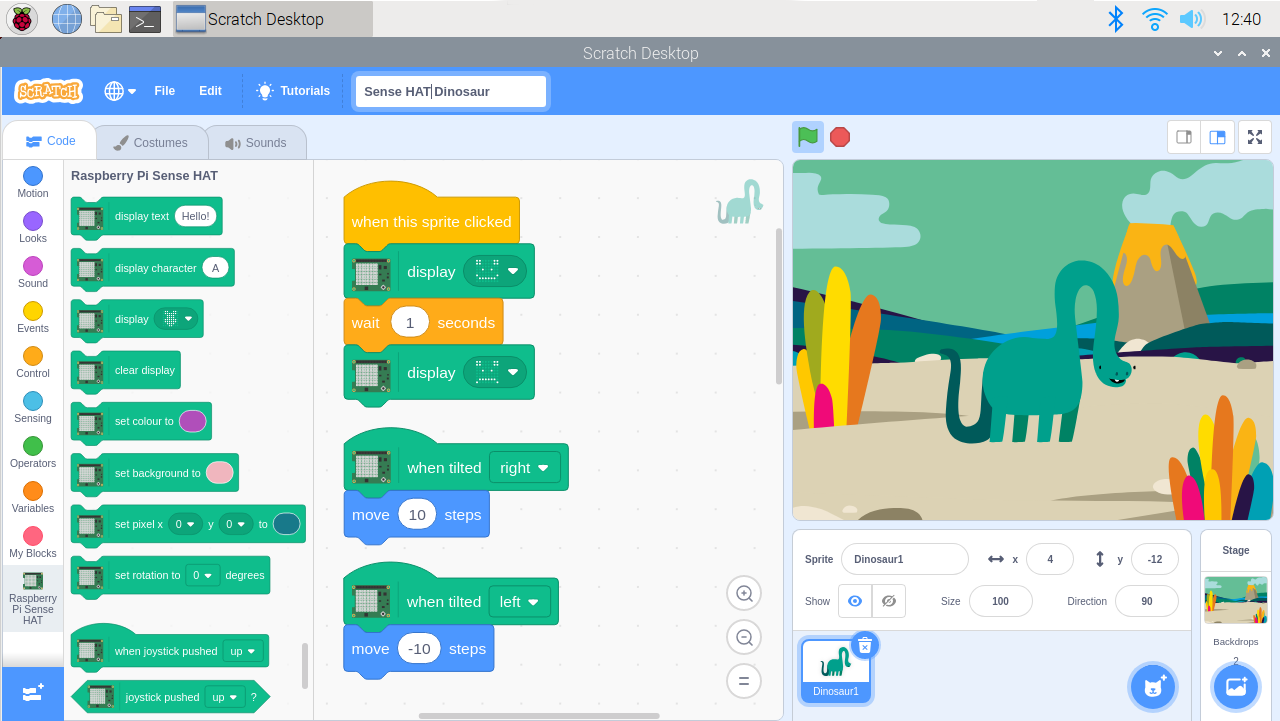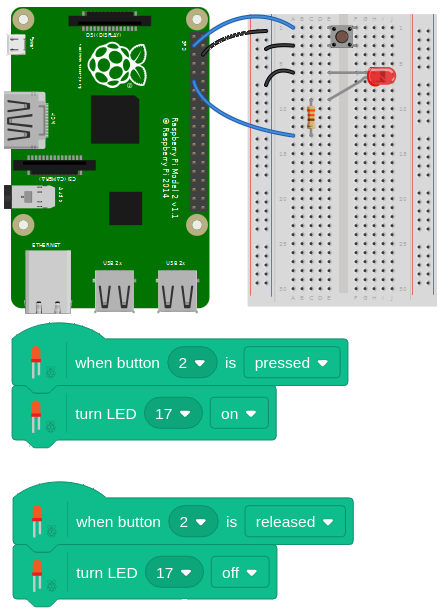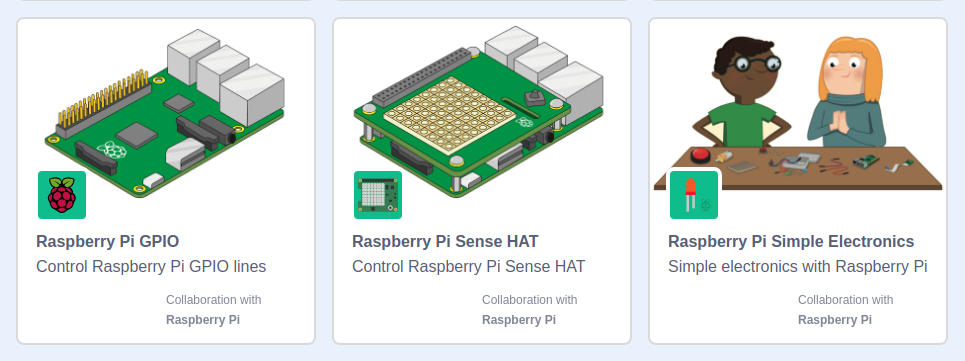Scratch 3 Programming Comes to Raspberry Pi
The block-based, Scratch programming language is simple enough for kids, but powerful enough for adults. While just about any computer with a web connection can run the Scratch editor in a browser, it's much more convenient and powerful if you can use it offline. Now, Raspberry Pi has gotten its own offline version of Scratch 3, the current version of the language, which includes support for interfacing with devices that are connected to the Pi's GPIO pins.
Scratch 3 Desktop, as the offline version is called, can run on a Raspberry Pi 3 or above, but the Pi Foundation recommends that you use Raspberry Pi 4 with at least 2GB of RAM. You must be running the latest version of Raspbian, Raspbian Buster.
To install Scratch 3 Desktop, simply use the following two commands at the command prompt:
sudo apt-get updatesudo apt-get install scratch3
New Features
Scratch 3 features a new and improved GPIO extension that makes it easier than ever to work with the Pi's set of 40 pins. It also has a new "Simple Electronics" extension, which makes it dead simple for beginners to interact with external wiring.
There's also a new and improved Scratch extension built-in for working with the Raspberry Pi Sense Hat add-on board. You can now interact with the Sense Hat's joystick, get data from its humidity, pressure and temperature sensors or write to its LED matrix.
Unfortunately, there's no support yet for Scratch Link, which lets Windows users connect to and control Lego robotics. However, the Pi foundation says that support for these devices is coming in the future.
Get Tom's Hardware's best news and in-depth reviews, straight to your inbox.
Avram Piltch is Managing Editor: Special Projects. When he's not playing with the latest gadgets at work or putting on VR helmets at trade shows, you'll find him rooting his phone, taking apart his PC, or coding plugins. With his technical knowledge and passion for testing, Avram developed many real-world benchmarks, including our laptop battery test.