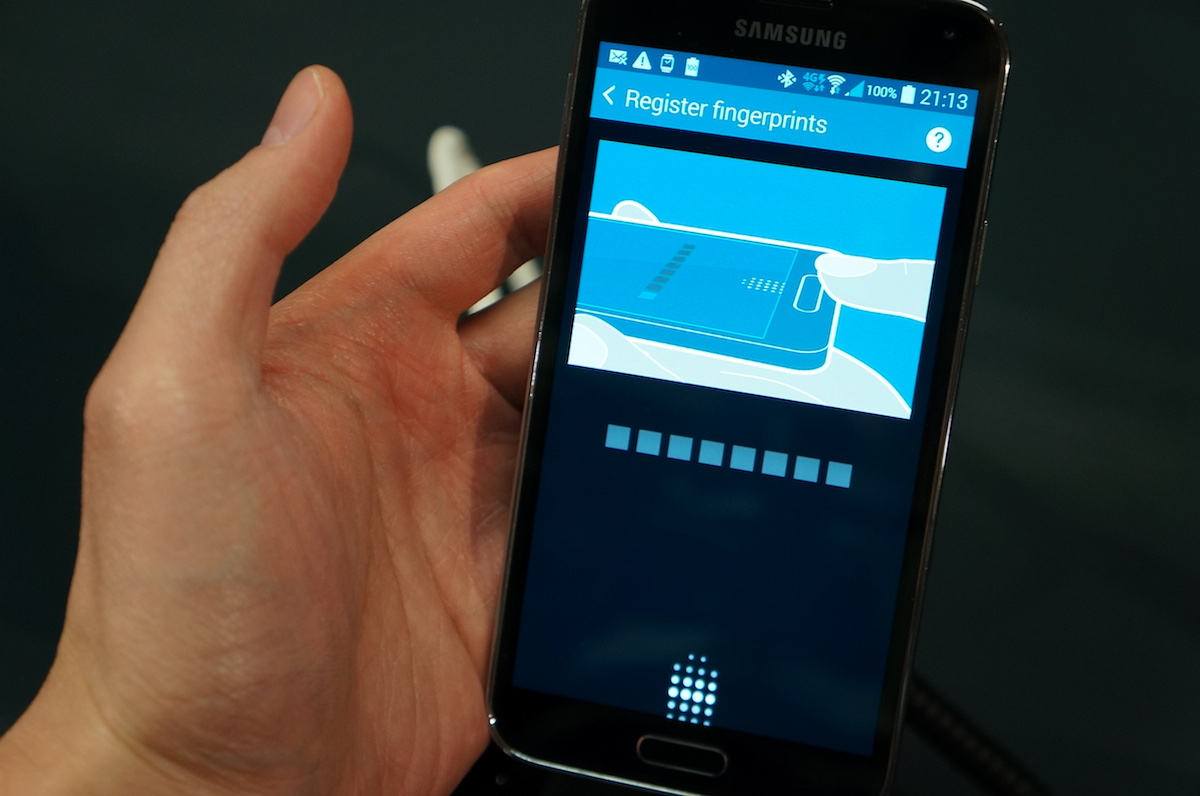How to Use the Samsung Galaxy S5 Fingerprint Scanner
The Samsung Galaxy S5 features a biometric fingerprint reader on the home button, and here's how it works.
Finger print biometric recognition is the next big trend in smartphones. Apple popularized it with the iPhone 5S, and now Samsung is hoping to make it a hit with theGalaxy S5, announced on Monday at MWC.
We take a hands-on look at how the scanner works. First of all, it's different from Apple's TouchID in that the user needs to slide his or her finger over the elongated button, rather than just holding a finger over Apple's circular home button.
Samsung demonstrates this feature using the index finger, but we found that it works with the thumb, which aided in usability when holding the phone in the most natural way.
The software supports three finger prints, so you can scan both your left and right hands for those times when you're left shorthanded. This also grants you the option of giving one of those fingerprint scans to a trusted individual without the need to share any complex lock patterns or passwords.
Once set up, the fingerprint software will allow the user to unlock the device, open private mode, and verify payments.
Check out all our Mobile World Congress 2014 coverage here!
Follow Marcus Yam @MarcusYam. Follow us @tomshardware, on Facebook and on Google+.
Get Tom's Hardware's best news and in-depth reviews, straight to your inbox.
-
skyline100 Quoted from theverge:"Samsung’s version requires a vertical swipe over the home button to activate the scanner, and we found it to be quite unreliable and virtually impossible to activate when holding the phone in one hand."Reply -
jrharbort This kind of feature was a bit of a gimmick in higher-end consumer notebooks from 2006~2009 before it faded away. I imagine it will also fade away from the phone market in due time.Reply -
Parsian ReplyThis kind of feature was a bit of a gimmick in higher-end consumer notebooks from 2006~2009 before it faded away. I imagine it will also fade away from the phone market in due time.
i dunno about that, it is almost as easy as slide to unlike (same motion infact)... except you dont have to worry about typing your PIN/draw pattern or pocket dials plus you get security...it could be great for those bad behaviours such as keep checking your phone without having to insert the pin all the time... -
warezme It's all so gimmicky. My HTC One came with facial recognition, it's the first thing I turned off.Reply -
lpedraja2002 Really Samsung? I love android but even I have to admit that this is the lamest feature to add to their flagship smartphone. Quit copying Apple's desperate decisions to be different and make your own original stuff.Reply -
Ramshot Motorola Atrix did this like 4 years ago and worked better because the reader was on the back top so it was easy to hold and slide finger. Talk about non innovated or exciting.Reply -
Zebble How easy is this feature to use if an article needs to be written about it? This type of tech should really be so easy and intuitive to use that you don't notice it. Looks like Samsung has fired and missed on this one.Reply -
house70 It is easier and safer than Apple's implementation (where you can lift the print off the reader), besides you can scan your print at any swipe angle and it will be unlockable unless you repeat the scan at that angle, making it more secure.That being said, I am still against using my biometrics on a phone. We already know Apple is "partnering" with the NSA, I don't need more of that.Reply -
The Indomitable ReplyMotorola Atrix did this like 4 years ago and worked better because the reader was on the back top so it was easy to hold and slide finger. Talk about non innovated or exciting.
That's not the point, they said Apple "popularized"