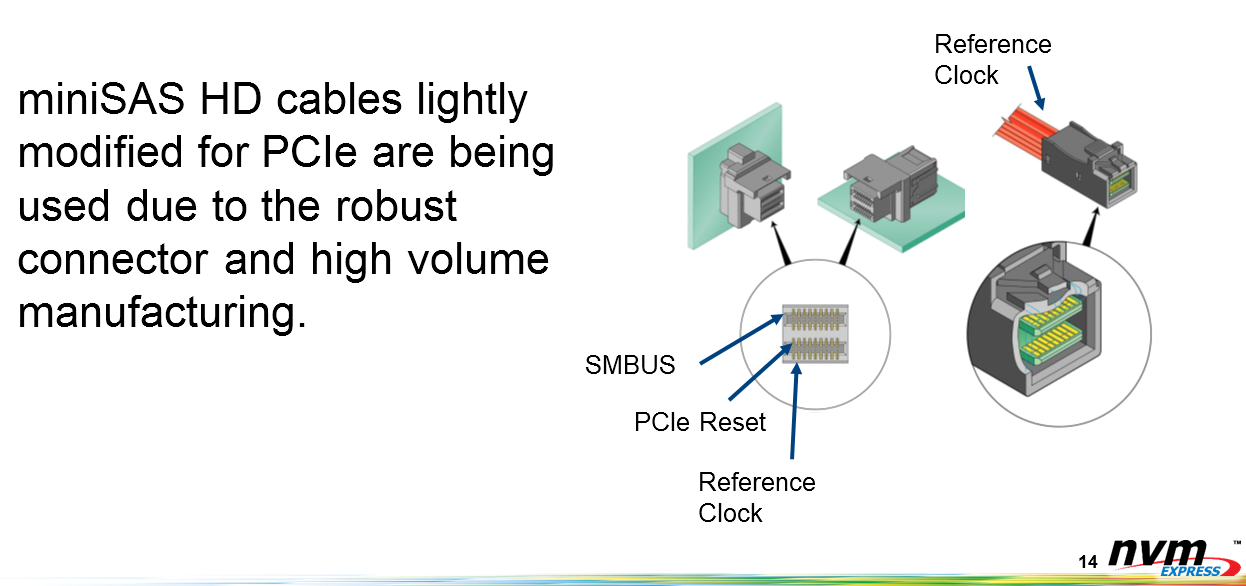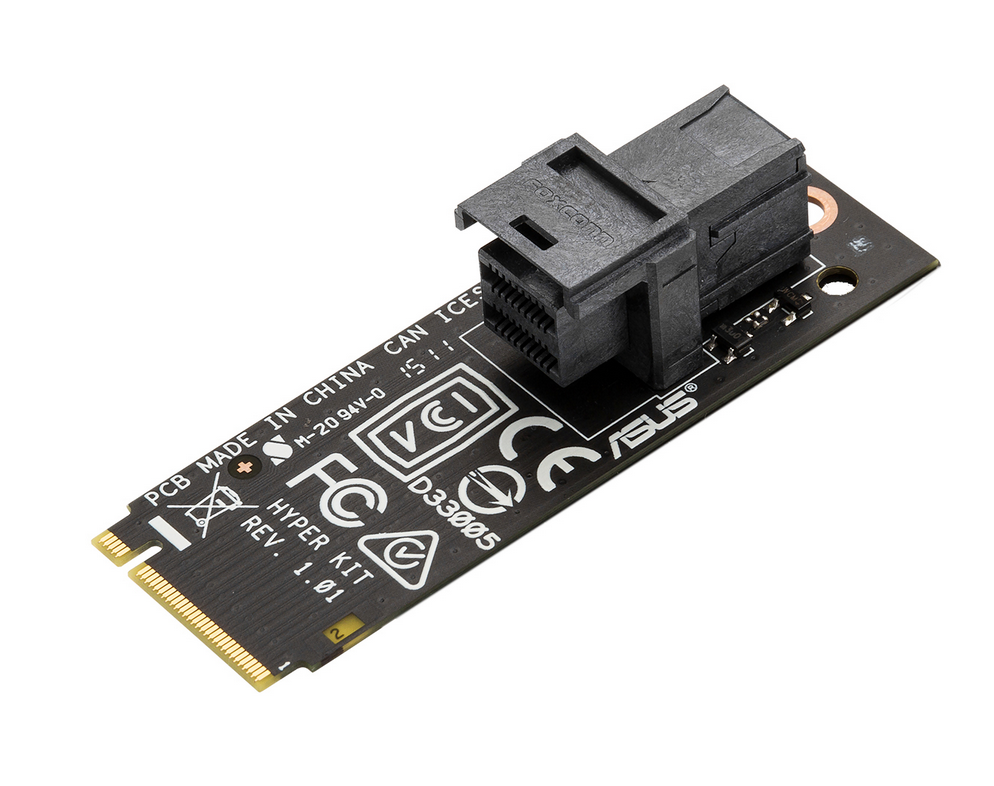SFFWG Renames PCIe SSD SFF-8639 Connector To U.2
The SSD Form Factor Working Group (SFFWG) announced that SFF-8639 will now be referred to as the U.2 connector in a bid to simplify the confusing nomenclature around the new PCIe 3.0 x4 connector. When the first PCIe SSDs came to market they were high cost and relegated to the enterprise market, but the faster speed and lower latency was well worth the price premium.
PCIe SSDs began to make their way into the consumer segment as the price of NAND dropped and SSDs became cheaper, and the industry responded to the limited connectivity options for PCIe SSDs by coming up with the M.2 standard. M.2 defines small form factor SSDs and the small connector that is embedded onto a motherboard and communicates via the PCIe lanes. However, most PCIe SSDs still communicated with the legacy AHCI protocol, regardless of how the SSD was connected to the host.
Enter NVMe (Non-Volatile Memory Express), a new protocol designed specifically for non-volatile memories. NVMe is a faster and more efficient interface that speeds up access to storage, but the only negative aspect of NVMe is that it only communicates via the PCIe bus. Data center operators prefer to have easy access to server storage so the components can be swapped in and out without shutting down the server, but the PCIe bus was only accessible through the standard PCIe slot or the M.2 slot.
The industry's answer? The SFF-8639 connector (pictured above on the OCZ Storage Solutions Z-Drive 6000). This connector allows storage devices (they don't necessarily have to be SSDs) to connect directly to the host through a flexible cable that can be routed into a computer (or plugged into a backplane). Voila! Front bay access for the server crowd.
SFF-8639, henceforth referred to as the U.2 connector, is the Swiss army knife of storage connectivity. It is important to note that the new U.2 name only applies to the connector itself, and not the entire 2.5" form factor. Backwards compatibility is important so that the U.2 connector supports SATA and multi-path SAS. PCIe 3.0 x4 connectivity is the important addition that provides the fast speed and low latency craved by SSDs.
Interfaces that succeed in the enterprise space tend to bleed down to the consumer space and the U.2 connector is no exception. Intel recently released the Intel SSD 750 Series with both the AIC (Add-In Card) and the 2.5" form factor. This enthusiast-targeted product can now be connected directly into a standard drive bay in a computer case, but the U.2 connector still has to be connected to a cable fast enough to handle the PCIe interface; SATA cables simply won't cut it. The Intel 750 ships with a U.2-to-miniSAS HD cable to connect the SSD to the host. We spoke with Intel about the new U.2 connector, and the company indicated that as an active participant of the SFFWG, it supports the decision to move to the U.2 naming convention and that the Intel SSD 750 fully supports the U.2 spec.
MiniSAS HD cables are the current popular choice for PCIe cabling. These cables were originally designed for SAS applications but provide enough speed to transmit PCIe. There is a tiny OCuLink cable in development within the PCI-SIG standards committee, but it has yet to emerge. The plentiful and relatively cheap miniSAS HD cables are the working solution until OCuLink comes to market.
Get Tom's Hardware's best news and in-depth reviews, straight to your inbox.
With the U.2-to-miniSAS HD cable in hand, all we need to do is find a port to plug it into. As you may have noticed there aren't any motherboards with an embedded miniSAS HD port; but have patience, they are on the way to market. Until then, there are PCIe cards with an embedded connector that will plug into the standard PCIe slot, but this isn't the most refined solution. ASUS was first to market with an elegant connector that plugs directly into the M.2 slot that is already present on many mainstream motherboards today.
2.5" PCIe SSDs are working their way to the consumer market so the SSD Form Factor Working Group, of which Intel is a member, felt it was important to change the branding of the SFF-8639 to the more family friendly U.2 to simplify things for consumers. It's a good start, but this is a complicated area in general. Explaining to a non-tech person that they connect the U.2 to the miniSAS HD cable and then into the M.2 slot hasn't gotten easier with the name change, but I think it will help the enthusiast crowd.
EDIT: June 9, 2015: Changed "Small Form Factor Working Group" to "SSD Form Factor Working Group."

Paul Alcorn is the Editor-in-Chief for Tom's Hardware US. He also writes news and reviews on CPUs, storage, and enterprise hardware.
-
utroz Nice a name that normalish people can remember, more standards means more adapters I need to have to work on people's systems.. I do like that it has loads of bandwidth and that the cables aren't crazy wide like SCSI or IDE.Reply -
rdc85 Will this phase out, sata express for desktop / mainstream space.. ?Reply
(excluding M.2)
or it will backward compatible..
since I don't see sata express already mainstream, now there is U.2..
will have to wait and see which one is stays and which one will gone, before adopting one..
-
supremelaw Good summary, Paul. Be on the lookout for NVMe PCIe RAID controllers e.g. 4 x Intel 750 in RAID-5.Reply -
Paul Alcorn ReplyGood summary, Paul. Be on the lookout for NVMe PCIe RAID controllers e.g. 4 x Intel 750 in RAID-5.
Yes, very exciting stuff coming to market! Of course everyone wants to keep a lid on it for now, so most info we cant share yet, but the RAID guys have to stay in business and continue to grow sales, not have them decline, and there is really only one way to do that.... -
Uxi You mean something like this?Reply
http://www.pcper.com/reviews/Storage/Five-Intel-SSD-750s-Tested-Two-Million-IOPS-and-10-GBsec-Achievement-Unlocked
-
Paul Alcorn No, I do not. Those aren't tested in a RAID configuration, instead with each individual card accessed as a separate volume.Reply
The reason he couldn't hit theoretical limits with RAID configurations? Because the OS isn't optimized for it, and there are issues with MB switching.
The hardware I am speaking of are dedicated RAID controllers that utilize the U.2 connector.