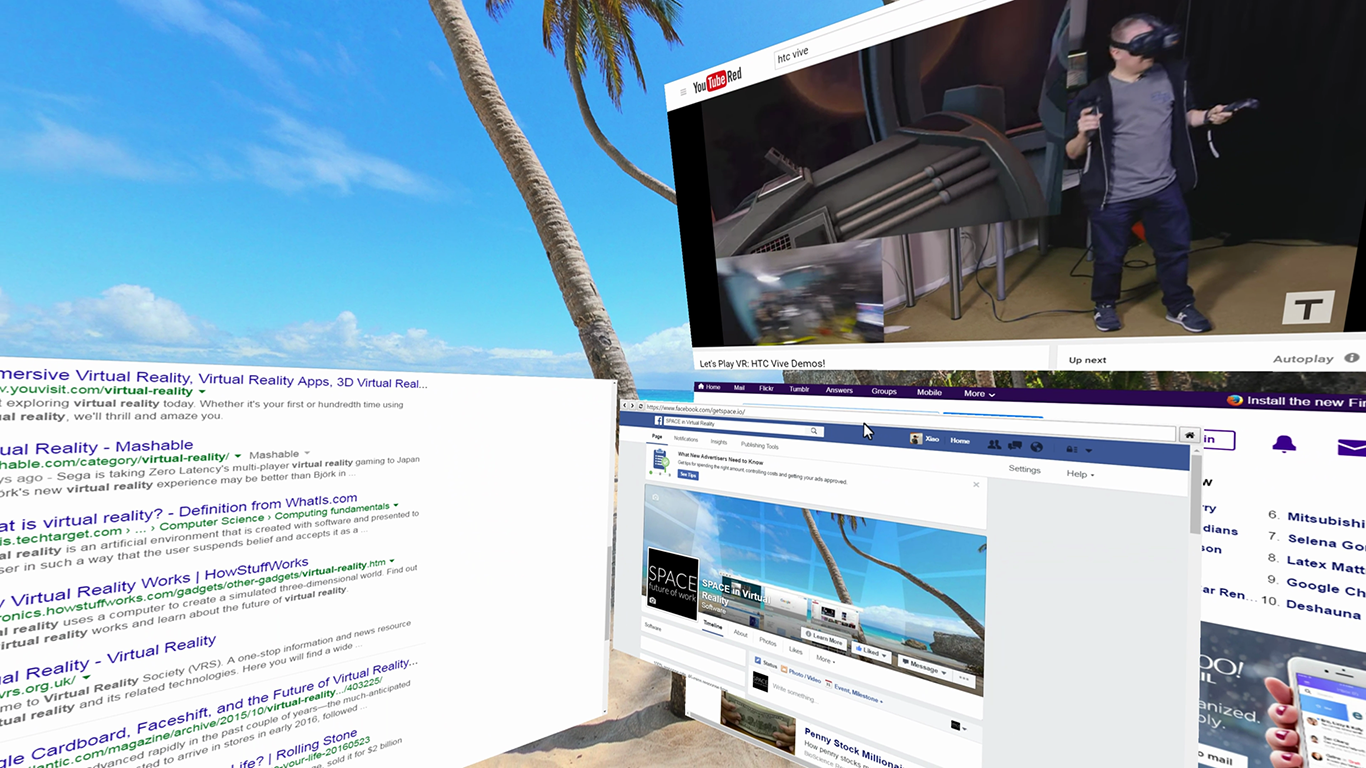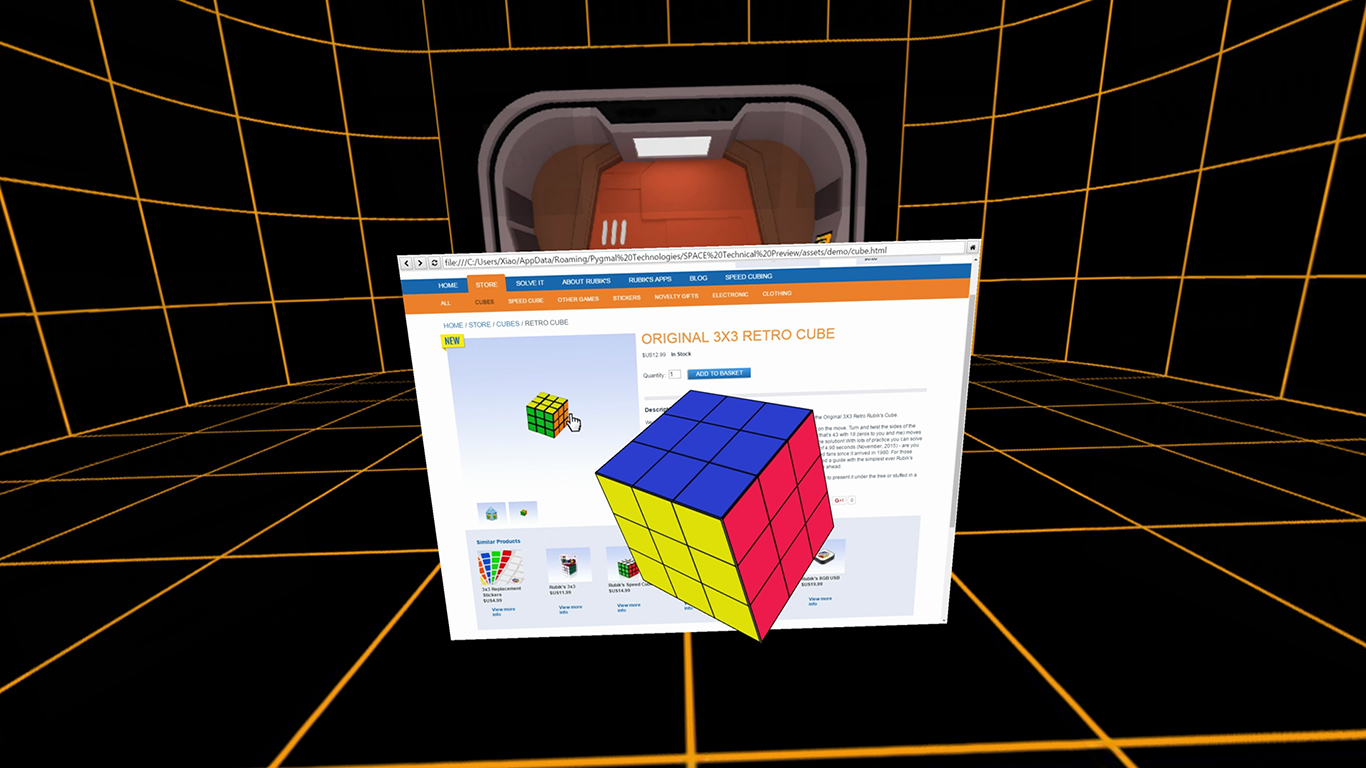Virtual Reality Gets More Productive As 'Space' Brings Multitasking To The VR Age
Virtual reality, this new immersive technology, is going to change the way we use computers in the very near future. For now, the focus has been on the entertainment aspects of VR, but I believe the truly disruptive uses for this emerging technology will be around productivity. Games and films are all well and good, but once people realize that VR affords opportunities to be more productive, mass adoption will likely accelerate.
There have already been a couple of productivity tools announced for use in VR. Epic Games released a VR version of the Unreal Engine editor, and Unity announced that a VR version of its game engine editor is coming out soon. Virtual Desktop also gives us a glimpse of our virtual future, by bringing your standard desktop into a 3D environment through virtual screens, but it is limited to emulating actual physical screens. You can have three screens in Virtual Desktop, but only if you have three physical screens, which doesn’t help sell the practicality of working in VR.
Pygmal Technologies thinks it has a better solution for working in virtual reality. The company launched a free beta version of its new VR application, Space, which provides a virtual environment designed specifically for multitasking. If you’ve ever thought that having “just one more” display would make your life easier, then you might want to take a close look at Space.
Space allows you to access multiple virtual displays in a virtual environment. The initial release of the software has a limit of six displays at once, but Pygmal Technologies’ Founder & CEO, Xiao Jia, told us that Space will eventually support “unlimited displays.” Jia said that the number of displays isn’t a technical limitation; it’s more of an intermediate step so people can get accustomed to the idea of working this way. The company plans to remove the restriction in an update over the summer.
We asked Jia how Space handles the limited resolution of current VR HMDs. People are used to working with at least 1920x1080 pixels per display. The Rift and the Vive are limited to 2160x1200, which is better than 1080p, but a far cry from six times that resolution. Jia said that this problem has a two-part solution, which will require higher resolution HMDs to fully solve. He feels that this will undoubtedly happen in the coming years, but until the resolution of VR HMDs is increased significantly, Pygmal Technologies is limited to software solutions.
Jia told us that his company created a custom 3D engine from scratch to build Space that includes several techniques that help with text clarity, including a proprietary antialiasing algorithm specifically designed for text. The software also maximizes the resolution of any given virtual display by orienting the virtual displays so that you’re never looking at all six at the same time. Space is designed to take full advantage of your “space” by wrapping your work area around you.
The software has predefined display layouts, but the full version will give you the freedom to set them up where you prefer. The initial release will let you select how many and which displays to use. The final release will allow you to reposition and resize them to fit your needs, and allow you to rotate and tilt the displays so you can really personalize your workspace.
Get Tom's Hardware's best news and in-depth reviews, straight to your inbox.
Space also allows you to customize the environment you work in. The background beyond the virtual displays is a 360-degree image. The software comes with a number of preloaded images, including a beach scene and an image of outer space, but you’ll be able to insert your own images in the future. Jia told us you can even set a 360-degree video as the background if it suits your fancy.
Each Space window defaults to a web browser that includes a few preloaded bookmarks for popular websites. Space is also able to access the applications that are installed on your computer, including productivity and content creation software, and bring them into the virtual environment. Applications will work in their native 2D form, but developers will have the option of adding support for the Space environment to their software so that 3D models can be rendered directly in 3D space.
You don’t need a special SDK to support Space, either. The software is compatible with OpenGL and Direct X, which allows third party 3D software to “pass rendered results” to Space. This allows Space to render 3D models directly into the environment independent of the virtual displays.
Space can also be used as a virtual theater when you want to take a break from being productive. Streaming video content, such as YouTube videos, expand into a large curved display when you put it into full screen.
Jia told us one of the key features of Space is privacy. The work you do inside the Space environment can be completely isolated from the real world because the virtual displays are independent of your physical monitors. “I think when you know people can’t see what you are doing, you can be much more productive,” said Jia. You do have the option to mirror displays if you prefer, but you’ll have to enable that feature for each individual virtual display.
Space supports the Rift and the Vive with their own respective APIs. When the full version launches in the fall, it will be available through the Oculus Home store for Rift and Steam for the Vive, but the beta version is a standalone download. The Space beta is free for anyone with a VR HMD, but when the full version is released, the company will charge for the full featured version. Jia said he intends to always offer a free edition with limited functionality for people to try, though. Jia believes that Space will be popular in the workplace; expect commercial licensing for the app.
Pygmal Technologies' initial plan for the software is a single user experience, but Jia said the company is considering adding a virtual office setting for multiple users, which would allow you to collaborate with colleagues and share virtual screens in the same space. However, he couldn’t say when, or if, this feature would actually be made. For now, Pygmal Technologies is focused on completing the single user Space experience over the course of the summer.
If you'd like to give Space a try, you can find the beta installer at getspace.io.
Follow Kevin Carbotte @pumcypuhoy. Follow us on Facebook, Google+, RSS, Twitter and YouTube.
Kevin Carbotte is a contributing writer for Tom's Hardware who primarily covers VR and AR hardware. He has been writing for us for more than four years.
-
Nick_102 I don't think it's a good idea to put a LCD close to anyone's eyes for a long duration.Reply -
Wusch How much they pay you? This app seems very sketchy, asking for logon to all my accounts inside of their custom browser? These are not virtual display's by any means. Just views into a custom browser.Reply -
This doesn't help productivity. I used to use three screens, but I've found it's less efficient than two screen, then virtual screens that you switch with the keyboard. Less head movement means more productivity. Which is the same concept why touchscreens don't increase productivity, and learning keyboard shortcuts does. Touching a screen < moving a mouse < keyboard. Moving your head around < moving your eyes around.Reply
If you really want to be productive, learn a tiling window manager, like xmonad, ratpoison, i3, dwm, something like that. A second screen is good as a "non-primary" board. A third screen is useless, since you can just define it as a tile you hide on your "non-primary" board.
I've extensively studied this, gimmicks like this app will never improve workflow, and VR will never really be used in productive work, despite all the wonderful hype it's getting now. -
eldragon0 I can't wait for these kind of applications to become complete. Granted this won't stand up to virtual desktop due to it being "proprietary " desktops and not native ones. However Andy I couldn't disagree with you more. My workstation's never have less than 3 monitors set up and I never have less than 4 on at my home PC. "productivity" is purely subjective, but I can say there has never been a time I said " Man I wish I had one less monitor, that would make my life easier."Reply -
Jeff Fx VR is not going to make you more productive, at least for this generation, unless the alternative was a single 800x600 display.Reply
VR displays are not yet suitable for displaying small text because the current headsets are low-resolution, and have huge, highly-visible sub-pixels. -
kcarbotte Reply18191560 said:This doesn't help productivity. I used to use three screens, but I've found it's less efficient than two screen, then virtual screens that you switch with the keyboard. Less head movement means more productivity. Which is the same concept why touchscreens don't increase productivity, and learning keyboard shortcuts does. Touching a screen < moving a mouse < keyboard. Moving your head around < moving your eyes around.
If you really want to be productive, learn a tiling window manager, like xmonad, ratpoison, i3, dwm, something like that. A second screen is good as a "non-primary" board. A third screen is useless, since you can just define it as a tile you hide on your "non-primary" board.
I've extensively studied this, gimmicks like this app will never improve workflow, and VR will never really be used in productive work, despite all the wonderful hype it's getting now.
I personally disagree with your conclusion. I've been using three screens for over 5 years, and I find anything less limits my workflow.
I use one screen for writing, another screen for source materials, the third screen has my chat windows (skype, slack) plus my email.
I prefer to have them ready at a glance.
-
kcarbotte Reply18191734 said:VR is not going to make you more productive, at least for this generation, unless the alternative was a single 800x600 display.
VR displays are not yet suitable for displaying small text because the current headsets are low-resolution, and have huge, highly-visible sub-pixels.
I get the impression you've never actually put a modern VR HMD on.
Text is generally not great in VR, but that's why this software has its own rendering engine focused on making text clear.
The Vive and Rift have some very MINOR screen door effects in certain settings. They are not "huge, highly-visible sub-pixels," as you proclaim.
In my tests with Space, I didn't notice SDE once.
text is easy to read and the screens are much clearer than you likely expect.
It's by no mean perfect, that will take higher resolution displays, but this software gets around those limitations the best way it can right now.
-
cmi86 At the end of the day strapping on a headset to play games for a few hours is annoying enough. Slapping on a headset for 8 hours a day to do productivity work ? No thanks. If you can give me some tony stark holo touch type stuff, awesome but i have no desire to be wired to some machine like i am stuck in the matrix.Reply -
Jeff Fx KCARBOTTE, Your wild guess is totally incorrect.Reply
I've put a modern HMD on every day for the past month. I have a Vive, and a Gear VR, though the Gear VR sees little use these days. The sub-pixels are absolutely highly-visible on these devices. Text is only readable in the sweet spot right in the center, so it can't rival even a single monitor, much less a multi-monitor setup.
The graphical limitations become much less of a problem when playing fast-moving games, but these displays are unsuitable even for watching video, and they're terrible for text. This problem is well-known, so I don't know how you're so unaware of the limitation. People making VR games have to be careful to make all text very large so it's readable.
VR is fantastic for games, and the next generation headsets may have lenses and screens good enough to watch movies on and be productive with, but we are not there yet. -
d_kuhn IMO Full VR is MANY years (decades) away from any sort of general 'productive' use outside of niche apps (remote cat/x-ray diagnostics comes to mind). Besides the generations of updates that will be needed before the devices have the image generation capability required, we need new interface technologies and network approaches to effectively leverage the immersion capabilities of VR.Reply
The the devices that you actually SHOULD be discussion as having a near term impact in the productivity space are in the Augmented Reality segment.