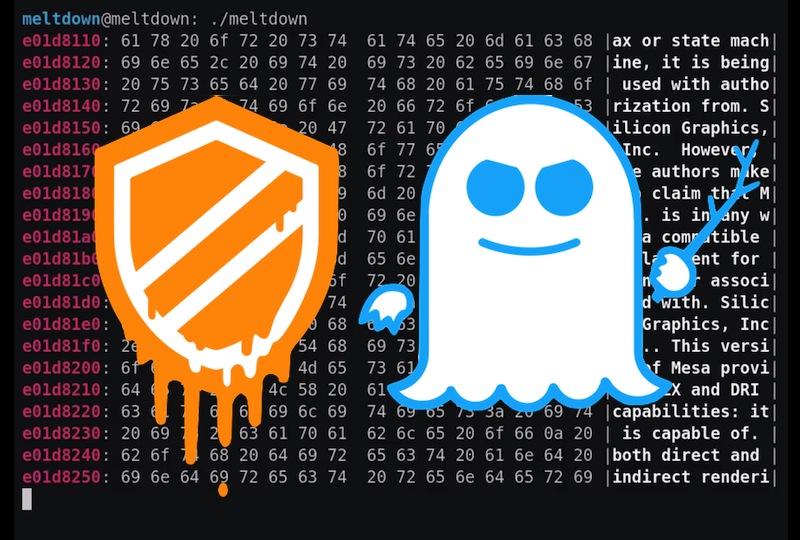Third-Party Tool Protects Old PCs Against Spectre Attacks
Get Tom's Hardware's best news and in-depth reviews, straight to your inbox.
You are now subscribed
Your newsletter sign-up was successful
Because neither Microsoft nor most OEMs have made an effort to update versions of Windows other than Windows 10, software developer Eran "Regeneration" Badit has created a tool that will allow users to enable the full Spectre microcode patches for their machines.
Intel Microcode Boot Loader
The software tool is called the Intel Microcode Boot Loader and is used to update the microcode every time the system is booted via a USB drive that needs to be permanently inserted into the PC for the solution to work. The reason for this inconvenience is that the patch can’t be permanently written on Intel chip’s memory, so it needs to be flashed before the OS kernel loads every time.
The Intel Microcode Boot Loader is ultimately a workaround meant to fix the issue of millions of older devices still unprotected.
In order to use the tool, you will need a USB stick with at least 25MB of storage and a motherboard with a BIOS that supports booting from a USB. Next, follow these instructions:
- Format a USB flash drive with FAT32 filesystem.
- Extract the archive to the USB flash drive and run install.exe to make it bootable.
- Enter the BIOS/UEFI, assign the USB flash drive as the first boot device and enable legacy boot mode.
- The boot loader will regularly update the microcode and load the OS.
Spectre Flaws in the Wild
Although Intel has technically 'released' the Spectre patches, users still need to go and acquire them from Microsoft or their motherboard or laptop makers. However, Microsoft has only updated Windows 10 machines using Intel Sandy Bridge chips or newer. Additionally, laptop and motherboard vendors have only sent the microcode patch to their most recent product line-ups. This has left millions, if not hundreds of millions, of users with machines that aren’t protected against Spectre attacks.
To check if your machine still hasn’t been updated for Spectre and whether or not you may need the Intel Microcode Boot Loader tool, you can use a third-party tool such as GRC’s InSpectre or Ashampoo’s Spectre Meltdown CPU Checker.
Get Tom's Hardware's best news and in-depth reviews, straight to your inbox.
Lucian Armasu is a Contributing Writer for Tom's Hardware US. He covers software news and the issues surrounding privacy and security.