Tiny Raspberry Pi Cyberdeck Required Maker to Break Out a Drill
Tiny case, lots of potential.

The Raspberry Pi fans at Tom's Hardware love a Cyberdeck build and the pinnacle of this project has yet to be reached, despite the best efforts of makers like Brian Corteil. Fellow maker Mike Horne (co-founder of Pi Wars) has decided to make their own Cyberdeck using off the shelf components and an old aluminum case.
You know how I said I didn't want to drill the lid? Friends, I drilled the lid. #RaspberryPi #Cyberdeck pic.twitter.com/pOMR22xJQqAugust 12, 2023
Bill of Materials (BoM)
- Raspberry Pi Zero 2 W
- 5-Inch HDMI Display (800 x 480 resolution)
- Pimoroni Enviro+ HAT
- Wireless Keyboard and trackpad
- LM2596S DC to DC Buck Converter (with seven segment display)
- 2200mAh LiPo battery
- Aluminum case
We've been following Horne's progress since July and we just had to write about it. The Cyberdeck is currently a work in progress and so things are liable to change. Powering the project is a Raspberry Pi Zero 2 W, yes they do exist, but are hard to get hold of. The Pi Zero 2 W appears to be in an injection molded case (that doesn't feature on our list of best cases!). On top of the Pi Zero 2 W is a Pimoroni Enviro+ HAT board. This hat provides a power input from the 2200 mAh LiPo battery (via the LM2596S buck converter) to power the Raspberry Pi Zero 2 W. It also provides a slew of environmental sensors.
Pimoroni Enviro+ Sensor List
- BME280 temperature, pressure, humidity sensor
- LTR-559 light and proximity sensor
- MICS6814 analog gas sensor
- ADS1015 analog to digital converter (ADC)
- MEMS microphone
- 0.96-inch color LCD
- Connector for particulate matter (PM) sensor
- Pimoroni breakout-compatible pin header (Stemma QT / QwST / Qwiic)



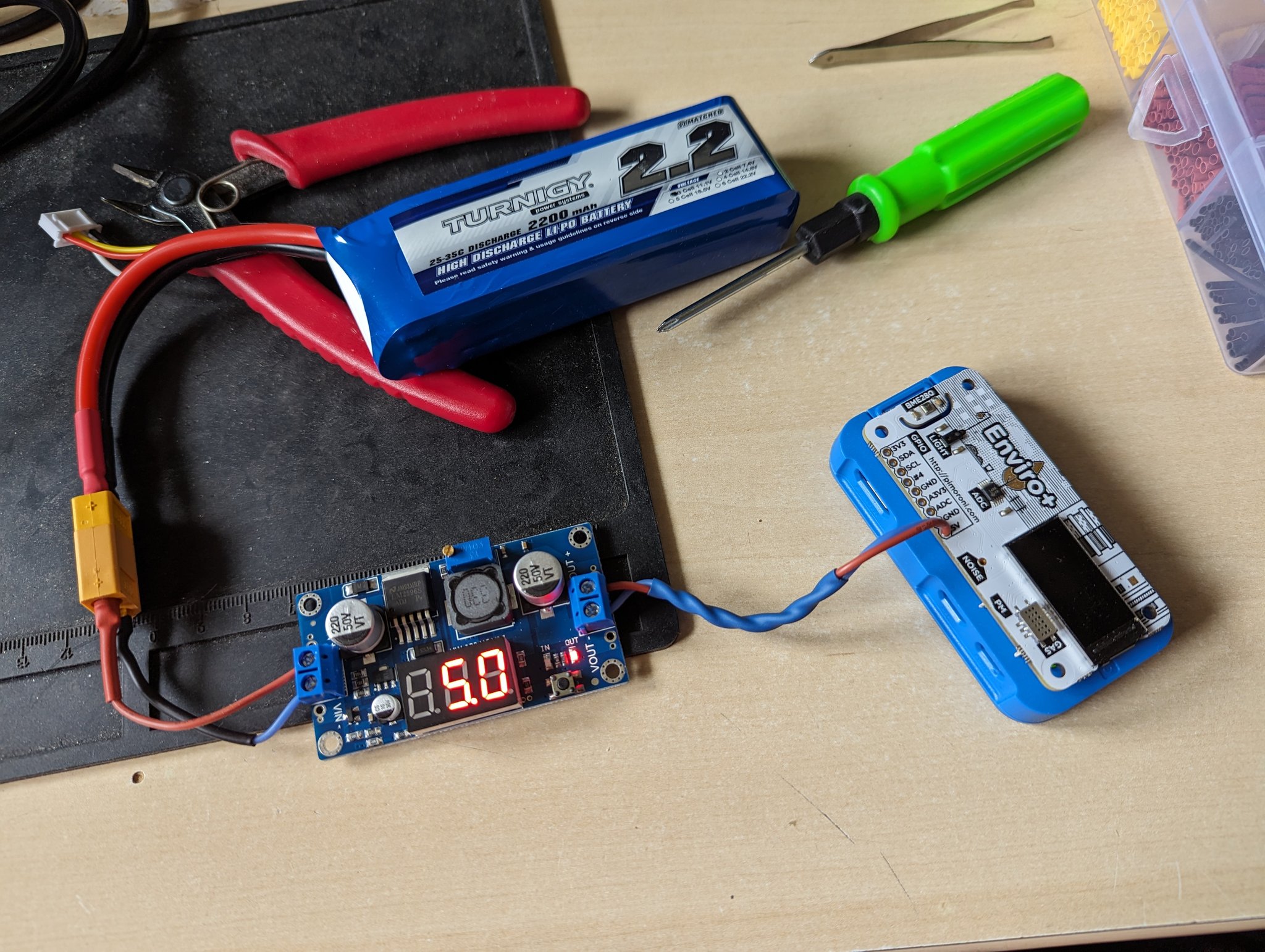
Horne isn't too happy with the keyboard right now and is awaiting a mini Bluetooth keyboard to reduce the amount of cables squeezed into the case. This keyboard measures around 150 x 80 x 15 mm and also has a handy laser pointer for when we need to get corporate! Horne's original idea involved a folding Bluetooth keyboard / trackpad combo that was a fraction too wide for the aluminum case.
As Horne mentions, the cabling inside the case is a mess. But it affords us a glimpse into the thinking of the project. We can see the HDMI and USB connection for the HDMI screen. We think that the USB connection provides a touch interface as well as power (we have a similar unit). There is another USB port broken out for the keyboard, and there appears to be a push button (top right of the case) and a switch. The switch must be for turning off the connection between the battery and the LM2596, and the push button for soft powering the Pi on / off.
The aluminum case appears to be Innox branded and could be the Varicase 1 (which is currently selling for $3!). Horne has shoehorned the parts into a small case and was looking for ways to fix the HDMI display to the top lid. After seeking the knowledge of the Pi community (hot glue, epoxy etc), Horne was forced to break out the drill and mount the screen.
We're vicariously enjoying Horne's adventure as they work out the many problems of a build as complex as this. Keep an eye on Horne's Twitter / X account for updates on this interesting project.
Get Tom's Hardware's best news and in-depth reviews, straight to your inbox.

Les Pounder is an associate editor at Tom's Hardware. He is a creative technologist and for seven years has created projects to educate and inspire minds both young and old. He has worked with the Raspberry Pi Foundation to write and deliver their teacher training program "Picademy".