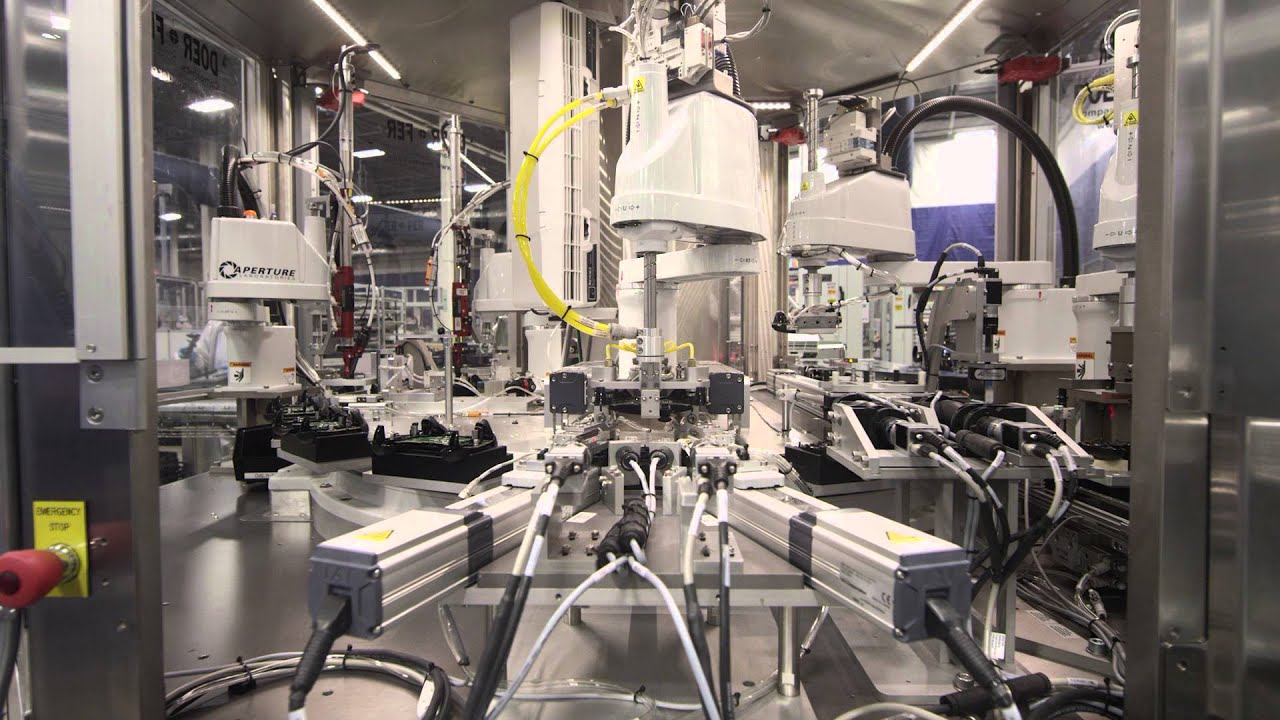Valve Highlights Steam Controller Updates, Shows Video Of Product Assembly
In the month since Valve’s lineup of Steam Hardware hit the market, the company has continued to improve on the software based on community feedback. This month, Valve highlighted a few features that were added onto the Steam Controller, as well as a video showing the manufacturing and assembly of the controller. (Assembly robots with Aperture Science logos helped put the device together.)
Software Customization
When we spent time with the Steam Controller earlier this year, we found that you can customize the controller in many ways, such as setting button configurations, adjusting the sensitivity on the trackpad, and even setting it to mimic other device movements with the pad, such as a trackball or a traditional joystick.
Those who prefer the keyboard and mouse combo while playing games might be apprehensive when using any kind of gamepad for their PC titles. Based on suggestions from fans, which started with a member of the gaming forum NEOGAF, Valve eventually added a new type of movement mode for the controller’s virtual joystick called Mouse-Like Joystick mode. As the name suggests, this allows you to set up the device in such a way that the right thumbpad behaves the same as a regular gaming mouse, which gives you some familiarity with a foreign controller.
Another improvement involved a combination of various methods to make it easier to look around in a game. By moving the entire controller, similar to the Sixaxis motion movement on the DualShock 3 and 4, users can make wide turns with the in-game camera. For smaller, minute panning, you can use the right trackpad. This helps especially in FPS games, where a wide range of motion is required while running and turning corners, and fine-tuning the perfect shot is just as important, as well.
As crazy (and heretical to some) as its sounds, some people might prefer to play real-time strategy or even multiplayer online battle arenas with the controller. However, the in-game UI, with its multiple areas for the map, inventory and abilities, might not be controller-friendly. There is a way around that issue, called Mouse Regions.
For example, a game like Dota 2, which requires you to click on an area in order for your character to move, can be remapped to the left analog stick. In other words, the mouse only moves and “clicks” on a small radius around the character. You can use this tiny area, then, to dictate your character's movements.
To click on other portions of the UI, such as the various spells and abilities, a separate mouse region is mapped to the right trackpad to make it easier for you to use the in-game cursor. By separating the controls into two areas, it’s easier to manage both movement and abilities in a game that relies heavily on keyboard and mouse input.
Get Tom's Hardware's best news and in-depth reviews, straight to your inbox.
Another feature added onto the software is a Touch Menu, which essentially turns one of the trackpads into a field of hotkeys. You can allocate up to 16 hotkeys in the virtual UI, which are then mapped onto various areas of the trackpad.
On the entertainment side, Valve continues to support those who use the controller as a remote for HTPCs. With a simple configuration process on the desktop -- and by assigning media buttons -- the controller can work in both gaming and entertainment realms. A HUD for the controller is also available, so those of you who constantly tweak the settings can see your movements displayed on-screen.
Future Plans
But the work is never done. The company continues to have more updates for the device, and it’s already mentioned that two are coming in the near future.
Soon, all the hard work setting up the controller to your exact specifications will pay off, as the configurations are saved locally on the device. This means you can take it to a friend’s house and have your settings ready to go without having to reconfigure the entire system again. Also, controller support for non-Steam games is a big demand from the community. Most games on the PC work with an Xbox 360 or Xbox One controller (even a DualShock 4 with some additional software), so it only makes sense that the Steam Controller works with many games, whether it's from Steam or another online marketplace.
Many of these updates are accessible only if you’re willing to participate in the Steam Client Beta. However, be prepared for more frequent updates in this state, not just for the Steam Controller, but also for the Steam software itself. With a suite of software and hardware available -- and eventually VR next year -- Valve has a lot of work to do in the coming months.
______________________________________________________________________
Rexly Peñaflorida II is a Contributor at Tom’s Hardware. He writes news on tech and hardware, but mostly focuses on gaming news. As a Chicagoan, he believes that deep dish pizza is real pizza and ketchup should never be on hot dogs. Ever. Also, Portillo’s is amazing.
Follow Rexly Peñaflorida II @Heirdeux. Follow us on Facebook, Google+, RSS, Twitter and YouTube .
Rexly Peñaflorida is a freelance writer for Tom's Hardware covering topics such as computer hardware, video games, and general technology news.
-
jimmysmitty Great. Next they will design GLaDOS to control the entire facility who will end up killing everyone and start the recruitment phase for the Apeture Science Testing Initiative.Reply -
alidan all i want is a non steam client for controller configs, think xpadder, i set crap up and i play games, weather on steam or not.Reply
i dont want to add games to steam to get controller function.
i dont want to use big picture mode. -
Alec Mowat Replyall i want is a non steam client for controller configs, think xpadder, i set crap up and i play games, weather on steam or not.
i dont want to add games to steam to get controller function.
i dont want to use big picture mode.
Hardware works from Windows drivers, so it will function like any other controller in Windows.