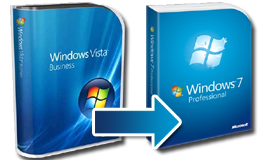Windows 7 Upgrade Makes Some PCs Unusable
Some PCs are stuck in an infinite PC reboot loop following Windows 7 upgrade attempt.
As is standard M.O. with any new version of Windows, a clean install is best. But clean installs are time consuming as they'd require back ups and reformats and installs and reinstalls and configurations. For some, just doing an upgrade is the preferred way.
Supposedly, the upgrade from Windows Vista to 7 is the most straightforward yet, thanks to the similarity in underlying software. Unfortunately, some users are finding out that the upgrade to Windows 7 could have disastrous, crippling effects.
Participants in a Microsoft support forum are now posting in a thread titled, "Windows 7 - Install Message - Upgrade Unsuccessful." The first poster detailed his or her problem:
"Hello, I purchased Windows 7 Home Premium 32-bit. I am attempting to upgrade from Windows Vista Home Premium 32-bit. On the last step of the upgrade (transferring files/programs/etc), my laptop rebooted and came to a screen telling me the upgrade was unsuccessful and my previous OS files would now be restored. My laptop is now in what seems to be a loop of restarting and trying to restore the files.
"Each copy of Windows I have are genuine (not pirated or anything), and I ran the Windows 7 Upgrade Compatibility Advisor and received no warnings from it before attempting to upgrade. My laptop meets the minimum requirements for upgrade."
Now other users are reporting the same type of problem, though there hasn't yet been a commonality other than trying to upgrade. Some users are upgrading using retail, pressed media, while others are using the installer files from Digital River's $29 student offer.
So far the problem only seems to affect a very small number of users, but Microsoft still has yet to find a solution. One Microsoft support engineer suggested to those who had to burn their own discs from images to use the slowest write speed as possible to avoid corruption.
Get Tom's Hardware's best news and in-depth reviews, straight to your inbox.
Have you been having any problems upgrading from Vista?
-
Impulse Fire911 George:"hey mike, did u finish coding that part of the win 7 upgrade to restore vista files?"Reply
Mike: "shit..." -
papasmurf I upgraded my wifes notebook from vista home premium 64 to 7 home premium 64 and it took 8 freakin hours! After the install completed it would blue screen and randomly reboot. A fresh install fixed everything I was lazy and didn't want to reinstall everythingReply -
kiloprime I upgrade 64bit vista to 64 bit Windows 7, and got the same thing after the first install try. Removed iTunes and my ATI Catalyst Control Center, reinstalled and it went fine, but took over two hours. Reinstalled iTunes and my ATI stuff and off we go, works fine.Reply -
This isn't really news...This has been an infrequent but ongoing problem with almost every previous version of Windows.Reply
-
dhowie I upgraded using the $29 upgrade download from digital river, to upgrade from Windows XP Professional 64bit to Windows 7 Professional 64bit in less then 40 minutes, and i still retained my old software and documents even though i backed up all my stuff to begin. Score one for Microsoft.Reply
On another note Microsoft's 64bit upgrades from Digital River require a 64 bit OS already in place to unpack. Minus one for Microsoft for forgetting to tell everyone.
The fact is, that even with the problem in place, the software and documents can still be recovered. Unfortunately, for my fellow mac users who upgraded to snow leopard and lost their documents and software to the mac upgrade bug (that deletes files and user information), im sorry, but hey atleast they have patch so you dont loose all your data twice :)