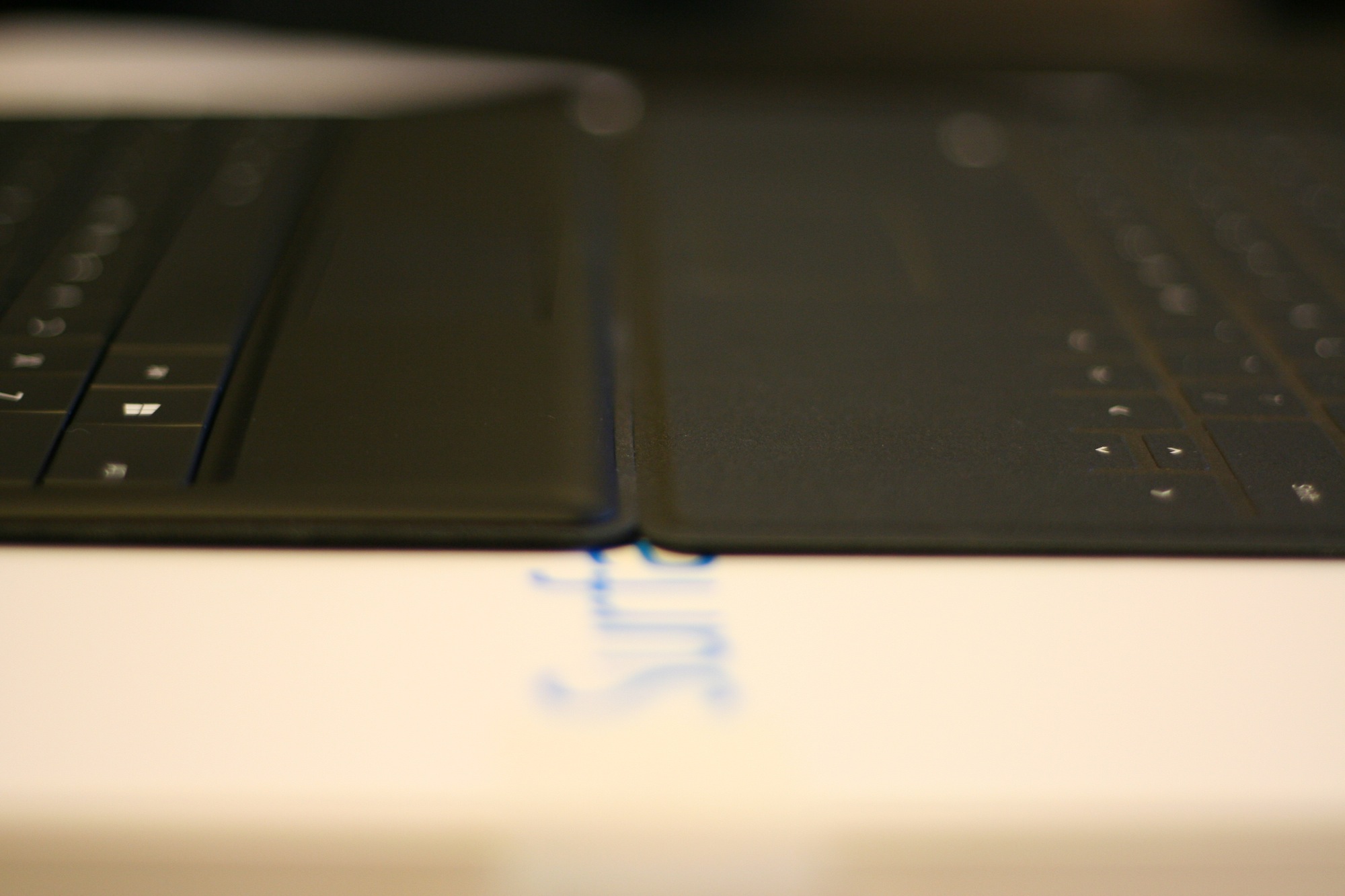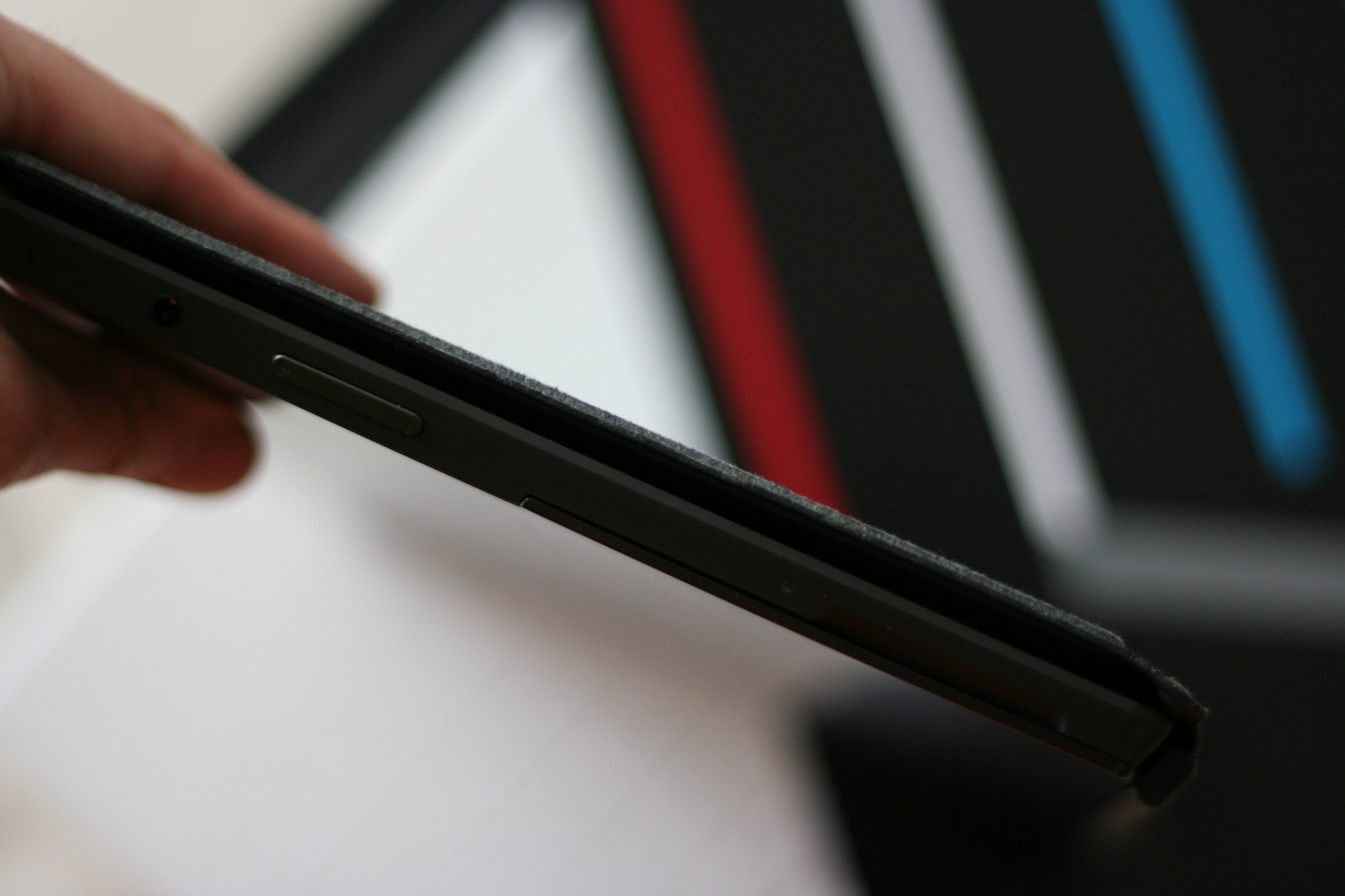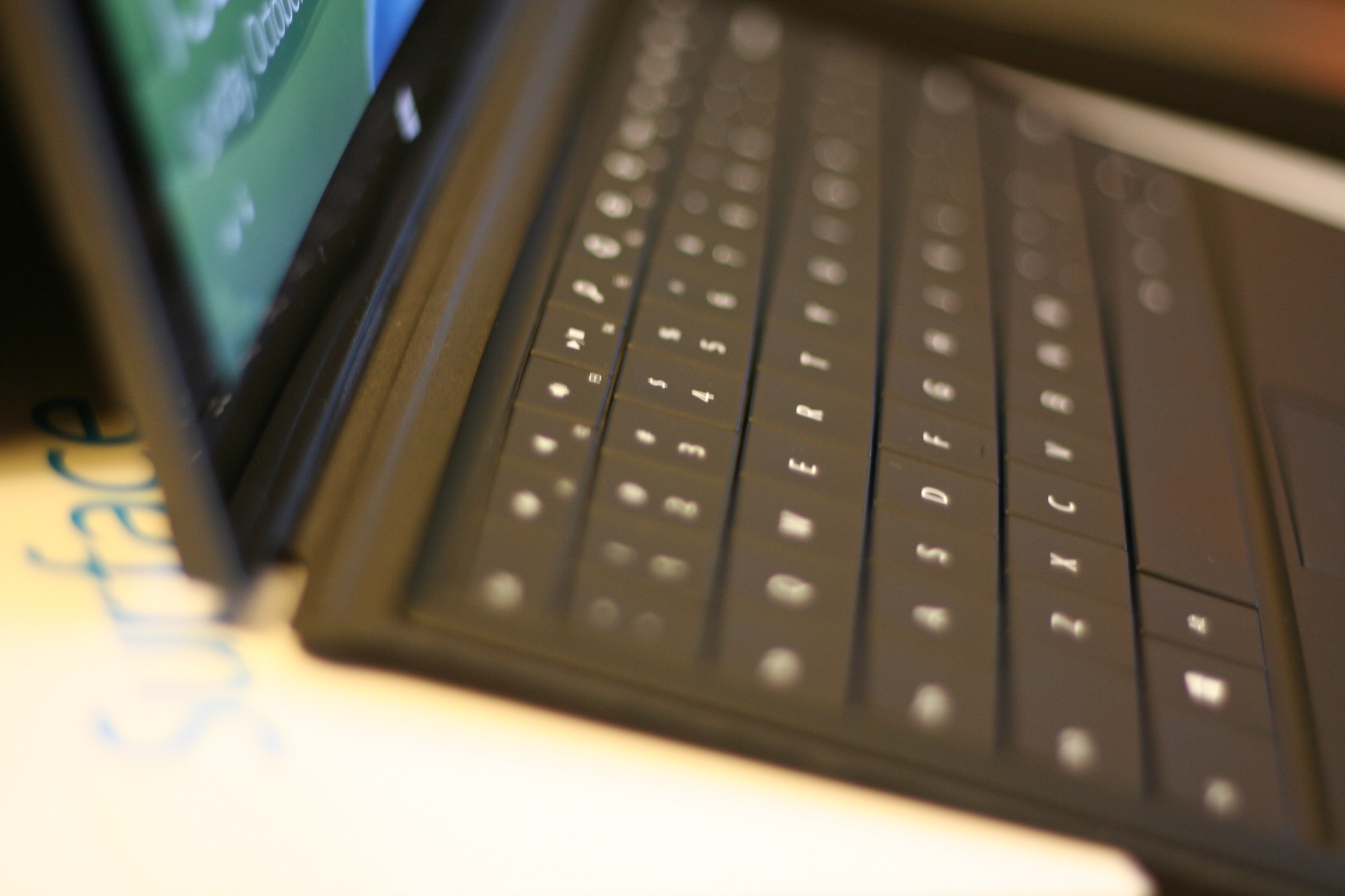Hands-on With the Surface Tablet Running Windows RT
Microsoft debuts its new-age computing device for Windows RT. We go hands-on to give you our first impressions.
Get Tom's Hardware's best news and in-depth reviews, straight to your inbox.
You are now subscribed
Your newsletter sign-up was successful
Last week Microsoft jumped into the tablet hardware market with the release of the Surface tablet that runs Windows RT. This move was particular because it broke away from the previous model of Microsoft providing the software ecosystem and the rest of its partners building out with hardware options. With the Surface tablet, Microsoft is taking a page from Apple by trying to control the user experience from beginning to end with both hardware and software.
We’ve spent some time with the Surface RT since its launch last week and, while we’re going to need more time to test it before we can formulate a verdict, we want to share some early impressions with you.
Microsoft has succeeded in creating a product of considerable quality. Like any other tablet, the front is glass, but the back is constructed of metal. The build quality shows itself in the kickstand in the back that flips out with a confident pop and then snaps back into place with an equally sure click. The kickstand is excellent when paired with a keyboard cover, but it’s a bit frustrating that the angle of kickstand isn’t adjustable. If you’re unhappy with angle, you’re just going to have to live with it and the potential neck pain. We’re sure that making an adjustable kickstand could compromise some of the solid feel, but we hope Microsoft’s hardware engineering team figures it out in the next tablet.
The keyboard covers are ingenious – a sentiment we’ve held since their unveiling at a Los Angeles event and continue to hold onto today. There are two types of covers offered: the Touch Cover, a mostly flat surface, and the Type Cover, a very thin keyboard not unlike what you’d find on a small netbook. It should almost go without saying that typing on the Type Cover is a far superior experience. Using the touch-sensitive Touch Cover isn’t too different from typing on a touch screen, except your eyes are further removed from the keys, which means you’ll have to rely more on touch typing. Given the choice, the Type Cover is worth the extra cost and the slight extra thickness. The only clear advantage that we would give the Touch Cover is it doesn’t feel as odd when the cover is flipped all the way around the back of the tablet. On the Type Cover, this would mean that your hands would be pressing down on the keys as you grip the tablet with your hands.
Given that this is a Windows RT machine, one has to expect that it isn’t as full featured and capable as the full desktop version. Surface RT makes a lot of sense for users who can operate the majority of the time in the Metro, ahem, Modern UI. The tablet is responsive and smooth for simple tasks like ones that are usually reserved for tablets rather than full desktops and laptops. Simply said, the Nvidia Tegra T30 is still suited for content consumption rather than creation. Those who want a laptop tablet hybrid should wait for the Surface Pro. Of course, there will be a lot more to say once we’re ready to share our benchmarks.
While some may question Microsoft’s Modern UI decisions for the desktop models, especially forcing all users into it, the new Start screen usage model makes absolute sense when in a tablet form like the Surface. No longer does the new Start screen seem awkward when it’s in a very touch-centric system, especially when it’s on this ARM-based machine, where usage habits come from iOS and Android.
This article was typed entirely on a Surface RT with a Type Cover using Microsoft Word preview. The typing and word processor experience on the Surface RT is the best we’ve seen so far. Other tablets may pair quite easily with Bluetooth keyboards, but the marriage of the Surface tablet and these covers is proof that Microsoft saw a reason in making its own hardware.
Get Tom's Hardware's best news and in-depth reviews, straight to your inbox.
Stay tuned for our in-depth reviews of the Surface RT tablet. If you haven't yet seen it, check out Jane's unboxing session with the Microsoft Surface tablet.



-
rohitbaran NightLightit looks solid and nice!To add to that, Tim Cook called it a flying car. While the intention was to make it look bad, it ends up sounding more awesome for the Surface lol.Reply -
back_by_demand Flying cars are awesome, so is this feat of engineering, but Surface Pro is always going to be the one for me. I want my XBMC on it to watch movies in tablet mode, then run some basic games from my Steam collection, and maybe even connect to my company's exchange server so I can get some work done - all without having to carry a laptop and a tabletReply
...
Lord of the Tablets, one device to rule them all -
freggo so far it looks actually much better than prob. most have expected.Reply
If M$ has some smarts they will allow editing of the GUI !
These square blocky buttons simply look terrible and yeah, rounded corners would have meant licensing fees to the fruit market...
-
damianrobertjones So... where are the people that posted hundreds and hundreds of negative posts? QUite a nice device but I've gone for the Dell Latitude 10Reply -
Pinhedd Apparently the touch/type covers don't do anything for the spelling and grammar in a Tom's articleReply -
bystander damianrobertjonesSo... where are the people that posted hundreds and hundreds of negative posts? QUite a nice device but I've gone for the Dell Latitude 10Taking a quick look at the Dell Latitude 10, that seems to be setup for a home or office user that doesn't take the device off site with the intent to do productivity. Having a docking setup would be nice for that.Reply -
I love my Surface RT. I'm not giving up my desktop for serious work, or my Xbox w/40" television for serious gaming, but it does make for a great portable tablet/netbook like experience. Being able to print, connect my usb hard drives, cameras, etc. is great. It also helped that I've been using my Xbox for renting movies and the Zune software for music rather than itunes for a couple years now.Reply
-
xpeh Everyone's buying themselves a new Surface RT, and I'm just sitting here waiting for AMD's APU tablets.Reply