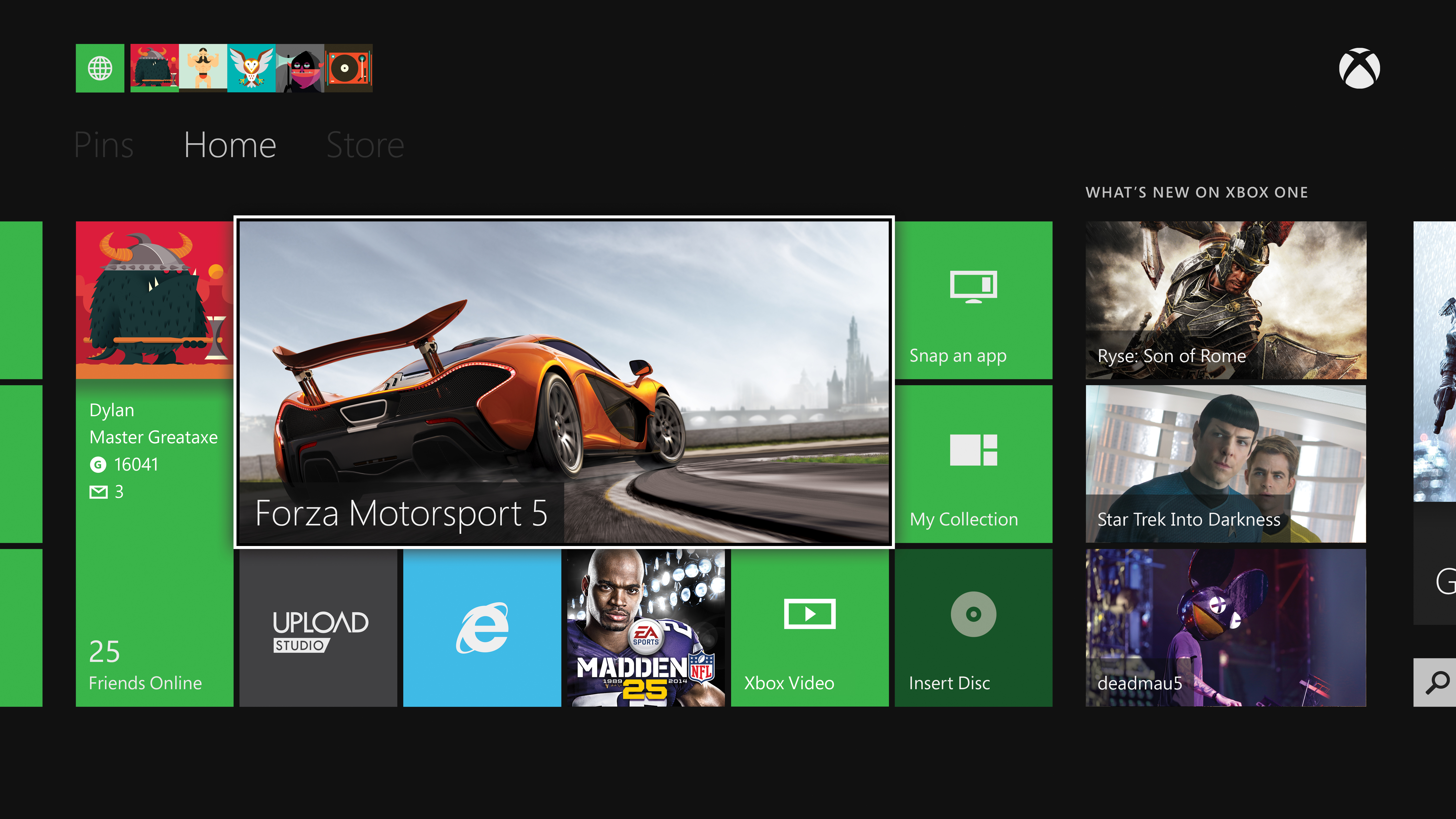Xbox Online Matchmaking, Video And Music Services Experiencing Limited Functionality
If you're using your Xbox One at the moment, you may find a few hiccups in the system. Xbox just put out an announcement of "limited" status for online capabilities as well as TV, Music and Video services.
For gamers, the problem is only concentrated on online gaming. You won't be able to play with your friends or join in any competitive multiplayer matches. However, you can still play any single-player or offline titles.
On the other hand, the entertainment side is a bit more severe. If you stream songs and videos through Xbox Music and Video, you won't be able to access either one. You also can't browse through the Xbox Video and Music stores for new content. If you're using Netflix, Hulu Plus, or another streaming service on your Xbox, you should be fine for now. While the online gaming issue only affects the Xbox One, the issues with Xbox Video and Music spread to the Xbox One, Xbox 360 and other devices using the Xbox app.
The cause of the problem has yet to be determined, with the company telling customers that the issue is being investigated, but there is no definitive timeline as to when both services will be fully functional again.
Follow Rexly Peñaflorida II @Heirdeux. Follow us @tomshardware, on Facebook and on Google+.
Get Tom's Hardware's best news and in-depth reviews, straight to your inbox.
Rexly Peñaflorida is a freelance writer for Tom's Hardware covering topics such as computer hardware, video games, and general technology news.
-
wiyosaya M$ changed TV Guide providers from Zap2It to Rovi effective on July 7, 2015. As I understand it, this affects Xbox and Media Center users or users just using their guide service like myself.Reply
M$ ought to just own up to this as at least part of the troubles they are experiencing. Instead, the public gets a version of it fluffed up by M$ marketing. Personally, I think that I am going to switch away from using their EPG service as it is often problematic. This time, it is majorly screwed up for many users.
You can read about the change here - http://www.thegreenbutton.tv/forums/viewtopic.php?f=5&t=8903 and/or post your complaints about the guide here - https://connect.microsoft.com/site1145/Feedback